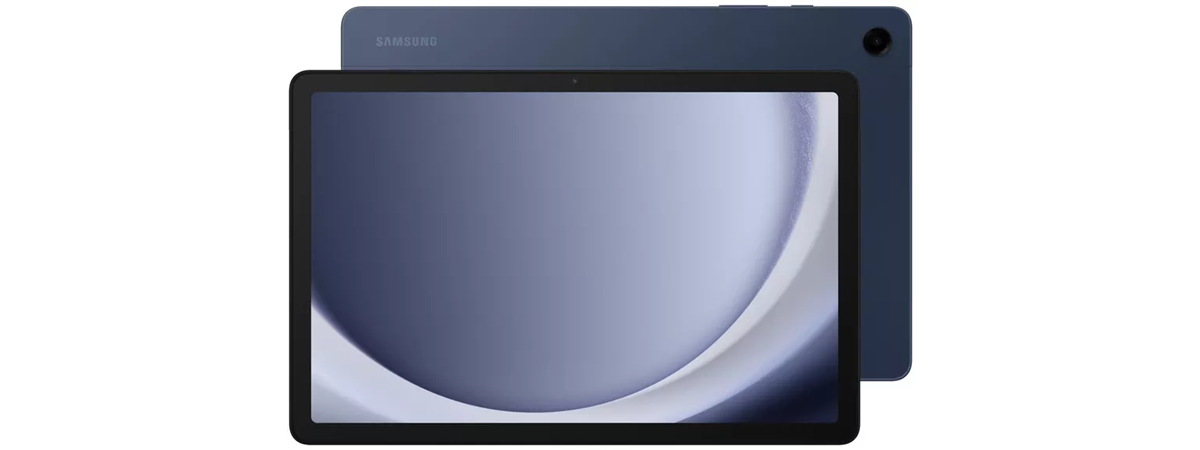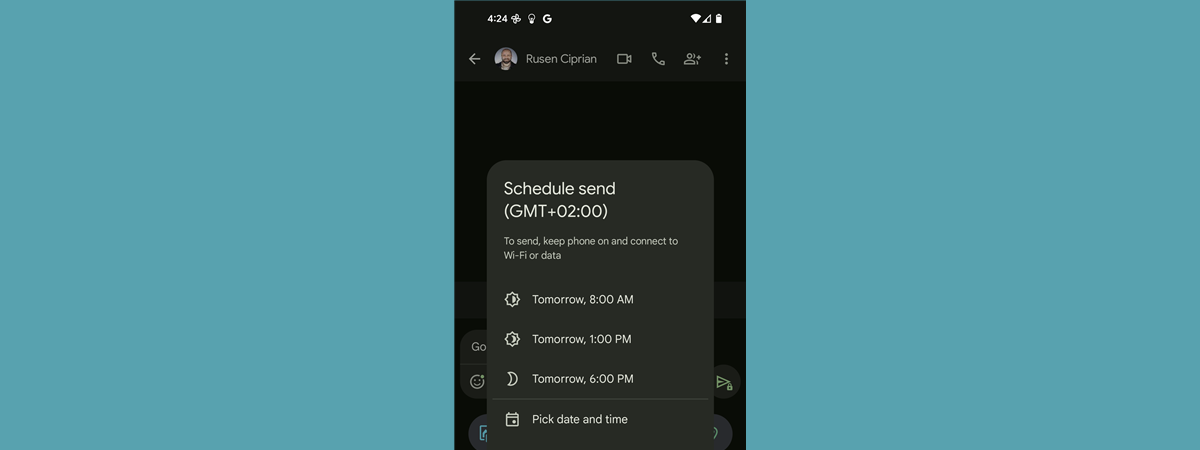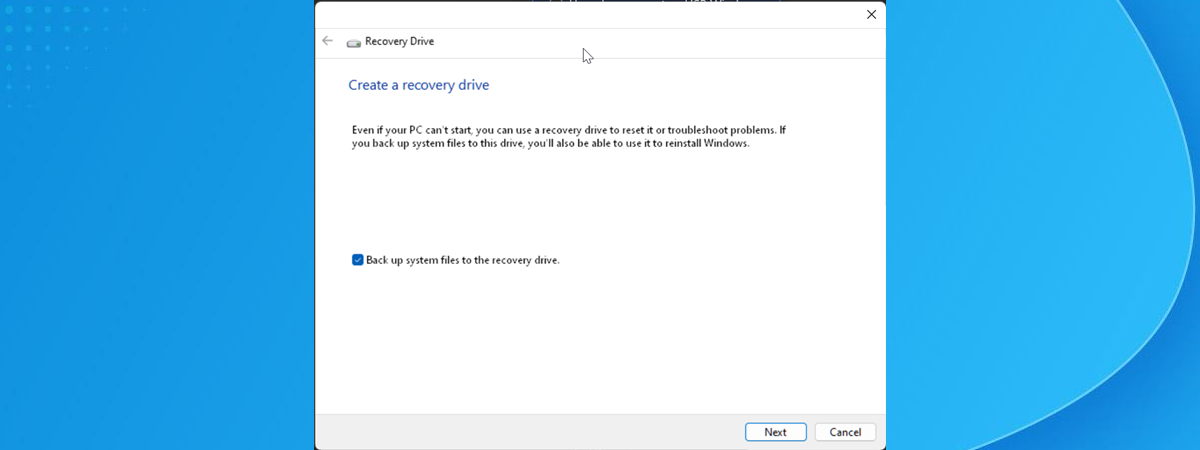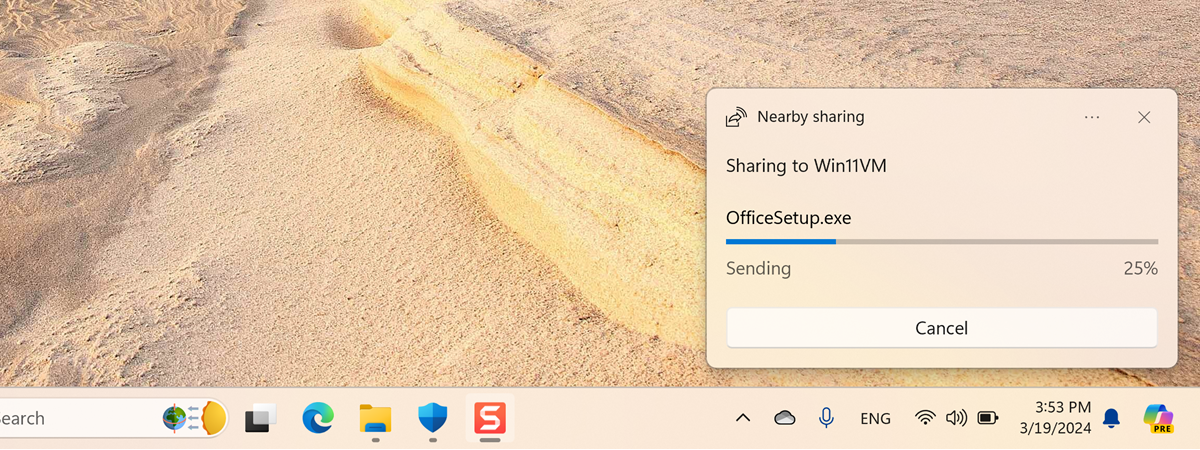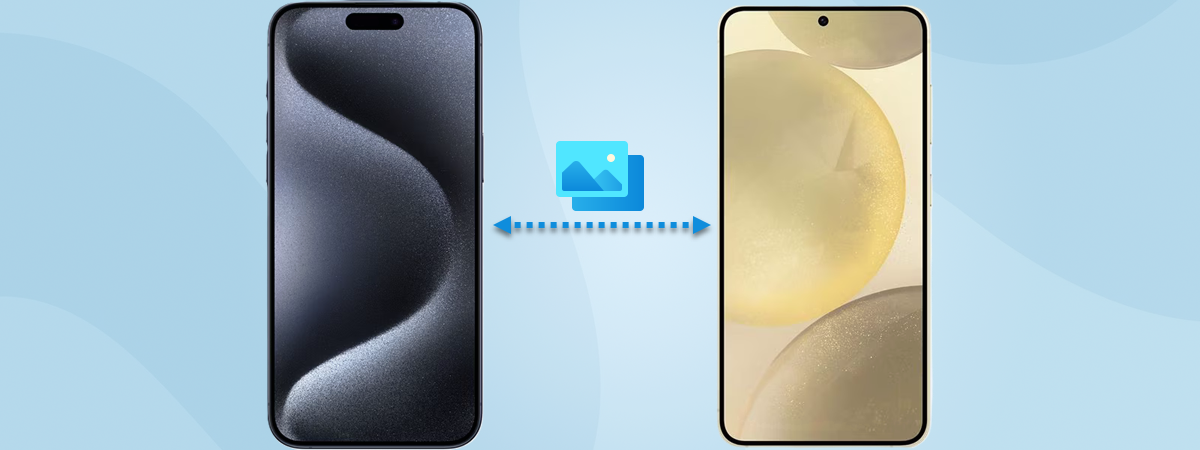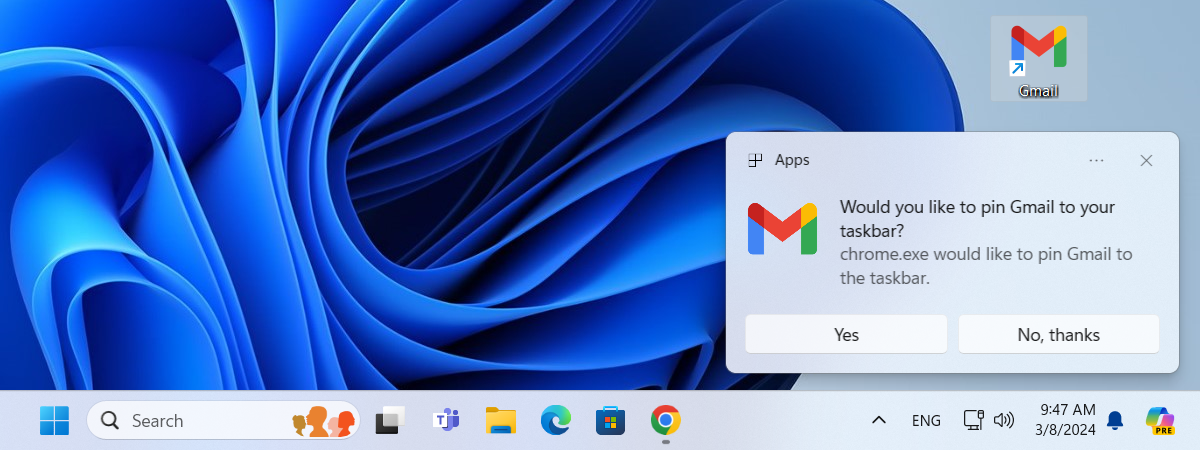Samsung Galaxy A55 review: Do minor upgrades make for a better phone?
The smartphone mid-range sector has become very competitive in recent years, and Samsung managed to be one of the main players in this market too, with its Galaxy A5x line-up. However, in 2024, the competition is tougher than ever and the new Samsung Galaxy A55 has to outmatch not only phones from other brands but also last year’s Galaxy A54 and other Samsung smartphones


 09.04.2024
09.04.2024