
Having the right keyboard can make all the difference when playing your favorite games. Enter the Razer BlackWidow V4 Pro — the latest evolution in Razer’s renowned BlackWidow series. This isn't just any keyboard; it is a high-end product equipped with mechanical switches, extensive RGB lighting, premium build quality, a comfy wristpad, and many macro keys. On top of all that, Razer also added dedicated media controls and a special Command Dial. Sounds interesting? Is it the gaming keyboard you’ve been waiting for? Find out from this review:
Razer Blackwidow V4 Pro: Who is it good for?
The Razer Blackwidow V4 Pro keyboard is an excellent choice for:
- Gamers who want a keyboard with lots of additional keys and buttons
- Those who have a large desk and want a larger-than-life experience
- Fans of Razer devices and RGB lighting
Pros and cons
There are plenty of good things to say about the Razer Blackwidow V4 Pro:
- It can be a great keyboard for gamers and typists alike
- It uses mechanical switches, and there are several options to choose from
- The programmable Razer Command Dial is useful
- The RGB lighting effects are beautiful
- Dedicated multimedia controls and eight macro keys
- There’s an additional USB 2.0 passthrough port on it
- The wrist pad is comfortable, and also RGB lit
- It’s quick, supporting a very high 8000 Hz polling rate
- The Razer Synapse software is excellent
On the other hand, there are also some less positive aspects about this keyboard:
- It requires two separate USB cables - one to power it and one for the USB passthrough
- It’s expensive
- Very large, so you need a big desk to place it on
- The plastic material used on the keycaps might become glossy after some time

Verdict
The Razer BlackWidow V4 Pro is an outstanding keyboard designed for gamers who prioritize quality and have the budget to invest in a premium product. It boasts a long list of features, including mechanical keys that illuminate in a kaleidoscope of RGB colors, dedicated media and volume controls, macro keys, and the signature Razer Command Dial that provides additional functionality at your fingertips. The keyboard also comes with an illuminated wrist rest made from high-quality materials to ensure comfort. With its top-tier performance and ample features, the Razer BlackWidow V4 Pro is an excellent choice for gamers with plenty of desk space.
Unboxing the Razer Blackwidow V4 Pro
The Razer Blackwidow V4 Pro gaming keyboard is packaged in a sturdy black and green box. The top of the box features a big, vivid image of the keyboard with its colorful lights, highlighting the key features. On the back, there’s info about the special Command Dial, the type of mechanical switches it has, and a list of the keyboard’s technical details.

The box of the Razer Blackwidow V4 Pro
Inside the box, you’ll find the keyboard, its magnetic wrist rest, two USB-A to USB-C cables, and the user manual - everything you need to get started.

Unboxing the Razer Blackwidow V4 Pro
Unboxing the Razer Blackwidow V4 Pro gaming keyboard feels rewarding. You can tell right away that it’s a high-end product.
Hardware specifications
The Razer Blackwidow V4 Pro is a gaming keyboard that uses mechanical switches for its keys. The keyboard can be equipped with three types of Razer-made switches, each designed to last for 100 million keypresses:
- Green switches - clicky and ideal for those who like to feel a bump and hear a click with each keypress, offering top-notch response for gaming and typing.
- Yellow switches - linear, quiet, and smooth, letting you press keys rapidly without any noise, thanks to their sound-dampening features.
- Orange switches - tactile, providing a noticeable bump when typing, but quieter than the Green switches, perfect for those who prefer a silent yet responsive keyboard.

The Razer BlackWidow V4 Pro uses mechanical switches
The sample I tested had Green clicky switches. Doubleshot ABS keycaps cover all the keys, ensuring labeling doesn’t wear off easily. However, considering that the ABS plastic material can become shiny after a while and that this keyboard is a premium device, I believe higher-quality PBT plastic would have been a better choice. Having said that, you should know that all the keys are RGB-lit, meaning they can light up in any color you want, and both the keyboard and the wrist rest include “underglow” RGB-lit strips. The keyboard has two such areas, on the left and right sides, while the wrist pad has them on both sides, plus the front.
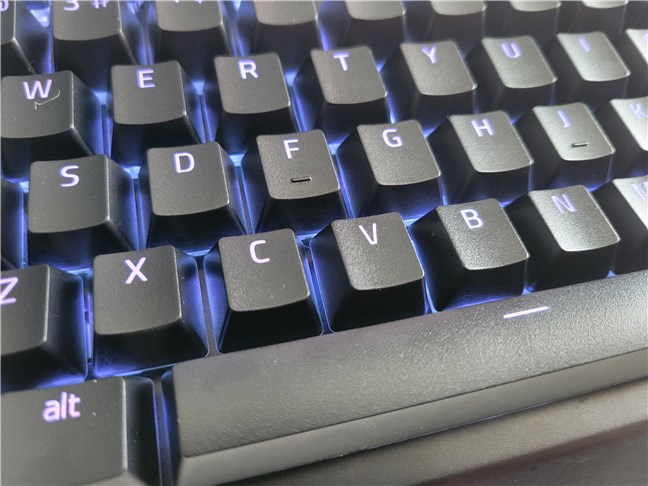
The RGB lighting is impressive
The Razer Blackwidow V4 Pro is a full-sized keyboard with a twist. In addition to all the standard keys you find on any keyboard, it also includes some cool extras: a Command Dial, five dedicated macro keys, and three programmable buttons on the left, plus a rolling bar and four media keys on the top-right side for convenient media control.

The Command Dial and macro keys on the left
The keyboard supports a maximum polling rate of 8000 Hz, making it extremely fast and responsive. You need a USB 2.0 Type-A to Type-C cable to use it with your computer. Two of these cables come with it, and they’re both braided and pretty strong. You’ll need the second cable if you want to use the keyboard’s extra USB port. Remember, these are USB 2.0, not the faster USB 3.0. At two meters long, or about 6.5 feet, these cables are plenty long for any setup, even if your computer is placed under the desk.

Two USB-C cables are required
Without the wrist pad, the Razer Blackwidow V4 Pro keyboard is 46.4 cm (18.25 inches) wide, 15.2 cm (6 inches) deep, and 2.5 cm (1 inch) high. It’s also relatively heavy, weighing 1.03 kg or 2.27 pounds. The wrist pad attaches magnetically to the keyboard via a built-in 5-pin connector and weighs another 390 grams (13.76 ounces).

The wrist pad attaches to the keyboard magnetically
The Razer Blackwidow V4 Pro keyboard should work with any type of computer and operating system. However, to be able to use all its special features, you need the Razer Synapse software, which is available only for Windows 10 and Windows 11.
If you’d like to see more details about this keyboard, head to its official webpage: Razer Blackwidow V4 Pro - Tech Specs.
The design and high-quality build of the Razer Blackwidow V4 Pro make it an excellent choice for gamers who are serious about the way they play and want a keyboard that delivers high-end performance and includes dedicated macro keys for extra control.
Using the Razer Blackwidow V4 Pro gaming keyboard
Using the Razer BlackWidow V4 Pro gaming keyboard is a treat! It looks great and will be liked by any maximalist out there who wants as many buttons and features as possible, regardless of the size. Because, as I’ve mentioned earlier, this keyboard has a full-size-plus layout with all the regular keys and then some. The bezels of the keyboard are relatively small, but the keyboard itself is large, so make sure you have enough space on your desk for it. It’s not suited for small desks.

You need a spacious desk for the Razer BlackWidow V4 Pro
The wrist pad is comfy, covered in soft leatherette material that won’t make your hands sweaty, even after long typing sessions. Plus, it looks great, matching the keyboard’s design with Razer’s cool triskele logo in the center.

The wrist pad is comfortable and looks great
The RGB lighting on the keys and the LED lights underneath the keyboard and wrist pad are eye-catching. Razer decided to light up only the symbols on the keys and their undersides instead of the whole surface, which looks great and is less distracting.

The Razer BlackWidow V4 Pro has RGB lights all over
On the top-right side of the keyboard, you’ll find multimedia controls and a long rolling bar that controls volume by default. Furthermore, all these buttons, including the bar, are customizable, so you can change their function however you like. For example, you could make the wheel scroll up and down or make things bigger or smaller, and the buttons can open different programs on your Windows PC.

The media controls found on the top-right
On the left side of the keyboard, you'll find five macro keys marked M1 to M5 and another three macro buttons on the edge. Right above the M5 key, there’s a Razer Command Dial - a knob that you can press and rotate to control different functions. By default, the knob has eight profiles preconfigured for things like keyboard brightness adjustment, zooming, and application switching. Using the Razer Synapse software, you can customize each function and set up additional actions if you need or want to.

All the keys plus the Command Dial and media controls can be programmed
Beneath the keys, the keyboard has a metal plate, which makes it sturdy and resistant to bending, even when pressed hard. On the left side, there's a handy USB 2.0 port for easy connection of your devices, saving you the trouble of reaching behind your computer.

The Razer BlackWidow V4 Pro has a USB 2.0 passthrough port
When choosing a mechanical keyboard, the feel of typing is what matters most. It took me a little time to get used to the position of the left Ctrl and Shift keys next to the macro keys. I tested the keyboard with Razer’s Green switches, which are clicky and noisy but quick to press. They’re great for typing as they’re tactile, meaning you can feel the exact moment they activate and need a medium amount of force to press them. If you type a lot but hate noise, consider the Razer Yellow option - those switches are quieter, smoother, and require less force. Unfortunately, the keyboard doesn’t have a hot-swappable design, so you can’t easily change or replace broken switches.

Choose Green switches if you like clicky sounds
While I was testing this keyboard, I also played games like League of Legends, Cyberpunk 2077, and Assassin’s Creed Mirage. The Razer Blackwidow V4 Pro performed impressively. Its mechanical switches were top-notch, providing quick and reliable responses. However, I think its macro keys are better suited for players who enjoy MMO games, as opposed to those who prefer MOBA, FPS, or RPG games.

Gaming on the Razer BlackWidow V4 Pro keyboard
The Razer Blackwidow V4 Pro is an impressive gaming keyboard that looks great. It has top-quality mechanical keys that feel great to use, premium build quality, and it works very well.
Drivers and software
Like practically every Razer gaming device, configuring the Blackwidow V4 Pro is done with the Razer Synapse software. Its Customize tab lets you do everything you’d expect: change what every key on it does, create shortcuts (key sequences) and assign them to the macro keys, configure the gaming mode, select the polling rate of the keyboard, and set up the actions you want to be performed both by the left Command Dial and right-hand media buttons.
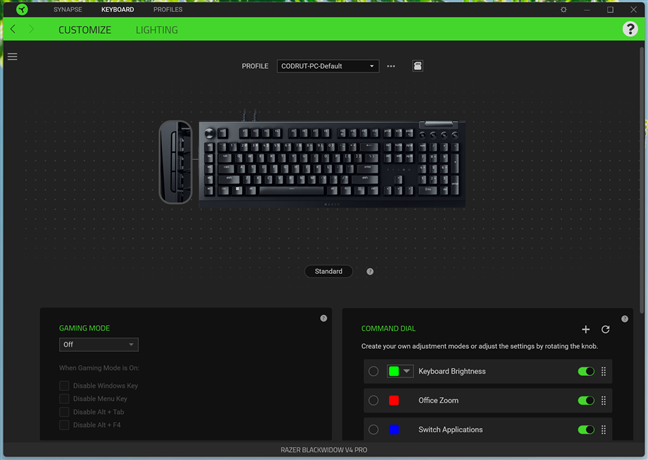
Customizing the Razer BlackWidow V4 Pro in Synapse
You can set up the light effects quickly in the Lighting section. Here, you can also make the keyboard brighter or dimmer and decide if you want the lights to turn off and when.
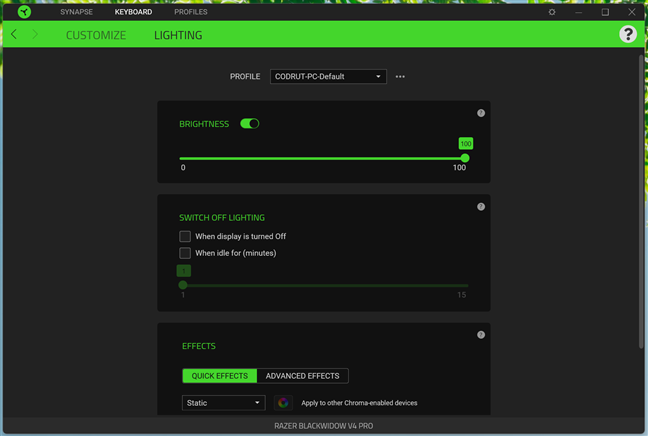
Lighting control for the Razer BlackWidow V4 Pro
Worth noting, the Razer Blackwidow V4 Pro supports Microsoft’s Dynamic Lighting feature from Windows 11. If you want to use this instead of the Chroma RGB lighting system from Razer, you need to enable Dynamic Lighting in Synapse’s Settings.
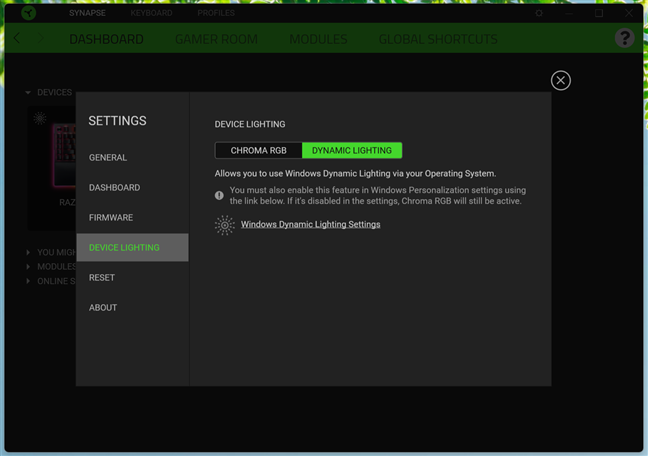
Enable Dynamic Lighting in Razer Synapse
Then, you can control the lighting colors and effects on the keyboard directly from Windows 11. If you want detailed instructions on that, read this guide: How to change the RGB settings in Windows 11 with Dynamic Lighting.
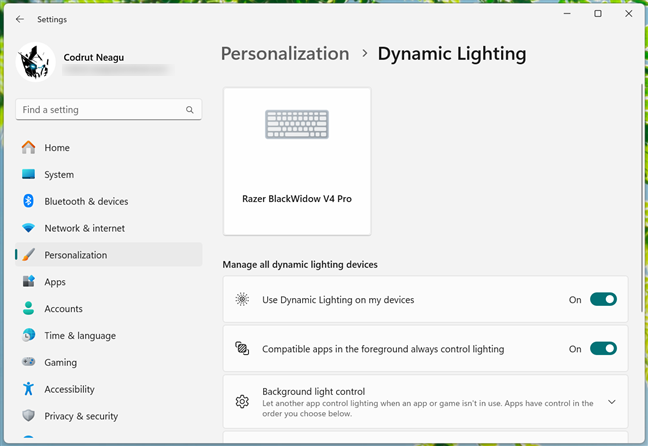
The Razer BlackWidow V4 Pro is compatible with Windows 11's Dynamic Lighting
Razer’s Synapse software is user-friendly and offers full control over all the functions of the Blackwidow V4 Pro.
Do you like the Razer Blackwidow V4 Pro?
Now that I’ve shared my thoughts on the Razer Blackwidow V4 Pro keyboard, what do you think about it? You also know what’s good about it and what’s not: Is there anything important I’ve missed? Do you agree with my verdict? Comment below, and share your perspective.







