
If you’re looking for a wireless gaming keyboard with top-notch performance, durability, and plenty of customization options, you may want to take a look at the ASUS ROG Strix Scope II 96 Wireless. This mechanical keyboard is silent, it offers multiple connectivity options, it has a relatively compact layout, per-key RGB lighting, high-quality switches, and a detachable wrist rest. After using it for a while, I’d like to share my experience with the ASUS ROG Strix Scope II 96 Wireless. If you want to know what it can do and whether it’s the right choice for you or for your favorite gamer friend, read this review:
ASUS ROG Strix Scope II 96 Wireless: Who is it good for?
The ASUS ROG Strix Scope II 96 Wireless keyboard is an excellent choice for:
- Gamers who love Republic of Gamers devices
- Those who want a compact and silent mechanical keyboard
- Enthusiasts who are looking for a keyboard with a hot-swappable printed circuit board (PCB)
Pros and cons
There are many positives about the ASUS ROG Strix Scope II 96 Wireless keyboard:
- Excellent wireless performance
- Hot-swappable PCB design
- The option to get either linear or clicky switches
- Silent thanks to ASUS’ sound-dampening tech
- Etched key characters and RGB lighting that look great
- Smaller footprint on the desk compared to full-sized keyboards
- Excellent build quality
- Good battery life
- The additional wheel is customizable
- Bundled wrist rest
On the other hand, there are also some aspects that can be looked upon as cons:
- The 96 percent layout is not for everyone
- The ROG Armoury Crate Gear software needs improving
- The RGB lighting is dim compared to other similar keyboards
- It’s expensive
Verdict
The ASUS ROG Strix Scope II 96 Wireless is a high-end keyboard, there’s no question about it. No one can deny that it has a robust build quality or that it offers top-notch performance for both gaming and typing. Enthusiasts will love the fact that it has a hot-swappable PCB design, and they will surely like the option to use different types of switches. However, I don’t think that the 96 percent layout will fit everyone’s taste. While this allows for a smaller desk footprint, it comes at a cost: the keys feel cramped, and it will take some time to adjust from a full-size keyboard. Also, while I do find the key characters and RGB lighting beautiful, the maximum brightness available seems a bit low for me. If you want a fairly compact mechanical keyboard that’s also more silent than most, the ASUS ROG Strix Scope II 96 Wireless may very well be the one you’re looking for.
Unboxing the ASUS ROG Strix Scope II 96 Wireless gaming keyboard
The box of the ASUS ROG Strix Scope II 96 Wireless keyboard has a premium appearance. It features a glossy picture of the keyboard on a matte background, highlighting its colorful lighting. The box also indicates that the keyboard uses ROG NX Snow switches, which are compatible with AURA Sync.

The packaging used for ASUS ROG Strix Scope II 96 Wireless
On the back and the sides of the package, ASUS provides additional information about the keyboard, such as its design, specifications, and software features. The package contains the following items: the keyboard, a wrist rest, a tool for removing keycaps and switches, a USB dongle plus an extender, a ROG-themed spacebar keycap, a USB cable, some Republic of Gamers stickers, a quick start guide, and the warranty details.

ASUS ROG Strix Scope II 96 Wireless - What’s inside the box
ASUS ROG Strix Scope II 96 Wireless delivers a superb unboxing experience that matches its high-end gaming quality. The packaging design is impressive and showcases the meticulous attention to detail that went into the making of this device.
Design and hardware specifications
The ASUS ROG Strix Scope II 96 Wireless is a high-quality keyboard that features ROG NX mechanical switches. ASUS offers two options:
- NX Snow - These switches have a linear feel, meaning they have a smooth and consistent keystroke from top to bottom. They require a low initial force of 40 gf (gram-force) and have an actuation force of 45 gf and a total force of 53 gf. They are ideal for fast-paced gaming.
- NX Storm - These switches have a tactile feel, meaning they have a noticeable bump when the key is pressed. They require a higher tactile force of 65 gf and have an actuation force of 55 gf. They are ideal for those who prefer more feedback.

ASUS ROG NX Snow or NX Storm switches
The sample I tested had ROG NX Snow switches. They are great for gamers who aim for speed and responsiveness, as they have a smooth and linear feel, thanks to their lighter springs. However, because they lack tactile feedback, “hardcore” typists might prefer the more clicky NX Storm switches.
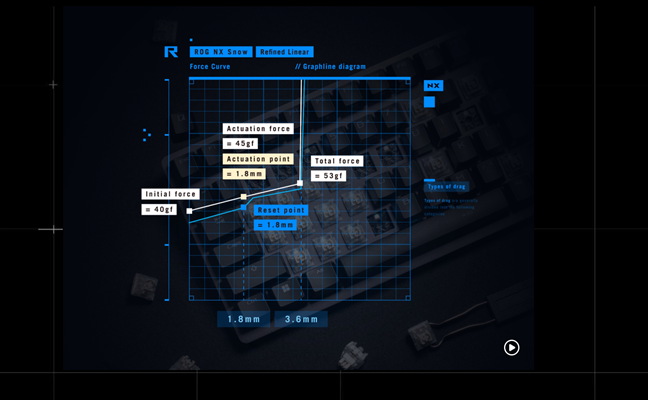
Details about the ROG NX Snow switches
Worth noting, the keyboard has a hot-swappable PCB design that allows you to change switches without having to solder anything. In other words, you can customize your typing experience with other types of switches if you choose to, and you can also replace broken ones easily.

The keyboard has a hot-swappable PCB design
It’s hard to imagine the ASUS switches breaking, though. Both types of ROG NX mechanical switches available for the ROG Strix Scope II 96 Wireless keyboard are designed to last for up to 70 million keystrokes each, ensuring extremely long-term reliability. For more information about the technology behind these switches, visit this page: Switch to a Game Changer.

The ASUS ROG Strix Scope II 96 Wireless gaming keyboard
The keyboard features N-key rollover anti-ghosting technology, which ensures that it can recognize every keypress accurately, even when you press multiple keys at the same time.
The ROG Strix Scope II 96 Wireless is a keyboard with a compact design. As its name suggests, it has a 96-percent layout, which means it has almost all the keys of a full-size keyboard, except for a couple, such as Print Screen, Scroll Lock, and Pause, that are integrated into other keys.
ASUS included a special key (marked with the ROG logo) and a clickable wheel on the top right corner of the keyboard. You can use them to switch between and control different functions: volume, media, and lighting. There’s also a fourth function - scrolling - that you can change and customize to something else with the Armoury Crate or Armoury Crate Gear software.

Some keys are missing, but there's a multiwheel available
ASUS claims that it’s only slightly wider than a standard 80% keyboard, which is a common layout for tenkeyless keyboards. And indeed, it’s fairly compact, measuring 377mm (14.84 inches) in length, 131mm (5.16 inches) in width, and 40mm (1.57 inches) in height. Worth noting, the keyboard feels robust, too, as it’s heavy, weighing 1.012 kg (35.70 oz).
The ASUS ROG Strix Scope II 96 Wireless is a compact keyboard that takes up less horizontal space on your desk than a standard full-size keyboard. However, the keyboard also comes with a magnetic wrist pad that adds to its vertical dimension. The wrist pad provides comfort and support for your hands, but it also reduces the amount of desk space you save with the keyboard.

The ASUS ROG Strix Scope II 96 Wireless with its bundled wrist rest
You have three options to connect the ASUS ROG Strix Scope II 96 Wireless to your computer: a USB cable, Bluetooth, or wireless RF. The bundled cable is a USB 2.0 Type-C to Type-A that’s 2 meters (6.56 feet) long. The Bluetooth version is 5.1 and supports multiple devices (up to three). The wireless RF operates at 2.4 GHz and requires the use of the USB ROG Omni dongle included with the keyboard.
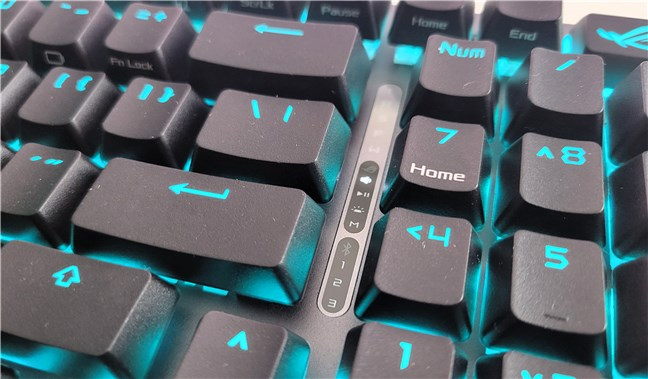
ASUS ROG Strix Scope II 96 Wireless can work on 2.4GHz, Bluetooth, and USB
In terms of battery performance, the official numbers from ASUS are looking great: the keyboard should be able to run for up to 1,500 hours with the 2.4 GHz receiver and 1750 hours on Bluetooth. Of course, that’s with the RGB lighting disabled. If you turn it on and keep it at the default 50% brightness, the battery life should be 90 hours on 2.4GHz and 110 hours on Bluetooth.
The ASUS ROG Strix Scope II 96 Wireless keyboard is officially compatible with Windows 11, but you can also use it with other operating systems. However, some features are only available in Windows via the ASUS ROG Armoury Crate or the Armoury Crate Gear software. These apps let you customize the keyboard settings in more detail. If you are using Linux or macOS, you can still adjust the lighting effects and colors on the keyboard itself, by using the dedicated shortcuts found on the keyboard (Fn + Left, Right, Up, Down).

The keys that control lighting modes and brightness
For more details about its hardware specs and features, visit the keyboard’s official webpage: ASUS ROG Strix Scope II 96 Wireless.
The hardware specifications tell us that the ASUS ROG Strix Scope II 96 Wireless is a top-notch mechanical keyboard.
Using the ASUS ROG Strix Scope II 96 Wireless gaming keyboard
I’m going to start by saying that the ASUS ROG Strix Scope II 96 Wireless impressed me with both its build quality and performance. The keyboard’s body is built upon a metal frame that gives it a solid and stable feel, and the keys are mounted on top of an aluminum plate. While the back of the keyboard is covered in plastic, it’s high-quality plastic that shouldn’t compromise its robustness.

The keys are placed on a metallic plate
The keycaps on the sample I tested are double-shot PBT. This is a premium thermoplastic material that offers robustness and a textured appearance. Unlike ABS or PVC, PBT does not lose its matte finish over time due to wear and tear. However, depending on the region you’re in, ASUS may sell the ROG Strix Scope II 96 Wireless with ABS keycaps instead. While this material is weaker than PBT, the company uses UV coating to make these keycaps stronger and prevent them from becoming glossy over time. Oh, and as a side note, the extra ROG-themed spacebar key on my sample keyboard is also made of ABS instead of PBT, and it’s slightly taller than the default one. I find these details kind of awkward, to be honest...

The keycaps are made of double-shot PBT or UV-coated ABS
The linear ROG NX Snow switches on the keyboard are pre-lubed, light, and smooth. Thanks to how they’re made and how ASUS used a dampening foam design, I find the keys having a nice click-clack sound when pressed. Moreover, most keys feel stable - maybe except for the spacebar, which wobbles a bit.
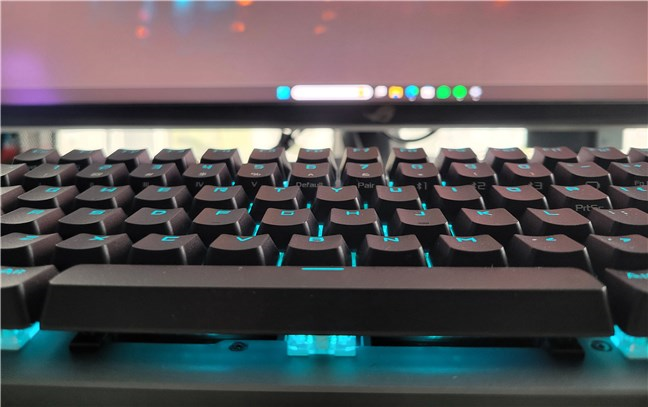
The keys are stable, except for the spacebar
The 96% format of the ROG Strix Scope II 96 Wireless translates into a compact layout that saves some space on your desk but not as much as a tenkeyless (TKL) keyboard. One significant advantage is that the keyboard includes a numerical pad, but the downside is that most keys feel cramped. At first, this affected my typing speed, but after a couple of days, I got used to this layout, and my accuracy improved. If you’re used to working with a regular full-size keyboard, you should expect the same, so give your muscle memory some time to adjust.

The 96-percent layout is not for everyone
The ROG Strix Scope II 96 Wireless supports both wired and wireless connections (Bluetooth and 2.4 GHz). For the most part, I chose to use it wirelessly in 2.4 GHz mode. For me, this offers the best balance between high performance and comfort. As far as I can tell, the latency is extremely low - if there is any, it’s so low that it’s unnoticeable. I can honestly say that I didn’t experience any lags or dropouts, neither while writing nor while gaming online.

Wireless performance is top-notch
One aspect that I both like and dislike about this keyboard is how it handles lighting. On the one hand, I love the way the characters are etched on the keycaps: they are easy to understand, and they look both professional and beautiful. On the other hand, the brightness of the LED backlighting is too low compared to other similar keyboards. Even when set to 100%, the keys are hard to read in bright environments. In a low-lit office or during evenings and nights, everything looks great, though, so this keyboard’s lighting will be great for gamers who love playing in the dark. 🙂
Overall, I found the ASUS ROG Strix Scope II 96 Wireless to be an excellent keyboard for gaming, as well as for typing. However, it takes a bit of time to get used to its layout, and its lighting is a bit dim.
Drivers and software
The ASUS ROG Strix Scope II 96 Wireless is customizable and can be personalized through ASUS’ own software. For the RGB part, you can also use Windows 11’s Dynamic Lighting, which you might want to do if you also have other RGB accessories from other brands. This feature in Windows 11 is like a dashboard that gathers all your RGB devices and lets you control them all from one place.
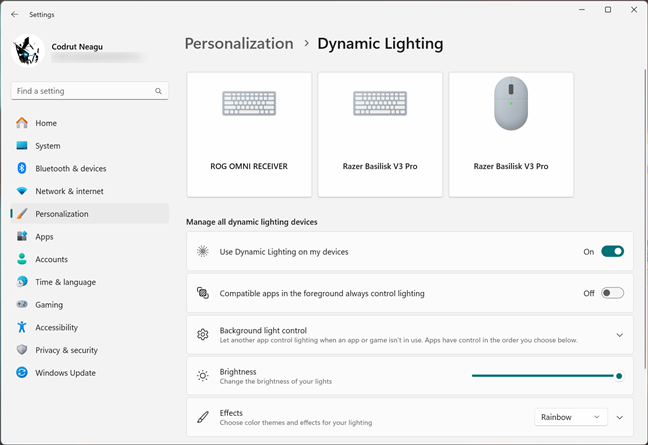
ASUS ROG Strix Scope II 96 Wireless supports Dynamic Lighting in Windows 11
However, for more advanced customizations and firmware updates, you will need to use ASUS’ software. To my surprise, the first thing I found on the keyboard’s support page wasn’t the ROG Armoury Crate, but a tool that I didn’t see until now: Armoury Crate Gear. While you can still download and use the standard Armoury Crate, which includes every tool available (Aura Sync, firmware update, macro, scenario profiles, content download), the Armoury Crate Gear is a streamlined version that focuses on the keyboard’s essential customization options such as key assignments and lighting (without Aura Sync).
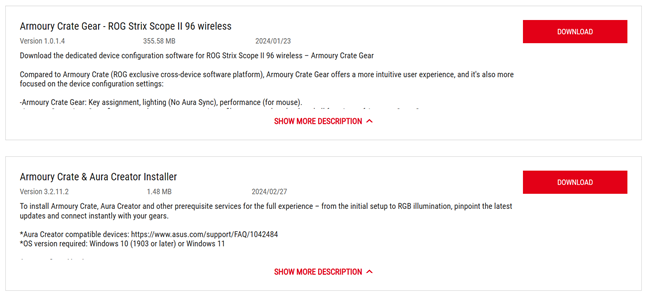
The first choice for software is Armoury Crate Gear
This seemed like the best way to go, but the next surprise was yet to reveal itself. After downloading and installing it on my computer, I met the following error, which then consistently showed up.
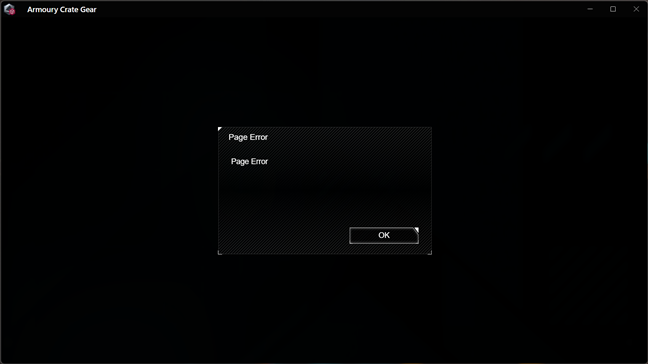
Bugs in ASUS ROG Armoury Crate Gear
When it works, the ROG Armoury Crate Gear lets you assign different actions to any key, depending on whatever you want.
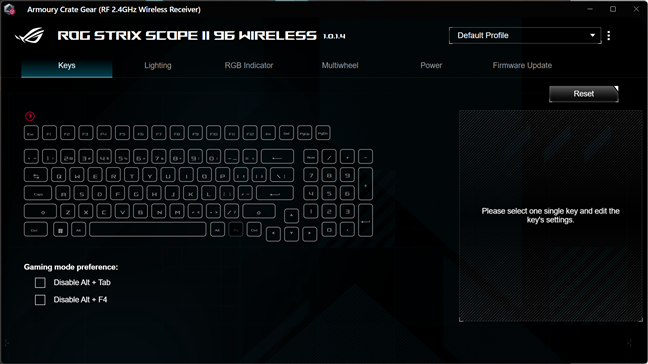
You can set per-key actions
You can also change the lighting effects and brightness of the keyboard’s keys. There are ten effects available, including a static (single color) one and more complex ones such as color cycle, rainbow, or raindrop.
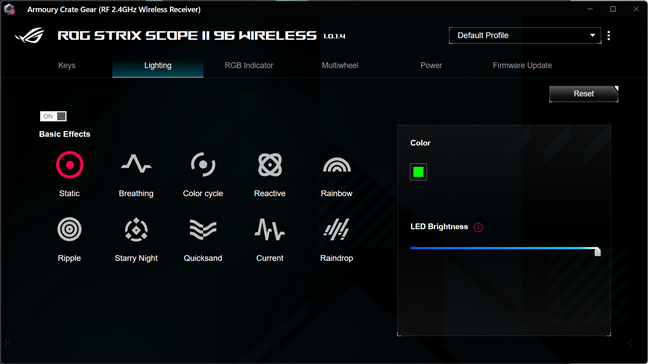
Lighting effects for the ASUS ROG Strix Scope II 96 Wireless
In the case of the RGB indicator on the keyboard - the logo on the additional button from the top-right corner - you can set it to sync with the keyboard lighting or show different colors depending on the battery level. A red color on this button alerts you to charge the keyboard, while green tells you that the battery has plenty of power left.
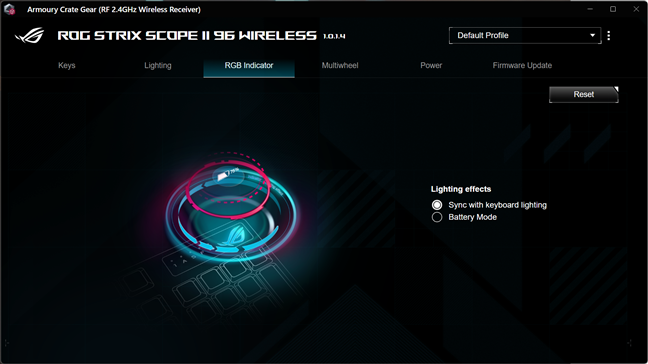
Customizing the RGB indicator of the keyboard
The multiwheel, which is what ASUS calls the wheel in the top-right corner, next to the logo button, can also be configured from the ROG Armoury Crate Gear app. You can enable or disable each of the four modes available, and you can also program the customizable mode to perform any actions you want - just like for every other key on the keyboard.
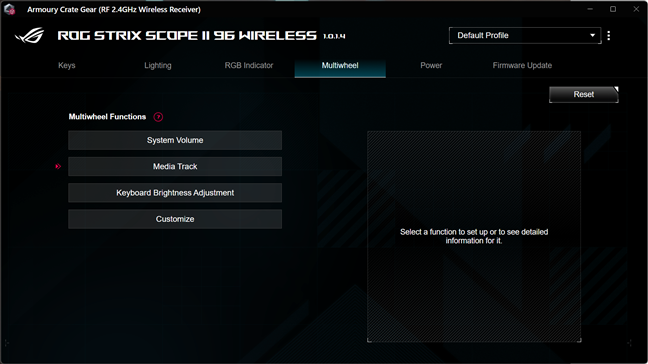
Multiwheel functions on the ASUS ROG Strix Scope II 96 Wireless
In the Power tab, you get to see the remaining battery percentage. Additionally, you can set the battery threshold that triggers lighting alerts and choose the idle time before the keyboard goes to sleep in order to conserve battery.
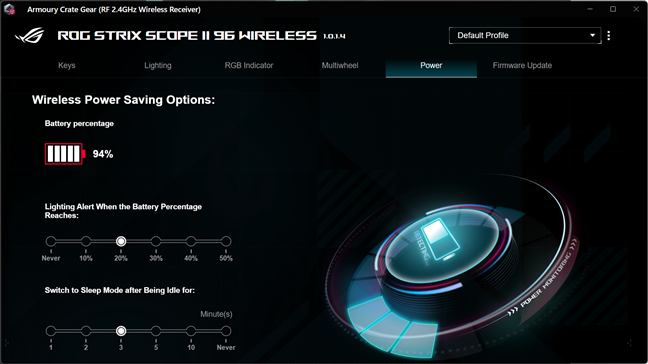
Wireless power saving options
And last but not least, the ROG Armoury Crate Gear app also helps you download and update the firmware of your ASUS ROG Strix Scope II 96 Wireless keyboard.
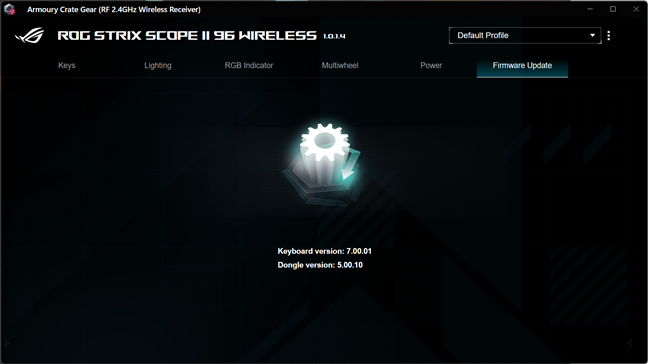
Firmware updates for the ASUS ROG Strix Scope II 96 Wireless
When it works, the ASUS ROG Armoury Crate Gear software is useful for customizing the ASUS ROG Strix Scope II 96 Wireless keyboard. However, just like the full version of the ASUS ROG Armoury Crate software, this app suffers from bugs. That’s unfortunate, and I hope the company will improve it in future versions.
Do you like the ASUS ROG Strix Scope II 96 Wireless gaming keyboard?
Now that you’ve finished reading my review of the ASUS ROG Strix Scope II 96 Wireless gaming keyboard, you know that it has many features that I appreciate. You also know that there are some drawbacks that could be better. I’d love to hear your thoughts on this keyboard, so if you own it, please share your feedback in the comments section below.


 19.03.2024
19.03.2024 


