
Logitech just announced the launch of a few new products designed for gamers. One of them is the Logitech G Pro X TKL Lightspeed, a wireless tenkeyless keyboard that follows in the footsteps of the Logitech G Pro. Promising performance, speed, and reliability, this keyboard targets both competitive and esports gamers. Thanks to Logitech, I tested it before the official release, and now I’m eager to tell you more about it. If you want to know what to expect from the Logitech G Pro X TKL Lightspeed gaming keyboard, read this review:
Logitech G Pro X TKL Lightspeed: Who is it good for?
The Logitech G Pro X TKL Lightspeed keyboard is an excellent choice for:
- Competitive gamers and esports athletes
- Those who want a wireless, high-performance keyboard
- Anyone who likes tenkeyless keyboards
- People who appreciate premium build quality
Pros and cons
Here are the things I like most about the Logitech G Pro X TKL Lightspeed:
- It’s a wireless gaming keyboard that offers top-notch performance
- It’s tenkeyless, which translates into a small footprint on your desk
- You can get it with your favorite type of switches: GX Brown, GX Blue, or GX Red
- Its keys are RGB-lit
- High-quality build
- Media controls and volume roller
- Compatible with both 2.4 GHz Lightspeed, Bluetooth, and USB
- Its generous battery can keep it running for up to 50 hours
There are also a few less positive aspects about it:
- It’s an expensive keyboard
- The box doesn’t bundle a wristrest

Verdict
The Logitech G Pro X TKL Lightspeed is a wireless mechanical keyboard designed first and foremost for gamers. Its tenkeyless layout saves space and allows for more mouse movement, while the Lightspeed wireless technology offers a fast and reliable connection with low latency and long battery life. Furthermore, as I found out while testing it, not only is the gaming experience great, but typing on this keyboard is excellent, too. The Logitech G Pro X TKL Lightspeed is a high-performance keyboard that I intend to get for myself; hence the Editor’s Pick badge I’m awarding it in this review. I highly recommend it to any gamers out there who can afford it.
Unboxing the Logitech G Pro X TKL Lightspeed
The Logitech G Pro X TKL Lightspeed is a high-end keyboard, and that’s something you know right from the start just by looking at its packaging. The box the keyboard arrives in is made of premium-quality black cardboard, and it looks great. Its top side features a large picture of the keyboard, its name, layout, and the type of switches used for the keys.
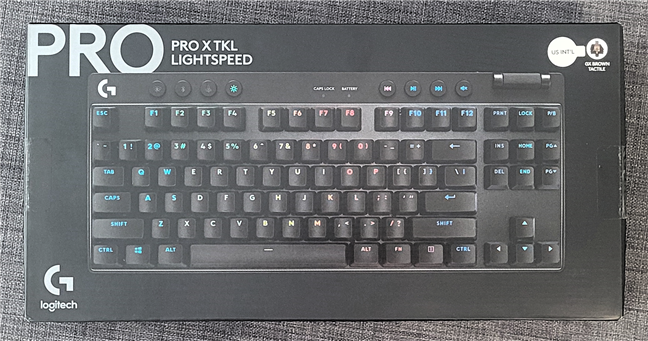
The box of the Logitech G Pro X TKL Lightspeed
The back of the box is minimalistic in design, featuring a few details about the keyboard’s features embossed in glossy caps letters, as well as the company’s motto: Keep playing.

Logitech G Pro X TKL Lightspeed: The back of the box
When I opened the box, I was in for a nice surprise: you also get a hardened travel case with the Logitech G Pro X TKL Lightspeed keyboard!

Logitech G Pro X TKL Lightspeed bundles a carrying case
Inside the travel case, there’s the Logitech G Pro X TKL Lightspeed keyboard, its wireless dongle, a USB A to C cable, and a series of documents with safety and warranty information. I didn’t find a user manual, but you might’ve noticed in the previous picture that the steps to connect the keyboard to your computer are printed on the back of the box’s top cover.

Unboxing the Logitech G Pro X TKL Lightspeed
Unboxing the Logitech G Pro X TKL Lightspeed is an exquisite experience. The package looks great, and the bundled travel case is a nice touch. That’s definitely something gamers who are into esports will appreciate when going to LAN parties.🙂
Design and hardware specifications
The Pro X TKL Lightspeed keyboard is “designed for the highest levels of play,” as Logitech says. Let’s see if that’s true, starting with the basics:
As the TKL part in its name tells us, this is a tenkeyless keyboard, meaning that the numerical keys (Numpad) that are found on the right side of standard keyboards are gone. While useful for productivity, the numerical keypad seldom finds utility for gamers. So, in my opinion, getting rid of it is quite beneficial for those who game more than use Microsoft Excel.🙂

The Logitech Pro X TKL Lightspeed keyboard
Otherwise, the keyboard has the full layout of keys you’d expect, plus a series of additional ones at the top. Towards the left, you get buttons that allow you to select the type of wireless connection (2.4GHz Lightspeed or Bluetooth), turn Game Mode on or off (enables or disables keys you don’t want active during gameplay), and adjust the brightness of the keys. Regarding the latter, did I mention that the keyboard is RGB-lit? Because yes, it is, and you can customize its lighting exactly the way you want it, using various effects, transitions, and animations.

RGB lighting and control keys
On the top-right, there’s a selection of media keys (previous, play/pause, next, mute) and a volume roller.

Logitech G Pro X TKL Lightspeed includes media controls
Getting rid of the numerical keys, the Logitech G Pro X TKL Lightspeed becomes smaller than the average keyboard. Measuring 357 mm (14.04 inches) in width, 150 mm (5.91 inches) in depth, and 34 mm (1.34 inches) in height, the reduced size makes it an excellent choice for anyone who has limited space on their desk.

Logitech G Pro X TKL Lightspeed is a tenkeyless keyboard
Following in the footsteps of the previous Logitech G PRO generation of keyboards, the Pro X TKL Lightspeed promises to offer the highest levels of performance, speed, and reliability possible. Part of that is offered by the high-quality switches available on the keyboard, and part is thanks to the fast 2.4GHz Lightspeed wireless link it uses to connect to your computer.

The 2.4 GHz Lightspeed adapter
Besides the Lightspeed wireless connection, the keyboard can also use Bluetooth or the USB-A to C cable (1.8 meters / 6 feet long) bundled in the package. Bluetooth is a more power-saving choice, although it doesn’t offer the same speed and performance as the Lightspeed wireless connection. As for the wired option that relies on the USB-A to C cable, it’s fast but not my favorite, to be honest, as I prefer getting rid of as many cables on my desk as possible. On the other hand, this is required when you need to charge the keyboard. Fortunately, the battery of the Logitech G Pro X TKL Lightspeed is quite generous, enabling you to use the keyboard wirelessly for up to 50 hours on a full charge.

Use or charge the keyboard with the USB-A to C cable
Another essential aspect regarding performance is the type of switches the keys use. The sample I tested came with GX Brown switches, but you can also get the Logitech G Pro X TKL Lightspeed keyboard with GX Red or GX Blue switches. The brown ones (my favorites) are quiet and offer minimal tactile feedback, making them great for competitive and FPS (first-person shooter) gaming. If you prefer a louder sound with a clicky feel and a clear tactile point, go with the GX Blue switches, and if you’re into MMO or action games, choose the GX Red switches as they offer a smooth linear actuation, ideal for double-tapping and rapid keystrokes.
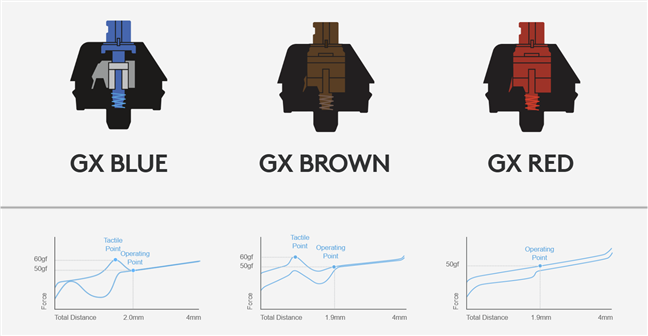
Switches available include GX Blue, GX Brown, and GX Red
TIP: If you’d like to know more about gaming keyboards and types of switches, you should read this article: The ultimate guide to gaming keyboards: what makes a keyboard great?.
The key switches are covered by keycaps made of PBT, which is a thermoplastic polymer with two main qualities: it’s hard, and it can withstand years of use without breaking. The only issue with this kind of plastic material is that it’s expensive, bringing the cost of the Logitech G Pro X TKL up. It’s also worth noting that because Logitech uses a standard layout for this keyboard, you can theoretically replace keycaps with any others you like, even if they’re made by other manufacturers.
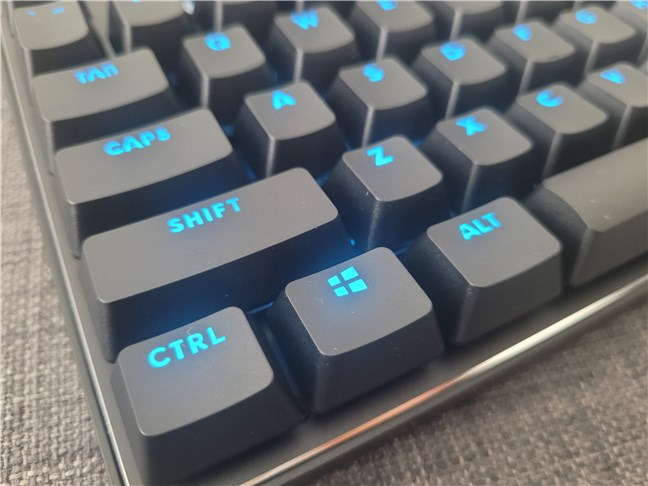
Logitech G Pro X TKL Lightspeed has a standard layout and PBT keycaps
If you want to check all the detailed specs and features of this wireless gaming keyboard, visit its official webpage: Logitech G Pro X TKL Lightspeed.
The design and technical specs of the Logitech G Pro X TKL Lightspeed keyboard recommend it to every gamer out there who’s looking for top-notch performance and speed in a small package.
Using the Logitech G Pro X TKL Lightspeed gaming keyboard
I’ll begin by saying that I fell in love with this keyboard after only a few days of use. First of all, I always liked tenkeyless keyboards, mainly because of their smaller size. The Logitech G Pro X TKL Lightspeed is such a keyboard, and that means I have more space available on my desk, which leaves more for my mouse. Furthermore, over time, I’ve found that a tenkeyless keyboard is also a healthier choice in terms of ergonomy. That’s because it’s easier to position it correctly for typing: it’s best to place the keyboard so that the G key is centered between your left and right hands. This ensures that you don’t need to stretch to the left in order to type, nor to the right in order to use the mouse.

Logitech G Pro X TKL Lightspeed is great for ergonomics
And then there are all the other things that make a keyboard great. For instance, the Logitech G Pro X TKL TKL Lightspeed instantly makes you feel that you’re using a high-tech device. The keyboard is solidly built, its switches feel just right, the keycaps have a matte and slightly rough surface, and the RGB lighting looks great.

Logitech G Pro X TKL Lightspeed is great for ergonomics
During the past week or so, I used this keyboard both for my daily routine tasks, which is writing most of the time, as well as for gaming. The performance offered by the Logitech G Pro X TKL is undeniable, and it’s just what you’d expect from such a high-end keyboard. What can I say? It’s responsive and works exactly as it should, offering excellent feedback and never missing a keystroke. Typing thousands of words per day was just as satisfying an experience as it was to play Cyberpunk 2077, at least until five days ago, when I got to try Starfield (30 hours in and counting). 🙂

Playing Starfield on the Logitech G Pro X TKL Lightspeed
I’ve seen previous generations of Pro keyboards made by Logitech, and although I liked almost everything about them, there was one thing that made me kind of avoid them. That was the lack of multimedia keys, which I find extremely useful. This was the reason why I never chose to switch to a Logitech Pro keyboard in the past, although I wanted to for many other reasons. This time, though, after testing the Logitech G Pro X TKL Lightspeed, I’ve decided that this is going to be my next keyboard.
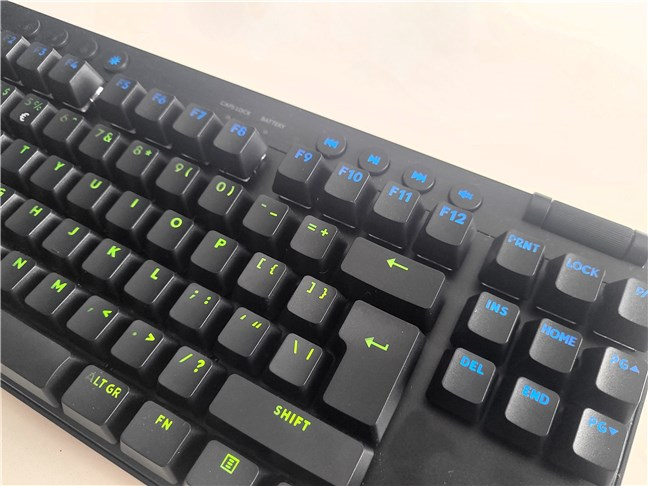
Media controls on the Logitech G Pro X TKL Lightspeed
The only thing that I miss having is a wrist rest. Unfortunately, the Logitech G Pro X TKL Lightspeed keyboard doesn’t bundle one. It’s a pity, considering adding one to the package would have been quite cheap. After all, this is a premium keyboard, and its price is quite considerable. Still, you can get any standard aftermarket tenkeyless-sized wrist pad for it; I know I’ll do so.
Using the Logitech G Pro X TKL Lightspeed for my regular day activities, as well as for gaming, proved to be an excellent experience. Its performance is top-notch, and it feels great to type or play games using it.
Drivers and software
You don’t need to install any drivers to just use the Logitech G Pro X TKL Lightspeed keyboard. However, if you want to configure the way it works and looks, you’ll need Logitech’s G HUB software. This app allows you to create and assign profiles for the keyboard, change illumination effects and colors, configure the keys that are disabled when Game Mode is on, as well as record and assign actions and macro actions.
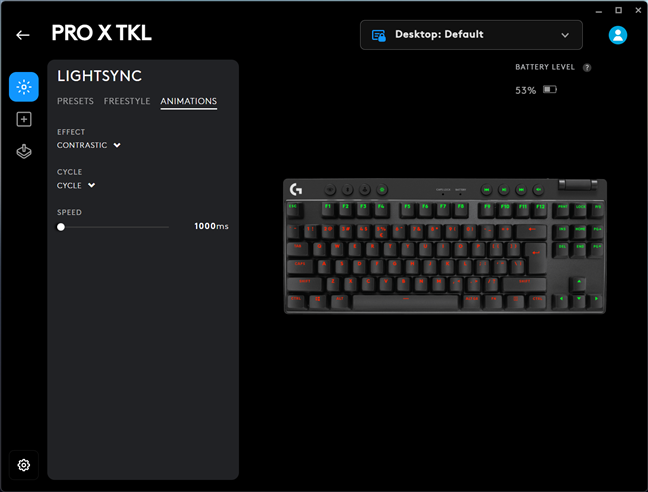
Logitech G HUB allows you to configure the keyboard
The G HUB software is stable and works great, with changes you make being immediately applied. However, if there’s one thing I find strange, it’s that the app allows you to program actions only to the function keys (the top row - F1 to F12). Considering that this is a keyboard designed for gamers, I would’ve expected it to allow you to set actions for all the keys, not just for the function ones.
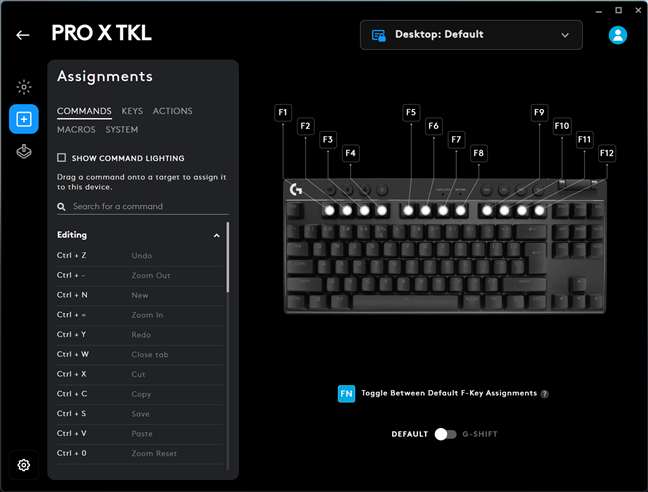
Only the function keys can be assigned
Furthermore, you should know that the Logitech G Pro X TKL Lightspeed keyboard comes with one onboard memory slot. Using the Logitech G HUB software, you can create and save a profile (including RGB lighting settings) on the keyboard’s physical memory. That way, when you travel and carry the keyboard with you, it will always use the profile you’ve saved on it without having to install the software on other computers you play on. It’s a nice touch for competitive gamers jumping from one PC to another.
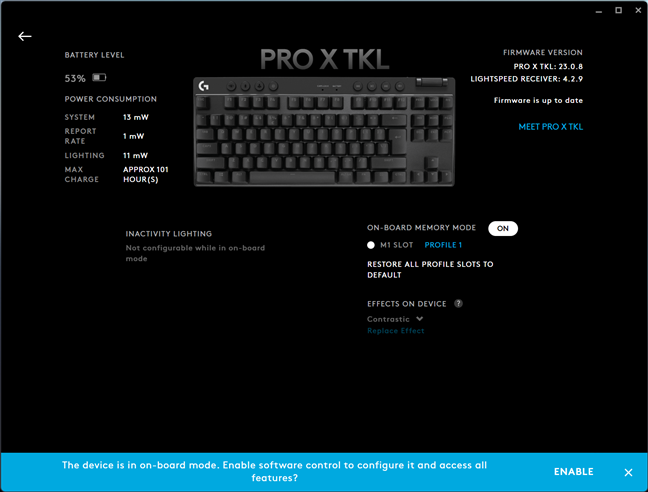
The keyboard has on-board memory storage
Logitech’s G HUB software is simple to use and works great for customizing the way your Pro X TKL Lightspeed keyboard functions and looks. Moreover, I appreciate the onboard memory on the keyboard, which allows you to save your settings and have them work when you’re traveling and using different computers.
What’s your opinion about the Logitech G Pro X TKL Lightspeed?
Now you know more about what to expect from the Logitech G Pro X TKL Lightspeed. As you’ve seen, it’s a great keyboard for gaming, one that I’ve already decided to get for myself. What do you think? Is it worth its money? Are you interested in buying it? Let me know your opinion in the comments section below. Also, if you’d like us to keep you informed about our latest reviews, don’t hesitate to subscribe to our newsletter. All you have to do is complete the form below.







