
Razer’s Basilisk V3 Pro goes against the recent trend of lightweight gaming mice, offering an all-inclusive experience. With features like Qi wireless charging, RGB lighting, a 30K DPI sensor, and an impressively fast scrolling wheel, this mouse seems made for those who are seeking high-end specs, as well as comfort and reliability. Yes, it has a premium price, but it’s Razer’s most advanced mouse to date and may be just what you’re looking for. Find out whether the Basilisk V3 Pro is made for you in this review:
Razer Basilisk V3 Pro gaming mouse: Who is it good for?
This mouse is an excellent choice for:
- Gamers seeking a high-performance mouse with premium build quality
- Those in search of an ergonomic, right-handed gaming mouse
- People who are interested in an all-rounder that suits most types of games
Pros and cons
These are the main pros of the Razer Basilisk V3 Pro gaming mouse:
- Ergonomic design for comfortable use
- A high-resolution sensor that provides incredible precision
- Beautiful RGB lighting
- Tilting scroll wheel that can work in free-spin mode
- Wireless charging capability
- This mouse is super-fast (with an 8000 Hz polling rate)
However, it does have some drawbacks too:
- Its weight is relatively high
- It is expensive
- Wireless puck and/or charging dock sold separately
- Lacks a left-handed version

Verdict
The Razer Basilisk V3 Pro is one of the greatest gaming mice available on the market today. It has a premium feel and many features that can attract gamers: a design that makes it comfortable to use, beautiful RGB lighting, high sensitivity, precision, and responsiveness. Despite not being a lightweight mouse, the Basilisk V3 Pro is versatile and can be an excellent choice for most gamers out there. Except for esports pros, who probably want a mouse that’s as lightweight as possible. It’s also worth appreciating its compatibility with wireless charging and 8,000 Hz polling rate. Its excellent specs and build quality come at a cost, and not many will afford it. However, if you’re looking for a premium gaming mouse with excellent performance, the Razer Basilisk V3 Pro is one of the best choices you can make.
Unboxing the Razer Basilisk V3 Pro gaming mouse
The packaging of the Razer Basilisk V3 Pro gaming mouse is fairly compact. On the top side of the box, you get to see a large image of the device, surrounded by information highlighting its key features and strengths. The box has a black background with Razer’s signature green as the accent color and a rainbow of backlight colors showcasing the mouse’s RGB lighting features.

The box of the Razer Basilisk V3 Pro
On the rear side of the box, you’ll find additional details regarding the mouse’s features and system requirements, as well as a few details about its warranty.

Razer Basilisk V3 Pro: The back of the box
Upon opening the box, the initial sight that greets you is the Razer Basilisk V3 Pro elegantly positioned atop a plastic support.

The mouse is the first thing you see in the box
Under the mouse, the package also includes a wireless USB dongle, a USB dongle adapter, a USB Type-A to C cable (1.8 meters, six feet long), and the user manual.
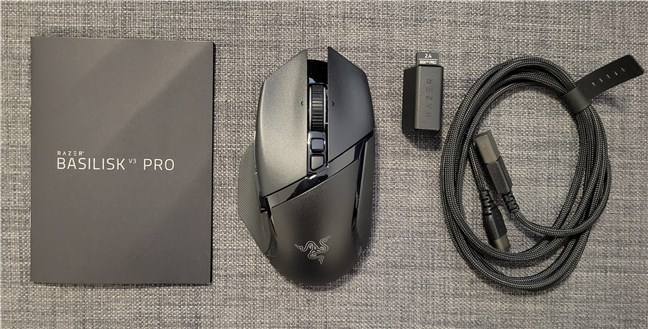
What's inside the box
The unboxing of the Razer Basilisk V3 Pro gaming mouse proves to be a delightful experience. I appreciate Razer for their meticulous attention to detail.
Design and hardware specifications
The Razer Basilisk V3 Pro follows the familiar design of its predecessors, maintaining a right-handed configuration with a shape and size similar to older Razer Basilisk models. It has an approximate size of 130 mm (5.11 inches) in length, 75.4 mm (2.96 inches) in width, and 42.5 mm (1.67 inches) in height. While it’s a bit longer and larger than other similar gaming mice from other manufacturers, Razer’s consistency with this design proved to be a successful formula for both comfort and ergonomics. Thanks to its construction and weight (112 grams or 3.95 oz excluding the cable), the mouse gives you a sense of reliability and sturdiness.

The Razer Basilisk V3 Pro gaming mouse
In addition to the standard left and right-click buttons, the Razer Basilisk V3 Pro mouse also comes with a clickable scroll wheel with left and right tilt capability, plus six additional buttons. Positioned on the left side are three customizable buttons, complemented by two others near the scroll wheel. Furthermore, on its underside, the mouse features a Profile button and a switch that lets you shift from the 2.4GHz wireless mode to Bluetooth, as well as turn off the mouse entirely.

The Razer Basilisk V3 Pro has many buttons
The Razer Basilisk V3 Pro’s speed and precision are driven by a high-end Focus Pro optical sensor with a maximum sensitivity of 30,000 DPI. Coupled with it, you also get support for Razer’s HyperPolling Technology. While the mouse operates at a standard polling rate of 1000 Hz, you can use it at a maximum polling rate of 8000 Hz if you also buy a Razer HyperPolling Wireless Dongle and a Mouse Dock Pro. This impressive number, combined with the extremely accurate optical sensor, ensures instantaneous responsiveness to the movement of your hand. Oh, and the mouse can reach a maximum speed of 750 inches per second and a maximum acceleration of 70g! These are some impressive specifications that few mice on the market can match.

The mouse has a 30000 DPI sensor
When it comes to the mouse’s battery life, you can get up to 110 hours with Razer HyperSpeed Wireless (constant motion at 1000 Hz), up to 150 hours on Bluetooth, and up to 32 hours using the Razer HyperPolling Wireless Dongle and Mouse Dock Pro (constant motion at 8000 Hz). The latter can be purchased separately and includes the dock and a wireless charging puck that goes inside the mouse (under the round cover). In addition to the mouse’s price of $160/€190, the Razer Mouse Dock Pro will cost you another $70/€90. It’s a lot, so if you already have a Qi charger or a Qi mousepad, you may want to buy only a Razer Wireless Charging Puck, which will take about $20/€25 out of your pocket.

The charging puck goes inside the mouse
The Basilisk V3 Pro mouse takes advantage of Razer 3rd generation optical switches, ensuring exceptional responsiveness and reliability, with an official lifecycle expectancy of 90 million clicks.
Additionally, the Razer Basilisk V3 Pro has onboard flash memory, allowing it to store up to five user settings profiles. This means that your customized performance settings and button assignments can be kept across various computers.
Last but not least, it’s worth noting that the Razer Basilisk V3 Pro is compatible with Razer Chroma RGB. Inside the mouse, there are 13 RGB lighting zones, but in real life, there are three visible illuminated areas: the snake triskelion graphic on its back, the scroll wheel, and the Full Underglow beneath the mouse.

The Razer Basilisk V3 Pro supports Razer Chroma RGB
If you want to read more about all the features and technical specs, visit the mouse’s official webpage: Razer Basilisk V3 Pro.
The Razer Basilisk V3 Pro gaming mouse offers a well-established right-handed ergonomic design. When it comes to performance, the datasheet showcases remarkable specifications, such as an ultrafast optical sensor, responsive switches, and fast wireless connectivity. There’s also support for wireless charging, but that significantly increases the costs, and the mouse is already expensive without such accessories.
Using the Razer Basilisk V3 Pro gaming mouse
After using the Razer Basilisk V3 Pro mouse for an extended period, I can say that I enjoyed it. As I got older, using computers daily, I became a fan of simple mice with simple and minimalistic designs. The Razer Basilisk V3 Pro is not that! However, its familiar shape and size offer a user-friendly, right-handed design with conveniently positioned side buttons that I truly like.

The Razer Basilisk V3 Pro has excellent grip
The slightly concave left and right-click buttons, the elongated shape, and the relatively tall body provide excellent comfort for those who palm grip their mouse. I’m more of a claw grip guy, and the Basilisk V3 Pro is a good choice for that, too, but it depends on how large your hand and how long your fingers are. If you have an average-sized or a smaller hand, I don’t think you should aim for a fingertip grip though.

Using the Razer Basilisk V3 Pro gaming mouse
The right side and the left thumb’s rest are covered with a textured rubberized material that further enhances grip, allowing the mouse to stay in your hand securely. Moreover, the side buttons on the left are positioned above and in front of the thumb, which is a good thing as it prevents accidental clicks.

The left side of the Razer Basilisk V3 Pro
Another thing I like a lot about this mouse is its scroll wheel. There are two things that are special about it. The first is that you can click it, as well as tilt it left and right, to have the wheel perform additional actions depending on how you program it. For instance, I set the wheel’s left tilt to skip to the previous song and the right tilt to skip to the next song playing on my computer. I’ve found it quite useful.

The wheel can tilt and go into free-spinning mode
Second, there’s the wheel’s ability to work both in free-spin scrolling mode and tactile cycling mode. By default, it uses the latter, which means scrolling as long as you rotate the wheel. Switching to the free-spin mode makes it scroll until you stop it with your finger. Tactile cycling mode is great in games, like when you switch between different weapons, while free-spinning is excellent on websites or long documents. You switch between the modes manually by pressing the button behind the scroll wheel, or you can have the mouse shift modes automatically from the Razer Synapse software when you scroll faster.
In terms of performance, the mouse’s 30,000 dpi sensor, optical switches, and rapid polling rate collectively ensure its precision. While I had it, I used the Razer Basilisk V3 Pro for both work and gaming. I’ve enjoyed it a lot in Starfield and Cyberpunk 2077, where I’ve found the mouse to be extremely comfortable to use even after a couple of hours of gaming. I can say the same was true in League of Legends, a MOBA game where quick reflexes play a crucial role. But that’s probably true only for people like me, who aren’t very good at these types of games. 🙂

Gaming with the Razer Basilisk V3 Pro
I say that because the Razer Basilisk V3 Pro is a rather heavy mouse, not exactly made for esports. In competitive games, you’ll want a lightweight mouse that’s easy to move and lift. And while the Basilisk V3 Pro moves swiftly on any mousepad or desk, thanks to its excellent PFTE feet, its weight slows you down when you need to lift it.

The Razer Basilisk V3 Pro is heavy but slides swiftly
The Razer Basilisk V3 Pro stands out as a superb gaming mouse, offering excellent ergonomics and top-notch hardware specifications. I enjoyed its performance and ergonomy, both during work and gaming sessions.
Drivers and software
The Basilisk V3 Pro is customizable and can be personalized through Razer’s Synapse software or Windows 11’s Dynamic Lighting. However, this is possible only after you update the firmware of this mouse. The latest version adds support for Dynamic Lighting and improves battery life and Bluetooth connection stability. If you have RGB accessories from other brands alongside the Razer Basilisk V3 Pro, Dynamic Lighting will allow you to personalize the RGB lighting unitarily.
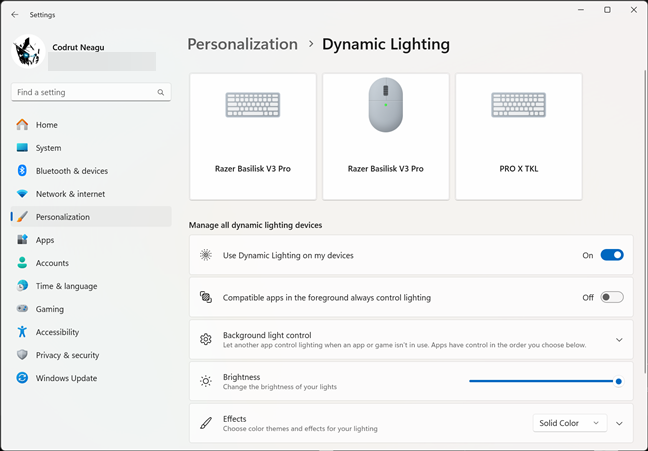
Basilisk V3 Pro works with Dynamic Lighting
Returning to Razer’s Synapse application, within the Customize tab, you can program each button, including its scroll wheel behavior, and save all adjustments made to the mouse’s profiles.
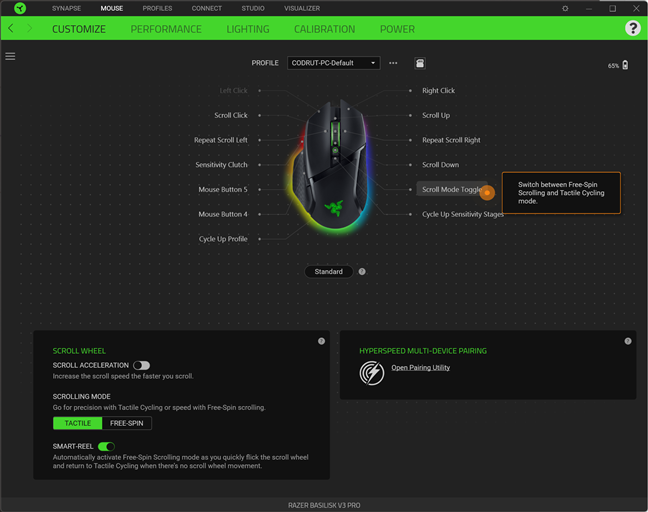
Customizing the buttons in Synapse
In the Performance tab, you have options to adjust DPI sensitivity stages and choose the mouse’s polling rate.
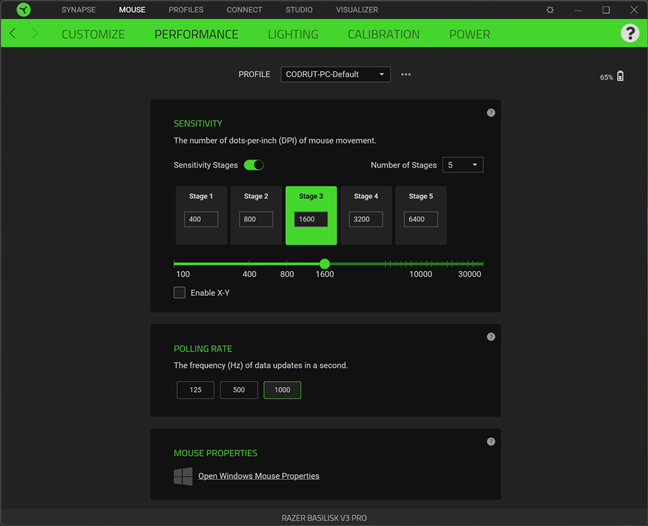
Adjusting the performance settings
The illuminated regions on the Razer Basilisk V3 Pro mouse are customizable through the Lighting tab in Synapse.
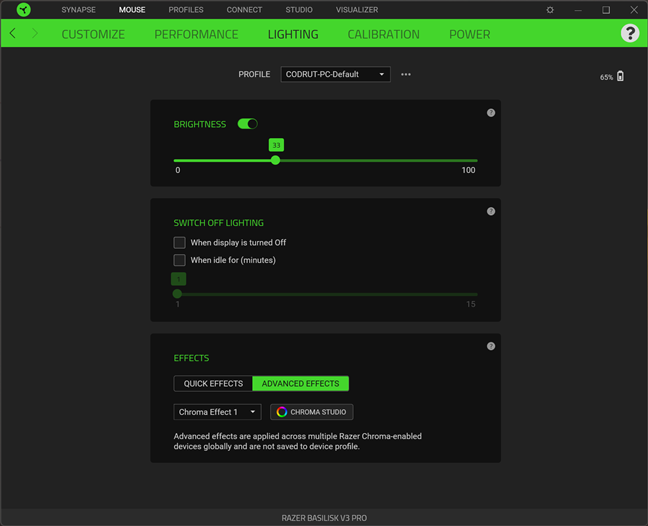
Lighting effects on the Razer Basilisk V3 Pro
The Calibration tab gives you options for enhancing the accuracy of your mouse by calibrating it to the specific surface type you use.
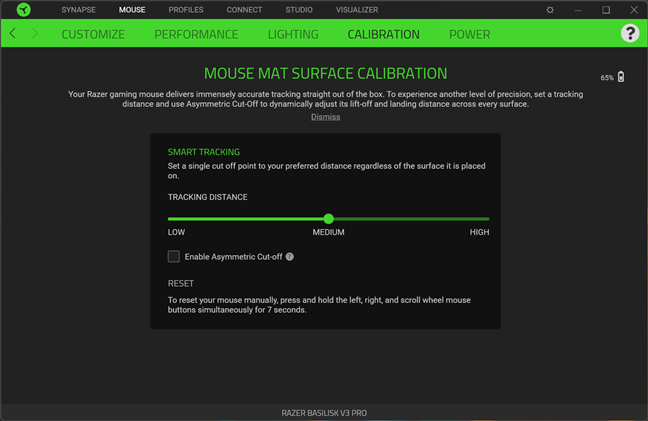
Mouse mat surface calibration
Finally, in the Power tab, you can establish the duration of inactivity before the mouse enters sleep mode (in minutes) and determine the threshold of remaining battery percentage to activate low power mode.
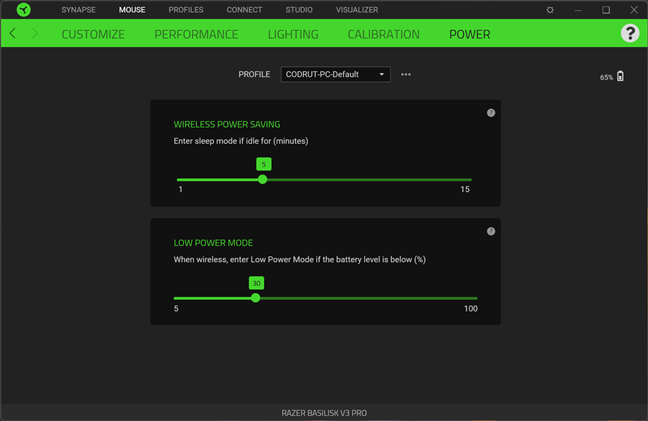
Wireless power saving and low power mode
Razer’s Synapse software works well; it has an easy-to-understand design and offers all the tools you need to configure and personalize your Basilisk V3 Pro.
Do you like the Razer Basilisk V3 Pro?
Now that you know what to expect from the Razer Basilisk V3 Pro gaming mouse, I’d love to hear your opinion. Do you want this mouse, and are you ready to spend the money Razer is asking for it? Is there something you’d improve about the Razer Basilisk V3 Pro? Let me know what you think in the comments section below.







