
Some of the best gaming devices and computer accessories I’ve tested in recent years are part of the ASUS TUF lineup. And the latest one on my bench is a strange mouse called the ASUS TUF Gaming M4 Air. Why strange? Just look at the pictures in this review, and you’ll see why I say that. Its outer shell is filled with triangular holes! 🙂 You can actually see the circuit board inside, and that’s not even the best part. Read on and find out what makes the M4 Air a mouse you might want to own:
ASUS TUF Gaming M4 Air gaming mouse: Who is it good for?
The M4 Air mouse is an excellent choice for:
- Competitive gamers who want a very lightweight, no-inertia mouse
- Those who want a high-DPI mouse with an accurate optical sensor
- People who require their mouse to be very comfortable
Pros and cons
There are many positives about the ASUS TUF Gaming M4 Air:
- It has a very interesting design that makes it stand out from the crowd
- It’s very comfortable to use
- It’s extremely lightweight and has almost no inertia
- Its sensor has a high resolution of 16000 DPI
- Despite its punched-out shell, the mouse is certified to withstand water spills
- Three onboard memory profiles and good software (Armoury Crate)
The only things you might hold against it are:
- The fact that it has no RGB lighting
- Its air-shell design might not be to the liking of some people and it’s an invite to crumbs and other debris

Verdict
The ASUS TUF Gaming M4 Air is one of the best mice I’ve ever used. However, whether you like it or not depends on your personal preferences. In terms of hardware specs - optical sensor, switches, polling rate, etc. - I believe everyone will be happy. But the part about the design and weight is personal. If you don’t mind the punched-out shell and you appreciate its extremely lightweight, then the M4 Air mouse is an excellent choice. However, if you prefer a heavier mouse, want RGB lighting, or a device with many buttons, you might want to look for other models.
Unboxing the ASUS TUF Gaming M4 Air gaming mouse
The ASUS TUF Gaming M4 Air gaming mouse arrives in a relatively small box. On the front, you get to see a large image of the mouse. The background color of the box is black, and the mouse's name is printed in contrasting white.

The package of the ASUS TUF Gaming M4 Air
On the back of the box, you can find more details about the main features and specs of the mouse, together with another picture of it.

ASUS TUF Gaming M4 Air: The back of the box
When you open the box, you find the ASUS TUF Gaming M4 Air, together with its user manual and warranty documents.

Unboxing the ASUS TUF Gaming M4 Air mouse
Unboxing the ASUS TUF Gaming M4 Air gaming mouse is a straightforward experience.
Design and hardware specifications
The ASUS TUF Gaming M4 Air is one of the most interesting mice I’ve ever tested, and I’ve used quite a few, from regular-looking ones to some that look out of this world. And I have to say that this one is still a mouse that took me by surprise. It has holes in it!

The ASUS TUF Gaming M4 Air has a shell filled with holes
The “air-ified” design not only makes it look really cool, it actually is cool, as ventilation is definitely not a problem. There’s practically a very small chance for your hand to get sticky while holding the mouse, as any sweat is easily dissipated. This intriguing design choice and the overall shape of the mouse make it extremely comfortable to hold in your hand.
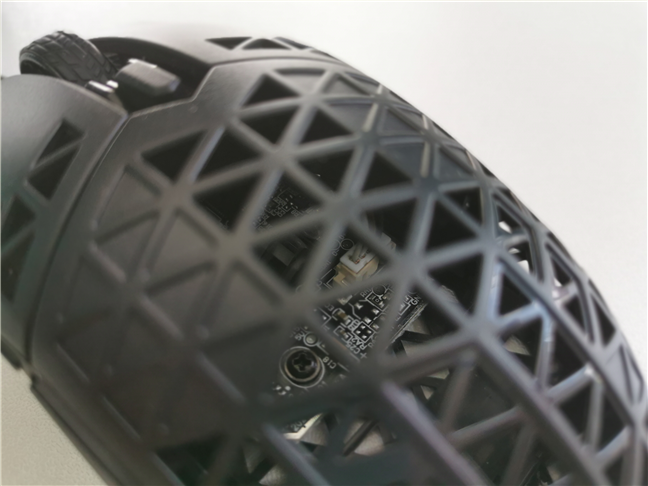
You can see the PCB inside the ASUS TUF Gaming M4 Air
Coming down to more earthly aspects, we’re talking about a mouse equipped with some serious hardware and a body that’s extremely lightweight. That’s good - here’s what you get:
The strange body of the M4 Air mouse is made of plastic materials, and the holes on its back significantly reduce its weight. Actually, I don’t remember using any mouse in the past that was so light as this one. Are you ready? It weighs 47 grams (1.66oz)!
And one thing I didn’t expect at all from this mouse is that it has an IPX6 rating. “What’s that?” you might ask. Well, it’s proof that the mouse can repel water - protection against spills and moisture. It’s something quite impressive considering that the printed circuit board is visible and it's very easy for water to go through the perforations on the mouse’s shell. Unfortunately, crumbs and other things can easily slip through the shell, so I don’t recommend eating while using your PC. 🙂
In addition to the standard left and right-click buttons and the scroll wheel you get on every mouse, the ASUS TUF Gaming M4 Air also has two configurable side buttons and a DPI switch behind the scroll wheel. All the basics required for a gaming mouse are covered.

There are two side buttons on the ASUS TUF Gaming M4 Air
And, when it comes to speed and precision, the ASUS TUF Gaming M4 Air doesn’t disappoint at all. It uses a high-performance optical sensor with a sensitivity of 16000 DPI. The switch on the back of the mouse allows you to quickly adjust the sensor’s sensitivity in four steps, which you can customize in ASUS’ Armoury Crate app. In other terms, we also get a fast 1000Hz polling rate, a maximum speed of 400 inches per second with a maximum acceleration of 40g, and switches with an expected life of 60 million presses. Wondering how much that means in years of use? Read this article to get an idea: How long are millions of keystrokes and clicks, in years?

The ASUS TUF Gaming M4 Air uses a 16000 dpi optical sensor
On the M4 Air mouse, ASUS also placed an onboard flash memory capable of storing three settings profiles. That means that you can use this mouse on different computers while keeping the adjustments you’ve made to it - no need to reconfigure it whenever you move from your desktop to your laptop, for instance.
The mouse connects to your computer via a flexible braided cable that ends with a USB 2.0 Type-A connector, so compatibility is covered with 99% of devices out there. Oh, and measuring 2 meters (6.56 feet), the cable is long enough to reach your PC even if you keep it under your desk, like I do.
In terms of size, the mouse is rather standard. Its dimensions are as follows: 126 mm (4.96 inches) in length, 63.5 mm (2.5 inches) in width, and 39.6 mm (1.56 inches) in height.
If you want to read more about all the features and technical specs, here’s the link to the official webpage: ASUS TUF Gaming M4 Air mouse.
The ASUS TUF Gaming M4 Air is one of the most interesting mice I’ve ever tested, with a design that makes it stand out from the crowd. The punctured shell looks like nothing else I’ve seen on a mouse, but that’s not a bad thing at all. Besides making it very comfortable to use, it also helps make this one of the lightest mice on the market. Featuring a precise optical sensor and weighing just 47 grams, the M4 Air looks like a neat choice for all types of gamers.
Using the ASUS TUF Gaming M4 Air gaming mouse
I’ve used the ASUS TUF Gaming M4 Air mouse for a couple of weeks, and it made a very good impression on me. The shape and size are fairly standard, so most people will find it comfortable to use. I found it to fit nicely in my hand in any kind of grip, be that claw, palm, or fingertip.

Any kind of grip works on the ASUS TUF Gaming M4 Air
My favorite mouse - the one I use daily - whether for gaming or work, is also made by ASUS: the ROG Strix Evolve. Leaving the air shell out of the picture, switching from my Strix Evolve to the M4 Air was completely natural in terms of size and shape. If I didn’t look at what the M4 Air looks like, the only thing that would have told me that I’m not using my old mouse would have been its weight.

The ASUS TUF Gaming M4 Air is comfortable to use
And, while some people might need a couple of hours to accommodate with a mouse so lightweight, I have to say it’s worth it. It actually manages to ease the strain on your hand, especially if you play or work on your computer for very long hours. Say goodbye to mouse fatigue! It might come, but it will take you much longer to get to that point than it would on regular gaming mice.

Holding the ASUS TUF Gaming M4 Air
Regarding performance, the 16000 dpi sensor and the 1000 Hz polling rate translate into precision. I used the ASUS TUF Gaming M4 Air to play League of Legends almost daily, a MOBA game where having a quick hand is mandatory. The mouse felt accurate and extremely easy to control: the sensor and the lack of inertia offered by the light weight have their say at that.
The ASUS TUF Gaming M4 Air is a slick mouse that’s out of the ordinary. It feels great to use, and the minimal design makes it an excellent choice for gamers who want a no-frills mouse that’s exceptionally lightweight and fast. In my experience, it’s also an awesome mouse for work, as it’s very comfortable to use for long hours.
Drivers and software
You can configure and customize the way your M4 Air works using ASUS’ Armoury Crate software. Besides updating the mouse firmware, the app also allows you to create different profiles for the M4 Air mouse, three of which can be saved on its onboard flash memory. In each profile, you can assign different actions for the buttons and adjust the performance of the mouse.
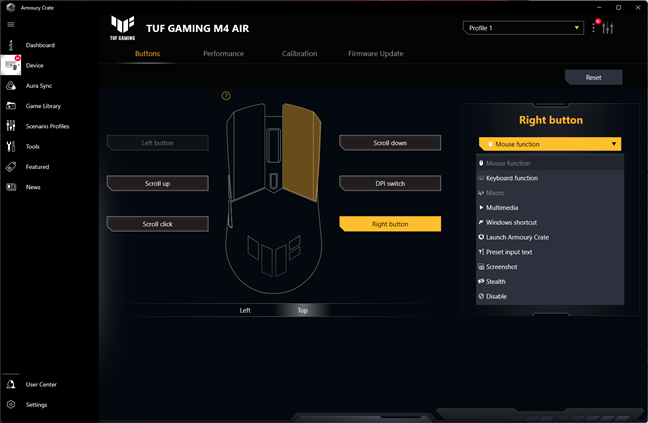
Button actions in Armoury Crate
Everything is covered, from polling rate to angle-snapping and lift-off distance calibration. But, the most important thing is probably that you can adjust all four DPI resolution levels exactly as you want. Any value from 100 to the maximum 16000 dpi, in steps of 100, is fair game.
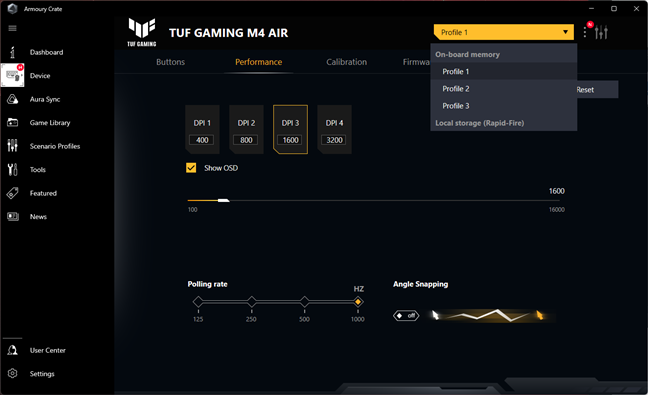
Armoury Crate performance settings
ASUS’ Armoury Crate is a well-made app that has evolved nicely over the years. I like the features and settings available in it, and I appreciate the level of control it gives on your devices, including the M4 Air gaming mouse.
Do you like the ASUS TUF Gaming M4 Air?
Now you know more about the ASUS TUF Gaming M4 Air gaming mouse, and its strengths and weaknesses. Before closing this review, tell me: What’s your opinion about it? Do you like its design? Do you want a fast mouse that’s as light as this one? Let me know in the comments below.


 21.04.2022
21.04.2022 


