
Each year, gaming mice are becoming faster and lighter, with more and more accurate optical sensors. It’s challenging to innovate because the market is crowded with various devices that meet every gamer’s needs and budgets. However, Razer is trying to innovate with the new Viper 8KHz, a mouse that features a unique, record-breaking, hyperfast polling rate of 8000 Hz! Theoretically, that can make the difference in esports gaming, as it should help reduce input lag. Would you like to know more about the Razer Viper 8KHz? Read our review for details:
Razer Viper 8KHz gaming mouse: Who is it good for?
This mouse is an excellent choice for:
- Gamers who play esports titles in professional competitions
- Those who want an ergonomic, ambidextrous gaming mouse
- People who are interested in a very lightweight mouse
Pros and cons
There are plenty of good things to say about the Razer Viper 8KHz:
- It has an ergonomic design that makes it comfortable to use
- It’s an ambidextrous mouse
- Its sensor has a very high resolution of 20000 DPI
- It features an extremely fast polling rate of 8000 Hz
- It’s very light
- It’s sold at the same price as the original Razer Viper
The only downside of the Razer Viper 8KHz is that you need to have a powerful computer if you want to use the mouse set on the 8000 Hz polling rate.

Verdict
The Razer Viper 8KHz is a unique gaming mouse. Its physical characteristics are excellent, and its shape, size, and weight recommend it to any type of gamer, competitive or not. With a polling rate of 8000 Hz, the Viper 8KHz delivers the fastest data transfers you can get from a mouse. However, to benefit from that, you must have a powerful computer, which is a bit underwhelming, considering how much processing power lies in modern computers. Luckily, if you encounter performance issues, you can easily lower the polling rate from Razer’s software. If you’re a gamer and looking for a great ambidextrous mouse, we believe that the Razer Viper 8KHz is a solid choice.
Unboxing the Razer Viper 8KHz gaming mouse
The Razer Viper 8KHz gaming mouse arrives in a relatively small box. On the front, you get to see a large image of the device, surrounded by details about its main features and strengths. The background color of the box is black, and the accent color is Razer’s distinctive green.

The package of the Razer Viper 8KHz
You can read more about the mouse’s characteristics and its system requirements on the back of the box.

Razer Viper 8KHz: The back of the box
When you open the box, you stumble upon another one made of recyclable cardboard. Open it to get to your new Razer Viper 8KHz. Besides the mouse itself, you will also find a textile bag, the user manual, a welcome letter, and a few Razer stickers.

What's inside the box of the Razer Viper 8KHz
Unboxing the Razer Viper 8KHz gaming mouse is a pleasant experience. We appreciate Razer’s attention to detail and the use of recyclable packaging.
Design and hardware specifications
The Razer Viper 8KHz is an ambidextrous mouse identical in shape and size to the older Razer Viper model. It’s a tried and tested recipe for success in terms of comfort and ergonomy, and that’s a good thing. Although its body is made entirely of plastic, and despite being very lightweight (71 grams or 2.5 oz, without the cable), the mouse feels reliable and pretty solid.

Razer Viper 8KHz is lightweight
Besides the regular left and right-click buttons, and a scroll wheel, the Razer Viper 8KHz also has five other buttons. There are two configurable buttons on each side of the mouse, plus a DPI switch on the “belly of the beast.” 🙂

Razer Viper 8KHz comes with two additional buttons on each side
The speed and accuracy of the Razer Viper 8KHz are fueled by a high-end optical sensor with a maximum sensitivity of 20000 DPI, but also by what Razer calls HyperPolling Technology. This is the first mouse to support a polling rate of no more, no less than 8000Hz. This incredible number is what gives the mouse its surname: 8KHz. The huge polling rate and the fast sensor let the mouse respond instantly and fluently to your hand’s movement. It also allows it to reach a maximum speed of 650 inches per second and a maximum acceleration of 50g.

Razer Viper 8KHz: 20000 DPI sensor and 8000 Hz polling rate
The Viper 8KHz mouse uses a set of Razer’s own 2nd generation optical switches. They promise to be lightning-fast and extremely reliable, with an expected official lifespan of 70 million clicks.
Razer also equipped the mouse with an onboard flash memory that can store up to five user profiles. In other words, the settings you make in terms of performance and button assignments are kept when using your mouse on different computers.
Finally, we couldn’t skip the fact that the Razer Viper 8KHz mouse has one RGB lighted zone on its back - the snake triskelion graphic - and supports Razer Chroma RGB. That means that you can synchronize its lighting effects with those of other Chroma RGB-compatible devices you own.

Razer Viper 8KHz supports Razer Chroma RGB
If you want to read more about all the features and technical specs, visit the mouse’s official webpage: Razer Viper 8KHz.
The Razer Viper 8KHz ambidextrous gaming mouse uses a design that has already proved itself over the years as ergonomic. In terms of performance, its datasheet lists some seriously impressive specs, with an emphasis on its ultrafast 8000 Hz polling rate.
Using the Razer Viper 8KHz gaming mouse
I’ve used the Razer Viper 8KHz mouse for a while now and must say that I’m quite happy with it. Its shape and size make it comfortable for most people, and that’s something quite rare in the world of ambidextrous mice. Both the left and right-click buttons are slightly concave, which makes my index and middle fingers happy. 🙂

The Razer Viper 8KHz is a comfortable gaming mouse
The side buttons are well placed on each side of the mouse. Staying above the thumb’s resting place is a good choice: pushing them is always intentional, never accidental. Speaking of thumbs, one other thing that I like about the Razer Viper 8KHz mouse is the rubberized coating on its sides. It makes the mouse stay firmly in your hand.

Razer Viper 8KHz has a good grip
Regarding performance, the 20000 dpi sensor, the optical switches, and the ultrafast 8000 Hz polling rate make this mouse extremely precise. I used the Razer Viper 8KHz both for working and playing games. I still enjoy League of Legends, a MOBA game where fast reflexes matter a lot. I can’t say whether the 8 kHz polling rate really matters. In theory, it can make a difference if you’re an esports champion. If you’re an average player, 1000 Hz is probably the same as 8000 Hz. At least in my case, I won and lost just as many matches in LoL as any other day.

Using the Razer Viper 8KHz gaming mouse
One unexpected thing I noticed while using the Razer Viper 8KHz was that it could take a toll on your system’s performance. Does it sound a little strange? It may be a first for many, but you should know that using the Razer Viper 8KHz with its default setting of 8000 Hz polling rate can slow down your computer. The PC on which I tested this mouse is quite powerful: AMD Ryzen 9 5900X processor, 16GB DDR4, AMD Radeon RX 5700 graphics card, ASUS ROG Strix XG32VQ (144Hz) monitor, etc.
When doing nothing exceptional, just listening to music on Spotify and browsing the web, without moving the mouse, my CPU utilization was about 3%. When moving the Razer Viper 8KHz as fast as I could, to see how the polling rate influences the CPU consumption, I saw a sharp increase of up to 10 - 15%!
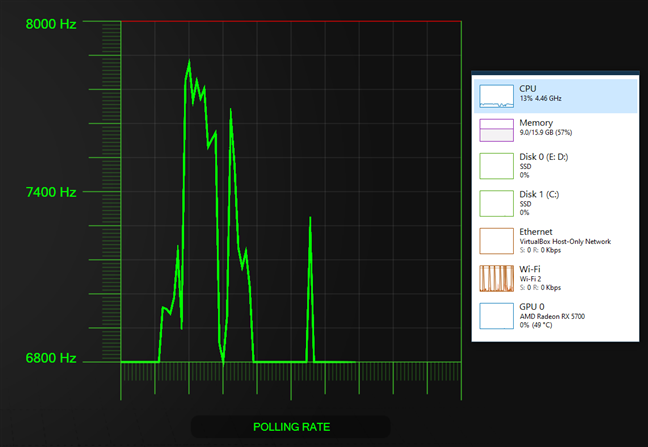
Razer Viper 8KHz: 8000 Hz polling rate requires a powerful computer
The Razer Viper 8KHz is an outstanding ambidextrous gaming mouse with excellent ergonomy and high-end hardware specs. I loved using it both when working and when playing games. However, although its hyperfast 8000 Hz polling rate makes it unique, incredibly fast, and accurate, it takes a toll on your computer resources. Unless you have a powerful PC, you might want to decrease the polling rate to 1000 Hz.
Drivers and software
The Viper 8KHz can be configured and personalized using Razer’s Synapse software. Its Customize tab lets you program what each button does, choose whether you’re a leftie or a rightie, and save everything you adjusted in the mouse’s profiles.
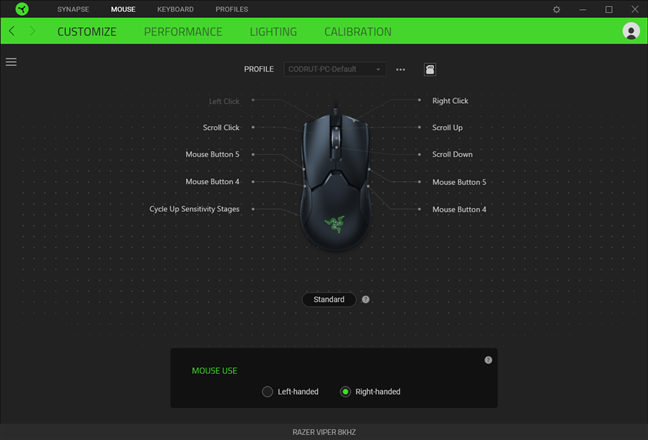
Customizing the buttons in Synapse
On the Performance tab, you can configure the DPI sensitivity stages and select the mouse’s polling rate.
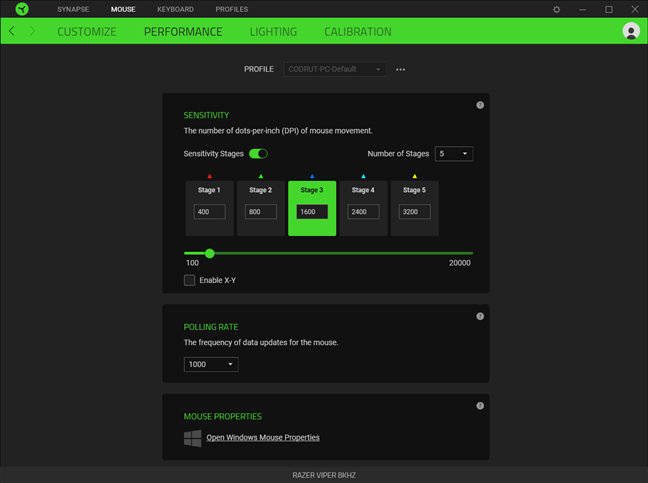
Adjusting the performance settings of the Razer Viper 8KHz
The only illuminated area on the Razer Viper 8KHz mouse can be configured from the Lighting tab in Synapse.
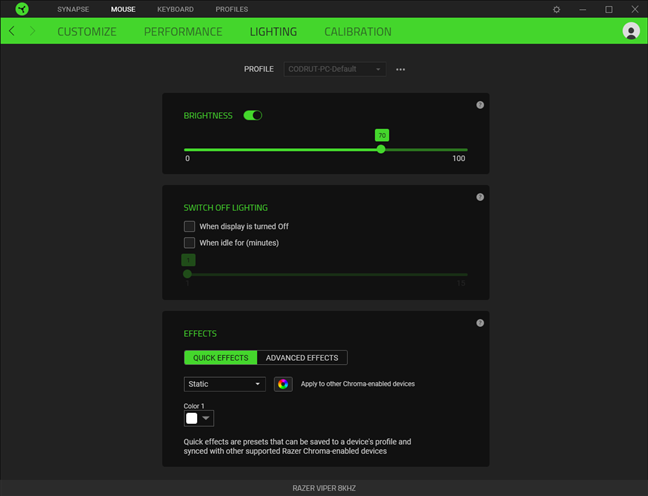
Lighting effects on the Razer Viper 8KHz
Finally, on the Calibration tab, you can make your mouse more accurate by calibrating it for the surface type you use it on.
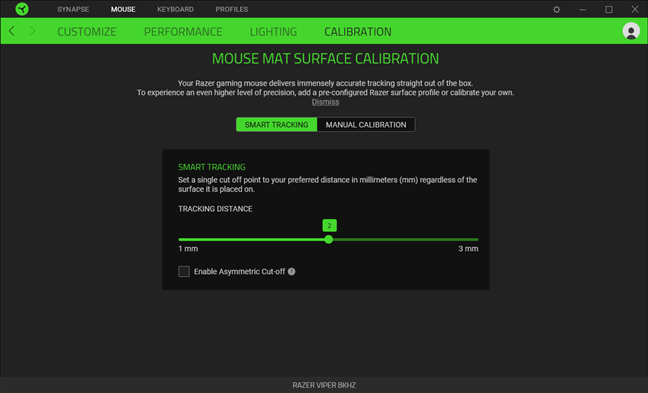
Calibrating the Razer Viper 8KHz
Razer’s Synapse software is well designed, feels polished, and allows you to control and customize everything about the way Viper 8KHz works.
Do you like the Razer Viper 8KHz?
Now you know what we like and what we don’t like about the Razer Viper 8KHz gaming mouse. What’s your opinion about it? Do you believe that the super-fast polling rate can make a difference in competitive gaming? Let us know in the comments section below.







