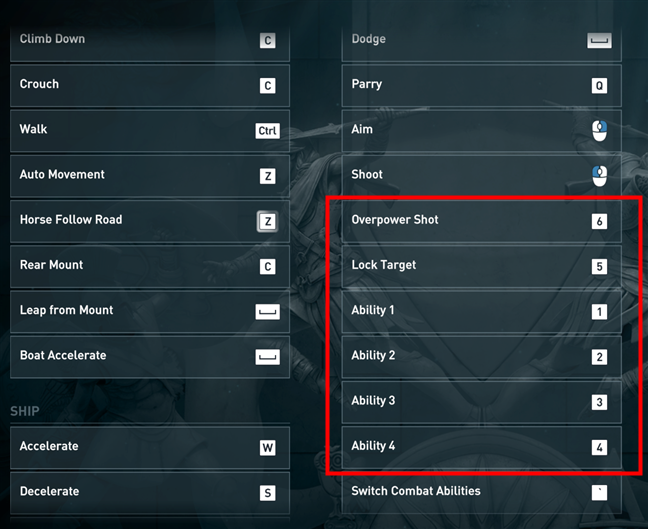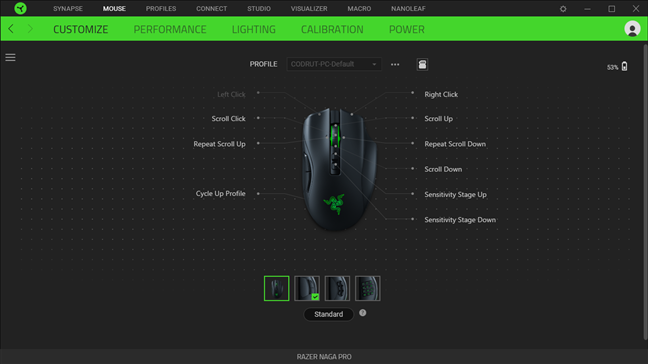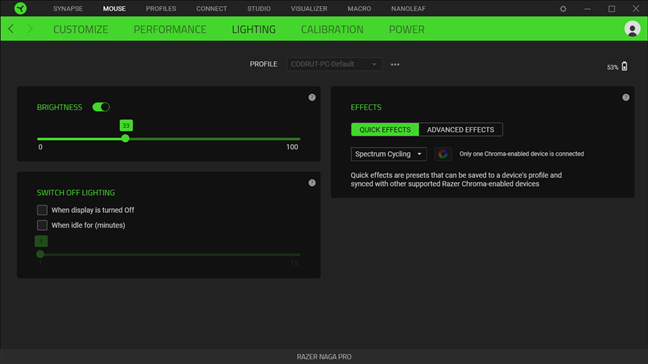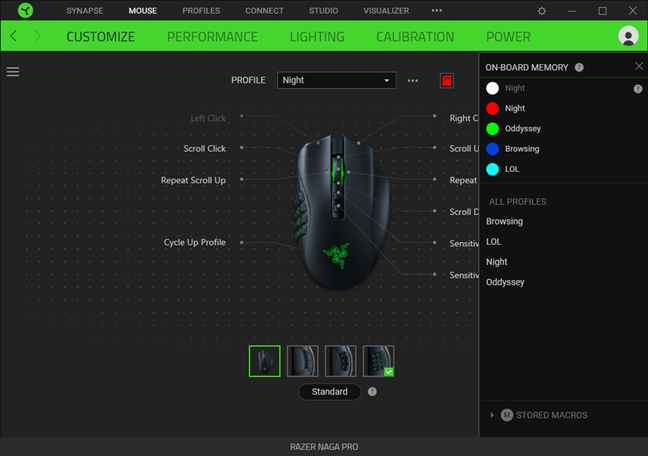Razer is one of the most popular gaming companies in the world, and its computer peripherals are well-known for their excellent performance and solid build quality. The latest gaming mouse that they launched is called Razer Naga Pro, a high-end device that comes with something fairly unique: three swappable side plates, each with its own set of buttons. Made to accommodate MMO, MOBA, and FPS games, the side plates can make the Naga Pro a good choice regardless of your favorite genre. What else does this mouse have to offer? Are you curious? Read our review and find out:
Razer Naga Pro: Who is it good for?
The Razer Naga Pro is one of the best choices you could make if:
- You want an extremely customizable gaming mouse
- You are a MMO gamer, but you also dabble occasionally into FPS or MOBA games
- You're a Razer fan, and money is no issue
Pros and cons
Here are the best things about the Razer Naga Pro:
- Thanks to its swappable side buttons plates, this is a 3-in-1 mouse, fit for both FPS, MOBA, and MMO games
- It has a high-end 20000 DPI optical sensor
- It's very responsive, even in wireless mode
- The Razer optical switches work great and should last a long time
- The build quality is rock solid
- The battery life you get is top-notch
- Razer's Synapse software works well and offers a ton of customization options
- Naga Pro can store up to 5 profiles on its onboard memory
- It's RGB illuminated, which most gamers like
On the other hand, the Razer Naga Pro downsides are:
- Its price is not for everyone
- The 2 and 6-button side plates don't have RGB illumination
- There's no left-hand version of the mouse available

Verdict
The Razer Naga Pro is a mouse like few others. It is not just a great mouse in terms of build quality or excellent switches and optical sensor. Thanks to its swappable side buttons plates, the Naga Pro is also a mouse that can become your weapon of choice regardless of what types of games you love playing these days. In a couple of seconds at most, you can make it your FPS mouse, MOBA mouse, or go the full length to transform it into your MMO mouse that has no fewer than 19 programmable buttons! If money is of no concern for you, the Naga Pro is an excellent choice, especially if you're an MMO hardcore fan!
Unboxing the Razer Naga Pro mouse
The Razer Naga Pro is one premium device, so its package is also high quality. On its front, the box features a glossy image of the mouse and its additional side plates on top of matte dark grey cardboard.
On the back, you get to see a lot more details about Razer Naga Pro's features and specifications.
In the box, you're going to find your new Razer Naga Pro mouse and its wireless USB dongle (hidden inside the mouse itself), three mouse buttons side plates (one with 12 buttons, one with 6 buttons, and another one with 2 buttons), a Razer Speedflex charging cable (USB-A to micro-USB), and a USB dongle adapter. You also get the usual documentation papers, warranty, and a welcome note from Razer.
Unboxing the Razer Naga Pro is a premium experience, just like you would expect from such a high-end device. Now let's see what makes this mouse special:
Hardware specifications
Razer Naga Pro is a gaming mouse that uses a top-end optical tracking sensor with an incredible resolution of 20,000 DPI. Thanks to this sensor, the mouse can reach tracking speeds of up to 650 inches per second (IPS) and a 50 G acceleration. By default, the mouse's default DPI is set to 1600, and its preconfigured stages are set to 400, 800, 1600, 3200, and 6400. However, you can change these values as you see fit, using Razer's Synapse software.
The mouse is both wireless and wired. It can connect to your PC using either the included wireless USB receiver or via Bluetooth. The wireless dongle works on the 2.4 GHz frequency, and the Bluetooth connectivity supports LE (Low Energy) technology.
For the Naga Pro mouse, Razer has been more than generous with buttons. We would say lavish even. 🙂 First of all, you get the two main buttons for left and right-clicking. These two use optical switches that are rated for no more no less than 70 million clicks. Not only that, but Razer also brags that its optical switches are able to deliver a response time of only 0.2 milliseconds.
Then, you get the mouse wheel that can act as a three-way button, and two DPI stages buttons. Finally, you also have the side buttons: 2, 6, or 12 buttons, depending on what you prefer.
That's not a mistake: you can choose how many buttons you want on the left side of the mouse because Razer Naga Pro comes with three interchangeable side plates, each with its own buttons. In total, you can have up to 19 programmable buttons.
Razer Naga Pro gets its wireless autonomy from a built-in rechargeable battery that can officially last you up to 100 hours on 2.4 GHz, and up to 150 hours on Bluetooth. In order to charge the battery, you can use the bundled USB cable (1.8 meters/6 feet long). You can also charge the mouse using a Razer Mouse Dock Chroma, but you have to buy it separately, because, obviously, it's not included with the Naga Pro.
Before moving on to how it actually feels to use the Naga Pro, you might also want to know how lightweight the Razer Naga Pro is and what operating systems it supports. This mouse weighs 117 grams (0.257 lbs) with the 12-button side plate, and it's 119 mm (4.69 in) long, 74.5 mm (2.93 in) wide, and 43 mm (1.69 in) high.
The Razer Naga Pro should work with any computer that has a free USB port or Bluetooth 5.0 connectivity. In order to benefit from every feature available, you need Razer's Synapse software, which you can install and run on Windows 7 64-bit or higher.
If you want to read more about all the features and hardware specifications, visit: Razer Naga Pro.
Using the Razer Naga Pro mouse
Before getting into anything else, I'd like to say that the Razer Naga Pro is destined for those gamers who like to hold their mouse with a palm grip. Its shape is a bit different from other gaming mice: instead of a long body, the Naga Pro has a rather wide shape and slightly shorter form. I, myself, am a palm grip person, and I like how it feels in my hand, although the back of the mouse is a bit shorter than I prefer. However, one thing that I appreciate is the fact that, on its right side, the mouse has a dedicated resting place for the ring finger. Some may like it, others maybe not so much.
When it comes to features, the main thing that sets the Naga Pro apart from others is its side buttons plate. Wrong! Its side buttons plates! Naga Pro is a mouse designed to be the best regardless of what type of games you prefer, regardless of whether you're an FPS, MMO, or MOBA player. You get three different side plates that you can swap as you please, depending on what game you play. There's a two-button plate for FPS games, a 6-button side plate for MOBA games, and a 12-button plate for those of you who are fans of MMO games or simply hate using the keyboard. 🙂
Regardless of which side buttons plate you want to use, mounting it is easy. From underneath the mouse, you can simply pull the side plate out, as it's held in place only by magnets. Once you've taken the current side plate off, attaching the new one is just as easy: just bring it near the mouse, and it clips into its place.
To glide on your mouse pad or desk, Razer equipped the Naga Pro with five feet made of PTFE (polytetrafluoroethylene). In common words, that's Teflon: a polymer material with a low friction coefficient, which means that the mouse can glide easily on most surfaces.
Another thing that I like about Naga Pro is its scroll wheel. First of all, it's very silent, which is something that many mice manufacturers don't pay attention to. Although I love noisy mechanical switches and mouse buttons for their strong feedback, I dislike scroll wheels that are clicky when they spin. Fortunately, the Naga Pro is not such a device. Even more, the scroll wheel also acts as a three-way button: you can press it, and you can also tilt it left or right for additional actions.
Lately, I've been playing Assassin's Creed Odyssey waiting for the new Valhalla to come out. 🙂 It's an action role-playing game that I still enjoy playing, even if it's the second time around for me. It is not a game in which I could honestly say I need 12 side buttons, so I chose to use the Naga Pro mouse with its 6-buttons side plate. Even if it took me a bit of time to adjust, the additional buttons proved to be quite useful for assigning Kassandra's main abilities.
Using the 12-buttons side plate feels like overkill for me. Still, for hardcore MMO gamers, I can see how they can be useful if you can remember what each of them does. 🙂 As a "side note": the only side plate buttons that are RGB-illuminated are the ones on the 12-button side plate. A lot of "sides" there, right? 🙂 Unfortunately, neither the 2-button nor the 6-button plates have any type of illumination.
Finally, a word about the build quality: in time, I've found that all the Razer mice that I've used and tested were of excellent quality. The Naga Pro feels the same: it looks well built and made of only high-end components. Even the coating on it feels nice and looks like it will withstand the vicissitudes of time.
Overall, the Razer Naga Pro is one of the best and most interesting gaming mice we've seen lately. Its main selling point is the swappable side buttons plates, which make it a great choice for any type of gamer, and even for those hardcore gamers who play not just MOBA or FPS games, but also other genres, including MMO games. This is a high-end device that finds its place on the desks of even the most demanding gamers out there.
Drivers and software
You can use the Razer Naga Pro mouse without installing any software except its basic drivers (which Windows 10 gets automatically from Microsoft's servers). However, if you want the full experience and want to be able to customize the mouse's every aspect, you have to download and install Razer's Synapse software.
Razer Synapse allows you to view and set up everything there is about the Naga Pro. That means that you can configure its performance settings, program various actions to its buttons, calibrate the mouse, adjust its lighting effects, sync it with other compatible devices, etc. The app is comprehensive and comes with many options that you can play with.
The best part, however, is that the Naga Pro can also store five different profiles on itself, using its built-in flash memory. Once you've configured the mouse profiles as you like, you can quickly switch between them by pushing the dedicated physical button found on its bottom. That way, your profiles are kept even when you connect your Naga Pro to another device, like to your laptop, for example.
Just like for all Razer devices, Synapse is the app that you need for the full customization experience of the Naga Pro mouse. The app is well built and gives you plenty of settings and options to play with, which is great. Even more, Naga Pro can also store up to five settings profiles on its onboard memory.
Would you buy a Razer Naga Pro?
Now you know more about the Razer Naga Pro mouse and what it has to offer. You know that it's a high-end device that can become a great addition to any gamer's desk, and you know that we like it a lot. Would you buy one for yourself or as a gift for the hardcore gamer in your family (which most families have, whether they like it or not? 🙂 Tell us what you think in the comments below.


 29.09.2020
29.09.2020