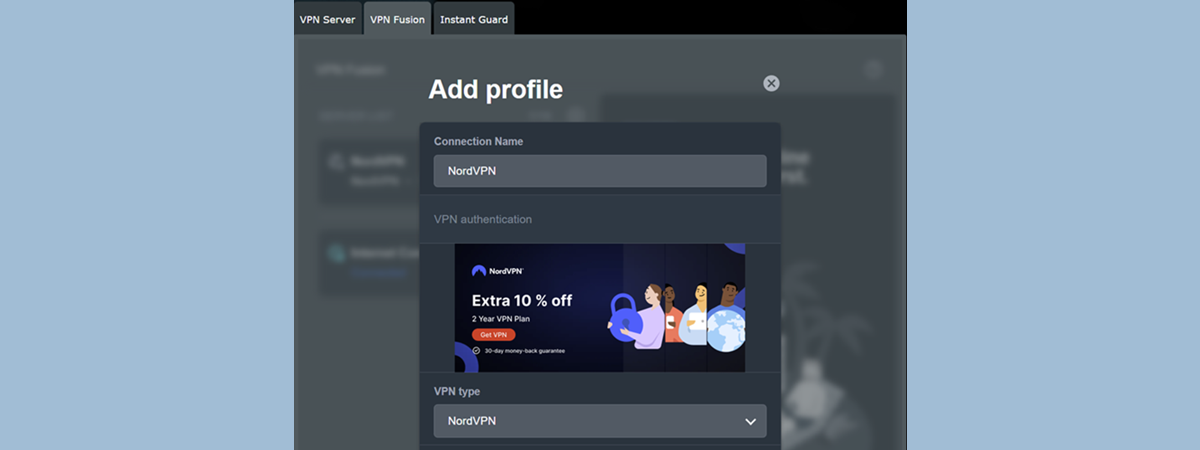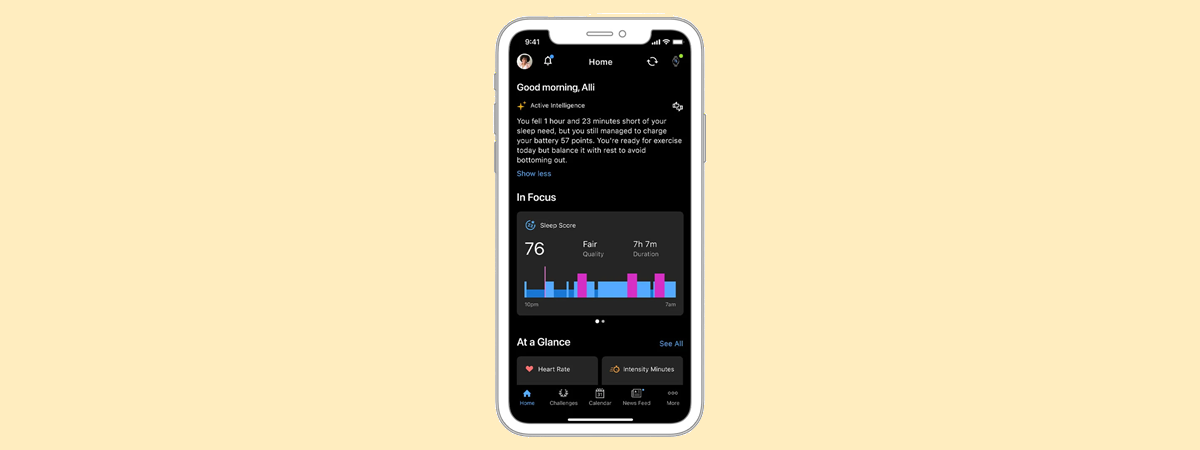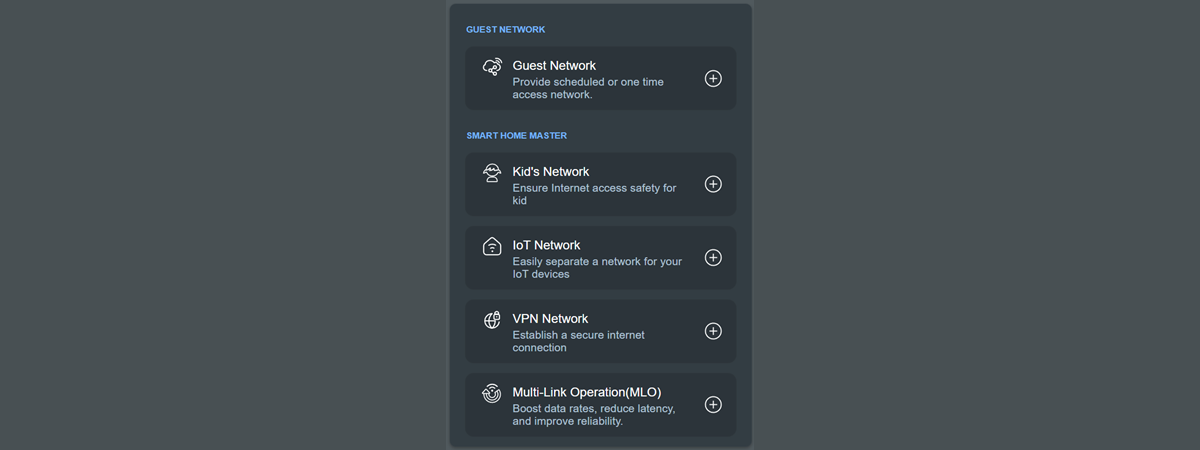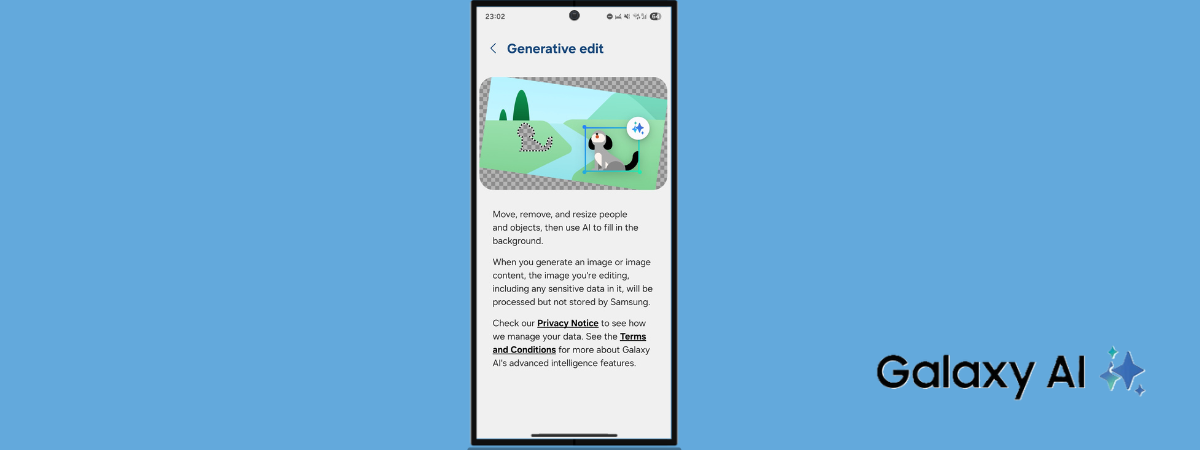
Delete, move, and resize anything in your photos with Galaxy AI
Samsung Galaxy phones and tablets offer many features and tools that use AI to help you become more productive or creative: from real-time translations of conversations with someone speaking another language and summarizing notes and lectures, to making cyberpunk-style wallpapers, Galaxy AI can help. Recently, I’ve been playing with the Photo assist tools for Samsung Galaxy devices and testing out Generative edit. With it,








 25.06.2025
25.06.2025