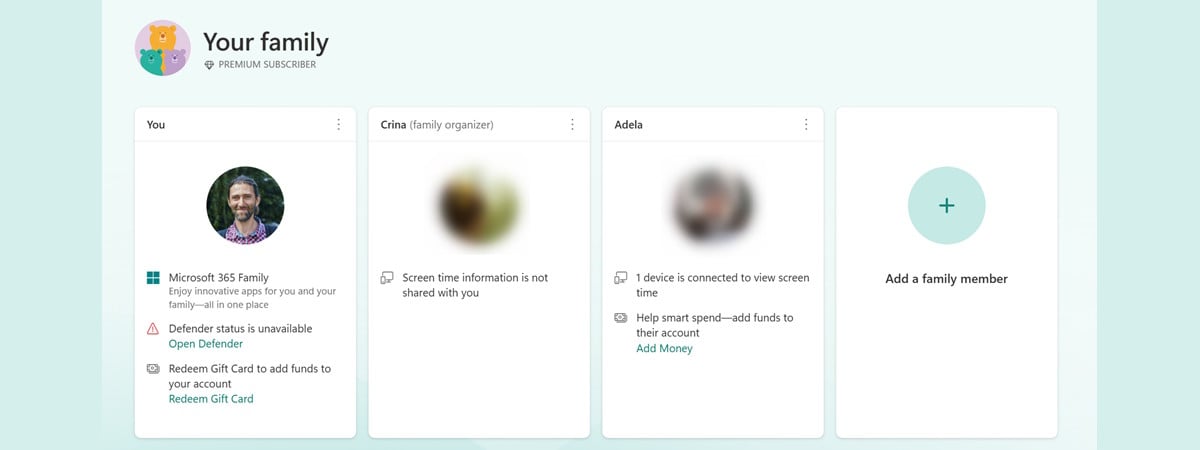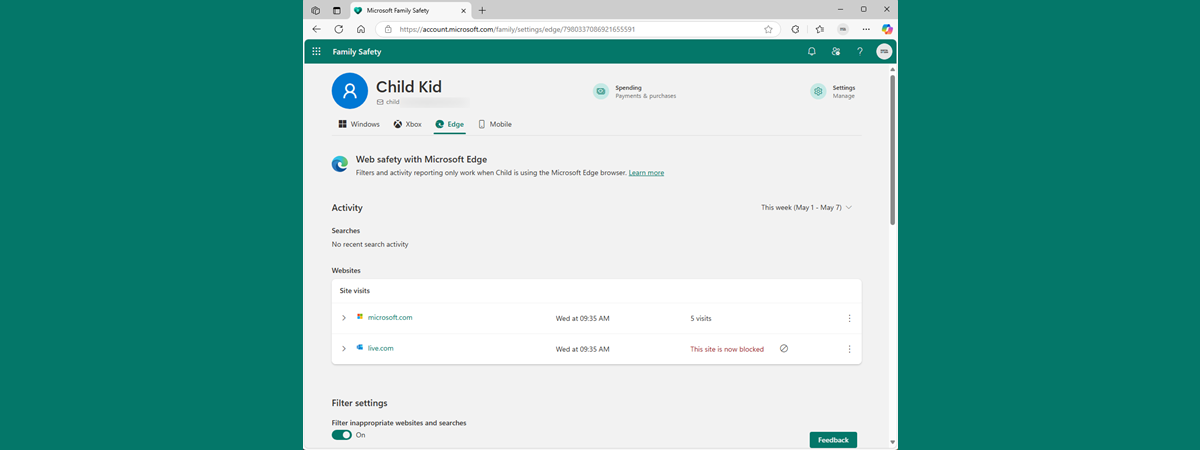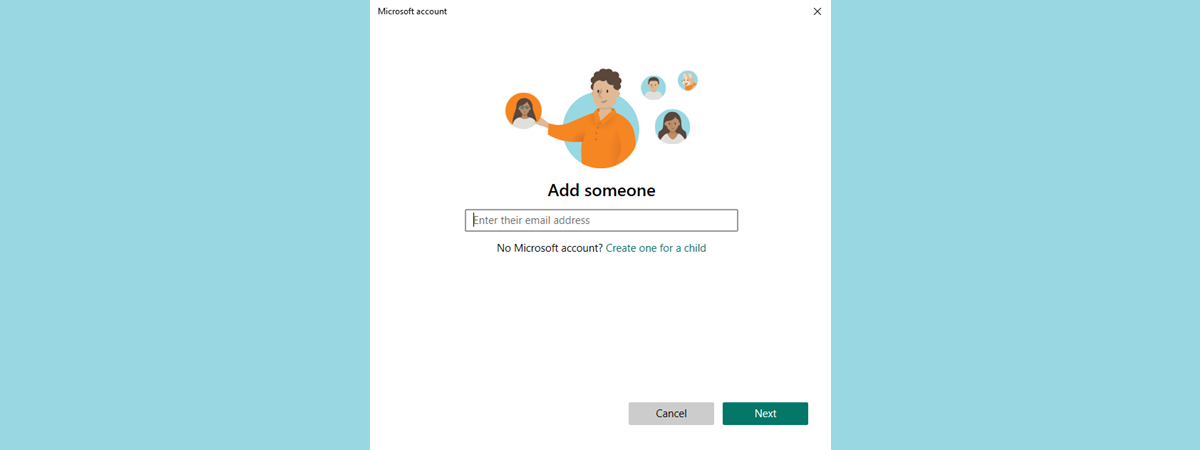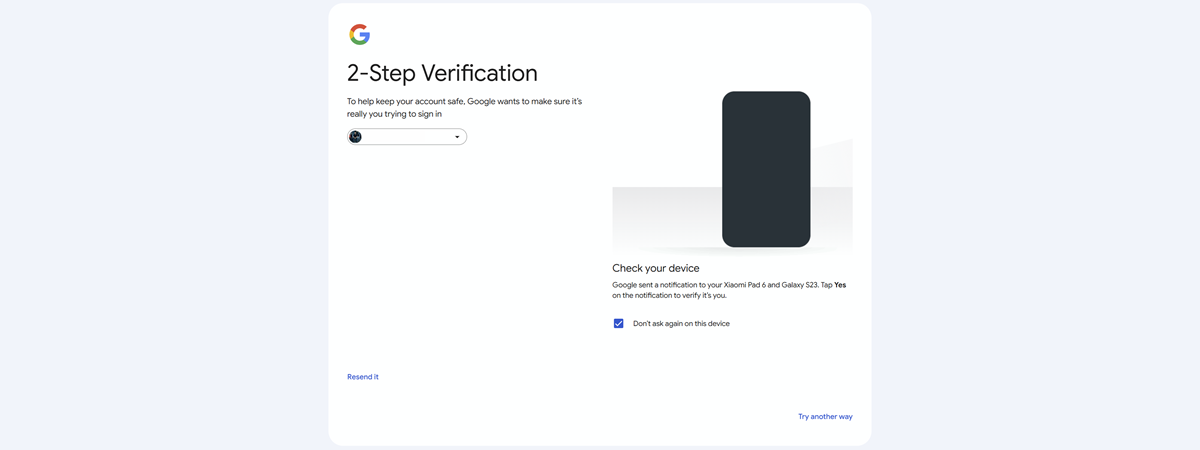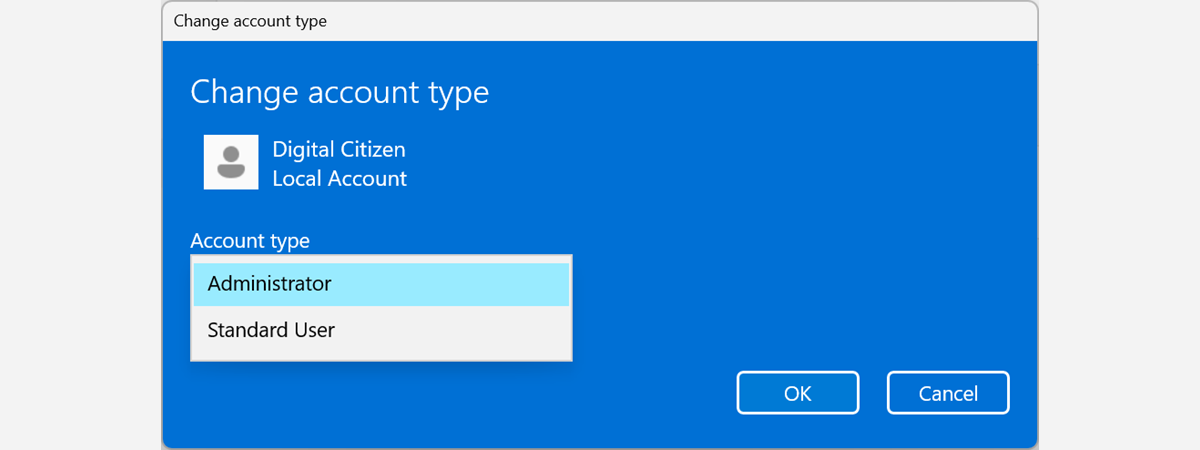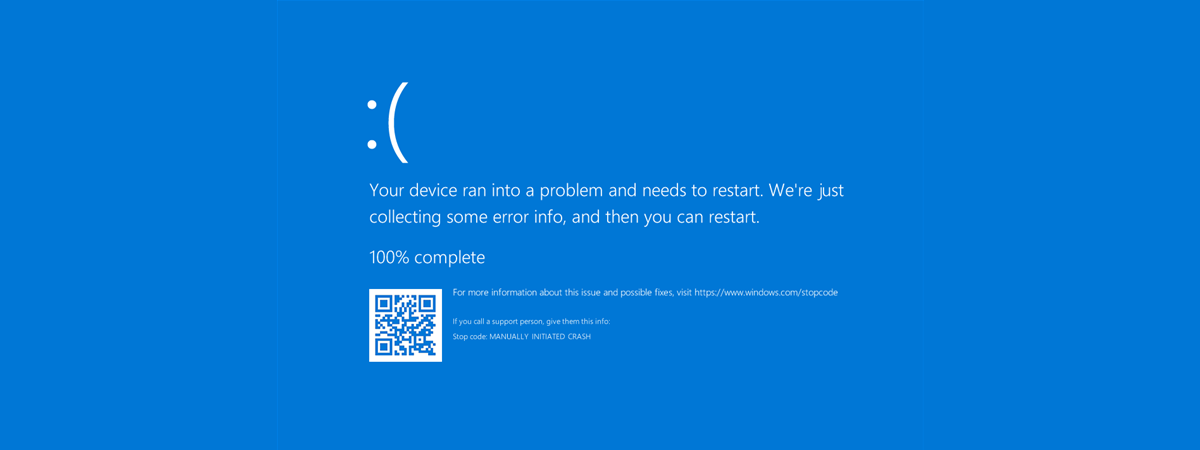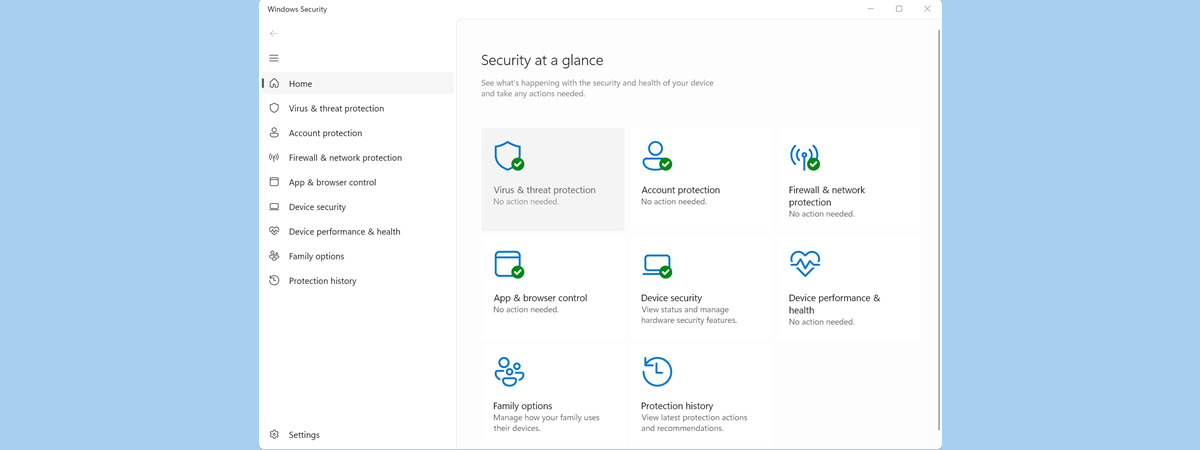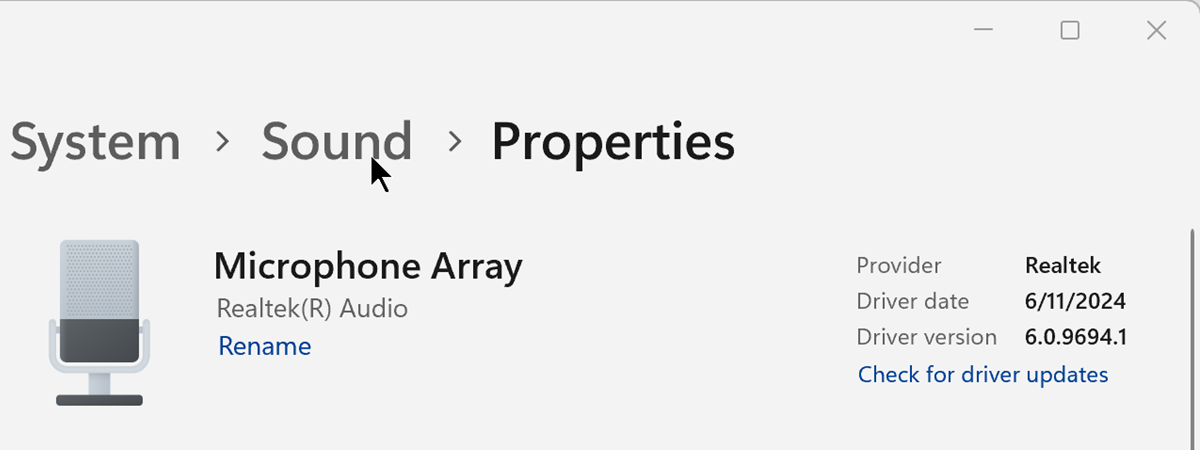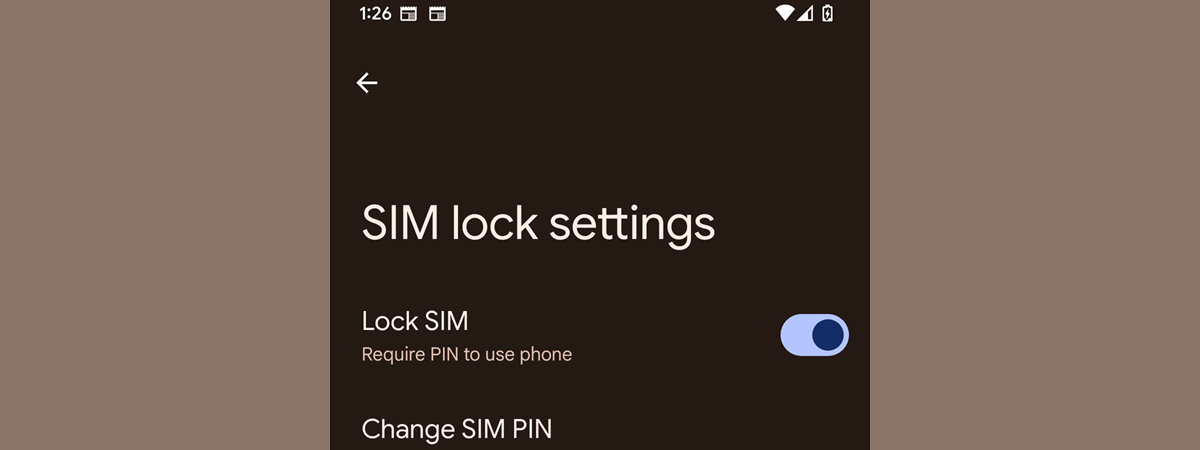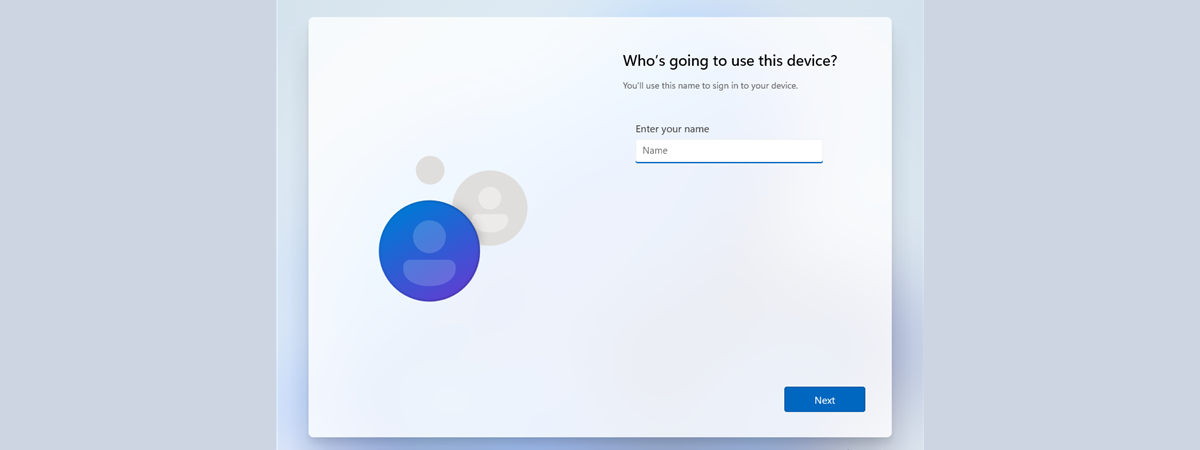How to set up CyberGhost VPN on your ASUS Wi-Fi 7 router with VPN Fusion
VPN Fusion is one of the best features of ASUS extendable routers and ZenWiFi mesh systems. It allows users to connect their routers to multiple VPN servers and assign different network devices to specific VPN connections (or tunnels). For instance, your gaming console can be connected to a VPN server optimized for minimal latency when playing games online, while your Smart TV is connected


 09.06.2025
09.06.2025