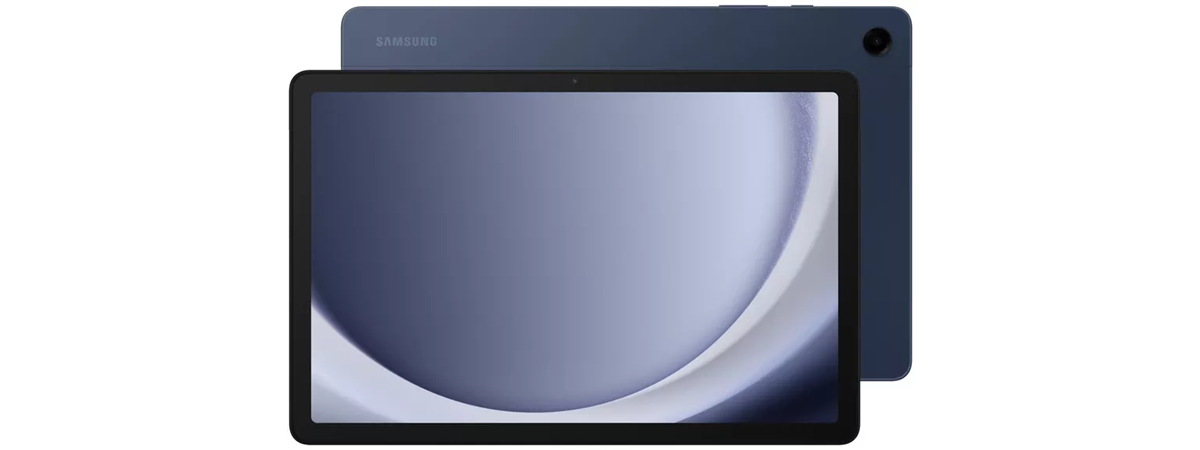
Buying a good tablet is difficult if you don’t have a generous budget. Luckily, in recent months, some new tablets have been launched, including the Samsung Galaxy Tab A9+, which aims to upgrade the user experience in several key areas and offer things like 5G mobile connectivity, good software support, unexpected productivity tools, as well as apps that are useful to families with children. If you are curious about the Samsung Galaxy Tab A9+, and you want to know if it’s a good fit for your needs, read this review:
Samsung Galaxy Tab A9+: Who is it good for?
This tablet is a suitable choice for:
- People with a limited budget who don’t need high performance
- Families with children
- Users who want lengthier software support
- Those who want to use their tablet as a mini productivity tool
Pros and cons
These are the things I like most about the Samsung Galaxy Tab A9+:
- Affordable price
- Good software support
- Decent performance
- It has a headphone jack
- You can opt for 5G mobile connectivity
- You can use Samsung Dex on it
As for downsides:
- Slow charging
- Lacking Wi-Fi 6 connectivity
- Underwhelming cameras
Verdict
The Samsung Galaxy Tab A9+ stands out as a reliable and cost-effective tablet that meets the essential needs of users. With decent performance, 5G mobile connectivity, and better-than-average software support, it ensures a satisfying user experience. The tablet’s 11-inch display, split-screen capabilities, and features like Samsung Dex enhance productivity. While the cameras may not be great and the charging speeds could be faster, these drawbacks won't hinder most users from enjoying their experience. For those seeking an affordable tablet capable of handling video streaming, light gaming, web browsing, and productivity apps, the Samsung Galaxy Tab A9+ is a worthy contender in the market.
Unboxing the Samsung Galaxy Tab A9+
The Samsung Galaxy Tab A9+ comes in a simple white cardboard box. On the top, you see the product name and a picture of the device. No information is printed about the tablet’s features or specifications.
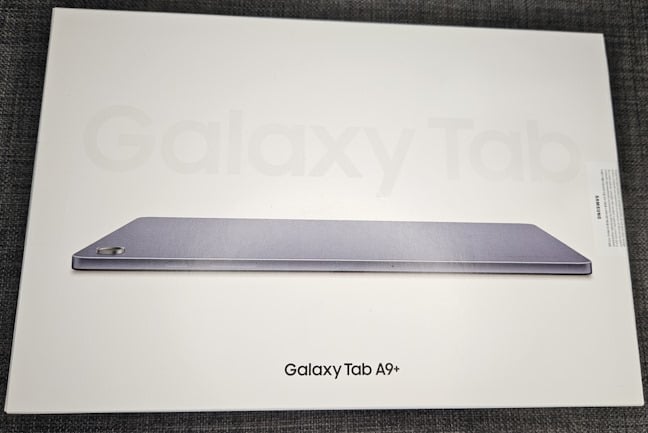
The packaging for Samsung Galaxy Tab A9+
When you open the box, you find the tablet inside further protective packaging and another smaller box with the Samsung branding on it.
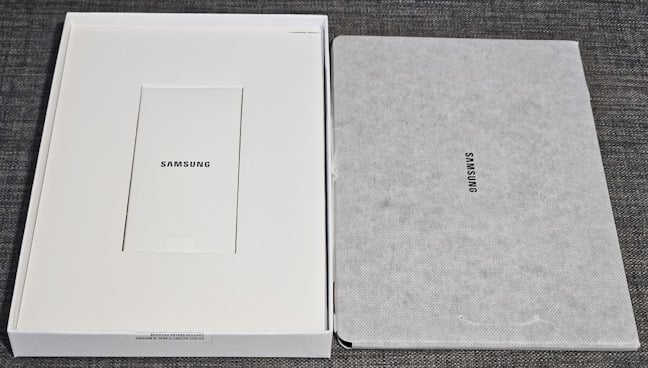
Unboxing the Samsung Galaxy Tab A9+
When you take everything out, you will find the Samsung Galaxy Tab A9 Plus tablet, a USB Type C charging cable, an ejection tool for the microSD tray, a quick start guide, and warranty details.
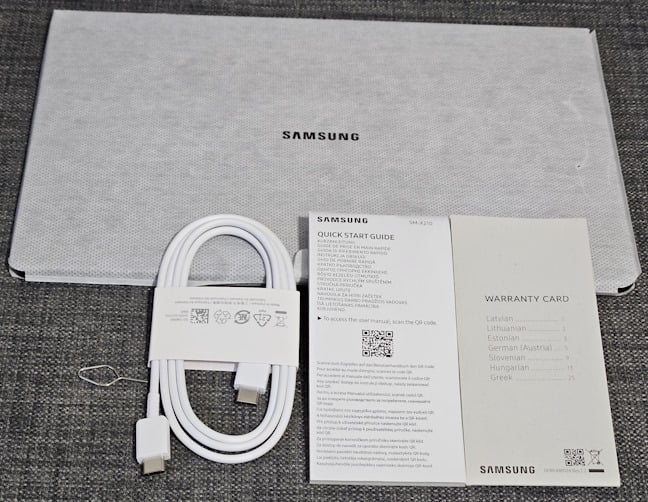
Everything you find inside the box
The Samsung Galaxy Tab A9 Plus's unboxing experience is quick and simple. Your tablet doesn’t come with a charger or other accessories.
Design and build quality
The Samsung Galaxy Tab A9+ is an eleven-inch tablet with a classic design. Its smooth plastic back holds the main camera, and the Samsung logo is at the top. If you buy the 5G version of this tablet, the main antenna is found on the top bezel.

The back side of the tablet
The edges of the Samsung Galaxy Tab A9 Plus are rounded, and the tablet's frame is made from aluminum, which enhances its durability without increasing its weight too much. The display is covered in protective glass but lacks the toughened Gorilla Glass found on more expensive Samsung tablets. Speaking of protection, the Samsung Galaxy Tab A9+ also lacks an IP rating for protection against water and dust. Similarly priced tablets from the competition tend to offer this feature. Above the display, you find the front camera (on the top side) and two light sensors (one at the top and another on the right).
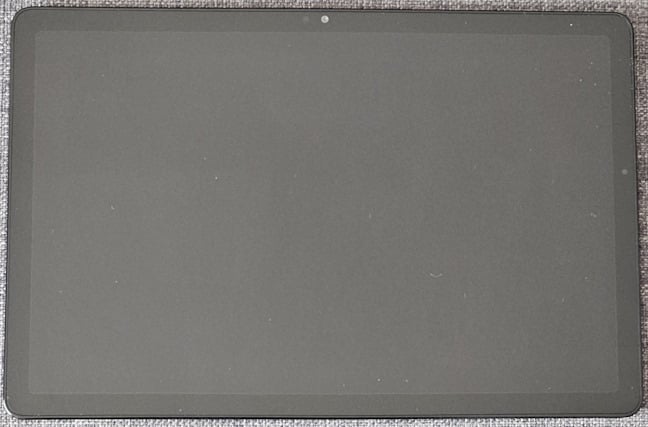
The tablet's display
Samsung Galaxy Tab A9+ is 168.7 x 257.1 x 6.9 mm or 6.64 x 10.1 x 0.27 inches in height x width x depth. It also weighs just 480 grams or 16.9 ounces. These characteristics make it easy to hold in your hands and carry almost anywhere.🙂
On the bottom side of the tablet is a keyboard dock port for connecting a Samsung keyboard cover to the tablet, which must be purchased separately. There’s also a tray that can hold a microSD card or both a microSD card and a SIM, depending on which version you buy: with or without 5G mobile connectivity.

The microSD card slot is found on the bottom
The tablet’s top side includes the Power button, the Volume rocker, and a microphone.

The top side of the Samsung Galaxy Tab A9+
On the right side, you find the USB Type C port that can be used for charging the tablet and connecting it to your laptop or other devices, as well as a microphone, two speakers, and the headphone jack (barely visible in the bottom right corner).

The USB Type C port is on the right
On the left side, there are two more speakers. 🙂

The speakers on the left side
The Samsung Galaxy Tab A9+ has three color options: Mystic Silver, Graphite, and Mystic Navy. They don’t look bad, but compared to Samsung’s smartphones, these colors are more conservative. If you need the tablet to withstand a bit of dirt, I think the Graphite and Mystic Navy are better options.

The colors for Samsung Galaxy Tab A9+
Design-wise, the Samsung Galaxy Tab A9+ looks like most tablets and is easy to hold in your hands or your bag. It doesn’t surprise me in any way, and it doesn’t disappoint me either. The device feels sturdy despite lacking Gorilla Glass and an IP rating for protection against dust and water.
Hardware specifications
The most important thing about any tablet is its display. The Samsung Galaxy Tab A9+ uses an old-school 11-inch TFT display with a refresh rate of 90 Hz and a maximum resolution of 1920 x 1200 pixels. This translates into a pixel density of 206 ppi (pixels per inch), which isn’t a lot.🙂 If you’re curious about the screen-to-body ratio, it is 80.9%.
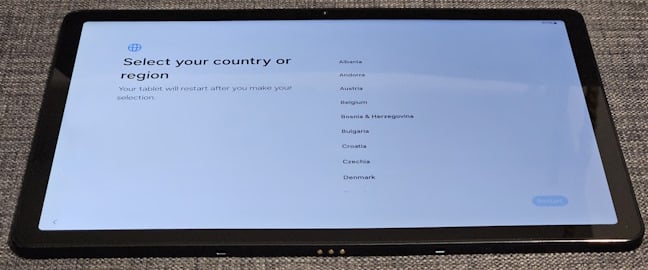
The tablet's display has a TFT panel
This tablet is powered by an entry-level Qualcomm Snapdragon 696 chipset with eight cores: two performance cores running at speeds up to 2.2 GHz and six efficiency cores running at speeds up to 1.8 GHz. There are two configurations for RAM and storage: one with 4 GB of RAM and 64 GB of storage space and another with 8 GB of RAM and 128 GB of storage space. I tested the second version, which gives users more performance. If the storage space is too limited, you can increase it with a microSD card with a size of up to 1 TB.
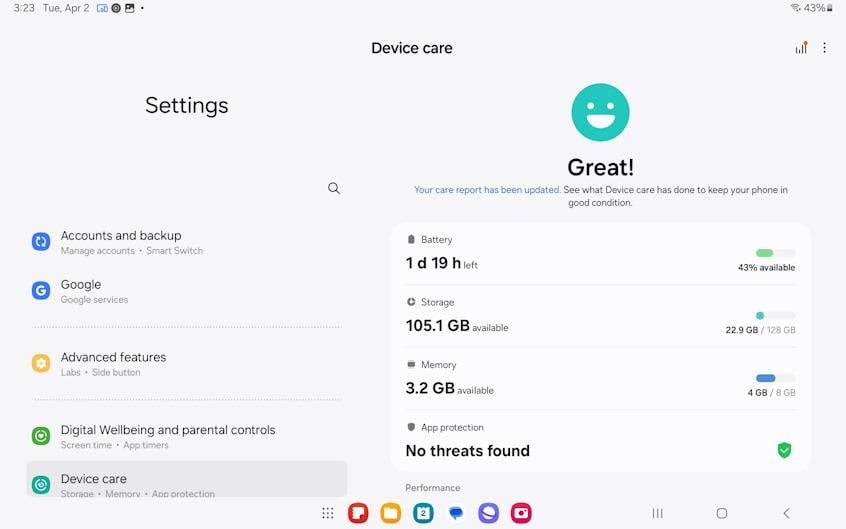
I tested the version with 8 GB of RAM and 128 GB of storage
The connectivity options available on the Samsung Galaxy Tab A9 Plus are rather dated: you get Wi-Fi 5 instead of Wi-Fi 6, Bluetooth version 5.1, and GPS. NFC is not available either, but luckily, this tablet's LTE version offers support for 5G mobile connectivity.
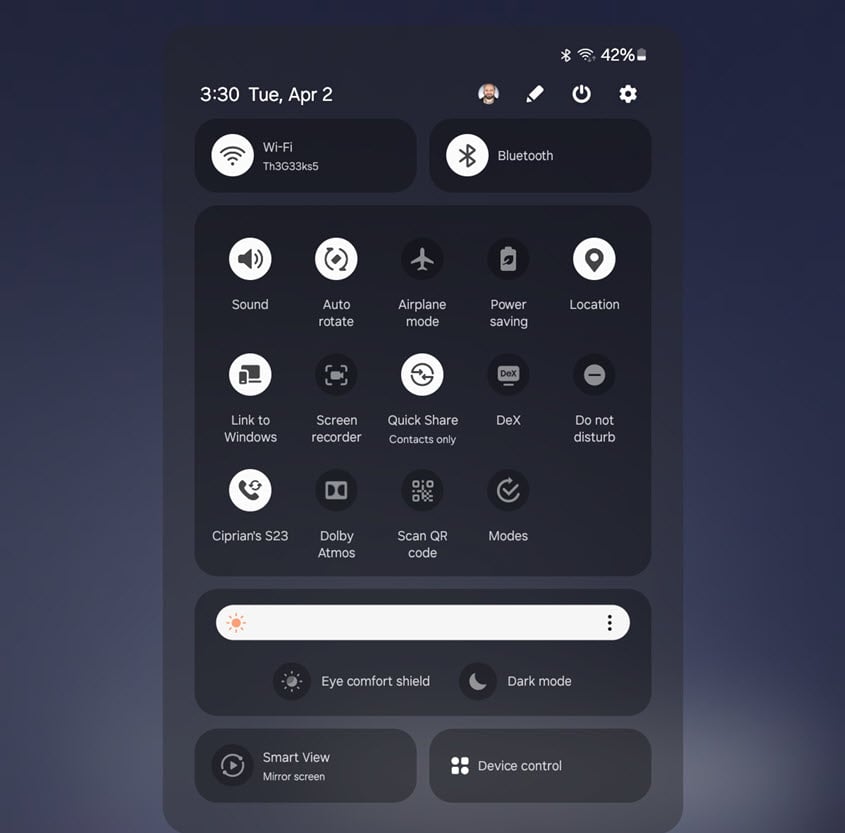
The connectivity options on the Samsung Galaxy Tab A9+
On the upside, the Samsung Galaxy Tab A9+ features a headphone jack and stereo speakers, which should help it provide a decent audio experience without buying headphones specifically for it. 🙂 The tablet's battery has a capacity of 7040 mAh and a charging speed of just 15 Watts. That’s very slow by today’s standards. Furthermore, the USB Type-C charging port features USB 2.0 speeds, not USB 3.0, making it slow at transferring data to and from the tablet when using USB-C cables.
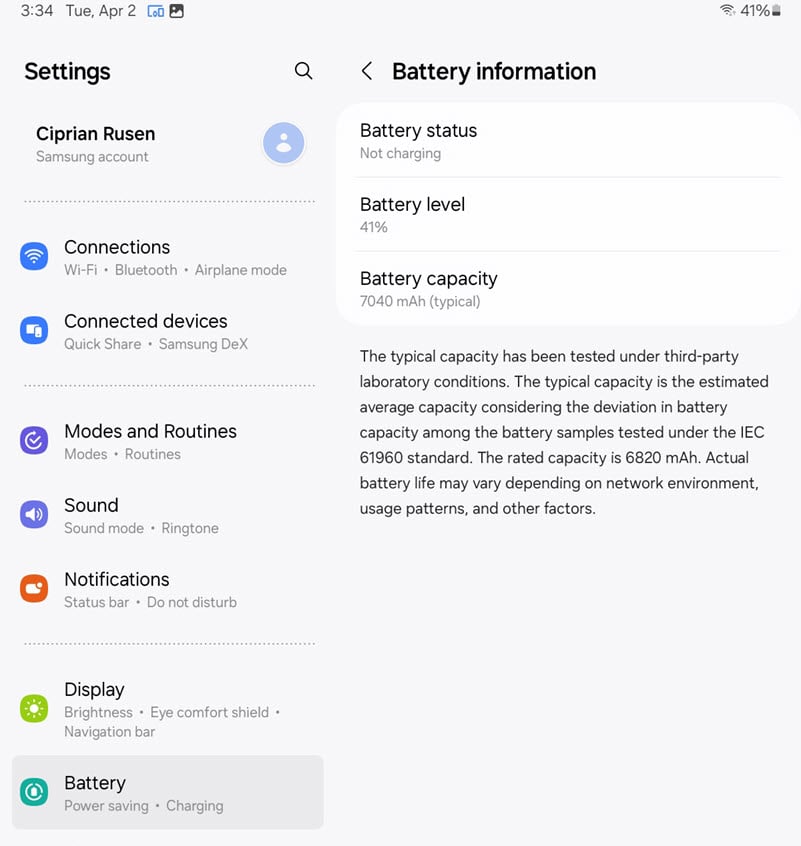
The battery has a capacity of 7040 mAh
As I mentioned in the previous section, the Samsung Galaxy Tab A9+ has two cameras: one selfie camera on the front with 5 Megapixels and a main camera on the back, with 8 Megapixels and autofocus. I would have preferred to get autofocus on both since the selfie camera will likely be used more often on a tablet. Both cameras can record videos at a maximum resolution of 1080p and 30 frames per second.
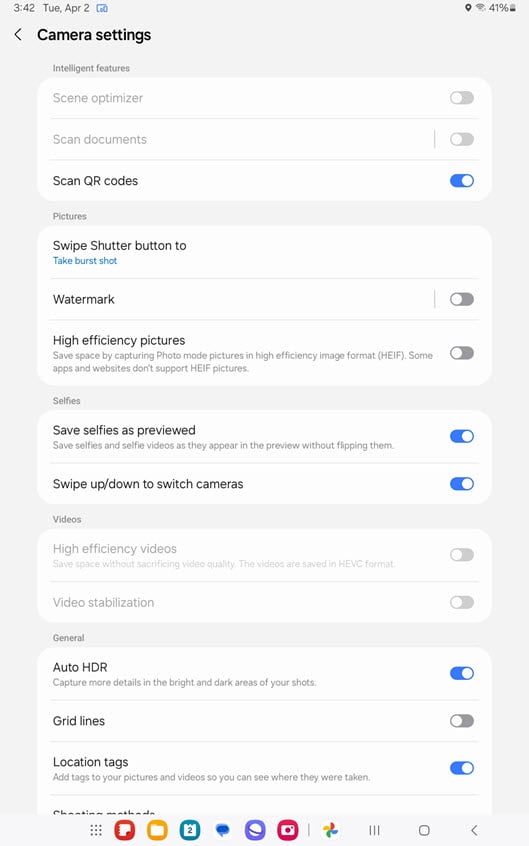
The camera settings for Samsung Galaxy Tab A9+
The hardware configuration of the Samsung Galaxy Tab A9 Plus doesn’t impress. It is a typical budget device that checks the basics people need without any extras to keep manufacturing costs as low as possible. At least in theory, it should be a reasonably capable device that meets the needs of people looking for a budget tablet. If you want even more detailed technical information about this product, I recommend visiting the official webpage of the Samsung Galaxy Tab A9+.
Let's see how the Samsung Galaxy Tab A9+ performs in real life. On the next page, you can find out what to expect in daily use, how its cameras perform, the software you get, and what the benchmarks have to say about this tablet.







