
Logitech is a well-known company in the gaming world, designing and manufacturing some of the best devices and peripherals for gamers you can find. After testing their Logitech G Pro X TKL Lightspeed keyboard, it’s time to evaluate the Logitech G Pro X Superlight 2 - a wireless gaming mouse that promises unparalleled performance in games thanks to a lightweight and comfortable design, a high-precision sensor, and fast switches. Are you curious to know more about it? Read on and see whether the Logitech G Pro X Superlight 2 is the wireless gaming mouse you want:
Logitech G Pro X Superlight 2 gaming mouse: Who is it good for?
The Pro X Superlight 2 mouse is an excellent choice for:
- Competitive gamers and esports athletes
- People who want a lightweight wireless mouse
- Those who are looking for a mouse with an extremely accurate sensor
- Users who want a high-end mouse with a classic design
Pros and cons
There are many positives about the Logitech G Pro X Superlight 2:
- Lightweight and very comfortable to use
- High-end sensor that’s extremely precise
- Fast and responsive switches
- Long battery life and USB-C port for charging
- Customizable buttons and sensitivity
The only things you might hold against it are:
- Expensive compared to other wireless gaming mice
- No version for left-handed users

Verdict
The Logitech G Pro X Superlight 2 is definitely one of the best wireless gaming mice you can get today. It’s a premium device that offers top-notch performance, comfort, and long battery life, things that any gamer out there wants, I believe. However, it’s also an expensive mouse. If you prefer a heavier mouse, one with a more complex design, or if you want RGB lighting or many configurable buttons, then it might not be the right choice for you. Still, if money is not an issue and you want something that works great in competitive games or otherwise, then the Logitech G Pro X Superlight 2 is an ideal choice, offering a fast and responsive experience that’s hard to achieve by most wireless gaming mice out there.
Unboxing the Logitech G Pro X Superlight 2 gaming mouse
The Logitech G Pro X Superlight 2 gaming mouse is shipped in a relatively small box, appropriate for a device its size. The top of the box features a large image of the mouse, surrounded by only a few bits of information, like its name and the company’s logo, all on a dark gray background.

The packaging used for Logitech G Pro X Superlight 2
The bottom of the box showcases a few more details about the mouse’s features. Embossed in glossy characters, we find out details like the fact that the mouse uses Lightforce (hybrid switches) and Lightspeed (wireless technology), that it weighs just 60 grams, and that its sensor is called Hero 2. But more on that in the next section of this review.
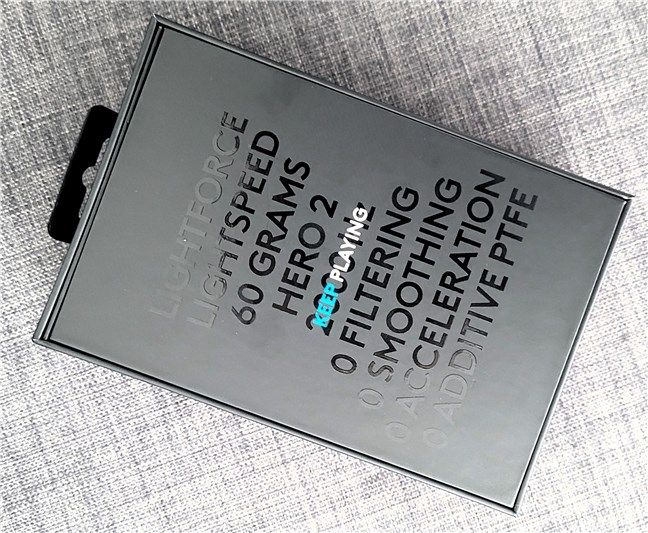
The bottom of the box
When you open the box, you find the Logitech G Pro X Superlight 2 waiting patiently 🙂 on top of a plastic support.

Unboxing the Logitech G Pro X Superlight 2
Getting everything out of the box reveals: the mouse, a USB Lightspeed adapter, a USB A to C charging/data cable, an adapter extension, some optional grip tape, a secondary (optional) aperture door with PTFE foot, the user manual, and warranty documents.

What you find inside the box
Unboxing the Logitech G Pro X Superlight 2 gaming mouse is a satisfying experience, and although the mouse itself looks very simple, the box looks great, and its bundled content is generous.
Design and hardware specifications
The Logitech G Pro X Superlight 2 is the successor and heir of the Logitech Pro X SuperLight wireless gaming mouse launched back in 2020. That was an excellent no-frills mouse with a small weight and top-notch performance, designed and targeted mainly to competitive players and esports athletes. The Logitech G Pro X Superlight 2 carries on the legacy, and although it looks quite similar to its forefather, it improves a few essential aspects: it’s a bit lighter, its sensor is more accurate, its autonomy is higher, and it comes with a regular USB-C port for charging.

The mouse has a minimalist design
In terms of design, the Logitech G Pro X Superlight 2 looks rather simple. It has a rounded shape that fits any type of grip (claw, finger, palm), and its size is average (height is 125 mm / 4.92 inches, width is 63.5 mm / 2.5 inches, depth is 40 mm / 1.57 inches). The shape and size of the mouse fall within the already-tried-and-tested category, making the mouse a good choice for almost any gamer out there. The only exception may be people with very large hands, who may feel like the mouse is too small to hold comfortably.

The size of this gaming mouse falls within the standards
The approach in terms of buttons is also quite minimalistic, as the Logitech G Pro X Superlight 2 offers only five of them. You get the required left and right-click buttons, the scroll wheel between them, and two side buttons, but nothing more than that. As it appears, performance, simplicity, and usability are the name of the game for this mouse. It’s not a mouse for those who want a multitude of buttons, a sci-fi look, or flashy RGB lights. No, the Logitech G Pro X Superlight 2 doesn’t have lighting on it, either.

You only get five buttons on the mouse
What you get, though, is top-notch performance in any scenario. The Logitech G Pro X Superlight 2 has a weight of just 60 grams (3 grams lighter than its predecessor), a polling rate of 2000 Hz (double that of the first Pro X Superlight mouse), and features a Hero 2 sensor with a resolution of 32000 dpi (dots per inch)! This helps the mouse achieve a maximum acceleration of over 40 G and a maximum speed of over 500 ips (inches per second). On top of all that, the mouse also comes with hybrid switches for its left and right buttons, combining optical and mechanical tech to achieve excellent performance and precision while also being energy efficient.

Logitech G Pro X Superlight 2 features a high-end Hero 2 sensor
Also, in order to increase performance, the bottom of the mouse houses zero-additive PTFE feet. These are created to improve the speed of the mouse when gliding on your desk and increase comfort when using it. As you can see in the following picture, the mouse also has a magnetic aperture door on its bottom side, underneath which you can tuck away the Lightspeed wireless adapter when traveling. It’s a nice touch that I appreciate. Furthermore, the box of the mouse also bundles an additional aperture door covered with PTFE for those who want their mouse to glide even more easily.

The mouse glides on PTFE feet
To connect to your gaming machine, the mouse uses a Lightspeed wireless adapter that works on the 2.4 GHz radio band. The wireless adapter can be plugged directly into a USB 2.0 port on your computer, or you can use the included USB A to C cable and its extension to position the Lightspeed wireless adapter closer to your mouse.

Logitech G Pro X Superlight 2 uses a 2.4 GHz wireless adapter
The same USB A to C cable can be used to charge the mouse. Speaking of which, Logitech tells us that the battery inside the Pro X Superlight 2 can offer an autonomy of about 95 hours of constant motion. That’s a really good figure, considering the performance levels of this mouse. Unfortunately, it’s worth noting that the mouse doesn’t support Bluetooth connections, which would’ve increased the battery life and would’ve been useful for those like me who don’t necessarily use the mouse just for gaming but also for productivity.

The mouse uses USB-C to charge its battery
Last but not least, you should know that the Logitech G Pro X Superlight 2 mouse also comes with onboard flash memory capable of storing up to six different profiles. In other words, you can save your settings and use the mouse on different computers while traveling (LAN parties or esports competitions?) without having to install Logitech’s G Hub software to reconfigure it.
If you want to read more about all the features and technical specs, here’s the link to the official webpage: Logitech G Pro X Superlight 2.
The Logitech G Pro X Superlight 2 is a wireless gaming mouse designed for performance and usability first and foremost. Its design is minimalistic, but its specs are impressive, and its weight is extremely light. On paper, it looks like an excellent choice for gamers looking for speed and instant response.
Using the Logitech G Pro X Superlight 2 gaming mouse
I’ve used the Pro X Superlight 2 mouse for about two weeks now, together with another peripheral device that Logitech just launched: the Logitech G Pro X TKL Lightspeed keyboard. Because of that, I’d like to start by saying that these two devices make a great pair. But, to get back to the Logitech G Pro X Superlight 2, the first impression it made on me was that it’s simply an excellent wireless gaming mouse. The no-frills approach that Logitech took in designing it is exactly what you may be looking for in a mouse that does a perfect job in your favorite games. While there aren’t many additional buttons on it, nor fancy extras like RGB lights or a futuristic design, the mouse has all the basics you need, and I like that.

The Logitech G Pro X Superlight 2 on my desk
In the past, I used to like having a mouse that stood up in the crowd, one that was shining on my desk, and preferably also had a lot of buttons on it. However, as time went by, I discovered I don’t really need all that, and the two almost-standard side buttons found on most mice, including the Logitech G Pro X Superlight 2, are enough. The only complaint I have here is that there’s only one iteration of this mouse, with the two additional buttons on the left side. Unfortunately, this means left-handed gamers are out of luck, as they can’t get a version of the Pro X Superlight 2 designed specifically for them.

Two side buttons are all you get, and there's no left-handed version
Otherwise, the mouse’s shape and size are standard, so it should be a perfect fit for almost everyone. I have relatively long fingers, but I had no issues whatsoever in using the Pro X Superlight 2 comfortably. Furthermore, depending on your preferences, you can hold the mouse in a claw, palm, or even fingertip grip.

The mouse is comfortable to use
What’s more, the materials used for manufacturing the Pro X Superlight 2 mouse seem to be well chosen. I say that because, besides being light as a feather, the surface of the mouse is great when it comes to adherence and doesn’t make your palm sweat, either. Although the last weeks were extremely hot where I live, with room temperature reaching 28 degrees Celsius, I didn’t have issues with my hand sweating on the Pro X Superlight 2. That’s something I greatly appreciate, considering that most of my time is spent in front of the computer.

The mouse doesn't make your palm sweat
Regarding performance, I can say that the Pro X Superlight 2 is very fast and precise. Though I’m not a competitive gamer or an esports athlete, not even by a long shot, I do enjoy playing games a lot. Besides the tens of hours I’ve spent in Starfield these days, I also played a couple of League of Legends matches. Compared to my old mouse (an ASUS ROG Strix Evolve), the Logitech G Pro X Superlight 2 feels much more accurate. That’s surely thanks to its high-end Hero 2 sensor, 2000 Hz polling rate, and Lightforce hybrid switches.

Playing Starfield with the Logitech G Pro X Superlight 2 mouse
All in all, the Logitech G Pro X Superlight 2 is definitely a great gaming mouse. I loved using it in my regular daily tasks and even more so when playing my favorite games. If you want a high-performance wireless gaming mouse that’s fast and lightweight, and you’re not into RGB lighting or fancy designs, then this one might be the one for you.
Drivers and software
To be able to customize and configure the Pro X Superlight 2 wireless gaming mouse, you need to download and install Logitech’s G Hub software. Once you have it on your computer, the app instantly identifies your mouse, and you can start changing its settings. In my testing, I’ve found the software easy to use and simple enough for anyone to quickly understand what’s what. That may also be a consequence of Logitech focusing on the mouse’s hardware and performance out of the box rather than on customization features. After all, as you know by now, this is a high-end gaming mouse with plenty of power but a minimalistic design.
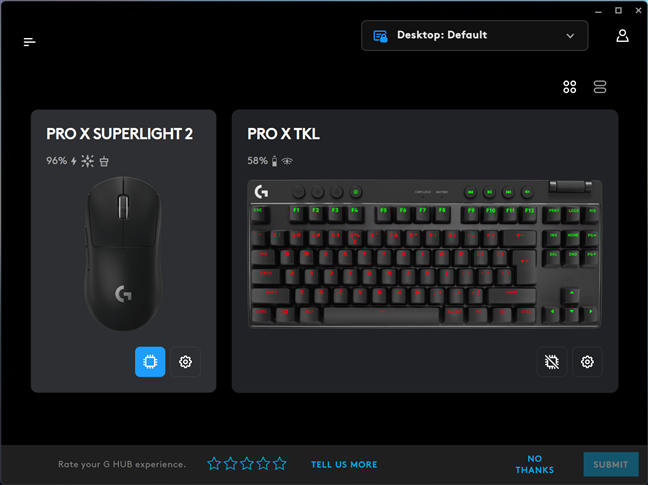
Playing Starfield with the Logitech G Pro X Superlight 2 mouse
The Logitech G Hub software allows you to enable various sensitivity profiles for the Pro X Superlight 2 mouse, as well as create new profiles if that’s what you want. Moreover, you can also assign commands, create macros, or add actions to any of the five buttons of the mouse. All of them are customizable, including the left and right-click ones, not just the side buttons or the scroll wheel.
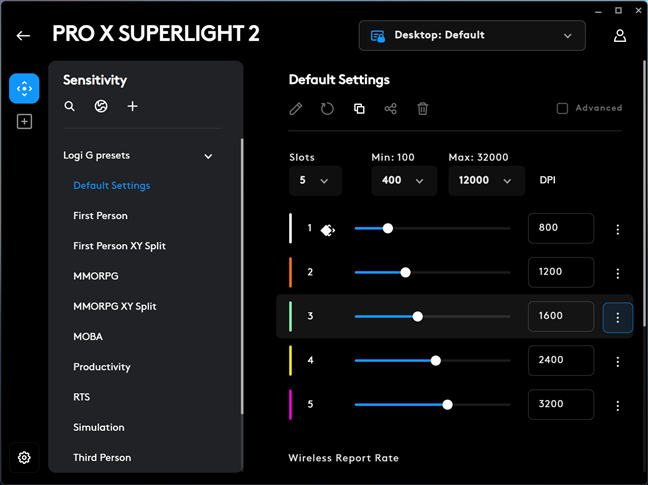
Sensitivity settings for the Logitech G Pro X Superlight 2
Furthermore, the Logitech G Pro X Superlight 2 gaming mouse also comes with built-in memory. If you’re traveling and want to take it with you to play on a different computer, this is very handy. The onboard memory can store up to six different profiles for your mouse, so you don’t have to install the Logitech G Hub software on other PCs.
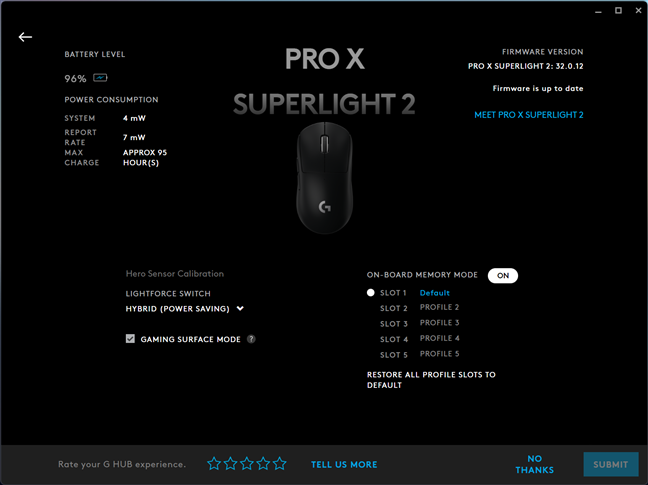
This mouse has onboard memory
Logitech G Hub is a piece of software that feels well-made, without bugs or a complicated user interface. I like that, and I believe it offers everything you need to set up your Pro X Superlight 2 gaming mouse quickly and easily.
What’s your opinion about the Logitech G Pro X Superlight 2?
Now you know more about the Logitech G Pro X Superlight 2, its features, design, and performance. What do you think about it? Do you like this wireless gaming mouse, and would you spend your hard-earned money on it? Or is it too expensive for what you require? Let me know what your opinions about the Logitech G Pro X Superlight 2 are in the comments section below. Also, if you’d like us to keep you updated with our latest reviews and articles, don’t hesitate to subscribe to our daily or weekly newsletter.







