
Back at CES 2023, ASUS revealed a new line-up of powerful gaming laptops packed with all the latest hardware. One of the most impressive models is the ASUS ROG Strix SCAR 18, which features the newest high-performance processor from Intel and the most powerful mobile graphics card from NVIDIA. Just by looking at it, it’s clear that this laptop aims to be a desktop replacement for people who want the ultimate performance in a mobile form factor. If you want to know more about the ASUS ROG Strix SCAR 18, read this review:
ASUS ROG Strix SCAR 18 (2023): Who is it good for?
This laptop is an excellent choice for:
- Gaming, video editing, and computer-aided design (CAD)
- Users who need high performance, comparable to a desktop computer
- Those who want fast Wi-Fi or Ethernet network connectivity on their laptop
Pros and cons
There are a lot of good things to say about the ASUS ROG Strix SCAR 18 (2023):
- Incredible levels of performance
- Large, high-quality display
- Beautiful RGB lighting
- Quiet when using the integrated graphics
- Excellent connectivity options, including Wi-Fi 6E and 2.5 Gbps Ethernet
- It looks and feels sturdy
There are some downsides to consider as well:
- The translucent plastic doesn’t look great
- It gets loud under intense workloads
- Heavy and with limited autonomy

Verdict
ASUS ROG Strix SCAR 18 is an incredibly powerful laptop that features the latest flagship processor and graphics card at a price to match. It’s large and heavy; it has a high-quality display and beautiful RGB lighting. It also bundles some of the fastest network connectivity on a laptop, which is a plus in my book. Even if ASUS uses lots of translucent plastic on the ROG Strix SCAR 18, the build quality is solid, and the laptop feels durable. If you can afford it and you’re into high-performance gaming, video editing, or computer-aided design (CAD), this laptop is a great desktop replacement.
Unboxing the ASUS ROG Strix SCAR 18 (2023)
ASUS ROG Strix SCAR 18 comes in a large gray cardboard box, similar to the one below. The product name is written in big, bold letters, and the Republic of Gamers logo is featured prominently.
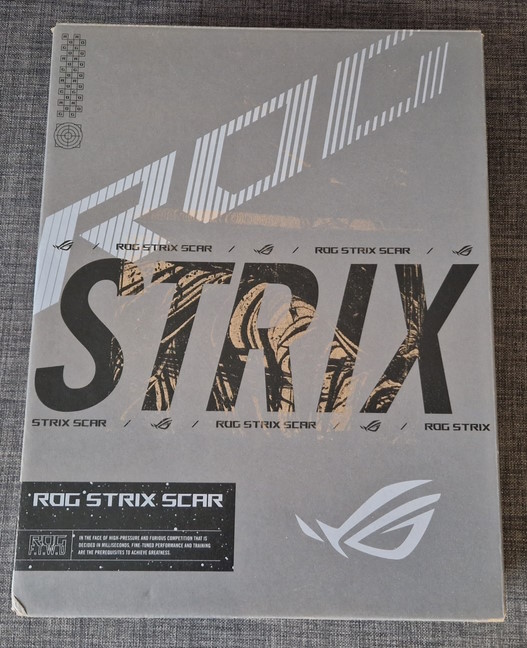
The packaging for ASUS ROG Strix SCAR 18
On the back, there are some anime-inspired drawings and a sticker with a summary of the hardware inside the laptop you just bought. The model I received for testing is tagged G834JY, the most powerful available. However, more details on that will be provided later in this review. Inside the box, you find the laptop itself, its 330W power adapter, leaflets with information about the product you got, and warranty information.

Everything you find inside the box
Furthermore, depending on the country you’re from and the offers available, you may also get an ASUS ROG backpack, an ASUS ROG Fusion II 300 gaming headset, and an ASUS ROG Gladius III mouse alongside the laptop.
Unboxing the ASUS ROG Strix SCAR 18 gaming laptop is a pleasant experience. Its packaging is functional and the items are easy to unpack. Depending on the market and the available offers, the box might also bundle some exciting gaming accessories, perfect for a gamer who desires the best experience.
Design and hardware specifications
ASUS ROG Strix SCAR 18 (2023) is a very large and heavy laptop. It has a size of 39.9 x 29.4 x 2.31 ~ 3.08 cm or 15.71 x 11.57 x 0.91 ~ 1.21 inches in width x depth x height, and it weighs 3.10 kg or 6.83 lbs. That’s quite a lot, but not surprising, considering the laptop’s powerful hardware and steep cooling requirements. You notice the Republic of Gamers logo on the lid, which is RGB lit and looks great when turned on.
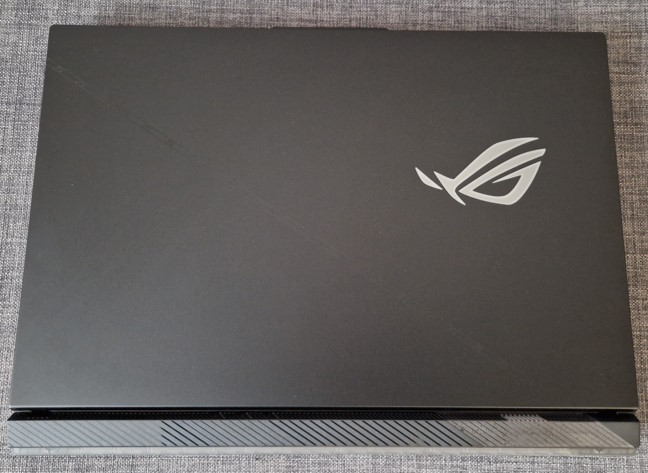
ASUS ROG Strix SCAR 18 (2023)
Before opening the lid, you may notice that the ASUS ROG Strix SCAR 18 has translucent edges on its base and a hefty ventilation system.

Notice the translucent edges
After opening it, you notice that the keyboard deck blends between opaque black and semi-transparent plastic. Unfortunately, it doesn’t look great, and this design choice might put some people off. However, the focus here is to make the RGB lighting look great; as you are about to see in the pictures included in this guide, it really does.
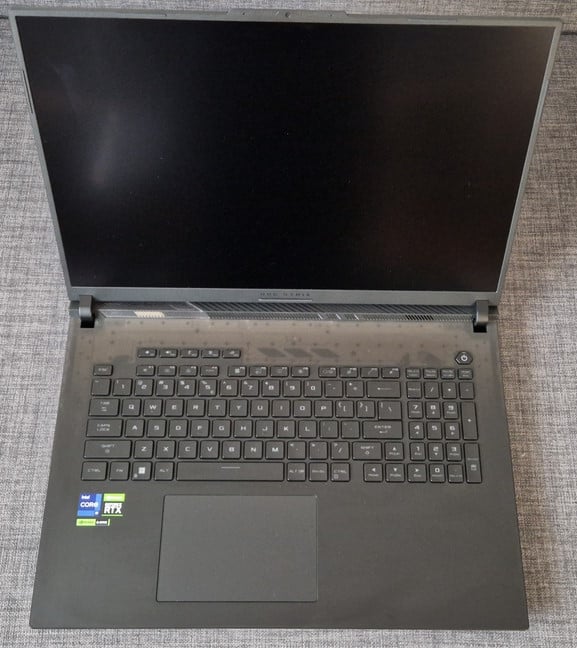
Opening the lid reveals the keyboard and the display
On the laptop’s right side, you have two high-speed USB 3.2 Gen 2 Type-A ports and some ventilation grids.

The ports on the right side
In contrast, the left side is quite busy. You have the power input port, one 2.5 Gbps Ethernet port, one HDMI 2.1 port, one Thunderbolt 4 port with support for DisplayPort and G-SYNC, one 1x USB 3.2 Gen 2 Type-C port, and an audio jack for connecting headphones.

The ports on the left side
All these connectivity options are complemented by a Wi-Fi 6E network card, Bluetooth 5.2, a Dolby Atmos sound system with 4 speakers, and microphones with active noise cancellation. There’s also a 720p webcam without Windows Hello face recognition support.
On the top edge, you notice a reversed notch, which incorporates the camera and microphones and acts as a lever for you to grab and open the laptop’s lid.

The reversed notch incorporates the camera & microphones
On the bottom, you see many ventilation grids to help cool the beastly hardware inside and the feet holding the ASUS ROG Strix SCAR 18 firmly in place.
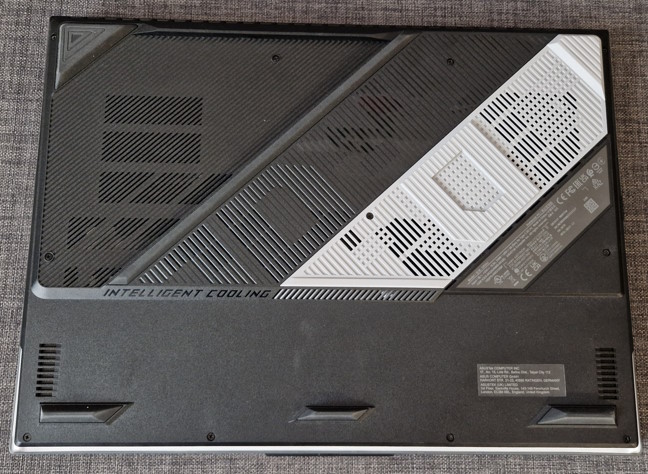
There are lots of ventilation grids on the bottom
And speaking of the hardware, this laptop has a 13th Gen Intel Core i9-13980HX processor, running at 2.2 GHz (up to 5.6 GHz), with an impressive number of 24 cores and 32 execution threads. In addition, you can equip this laptop with up to 64 GB DDR5 4800MHz RAM made by Hynix.
The unit I received for testing - ROG Strix Scar 18 (2023) G834 - has 32 GB of RAM. The minimum available on some other versions is 16 GB. The storage is also outstanding, as ASUS has included two 1 TB SSDs in Raid 0 configuration.
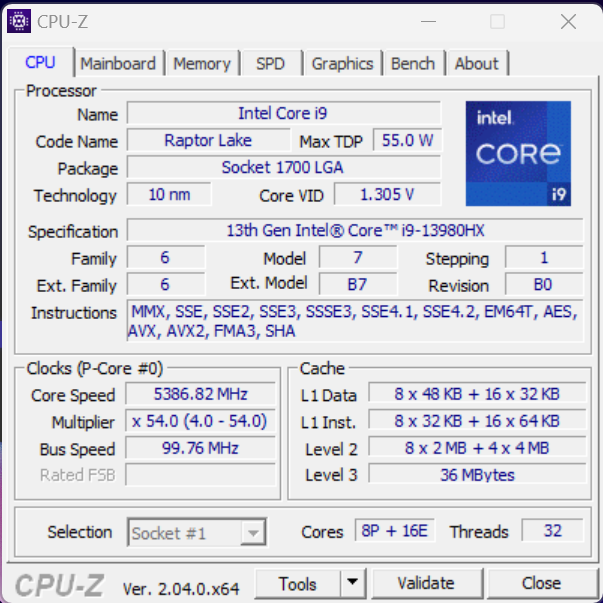
Details about the processor
The laptop I received also features an NVIDIA GeForce RTX 4090 mobile graphics card and an integrated Intel Iris UHD chip. More affordable versions (G834 or G834JZ) can come with a GeForce RTX 4080 mobile graphics card. One of the most appealing aspects of the ASUS ROG Strix SCAR 18 is the brand new Pantone Validated 18-inch QHD IPS display, with a 16:10 aspect ratio, 240 Hz refresh rate, 3 ms response time, and 100% DCI-P3 color coverage.

ASUS ROG Strix SCAR 18 (2023) has a beautiful IPS display
For more information on technical specifications and the different versions of this laptop, I recommend you to visit this page: ASUS ROG Strix SCAR 18 (2023) G834.
Using the ASUS ROG Strix SCAR 18 (2023)
The large display was the first thing I appreciated about the ROG Strix SCAR 18. Its 18 inches with the 16:10 aspect ratio provide extra vertical screen real estate. It is very useful in gaming, but even more so when you have work that requires multiple apps side-by-side. Indoor visibility is great, and the high refresh rate can make a difference in games.
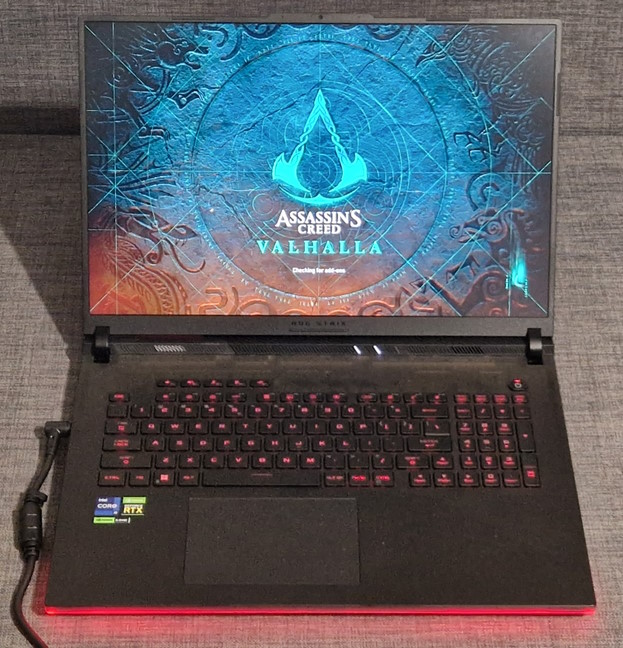
I very much enjoyed the generous screen real estate
The RGB lighting around the laptop looks great, but the keyboard feels underlit. However, typing on it is a generally pleasant experience. Even though ASUS had a lot of space available for the keyboard, the right Shift key is smaller than usual and crammed near the Up arrow key. When typing texts like the one you’re currently reading, this design choice leads to accidental jumping around, missed capitalizations, and erroneously selected text. The high-precision touchpad works well and supports gestures that can enhance your productivity. However, it’s positioned slightly to the left, which is not ideal. I think having it centered would’ve been more comfortable, as my right hand would make fewer movements.
I appreciated the Wi-Fi 6E network card and the 2.5 Gbps Ethernet port, which helped me enjoy fast network connections. I could download games from Steam or the Epic Games Launcher at excellent speeds. And considering how big games are nowadays, that’s a great plus. Speaking of size, another aspect that helps is the generous storage available and its excellent performance. But you can find more details on that in the benchmarks section of this review.
The 720p webcam is simply adequate. It won’t capture high-quality images or create great video recordings. However, it works well for conference calls on Skype, Teams, Discord, and other communication platforms.
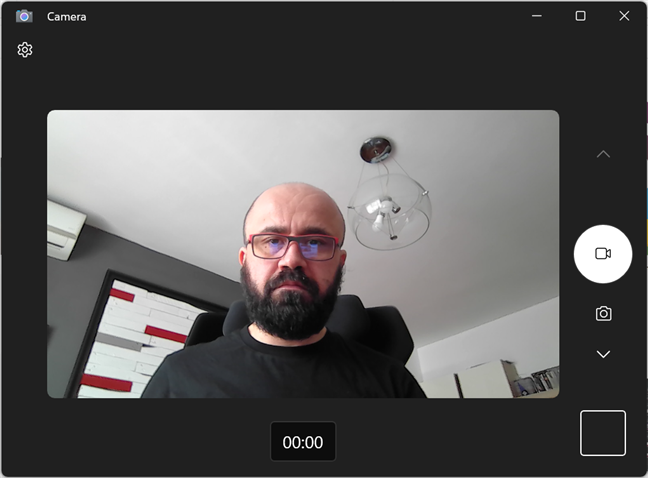
The webcam is OK for video calls
Battery life is not a strong point of the ASUS ROG Strix SCAR 18 (2023), and that’s to be expected considering the high energy requirements of the powerful hardware it bundles. However, you can increase the battery’s autonomy by lowering the display’s refresh rate to 60 Hz, choosing the Eco Mode for the GPU in the Armoury Crate app, and using Microsoft Edge as your browser instead of Google Chrome. Here’s an analysis showing which browsers are best for your laptop’s battery life.
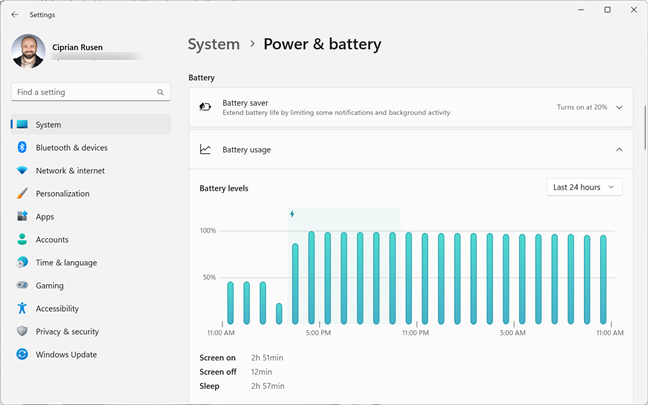
Battery life is limited
Another aspect evident as soon as you log into Windows 11 is how powerful and snappy this laptop is. All apps work great on the ROG Strix SCAR 18, no matter how complex. As a result, you can run virtual machines, do 4K video editing and digital content creation of all kinds, compile many lines of code, work with large datasets, and play games, all with excellent performance.
The audio system is another positive of this gaming laptop. The sound is rich and powerful, which makes it pleasant to listen to music or watch a movie. However, when playing demanding games, the cooling system gets loud enough to impact your audio experience.
Overall, ASUS ROG Strix SCAR 18 (2023) is a powerful laptop that delivers excellent performance no matter what you do. Thanks to how it was designed, it is a great choice for gaming, video editing, and computer-aided design (CAD). Unfortunately, the keyboard layout could be better for users who need to type a lot, e.g., software developers, content creators, or tech writers like myself.
Operating temperatures and noise
When using a laptop, how hot it gets may represent an issue. While using it for less demanding tasks, ASUS ROG Strix SCAR 18 (2023) remains both cool and quiet, which is great. However, when you open a game and start playing on it, the cooling system kicks in, keeping the temperatures in check. Still, after a couple of minutes, you notice it gets hot in the area above the keyboard, with temperatures rising beneath the screen.
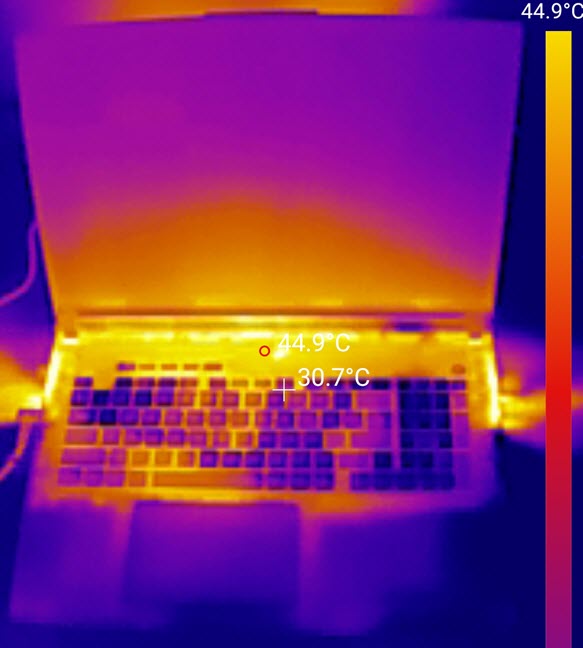
The temperatures when gaming
Similarly, the temperatures rise beneath the main components (the processor and the graphics card). So I wouldn’t recommend playing for a long time, while holding the laptop in your lap. However, if you’re using it on your desk, heat shouldn’t be a problem, regardless of how long you play games on it.
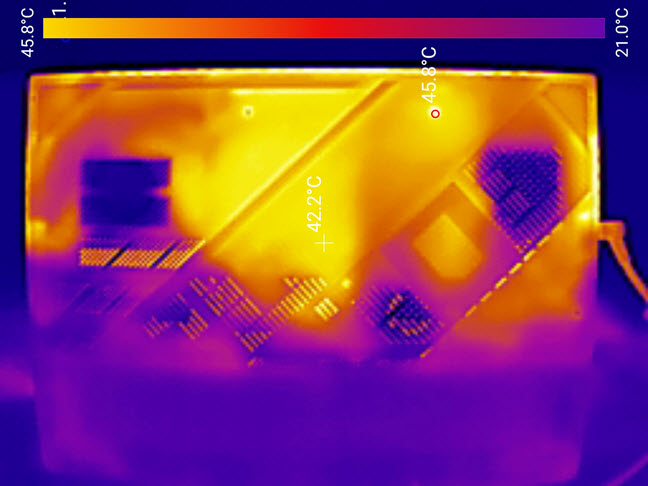
The temperatures on the back of the laptop
After playing Assassin’s Creed Valhalla on the ASUS ROG Strix SCAR 18 (2023), the graphics card reported a temperature of 74 degrees Celsius, which is well within the operating parameters of the NVIDIA GeForce RTX 4090 mobile graphics card.
I also did a bit of stress testing with AIDA64 to see the maximum temperature reached by the Intel Core i9-13980HX. It was 92 degrees Celsius, and AIDA64 didn’t report any CPU Throttling in the minutes I ran the stress testing.
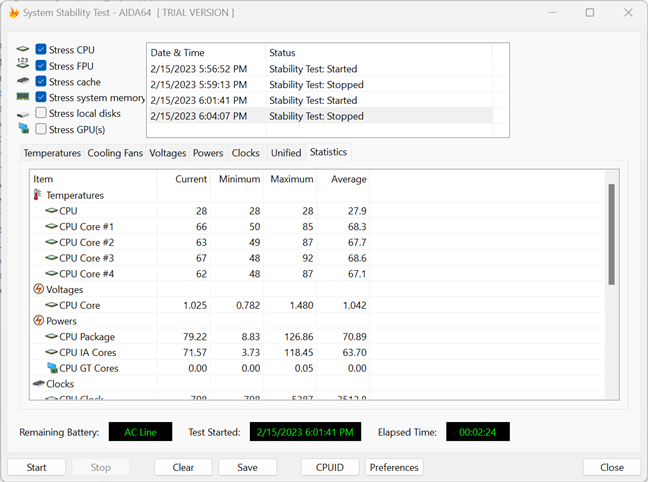
CPU temperatures when stress testing
My temperature measurements have shown that the cooling system on the ASUS ROG Strix SCAR 18 (2023) is very efficient. However, this comes at a cost: noise. When playing games using the Ultimate GPU Mode and the Performance CPU Mode, I enjoyed amazing performance but endured the loud noise caused by fans blowing out the hot air. Because of that, I recommend using a headset with noise cancellation, like the ASUS ROG Fusion II 300, which is bundled with the ROG Strix SCAR 18 in some markets. This will ensure you get a pleasant and immersive gaming experience. Otherwise, if you don’t have a headset, I recommend using the Silent CPU Mode and the Standard GPU Mode. But expect the laptop to get hotter than it did in my measurements.
If you are curious how the ASUS ROG Strix SCAR 18 (2023) performs in gaming and benchmarks, go to the next page of this review.







