
Even though I’ve been using gaming chairs for years, I’m not generally too fond of them. That’s because some of their features, like lumbar and neck support, are usually poorly designed and don’t really help in improving your health and posture. They’re mostly marketing gimmicks, not real, well-thought-out features. However, there are exceptions, like the futuristic ASUS ROG Destrier Ergo (SL400), which received many innovation and design awards. I am one of the first people in the world to test it, and if you want to know how comfortable it is and whether it helps you improve your sitting posture, read this review:
ASUS ROG Destrier Ergo: Who is it good for?
This ergonomic gaming chair is a good choice if:
- You’re looking for a chair that helps you keep a healthy posture
- You want a chair that’s built from durable, high-quality materials
- You want a highly customizable gaming chair
- You’re a fan of the Republic of Gamers brand or Sci-Fi designs
Pros and cons
These are the positive aspects of the ASUS ROG Destrier Ergo:
- It’s first and foremost an ergonomic chair focused on a healthy posture
- Made using durable, high-quality materials
- Solid frame and a gas lift that supports a maximum weight of 330 lbs/150 kg
- Every aspect of this chair is highly adjustable
- The breathable mesh is ideal during hot summer days
There are a few downsides too:
- It’s expensive
- While you’re getting used to sitting in a new, healthy posture, it can feel a bit uncomfortable

Verdict
If you tend to spend a lot of time in front of your computer, for either work or play, a good chair is a health necessity, not just a whim. ASUS ROG Destrier Ergo is an excellent ergonomic chair that’s a great fit for gamers and people who want to maintain a healthy sitting position. This ergonomic gaming chair is comfortable, very robust, and adjustable. Except for its high price, there’s not much to fault the ASUS ROG Destrier. If you can afford it, you’ll love using it.
Unboxing the ASUS ROG Destrier Ergo
The ASUS ROG Destrier Ergo ergonomic gaming chair comes in a huge box of 100 x 70 x 40 cm or 39.3 x 27.5 x 15.7 inches in width x depth x height. It weighs approximately 31 kilograms or 68.3 lbs. So it’s pretty clear from the get-go that you need two people to handle this package instead of just one.

The box for ASUS ROG Destrier Ergo is huge and heavy
There’s not much information printed on the box. Instead, you have the Republic of Gamers logo, the product’s name, and a few sketches of how it looks and what to expect.

There's little information printed on the box
When you open the box, you see all the goodies inside, nicely packaged in protective bags and plastic materials that prevent scratches during transportation and handling.

Unboxing the ASUS ROG Destrier Ergo
Inside the box, you find the following components: the headrest of the chair, its acoustic panel, the back of the chair, the armrests, the seat base, the plastic seat base cover, the wheelbase, five caster wheels, a gas lift pistol, lots of screws, two hex keys, several screw covers, the assembly guide, the warranty details, and other leaflets.

Everything you find inside the box
As you can see in the picture above, each chair component is packaged separately. Assembling it requires a lot of work and time, so it’s better that you don’t go at it alone.
To summarize, unboxing the ASUS ROG Destrier Ergo can be daunting and exciting. Daunting because you need help to carry and unbox it. Exciting because the chair and all its accessories look impressive. It’s immediately clear that you are dealing with a premium product made of high-quality materials.
Assembling the ASUS ROG Destrier Ergo
Before starting the assembly process, find the assembly guide, read it carefully, and take all the elements that make up the chair out of their packaging, so you can start putting them together.
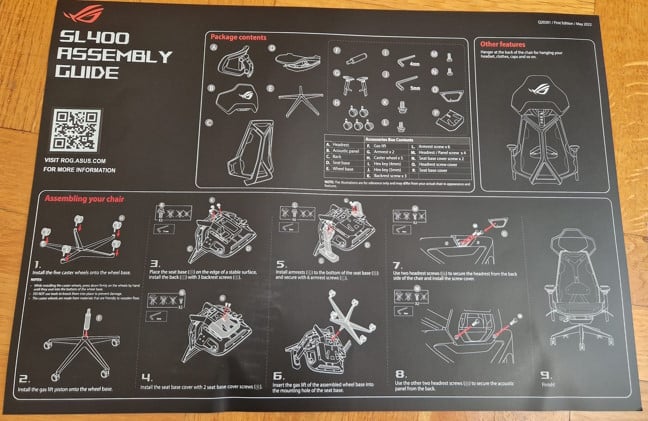
You must read the assembly guide
Start with the screws and hex pack. Without the latter, you can’t assemble the ASUS ROG Destrier Ergo. Another nice touch is that on its back, you find a small bag with additional screws, useful if you lose some during the assembly. And speaking of losing some screws, pay attention when you remove the carton from the screws pack. It’s easy to rip it bluntly and have all the screws fall and scatter on the floor.

Pay attention to the screws and hex pack
As with all gaming chairs, you first install the five 75 mm caster wheels and the gas lift piston into the wheelbase. This part of the job is fast and easy, even if you handle it alone.

Install the caster wheels and the gas lift piston
Then, place the seat base on the edge of a stable surface, like a table or even on the floor, and install the back of the ASUS ROG Destrier Ergo using the three backrest screws inside the screw pack. This activity is difficult to pull off alone, so it’s better to have help for it.

Install the back of the ASUS ROG Destrier Ergo
Next, you install the plastic seat base cover using the appropriate screws. Again, this is easy to do on your own.

Install the plastic seat base cover
Next, it’s time for the armrests. You attach them to the seat base and secure them with the six armrest screws (three for each armrest). They look funny, don’t they? Relax; they don’t stay like this. As you’ll see at the end of the assembly process, it’s easy to change their position. Just don’t worry about this now.

Attach the armrests
The next step is quite logical: insert the gas lift of the assembled wheelbase into the mounting hole of the seat base. Two people can get this done faster.

Now it's starting to look like a chair
You are almost done with the chair’s assembly. If you follow the printed guide, you should first install the headrest, followed by the acoustic panel. Unfortunately, doing things in this order is difficult.
I found it more helpful to follow the YouTube video below, which includes an assembly guide where steps 7 and 8 from the printed assembly guide are inverted.
Therefore, I first installed the acoustic panel and thought it made the chair look a bit weird.

Installing the acoustic panel
And lastly, I mounted the headrest, which fell into place easier after having the acoustic panel already in place.

Mounting the headrest
Finally, the ASUS ROG Destrier Ergo is finished, and you can start adjusting and using it. Because I did it all on my own, the assembly process was sometimes difficult, and it took me about 40 minutes to pull it off. However, if you get someone to help out, you can probably complete the assembly in just 15-20 minutes.
Design and specifications
The first thing you notice about the ASUS ROG Destrier Ergo is its futuristic design. This chair is available only in black, and it looks straight out of a Sci-Fi movie, with its exoskeleton-like aluminum frame. However, this is first an ergonomic chair, designed with health and comfort in mind, and a gaming chair second. It features a breathable mesh cradle and soft polyurethane foam padding, which is excellent for hot summer days. For gamers, it has a detachable and adjustable acoustic panel, which aims to help deliver a deeper gaming immersion, and padded armrests with a special elevation mode for mobile gaming experiences.

ASUS ROG Destrier Ergo in all its glory
ASUS ROG Destrier Ergo is very adjustable. You can raise the armrests up to 14 cm to find a great position for gaming on your PC, smartphone, or tablet. They also rotate fully in any direction you like. The chair features adjustable lumbar support, which is much better than the standard pillows on most gaming chairs. In addition, you can adjust the lumbar support up to 7 cm vertically and 1 cm in depth to keep your back in a healthy position.

The chair features adjustable lumbar support
You can tilt the chair from 90 to 135 degrees at four different angles, which can be easily locked. The chair’s depth can be adjusted too. As you can see in the picture below, the handles on the side are nicely labeled and very visible, even when sitting in the chair.

The handles are nicely labeled
The height adjustments are facilitated by a Class 4 gas lift, which works very well. From the lowest to the higher position, the chair can be lifted by 8 cm (3.14 inches). The aluminum alloy base, frame, and the other materials used for making this chair are durable and help it comfortably hold people with weights of up to 150 kg or 330 lbs.

You can easily adjust the height too
The ASUS ROG Destrier Ergo dimensions are quite generous: 72 x 84 x 134 to 144 cm or 28.34 x 33 x 52.7 to 56.6 inches in width x depth x height. The chair’s weight is 24.65 kg or 54.34 lbs, and it can support a total weight of 150 kilograms via its class 4 cylinder.
If you’re interested, you can check the full specifications of this chair by visiting its official web page: ASUS ROG Destrier Ergo Gaming Chair.
Using the ASUS ROG Destrier Ergo
Before using the ASUS ROG Destrier Ergo, you should take your time to tweak it according to your preferences and specific needs. First, spend some time adjusting the headrest and the acoustic panel so they’re comfortable.

First adjust the headrest and the acoustic panel
It’s a good idea to ask someone to observe your posture while sitting and then help you adjust the lumbar support’s position to fit your body’s posture perfectly. The seat’s depth also needs adjustment for a comfortable and healthy posture. As soon as I sat on it, I appreciated the breathable mesh, which is ideal during hot summer days, decreasing the level of sweat.

The breathable mesh is perfect for hot summer days
When you’re not working or playing on your computer, you can adjust the angle of your chair to fit with what you’re doing. For instance, when watching a movie or playing on your smartphone, tilt it into a more laid-back position for improved comfort.

You can also tilt the chair into different angles
I used the ASUS ROG Destrier Ergo for two weeks, before writing this review. During this time, I sat on it for many hours, writing articles, editing pictures, making team calls, watching movies, or playing games. At first, the materials used for this chair felt a bit rough and uncomfortable. For example, it took some time to get used to the lumbar support pushing you to sit in a healthy position. However, this is normal, and the feeling fades after a few days. Then, you learn to appreciate that you’re sitting in a way that doesn’t endanger your body’s posture and health. After many years of working in this industry and seeing the negative aspects of prolonged computer use on a person’s health, I love that ASUS ROG Destrier Ergo is first an ergonomic chair designed to protect your health and only second a gaming chair.

I enjoyed my time sitting on the ASUS ROG Destrier Ergo
Initially, the detachable acoustic panel felt more like a marketing gimmick. However, it helps deepen my immersion when gaming and protects me from any distractions around. Of course, you won’t notice “better quality audio,” as you may assume when hearing the term acoustic panel. Still, it does help in making you feel more comfortable and engaged with what you’re playing or watching.
Overall, I’m very pleased with the ASUS ROG Destrier Ergo. It’s a high-quality ergonomic chair focused on a healthy posture and comfort, with a design and features that appeal to gamers and fans of the Republic of Gamers brand. Its price is the only important downside. At around 900 USD/Euro, only some people will find the money in their budget for it.
What is your opinion about the ASUS ROG Destrier Ergo?
Now you know what I like and dislike about the ASUS ROG Destrier ergonomic gaming chair. You should be able to decide whether you want to buy it. Before closing this review, tell me what you think: Do you like what this chair has to offer? Which is your favorite feature? Also, don’t hesitate to share your experience if you’re already using it.


 07.03.2023
07.03.2023 


