
Although Windows 11 continues to gain attention and slowly but steadily improve its adoption rate, Windows 10 remains widespread in 2024. The reasons for that are simple but important, and even Microsoft seems to have noticed that many people like this operating system more than its newer one. Therefore, the company keeps improving the user experience and ensuring strong security for Windows 10 users. Here’s why I think Windows 10 is still relevant in 2024, what the top features of Windows 10 are, and why it may still be the logical choice for many:
1. Optimized performance that’s been time-tested
Since its launch in 2015, Windows 10 kept on proving time and again that it’s a reliable and efficient operating system. Even with the arrival of the newer Windows 11, Windows 10 has continually been optimized to work with modern hardware, deliver faster performance, decrease boot times, and improve responsiveness.
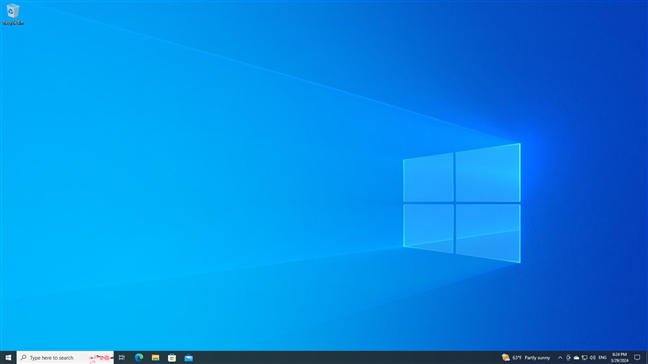
Optimized performance that’s been time-tested
Though Windows 11 comes with many changes to the visual interface and plenty of under-the-hood improvements like Direct Storage for optimized gaming, many people feel that Windows 10 offers better responsiveness. In addition, running Windows 11 doesn’t look like it can lead to significantly better gaming performance compared to Windows 10. This makes many think twice before deciding to upgrade to Windows 11.
2. Unmatched hardware and software compatibility
One of the features that make Windows 10 stand out from the crowd is its unmatched compatibility. It can work with a huge array of hardware and software, unlike any other Windows operating system, whether old or new. Whether you’re using Windows 10 at home or for work, you can rest assured that your hardware components will be compatible with it. There’s a very slim chance that you won’t find all the drivers you need and an even smaller chance that your favorite applications won’t run on it. Neither Windows 7 nor Windows 11 can say that. The former is simply too old, and the latter’s requirements are too steep, for that matter.
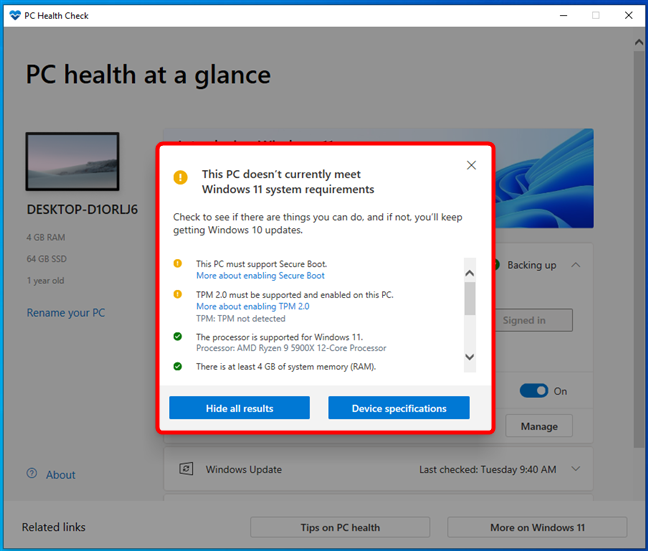
Windows 10 has great hardware and software compatibility
So it’s safe to say that the reliability and flexibility of Windows 10 are unmatched, still making it the logical choice for anyone in need of a stable operating system in 2024.
3. Windows 10 gets smarter with Copilot
Microsoft introduced a significant enhancement to the Windows 10 operating system with the integration of Copilot. This artificial intelligence feature simplifies user interactions and provides assistance directly from within the operating system. Built upon the advanced ChatGPT technology and unlike traditional virtual assistants, the Copilot can process both text and voice commands, offering a user-friendly interface and a deep integration with Windows 10. This allows it to work with various applications and perform various tasks, from managing settings to interacting with files. For instance, users can command Copilot to capture screenshots, change system settings, launch applications, manage files, and even create pictures from mere text.
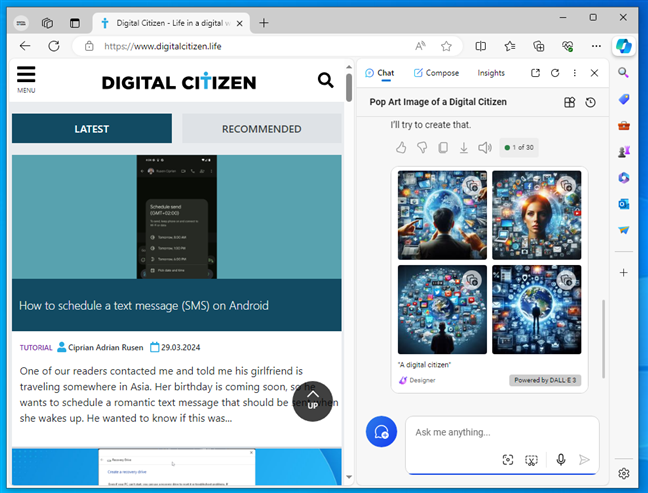
Copilot can do many things and interact with many apps
For many, myself included, the Copilot represents an unexpected addition to Windows 10. Though the operating system is inches away from the end of its support lifecycle, the Copilot is one of the essential features that keep this operating system relevant throughout 2024.
4. New features are still coming to Windows 10
Windows 10's look and feel have been subtly but noticeably improved over the years. I’m not going to tell you about the most amazing thing about the Windows 10 Start Menu or its vastly superior taskbar compared to Windows 11. These are things we have all known for years now. Instead, consider recent facts like, for example, the Phone Link app, which has recently received significant upgrades, or the new lock screen weather widget that’s coming our way. While the improvements in Phone Link make it easier to handle notifications, texts, and social media messages from your smartphone directly on your desktop, the weather widget will show you the current conditions right when you glance at your screen, making the lock screen more useful.
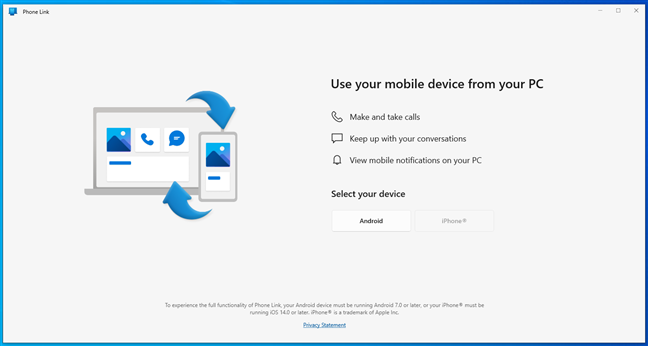
Phone Link in Windows 10
Microsoft seems committed to keep improving Windows 10 over time, though updates come a bit slower. I expect the company to continue releasing these small enhancements, thus keeping Windows 10 relevant for the foreseeable future.
5. Security is still going strong in Windows 10
Microsoft has announced that Windows 10 version 22H2 will be the last major update for the operating system. However, the company also said that support will continue through monthly security updates until October 14, 2025.
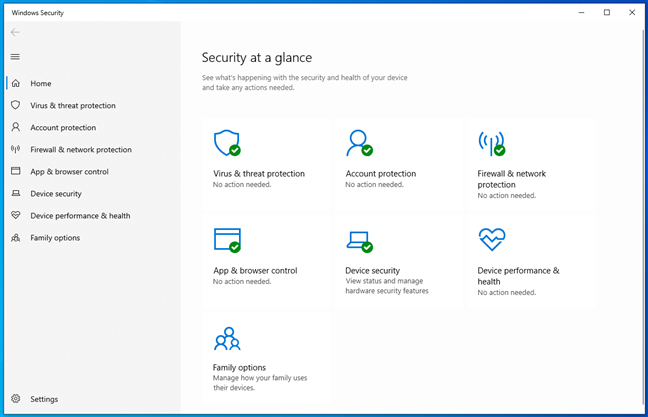
Windows Security in Windows 10
This means that those still using Windows 10 can continue to rely on ongoing security patches to keep their systems safe and stable in 2024 and the most part of the next year.
What else do you like about Windows 10?
As you can see, Windows 10 remains an excellent choice in 2024. Microsoft extended its support for security updates, it offers compatibility with a wide range of hardware, and many users are familiar with it and reluctant to upgrade to Windows 11. Now that you know what I believe are the main things that still make Windows 10 a great operating system, I would like to know your opinion: What do you think? What is Windows 10 the best at, and what is interesting about Windows 10 for you? Let me know in the comments section below.


 03.04.2024
03.04.2024 
