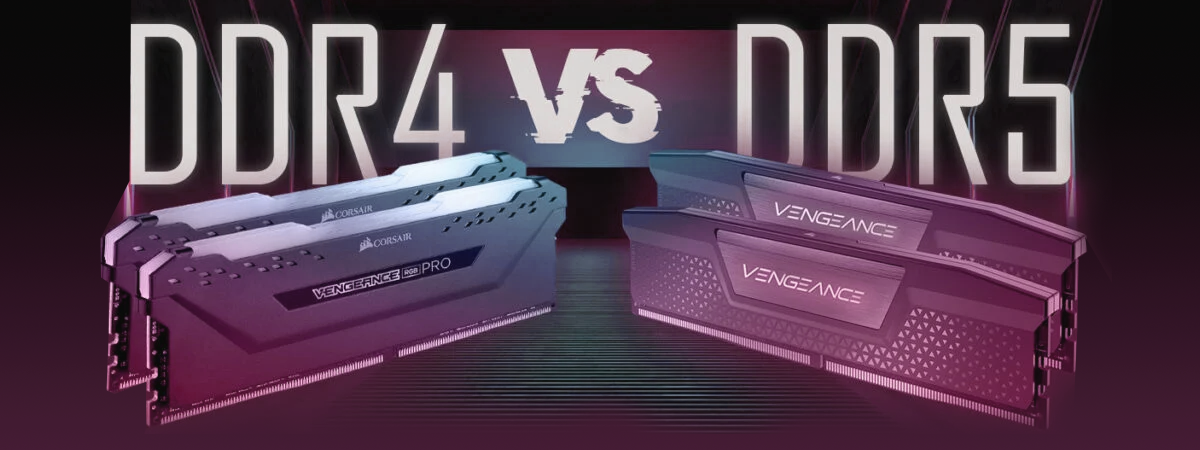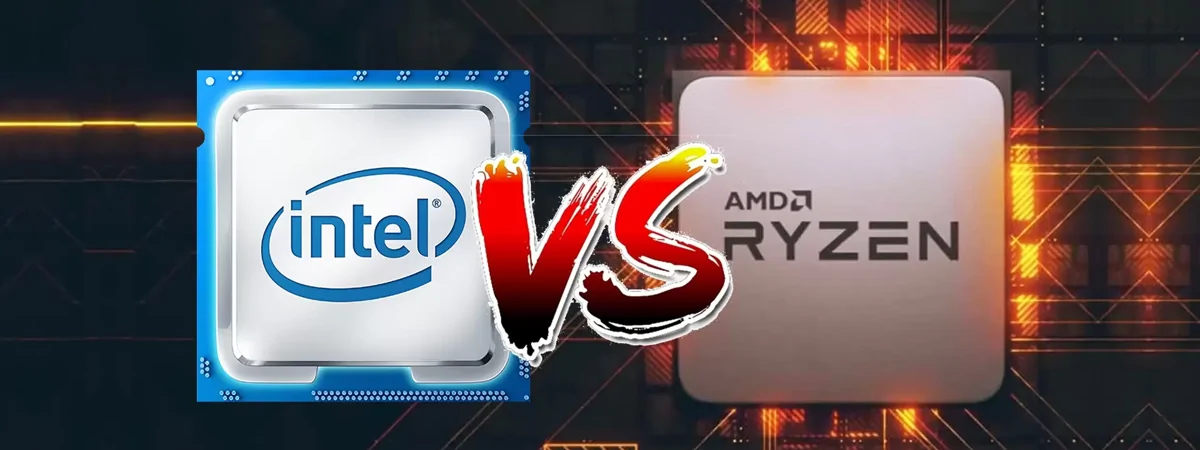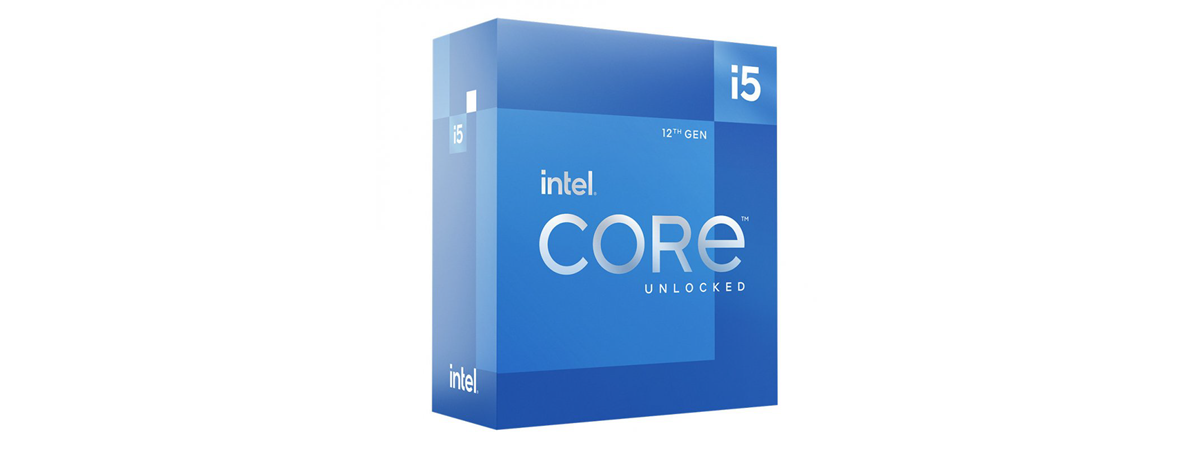The Intel Core processors from the 12th generation (Alder Lake) are looking like some of the best CPUs released by Intel in the last couple of years. The new architecture brews together powerful performance cores with slower but more efficient cores, promising to deliver top-notch overall performance. However, these processors need the help of the operating system to do that. As such, there should be some meaningful differences between using them on various operating systems. To find out exactly how much better a 12 Gen Intel Core processor is in Windows 10 versus Windows 11, we decided to test it. Here’s what we’ve learned:
Intel Core i7-12700K and the system we used to compare Windows 11 vs. Windows 10
Intel’s Alder Lake processor family uses a new type of hybrid architecture with specialized performance cores for demanding (foreground) tasks and efficient cores for background services. This architecture promises to offer better performance but needs software support, and it seems that only Windows 11 knows how to optimally address the different types of cores.
That’s why we wanted to see whether there are meaningful differences between using an Intel 12 Gen Alder Lake processor on Windows 11 versus Windows 10. To do that, we used an Intel Core i7-12700K processor, a high-end desktop CPU from the Alder Lake family, which counts 12 cores and 20 threads. It has eight performance cores that run at a maximum speed of 5.0GHz and four efficiency cores that can turbo boost to 3.8GHz.
In detail, the PC we assembled for this project had the following hardware:
- Processor: Intel Core i7-12700K (25M Cache, up to 5.00 GHz)
- Cooler: ASUS ROG Ryujin II 360
- Motherboard: Gigabyte Z690 AORUS Pro
- Memory: Kingston FURY Beast DDR5 Memory (2 x 16GB, 4800MHz)
- Graphics Card: ASUS TUF Gaming GeForce RTX 3090 (24GB GDDR6X, 384-bit, PCIe 4.0)
- Storage: Kingston KC3000 SSD (2TB, PCI-Express 4.0)
- Monitor: ASUS ROG Strix XG32VQ Curved Gaming Monitor (2560 x 1440 resolution, at 144Hz)
- Power Supply Unit: ASUS ROG Thor 850W Platinum

The Intel Core i7-12700K
Now let’s see what results we have had in games and benchmarks using the Intel Core i7-12700K CPU on Windows 10 versus Windows 11:
Comparing Windows 11 vs. Windows 10 performance on the Intel Core i7-12700K
We started with the CPU-Z Single Thread benchmark, which tests the single-core performance of the processor. With the Intel Core i7-12700K, we got a score of 779 points in Windows 10, which is a bit lower than the 791 points that we got when running the same test in Windows 11. That’s a tiny difference of only about 1%, so we’d say that single-core performance is identical in the two operating systems.
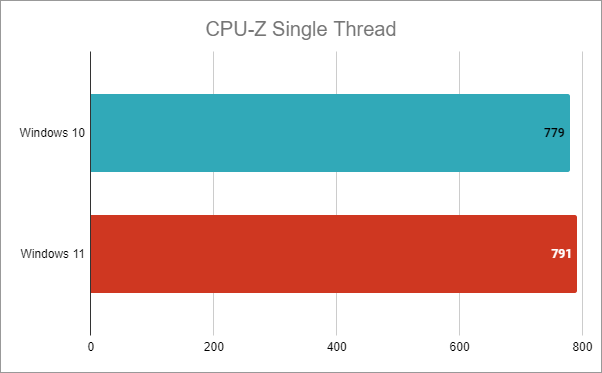
Intel Core i7-12700K: CPU-Z Single Thread results in Windows 10 vs. Windows 11
In the CPU-Z’s Multi Thread test, the Intel Core i7-12700K got a score of 9280 points in Windows 10, and 9300 points in Windows 11. Again, the difference in performance is very, very small, about 0.2%.
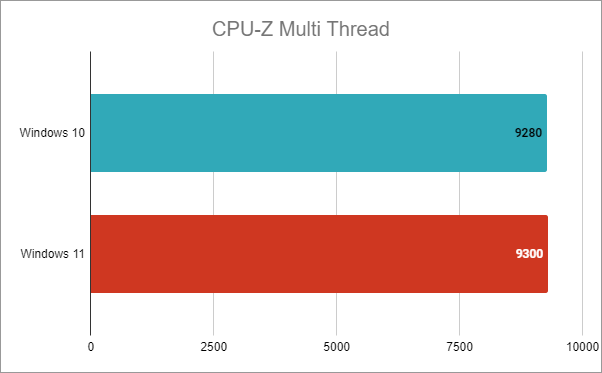
Intel Core i7-12700K: CPU-Z Multi Thread results in Windows 10 vs. Windows 11
In Cinebench R23, a rendering benchmark, the Intel Core i7-12700K did better in Windows 10 than Windows 11. On Windows 10, we got 22533 points, which is 2.2% better than the 22032 points we got in Windows 11. That’s a tiny neck-to-neck victory for Windows 10. 🙂
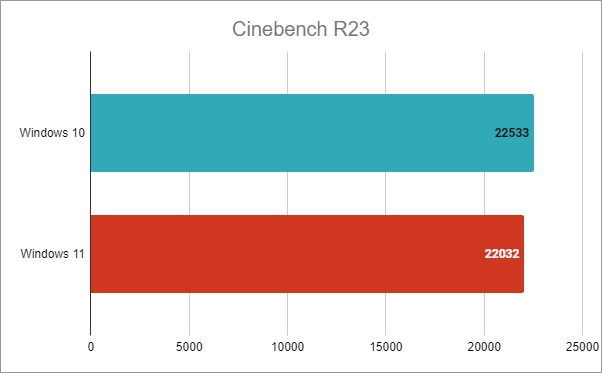
Intel Core i7-12700K: Cinebench R23 results in Windows 10 vs. Windows 11
Still, in the second rendering benchmark that we ran, Blender, the Intel Core i7-12700K was just as fast in Windows 10 as it was in Windows 11. On both operating systems, our test computer finished the rendering jobs in 6.8 minutes. Another draw…
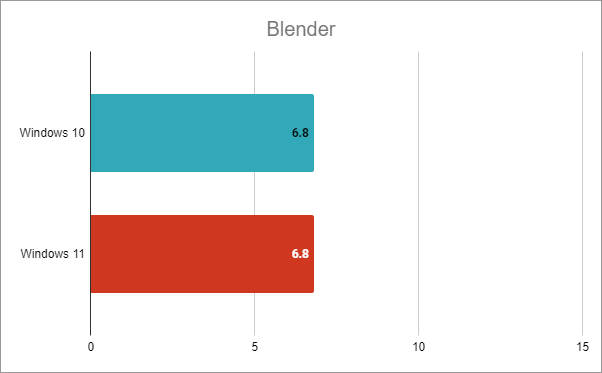
Intel Core i7-12700K: Blender results in Windows 10 vs. Windows 11
PCMark 10 evaluates how powerful a processor is in daily computing tasks such as web browsing, video conferencing, apps start-up times, productivity, and digital content creation. In this benchmark, the Intel Core i7-12700K was roughly 18% slower in Windows 10 compared to Windows 11. It’s the first benchmark where Windows 11 clearly wins, and by a large margin too!
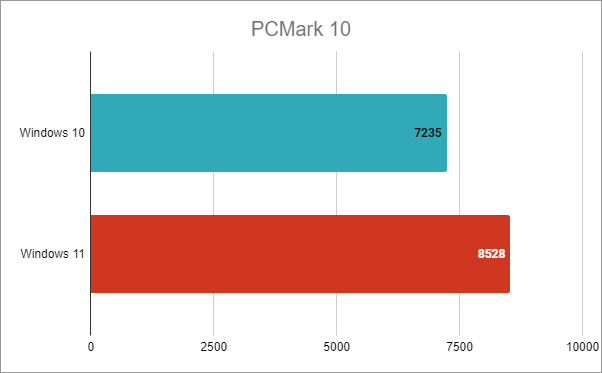
Intel Core i7-12700K: PCMark 10 results in Windows 10 vs. Windows 11
In 7-Zip's benchmark, the Intel Core i7-12700K was just as fast at compressing data in both Windows 10 and Windows 11.
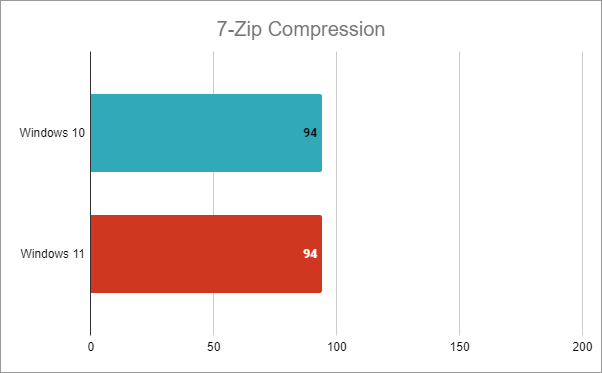
Intel Core i7-12700K: 7-Zip Compression results in Windows 10 vs. Windows 11
However, in 7-Zip's decompression test, Windows 10 appeared to be a tiny bit faster: the Intel Core i7-12700K was about 0.7% faster than in Windows 11. We wouldn’t call that a win, rather just a tiny deviation without statistical relevance.
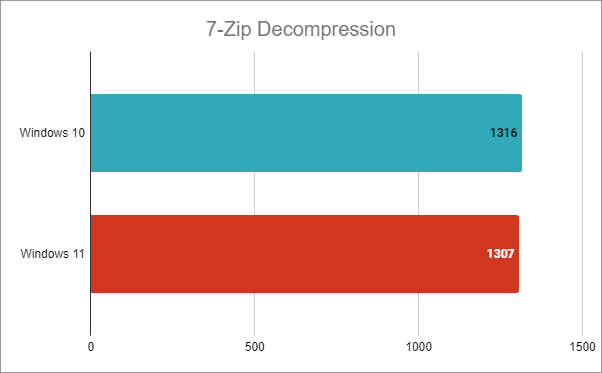
Intel Core i7-12700K: 7-Zip Decompression results in Windows 10 vs. Windows 11
We also ran JetStream 2 in Google Chrome to check the processor’s speed when browsing the web. And we were in for a surprise: the Intel Core i7-12700K on Windows 10 was about 15% slower than on Windows 11! After PCMark 10, this is the second test in which Windows 11 wins by a significant margin.
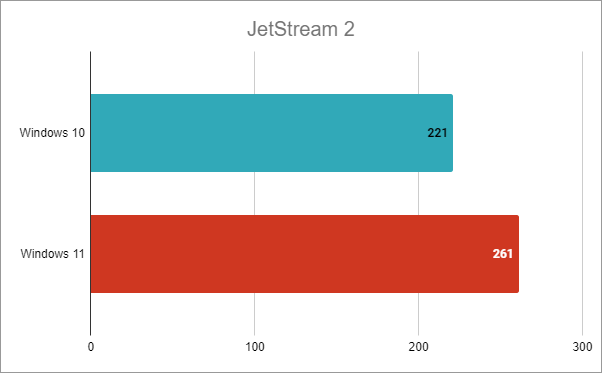
Intel Core i7-12700K: JetStream 2 results in Windows 10 vs. Windows 11
3DMark now includes a benchmark designed to measure solely the gaming performance of processors. It’s able to show how good a CPU is when using just some of its cores and when using all of them. As most present-day games and demanding apps can benefit from multiple cores, we compared the all-core results from this benchmark. The Intel Core i7-12700K got almost identical scores in Windows 10 and Windows 11 (less than 0.07% difference).
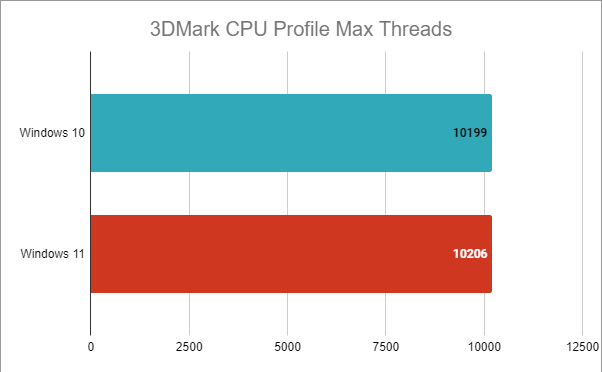
Intel Core i7-12700K: 3DMark CPU Profile results in Windows 10 vs. Windows 11
If you’re thinking about upgrading to Windows 11, there’s a high probability that you want that because you’re a gamer and Microsoft promises better performance in this new operating system. To get a clearer idea of whether that’s true right now, not thinking about future promises, we also ran a few games. We used 1080p resolution and the lowest graphic details available for each of them, so that the video card wouldn’t slow down the processor.
In Shadow of the Tomb Raider, the built-in benchmark measured an average framerate of 233 in Windows 10, which is practically the same as the 230 fps we got in Windows 11. A three frame difference is not meaningful and falls well within the margin error.
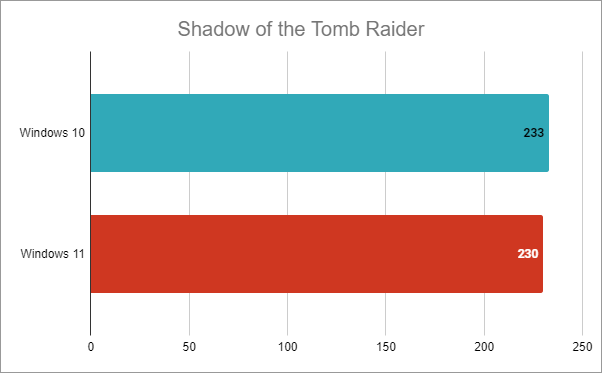
Intel Core i7-12700K: Shadow of the Tomb Raider average fps in Windows 10 vs. Windows 11
In Metro Exodus, we saw again only a very small difference between Windows 10 and Windows 11. In Windows 11, the game rendered 9 frames per second more, but that’s insignificant.
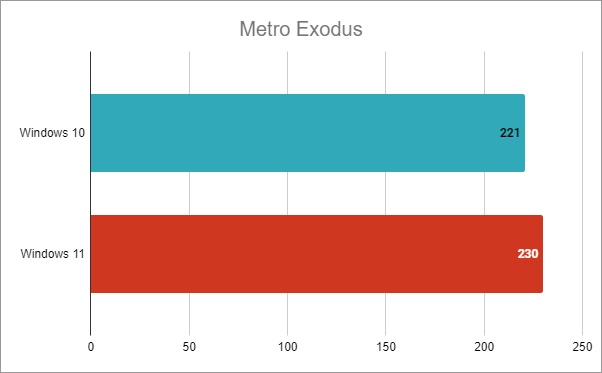
Intel Core i7-12700K: Metro Exodus average fps in Windows 10 vs. Windows 11
In Horizon Zero Dawn, the Intel Core i7-12700K delivered the same level of performance in Windows 11 as it did in Windows 10.
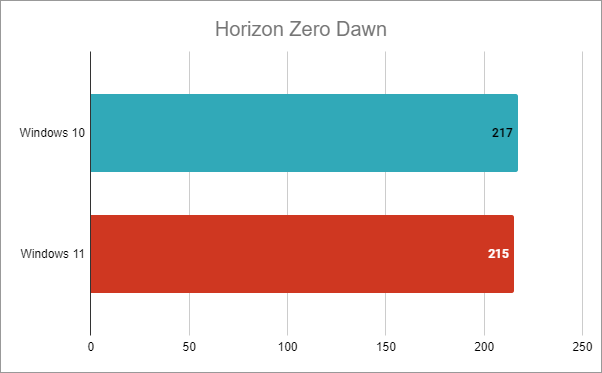
Intel Core i7-12700K: Horizon Zero Dawn average fps in Windows 10 vs. Windows 11
The fourth and final game we wanted to benchmark was Assassin’s Creed Valhalla. We got 168 fps in Windows 11. But, unfortunately, it didn’t want to run on Windows 10 no matter what. We tried all the troubleshooting ideas on Ubisoft’s forums and other websites, but it simply refused to start, crashing as soon as we launched it. Our supposition is that this game has issues with Intel’s Alder Lake processors, related to Denuvo, that dreaded anti-piracy solution that seems to keep on breaking things and slowing down games that use it.
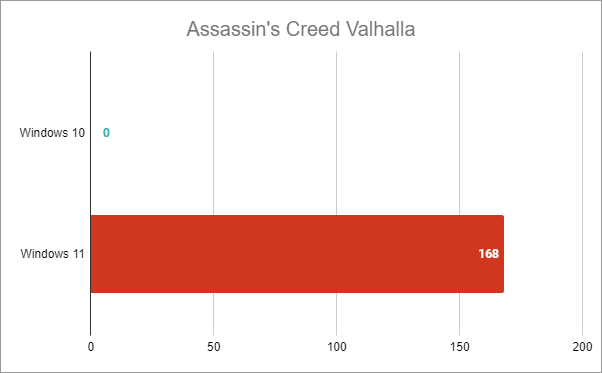
Intel Core i7-12700K: Assassin's Creed Valhalla average fps in Windows 10 vs. Windows 11
NOTE: For more details about this issue, read the List of Games Affected by DRM Issue in 12th Gen Intel® Core™ Processors for Windows 11* and Windows® 10.
Is it worth upgrading to Windows 11 if you have a 12 Gen Intel Core processor?
We are not amazed by most of the benchmarks results we got. Most of them showed that the Intel Core i7-12700K processor delivers the same level of performance in general, both in Windows 10 and in Windows 11. However, the PCMark 10 and the JetStream 2 benchmarks showed that Windows 11 runs faster than Windows 10 in general computing tasks and web browsing. Coupled with the DRM issue that we’ve noticed for Assassin’s Creed: Valhalla, we think that it is a better idea to use Windows 11 instead of Windows 10 if you have an Intel Alder Lake processor.
If you’ve made similar experiments to ours, don’t hesitate to comment below and share your results. Did you notice other meaningful differences on top of the ones we’ve identified?
NOTE: The new processors from Intel 12th Generation – can be purchased in the EMEA region through ASBIS, the official distributor for Intel products.