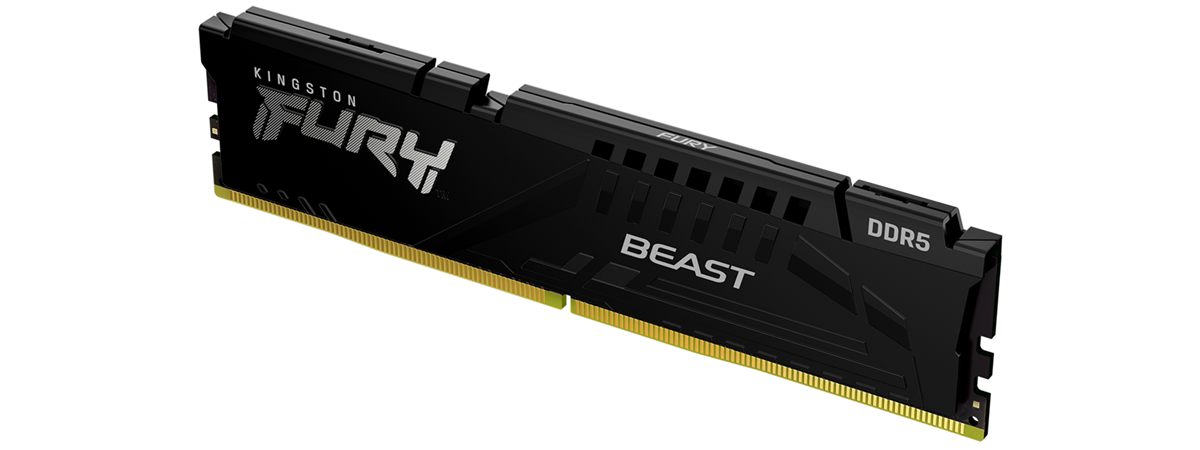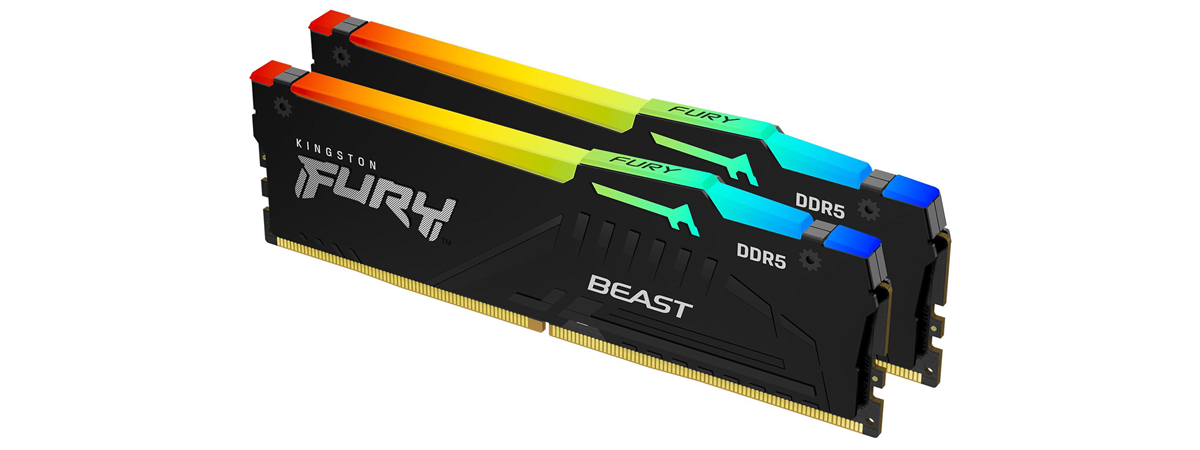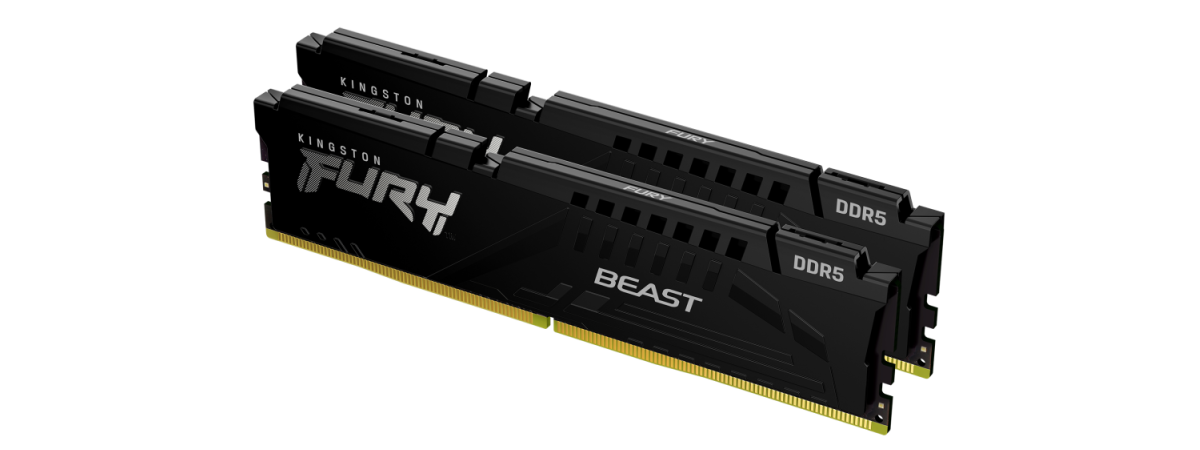
With the launch of Intel’s 12th generation of Core processors, the time for DDR5 memory kits has started too. One of the first makers of DDR5 RAM is Kingston and, during the last couple of days, we had the chance to test their Kingston FURY Beast DDR5-4800 32GB (KF548C38) kit. It aims to deliver fast speed, excellent timings, and premium build quality. Find out whether it manages to do all that, and more, in this review:
Kingston FURY Beast DDR5-4800 32GB: Who is it good for?
This RAM kit is a great choice for:
- Gamers and content creators who want very fast DDR5 RAM
- People who intend to build high-end PCs
- Those who want a 12th Gen Intel processor and a Z690 motherboard with DDR5 support
Pros and cons
There are many good things to say about Kingston FURY Beast DDR5-4800 32GB:
- High-end performance and 4800MHz speed
- Black low profile heat spreaders that look good
- Works with Intel’s latest 12th Gen Core processors
- Supports Intel’s XMP 3.0 profiles, useful for overclocking
The downside of the Kingston FURY Beast DDR5-4800 32GB is that it’s pretty expensive at the moment.

Verdict
If you’re building a new desktop computer with a 12th Gen Intel Core processor and a Z690 motherboard that supports DDR5, then the Kingston FURY Beast DDR5-4800 32GB is an excellent choice for it. It offers high speed, good timings, and a lot of capacity, regardless of whether you’re a gamer or a content creator. If you have the budget for it, we recommend the Kingston FURY Beast DDR5-4800 32GB without hesitation.
Unboxing the Kingston FURY Beast DDR5-4800 32GB memory modules
The Kingston FURY Beast DDR5-4800 memory kit arrives in a small transparent blister. That’s not as fancy as a cardboard box would’ve been, but you get to see what the memory modules look like right from the start. On the plastic blister, there’s also a sticker showing the brand and name of the RAM, as well as other details such as its serial number, product number, timings, and voltage.

The packaging used for Kingston FURY Beast DDR5-4800 32GB
On the back, you can see that inside the blister, you also get the warranty documents tucked in on top of one of the RAM modules.

The back of the Kingston FURY Beast DDR5-4800 32GB package
Obviously, inside the blister, you get the RAM modules and the warranty leaflet, but you also receive a small Kingston Fury sticker that you can attach anywhere you want, like on your brand new PC case. 🙂

Kingston FURY Beast DDR5-4800 32GB: What's inside the package
Unboxing the Kingston FURY Beast DDR5-4800 32GB memory modules is fast and to the point.
Design and hardware specifications
The Kingston FURY Beast DDR5-4800 32GB is a memory kit that consists of two 16GB modules. The RAM modules are protected by low-profile heat spreaders made of metal, and as you can notice from the next picture, except for the brand and name, the DIMMs are all black.

Kingston FURY Beast DDR5-4800 32GB mounted in our test computer
The RAM modules we tested are DDR5 running at a frequency of 4800MHz, but there’s also a version that runs at 5200MHz if you want even more speed. They run on a standard voltage of 1.1V and have a default CAS latency of 38. If you’re curious about the extended timings, know that they are 38-38-38-69 (CL-tRCD-tRP-tRAS).
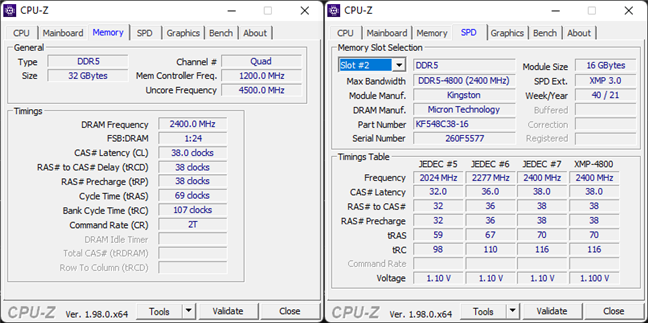
Details about the Kingston FURY Beast DDR5-4800 32GB shown by CPU-Z
The RAM kit is optimized for Intel and supports the new XMP 3.0, which means that it’s pretty easy to configure. On the memory sticks themselves, there’s only one XMP profile written from the factory that enables the default settings we’ve mentioned earlier. However, there’s room for another two XMP profiles, which you can use to store your custom settings if you want to overclock your RAM, for example.
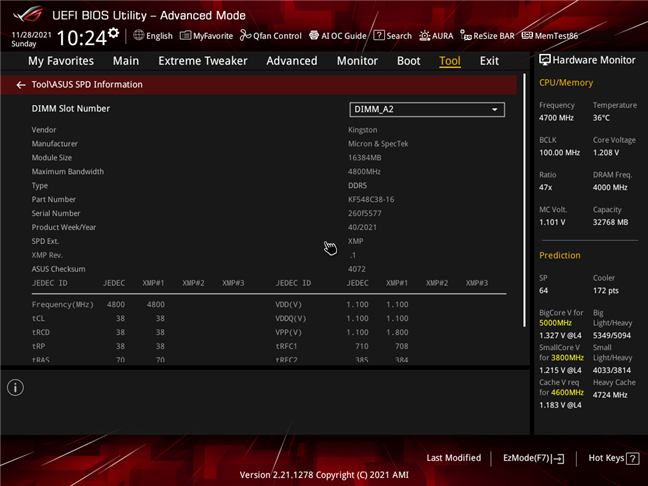
Kingston FURY Beast DDR5-4800 32GB supports three XMP profiles
For more technical specs or if you want to buy them directly from the manufacturer, visit their official webpage: Kingston FURY Beast DDR5-4800.
Using the Kingston FURY Beast DDR5-4800 32GB memory modules
We used and tested the Kingston FURY Beast DDR5-4800 memory modules on a desktop computer with the following configuration:
- Processor: Intel Core i7-12700K
- Motherboard: ASUS ROG Maximus Z690 Extreme
- Graphics Card: ASUS TUF Gaming GeForce RTX 3090
- Storage: Kingston KC3000 SSD (2TB, PCI-Express 4.0)
- Monitor: ASUS ROG Strix XG32VQ Curved Gaming Monitor (2560 x 1440, 144Hz)
- Power Supply Unit: ASUS ROG Thor 850W Platinum
- Operating System: Windows 11 Pro Version 21H2 Build 22000.348
For more details on the hardware we used, you can check the following screenshot.
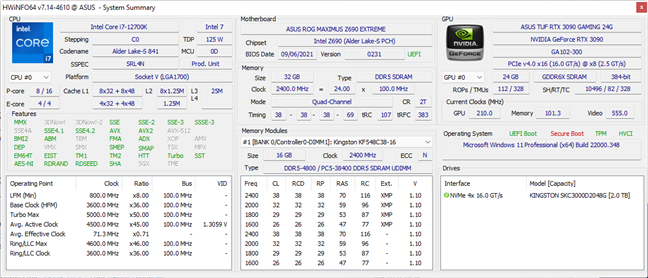
Specs shown by HWiNFO
For starters, in all our usual activities - web browsing, writing, and gaming - the Kingston FURY Beast DDR5-4800 memory modules worked great. We didn’t witness any crashes or black screens of death, the DIMMs didn’t heat, and the amount of RAM was more than enough for anything we threw at it. Including when playing demanding games, half the memory was still free. You probably have to run something even more resource-hungry, like some complex video editing app, to consume more than 16GB of RAM.
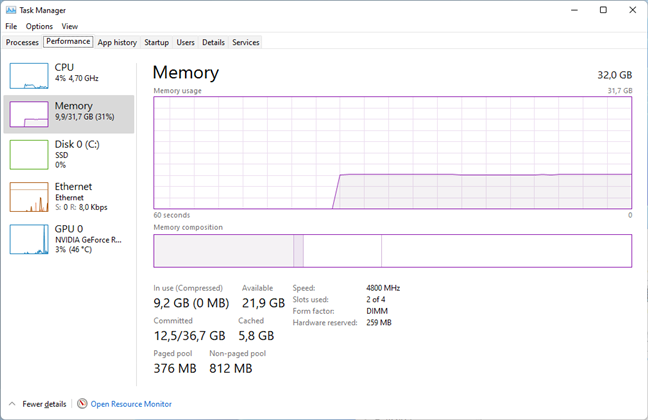
RAM Memory usage detailed by the Windows 11 Task Manager
From a subjective point of view, the performance of the Kingston FURY Beast DDR5-4800 32GB memory kit is top-notch, and the amount is plenty enough to have you covered in most workloads.
Performance in benchmarks
To get a clearer view of how fast the Kingston FURY Beast DDR5-4800 memory modules really are, we also ran a couple of benchmarks. First, we fired up AIDA64 to run its Cache & Memory Benchmark. The app is not yet updated for the Intel Core i7-12700K processor that we used, so the cache results are not to be taken into consideration. However, the RAM tests are relevant, and, as you can see in the next screenshot, the memory modules manage to reach some very impressive speeds. The measured memory read speed was almost 70GB/s, the write speed 69GB/s, and the copy speed was close to 66GB/s.
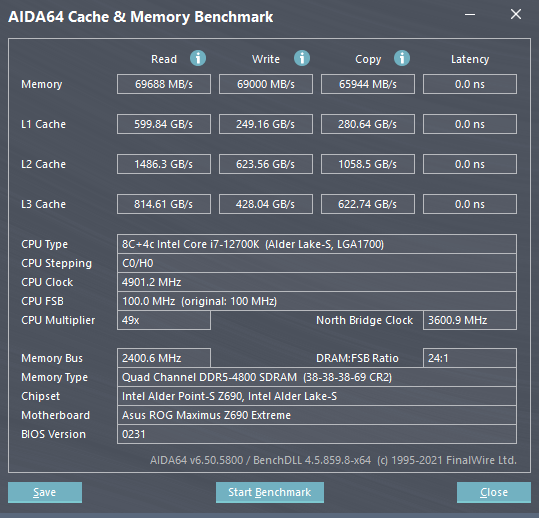
Kingston FURY Beast DDR5-4800 32GB benchmark results: AIDA64
The second benchmark we used was PassMark PerformanceTest. In its Memory Mark tests, the Kingston FURY Beast DDR5-4800 got a score of 3242 points. According to PassMark’s rankings, it’s better than 81% of all the RAM tested with this benchmark.
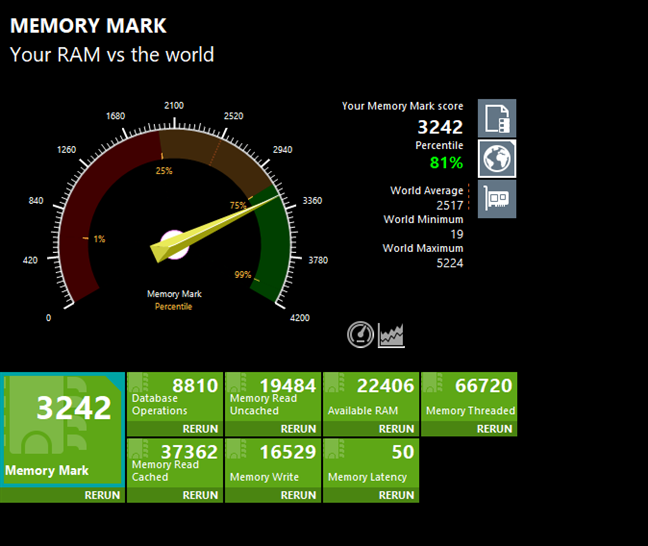
Kingston FURY Beast DDR5-4800 32GB benchmark results: PassMark Performance Test
In UserBenchmark, the RAM modules got an Outstanding score of 158%, performing above expectations.
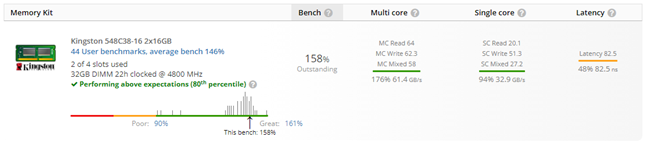
Kingston FURY Beast DDR5-4800 32GB benchmark results: UserBenchmark
In the end, we also ran PCMark 10 to check our test computer’s overall performance when using the Kingston FURY Beast DDR5-4800. It measured an excellent score of no less than 8517 points, which means that the test PC is in the top 1% of all computers that ran this benchmark.
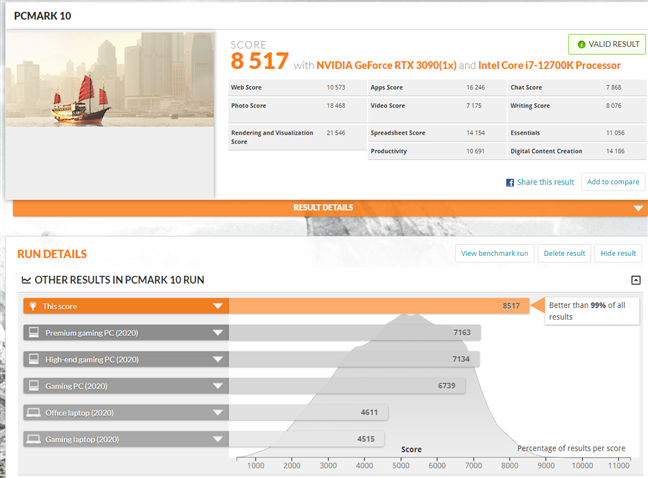
Kingston FURY Beast DDR5-4800 32GB benchmark results: PCMark 10
The Kingston FURY Beast DDR5-4800 are premium RAM modules, and, as the benchmarks showed, they can be described as “fast and furious.” It’s pretty obvious that this RAM kit is an excellent choice for gamers as well as professionals who need high-speed RAM.
Will you buy Kingston FURY Beast DDR5-4800 RAM modules?
Now you know our opinion about the Kingston FURY Beast DDR5-4800 RAM. You also have a better idea of how they perform and what they can do. Do you intend to get yourself a kit? Taking into account the somewhat prohibitive price for DDR5, do you have the budget for it? Let us know in the comments section below.


 01.12.2021
01.12.2021