
Kingston continues to amaze us with the extremely fast storage devices it designs. The last one, reviewed in this article, is called the Fury Renegade, and its technical specs are, simply put, incredible. It can theoretically read data sequentially at a speed of 7.3 GB/s! And writing is done at up to 7 GB/s! If you want high-performance storage, then this solid-state drive might be the one you’re looking for. Read on to find out what you get from it in real life:
Kingston Fury Renegade SSD: Who is it good for?
The Kingston Fury Renegade solid-state drive is an excellent choice for:
- Gamers, professionals, and enthusiasts who want ultra-fast storage
- Anyone who wants a solid-state drive that’s robust and durable
- Users who own fast computers with PCI-Express 4.0
Pros and cons
Here’s what I like most about the Kingston Fury Renegade SSD:
- It’s the fastest SSD I’ve ever tested
- It’s based on a fast and reliable Phison controller chip
- It uses 3D TLC NAND flash memory which means great endurance
- The heat spreader is slim and keeps the SSD cool in all situations
- The solid-state drive is covered by a five-year warranty
The only downside, in my opinion, is the fact that the price of the Kingston Fury Renegade SSD is pretty steep.

Verdict
After using and testing the Kingston Fury Renegade, I can honestly say that this is the best solid-state drive I’ve ever held in my hands. Well, mostly inside my computer. 🙂 Its read and write speeds are off the charts, offering high performance in any kind of activity. Whether it’s simple things like office work or demanding tasks such as video editing or gaming, the Kingston Fury Renegade can easily handle everything. So yes, if you’re looking for a top-notch NVMe PCIe 4.0 solid-state drive and money is no issue, I warmly recommend the Kingston Fury Renegade.
Design and hardware specifications
Kingston’s Fury Renegade is a premium M.2 NVMe solid-state drive designed to offer high performance. The company says it was made “for gamers, enthusiasts and high-power users.” Available in capacities of up to 4 TB, the solid-state drive uses an NVMe 1.4 PCI Express Generation 4.0 x4 controller and 3D TLC NAND and promises to be able to reach some incredibly high speeds, especially when it comes to sequential read/write operations.
According to Kingston, the 4 TB and the 2 TB SSD models (the one I tested) have a maximum sequential read speed of 7300 MB/s and a sequential write speed of up to 7000 MB/s. Regarding random 4K read/write speeds, the SSD can perform up to 1,000,000 IOPS (Input/Output Operations per Second)!
The smaller capacity models, 512 GB and 1024 GB, have the same top sequential reading speeds, but the writing speeds are a bit slower: 3900 MB/s and 6000 MB/s, respectively. The random 4K read/write speeds are also slightly lower. The 512 GB model advertises up to 450,000/900,000 IOPS, while the 1 TB one can go up to 900,000/1,000,000 IOPS.
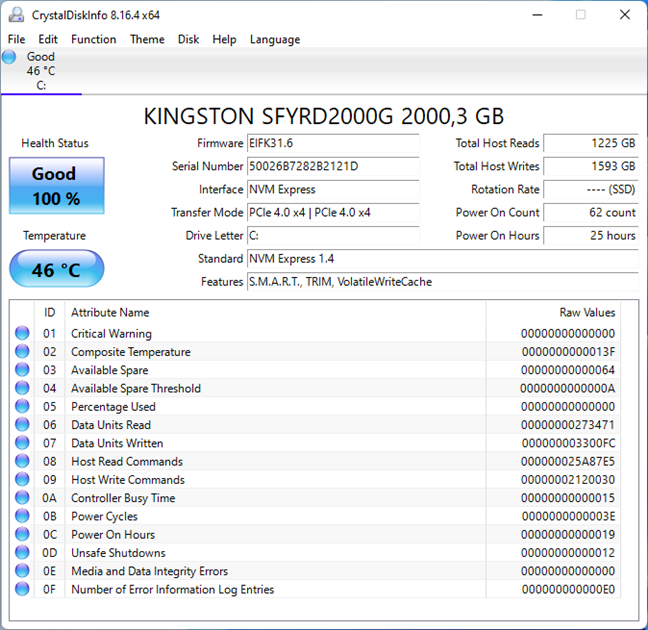
Information about the Kingston Fury Renegade SSD
To protect the solid-state drive from damage provoked by heat, Kingston equipped the Fury Renegade with a low-profile graphene aluminum spreader. In theory, the SSD can withstand operating temperatures of up to 70 degrees Celsius (158 Fahrenheit). However, as you’ll see later on in this review, it didn’t reach such a high temperature in my test computer, not even after stressing it for tens of minutes.

The Kingston Fury Renegade SSD
As the drive uses 3D TLC NAND memory, not only can it have generous storage capacities, but it can also be power efficient. The maximum power consumption is 10.2 Watts on the 4TB model, decreasing to 9.9 W for the 2 TB model, 6.3 W for the 1 TB version, and only 4.1 W for the 500 GB edition. Furthermore, the robust flash memory type allows Kingston to cover the solid-state drive with a five years warranty.
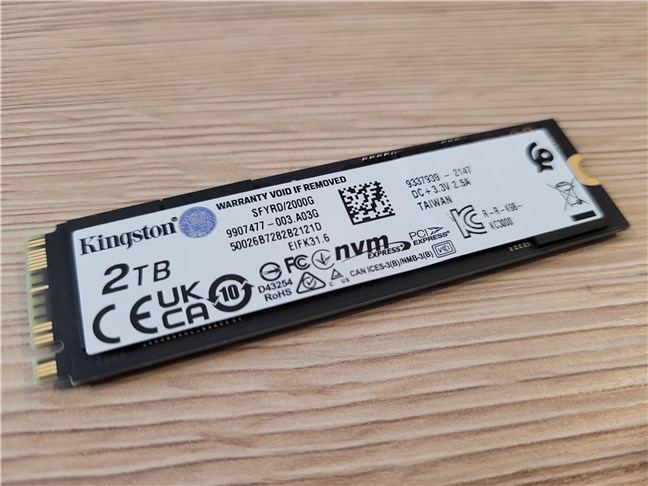
The back of the Kingston Fury Renegade SSD
Last but certainly not least, a few details about form factor and weight, as that’s important for people who intend to mount the SSD in a laptop or a small-form factor (SFF) computer. The Kingston Fury Renegade uses the M.2 2280 form factor; in other words, it measures 80 mm × 22 mm (about 3 × ¾ in). The 4 TB and 2 TB models weigh a meager 9.7 grams (0.34 oz), while the 1 TB and 512 GB versions even less: 7 grams (0.24 oz).
If you’d like to know all the technical specifications of this solid-state drive, visit Kingston Fury Renegade SSD.
The design and specifications of the Kingston Fury Renegade solid-state drive present a device that’s made for cutting-edge performance. It’s certainly one of the fastest SSDs you can get today. Now let’s see what it is like to use it in the real world and then what it can do in benchmarks.
Using the Kingston Fury Renegade SSD
I’ve used and tested the Kingston Fury Renegade SSD on a desktop computer with the following configuration:
- Processor: Intel Core i9-12900K (16 cores, 24 threads, up to 5.20 GHz)
- Motherboard: Gigabyte Z690 Aorus Master
- RAM: Kingston Fury Beast DDR5-6000 32GB
- Graphics Card: AMD Radeon RX5700 (8GB, PCIe 4.0)
- Power Supply Unit: ASUS ROG Thor 850W Platinum
- Operating System: Windows 11 Pro Version 21H2 Build 22000.675
Note that I’ve used the 2 TB Kingston Fury Renegade as the main solid-state drive in a PC running Windows 11. The secondary SSD, used for the copy tests, was a 2 TB Kingston KC3000, which is almost as fast as the Fury Renegade one.
First, I wanted to know how much storage space you get from the 2 TB Kingston Fury Renegade SSD for real. As you can see in the following screenshot, Windows 11 reports that the 2 TB solid-state drive, once partitioned and formatted using the NTFS file system, offers 1.81 TB of space.
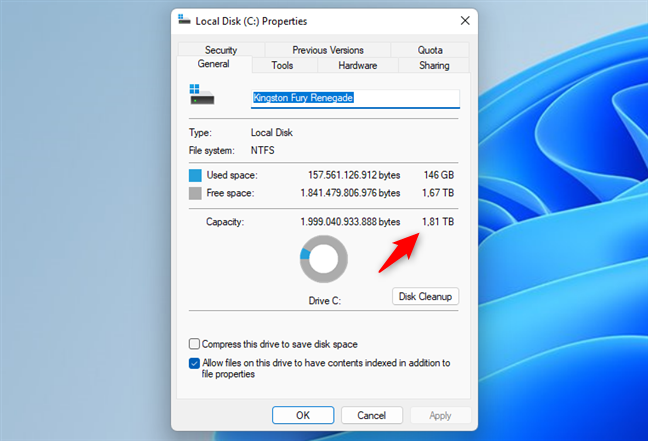
Storage space on the Kingston Fury Renegade SSD
Next, I wanted to see how fast the Kingston Fury Renegade SSD really is when copying files on and from it. To do that, I used a Windows 11 ISO file, which had a size of 5.2 GB. Copying the file onto the solid-state drive was extremely fast, reaching a maximum speed of about 3.40 GB/s!
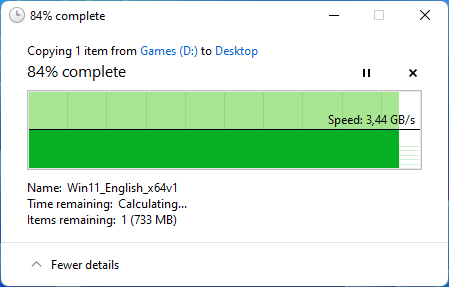
Copying a large file on the Kingston Fury Renegade SSD
Moving the same 5.2 GB ISO file from the Kingston Fury Renegade to the Kingston KC3000 solid-state drive was also done in the blink of an eye. It went above 3.20 GB per second!
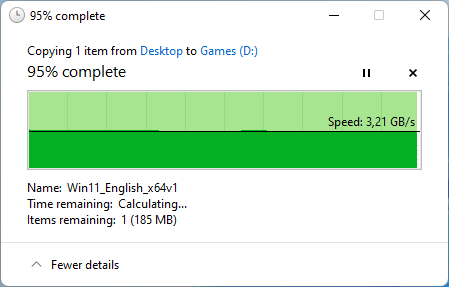
Copying a large file from the Kingston Fury Renegade to the KC3000 SSD
Another thing that’s important from a user experience perspective, at least in my opinion, is the boot time of Windows 11. That’s why I also used BootRacer to measure the average start time when booting Windows 11 from the Kingston Fury Renegade SSD. As expected, that’s very fast too: my test computer needed only about 16 seconds to have Windows 11 Pro ready to use.
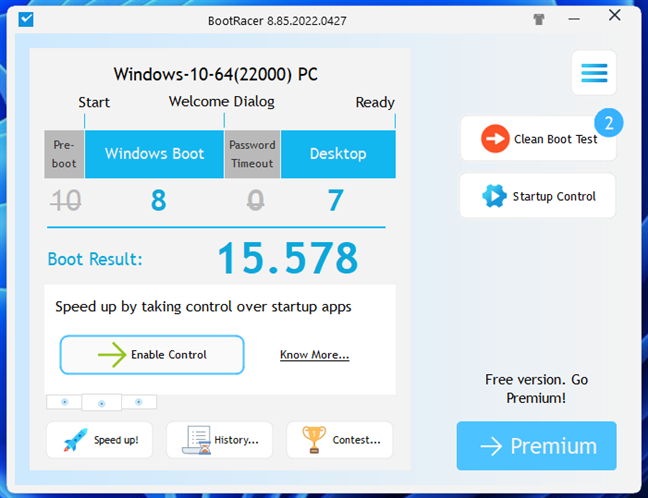
Boot times using the Kingston Fury Renegade SSD
The basic real-life tests that I’ve made proved that the Kingston Fury Renegade solid-state drive offers excellent performance in daily activities.
But what about in more demanding ones? For that, I’ve run a couple of drive benchmarks, and you can read more about them in the next section.
Performance in benchmarks
I began with CrystalDiskMark, probably the most popular drives benchmark out there. The app is able to accurately test both the sequential and random read/write speeds of hard-disk drives and solid-state drives. The Kingston Fury Renegade SSD managed some outstanding results, some close to the official specs and some above the advertised speeds. As you can see in the next screenshot, sequential read and write speeds reached almost 7000 MB/s, while the random speeds were quite significantly higher than the 1,000,000 IOPS advertised by Kingston.
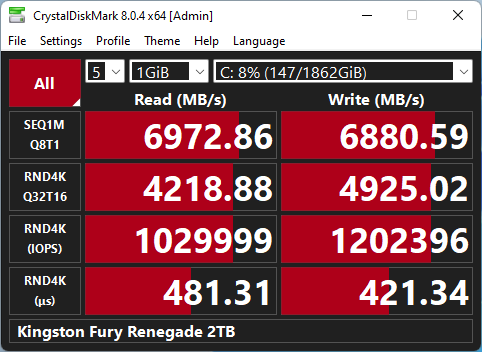
Benchmark results in CrystalDiskMark
In PCMark’s System Drive Benchmark, the Kingston Fury Renegade solid-state drive obtained a score of 3037. It’s a very high score that probably could have been even higher if not for the fact that I’ve used the SSD as the Windows 11 system drive.
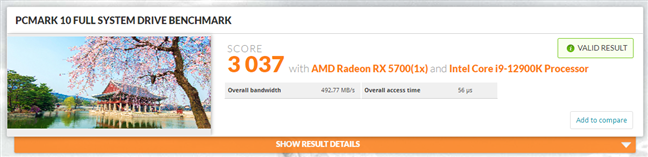
PCMark 10 Full System Drive Benchmark results
The third benchmark I ran was BlackMagic’s Disk Speed Test. This one is part of a software suite aimed at capturing and working with video files. That makes it ideal for testing how fast a solid-state drive will be in demanding workloads that involve handling very large files. As you can see in the next screenshot, the Kingston Fury Renegade SSD manages to deliver very fast speeds both for data writing and reading, above 5 GB/s and about 4.8 GB/s, respectively!
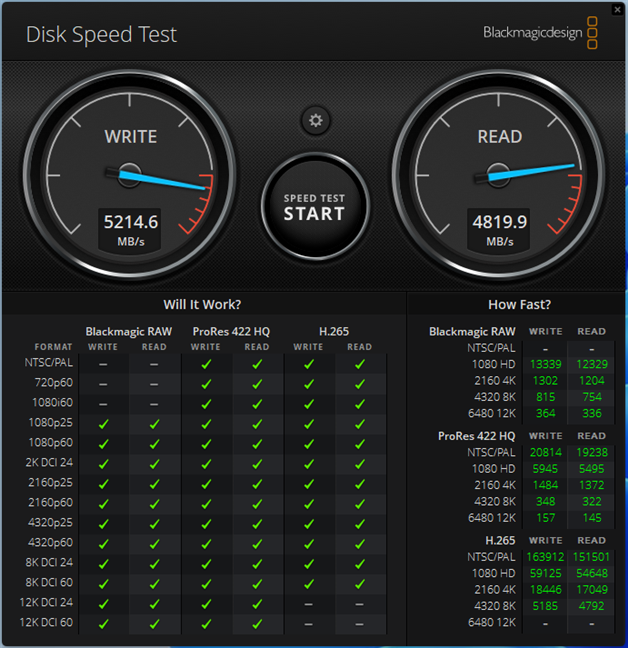
Benchmark results in Blackmagic
Last but not least, a word on temperatures, as heat is the main enemy of any kind of electronic device, including flash memory like the one found in solid-state drives. I’ve run AID64’s System Stability Test to stress the Kingston Fury Renegade SSD, and after 45 minutes, the highest temperature recorded was 49 degrees Celsius (120 Fahrenheit). That’s not much and an excellent result for a solid-state drive this fast.
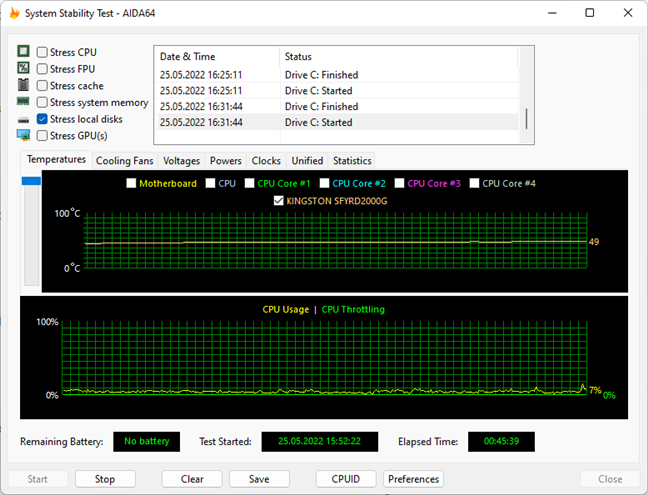
Temperatures reached by the Kingston Fury Renegade SSD
I can say that the Kingston Fury Renegade is the fastest solid-state drive I’ve ever tested. The performance it offers is very high, with extremely impressive read and write speeds. There are very few alternatives on the market that can compete with it.
Bundled software
For all the solid-state drives they manufacture, including the Fury Renegade SSD, Kingston offers a simple SSD toolbox app. It’s useful if you want to check the health of your solid-state drive or update its firmware.
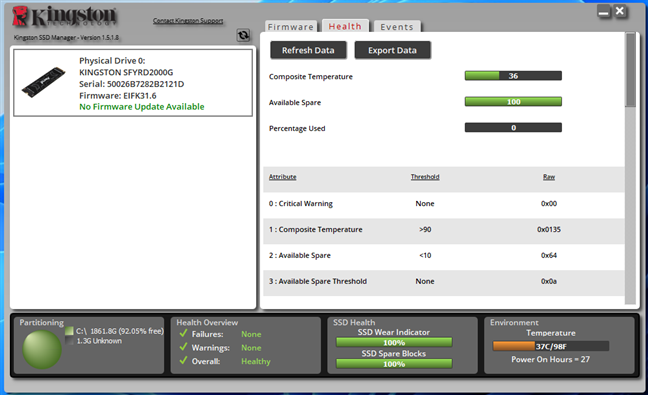
Kingston SSD Manager
In addition to the toolbox software, Kingston also offers you a license for Acronis True Image HD with each SSD you buy. It allows you to clone an old drive onto the new solid-state you bought, helping you quickly and easily migrate to the new SSD. It’s certainly useful if you don’t want to spend your time reinstalling Windows.
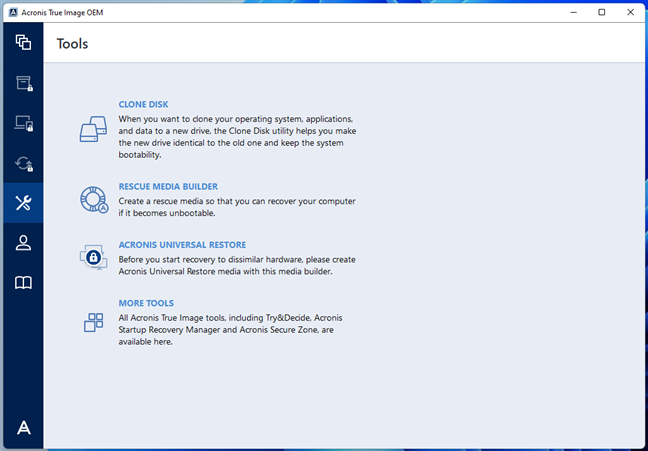
Acronis True Image OEM
I like the fact that Kingston gives away useful drive cloning software, and I appreciate that it also offers an app to help you easily monitor the health of your Fury Renegade SSD.
Did you add the Kingston Fury Renegade SSD to your wishlist?
Now you know that the Kingston Fury Renegade is extremely fast and that few other solid-state drives out there can compete with it. Did Kingston manage to convince you to add it to your wishlist? Or did you already buy it? Let me know in the comments section of any questions you might have.







