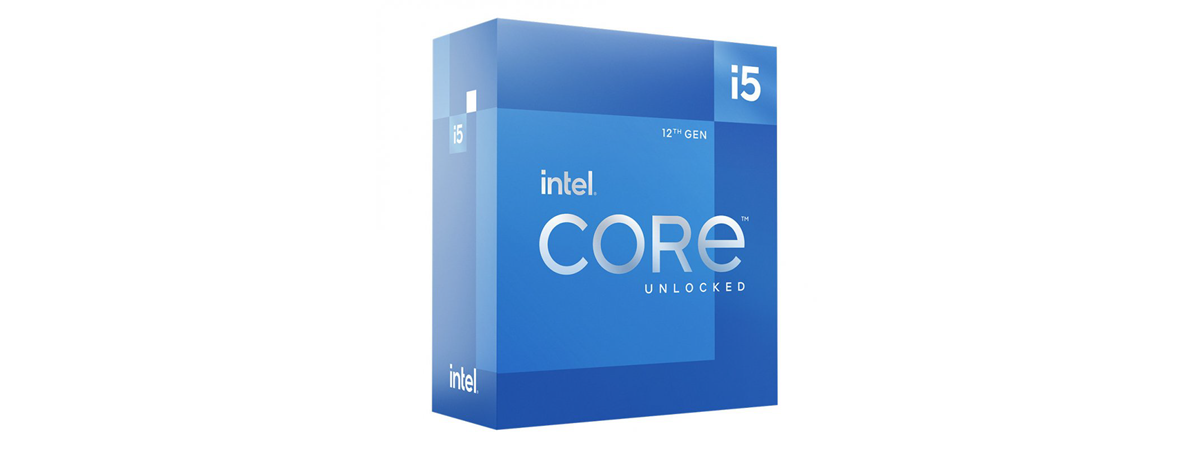Intel is finally coming to the market with its new Alder Lake processors, promising better performance and competitive prices, able to match and fight AMD’s rise from the last couple of years. One of the best CPUs they released is the Intel Core i7-12700K. With twelve cores, twenty threads, and a maximum turbo boost speed of 5.0 GHz, it aims to throw its hat in the ring against AMD’s Ryzen 9 5900X and Ryzen 7 5800X. Can it win? Find out more in this review:
Intel Core i7-12700K: Who is it good for?
The Intel Core i7-12700K is an excellent choice if:
- You are a gamer and want one of the best gaming processors available today
- You need excellent multi-threading performance for video editing or other types of content creation
- You’re building a new PC and don’t want to reuse hardware components from an older PC
Pros and cons
There are many positives about the Intel Core i7-12700K:
- It is one of the fastest desktop processors available in stores
- It comes with 12 physical cores and 20 threads, delivering excellent multi-thread performance
- Its performance cores can reach a very high turbo boost speed (5.0 GHz)
- Supports PCI Express 5.0 for the GPU, and PCI-E 4.0 for the SSD
- It can use both the latest (fastest) DDR5 RAM, and DDR4 memory
- Offers similar performance to the AMD Ryzen 9 5900X and Ryzen 7 5800X, at a lower price
The only downsides of the Intel Core i7-12700K are these:
- It can require quite a lot of electricity in demanding situations
- It doesn’t bundle a cooler, and you need to buy one separately
- You need to invest in a new motherboard too, with the LGA1700 socket

Verdict
As far as we’re concerned, the Intel Core i7-12700K is the new “best gaming processor,” winning the crown from the previous owner of this title: the one-year-old AMD Ryzen 9 5900X. Intel’s finally back in the game, and it looks like the new hybrid architecture, that uses performance cores and efficiency cores, really delivers. In our tests, Intel Core i7-12700K CPU achieved stellar performance both in multi-thread and single-thread tasks. Taking into account its competitive price and top-notch performance in games, digital content creation software, and productivity apps, we believe it’s a great choice for enthusiasts and gamers alike.
Unboxing the Intel Core i7-12700K processor
The Intel Core i7-12700K comes in a small blue-colored cardboard box. On it, you can read the processor’s name and some of the technical specifications, like the fact that it uses the new LGA1700 socket.

The packaging used for Intel Core i7-12700K
On the back of the box, you can also see the actual Intel Core i7-12700K processor through a cutout. Inside the box, you get only the CPU and its warranty documents.

Intel Core i7-12700K: The back of the box
Unboxing the Intel Core i7-12700K processor is a fast and straightforward experience. You get exactly what you pay for: the CPU and practically nothing else. Unfortunately, there’s no bundled cooler in the box, and you need to purchase one separately.
Hardware specifications
The Intel Core i7-12700K is a higher-end desktop processor from the “Alder Lake” family. It counts 12 cores and 20 threads and, at a recommended customer price of about 420 USD, it aims to threaten AMD’s Ryzen 9 5900X and Ryzen 7 5800X processors. What’s interesting about the new Alder Lake CPU family is that it’s a new kind of architecture that uses specialized cores for demanding (foreground) tasks while also having “more traditional” cores for background services.

The Intel Core i7-12700K desktop processor
On the Core i7-12700K, out of the twelve cores, eight are P-cores (performance cores), and four are E-cores (efficiency cores). The performance cores are the ones that, obviously, are designed to deliver top performance, while efficiency cores are less powerful and are used for background services. While the P-cores support HyperThreading, the 4 E-cores don’t, thus the odd 20 threads count: 8 P-cores x 2 threads plus 4 E-cores equals 20 total execution threads. 🙂 This hybrid architecture is interesting, to say the least, and promises to deliver better and more efficient processors, but in order to do so, it needs the help of software. And right now, the only operating system that knows how to target and use the different types of cores to maximize performance is Windows 11.

The pins on the Intel Core i7-12700K desktop CPU
The P-cores on the Intel Core i7-12700K run at a base clock of 3.6GHz and can turbo boost up to 5.0GHz. The E-cores run at a base frequency of 2.7GHz and achieve a maximum turbo speed of 3.8GHz. The total amount of Level 2 cache memory is 14MB, 1.25MB for each P-core, and 2MB shared between the E-cores. As for the Level 3 cache, the processor comes with 25MB, shared by all the cores.
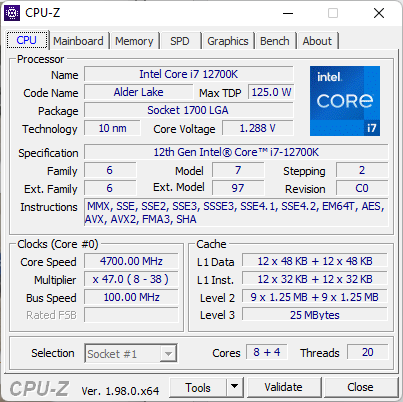
Intel Core i7-12700K: Specifications shown by CPU-Z
Regarding RAM specs, the processor supports both DDR4 and DDR5 memory. However, it can work with only one type of RAM at a time. Compatible motherboards can have either DDR4 or DDR5 support but can’t work with both types of memory
Starting with the 12th generation of processors, Intel doesn’t officially use the standard TDP (Thermal Design Power) measurements. Instead, for each CPU, the company specifies the Processor Base Power and Maximum Turbo Power. The first one tells us how much electrical energy the processor is expected to use in regular circumstances, while the latter lets us know the maximum amount of power it can consume when it runs at full turbo speed. For the Intel Core i7-12700K, the base power is 125 Watts, while the maximum turbo power is officially 190 Watts. Check the benchmarks section of this review to see what to expect in real life.
Intel Core i7-12700K supports PCI Express 5.0 for the graphics card slot (out of 20 lanes, 16 go to the GPU) and PCI Express 4.0 for the NVMe solid-state drive connected to it (using the other 4 PCIe lanes remaining). Last but not least, you should also know that this processor works on the new LGA1700 socket, and the only motherboard chipset that supports Alder Lake processors right now is the Z690. Therefore, if you want a 12th Gen Intel Core processor, take into account that you’ll also have to spend some money on a new motherboard. Furthermore, as the holes for the CPU heatsink have a new configuration, you might also have to invest in a new cooler for the processor, or at least buy an upgrade kit for your current one, if its manufacturer releases any.
The Intel Core i7-12700K has impressive technical specifications. Using a new hybrid architecture, it promises to deliver top-notch performance and goes right against some of AMD’s best-selling CPUs for enthusiasts, namely the Ryzen 7 5800X and Ryzen 9 5900X.
Performance in benchmarks and games
We tested the Intel Core i7-12700K processor on a PC with the following hardware and software:
- Motherboard: ASUS ROG Maximus Z690 Extreme
- Memory: Kingston FURY Beast DDR5 Memory (2 x 16GB, 4800MHz)
- Graphics Card: ASUS TUF Gaming GeForce RTX 3090
- Storage: Kingston KC3000 SSD (2TB, PCI-Express 4.0)
- Monitor: ASUS ROG Strix XG32VQ Curved Gaming Monitor (2560 x 1440 resolution, at 144Hz)
- Power Supply Unit: ASUS ROG Thor 850W Platinum
- Operating System: Windows 11 Pro Version 21H2 Build 22000.348
To get a clearer idea about the performance offered by the Intel Core i7-12700K, we compared it with an AMD Ryzen 9 5900X (Zen 3 architecture, 12 cores, 24 threads). For this one, we used the same hardware but with two exceptions. The motherboard was an ASUS ROG Crosshair VIII Hero (Wi-Fi) built for AMD processors, and the memory kit was a HyperX Predator DDR4 RGB Memory (2 x 8GB, 3200MHz), as this CPU (and motherboard) can’t use DDR5 RAM.
We started with running CPU-Z to benchmark the processor's single-thread performance. We got an impressive score of 792 points. The Ryzen 9 5900X is left behind, as the Core i7-12700K is faster by about 18%!
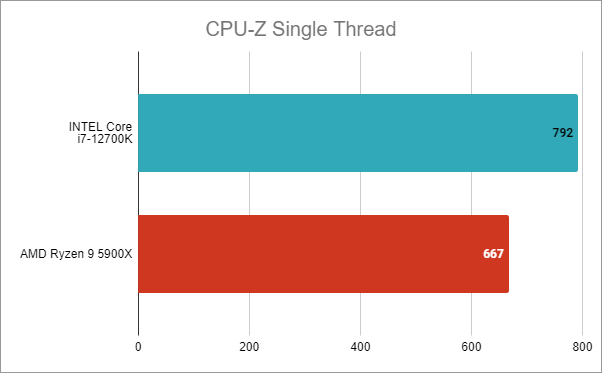
Intel Core i7-12700K benchmark results: CPU-Z Single Thread
In CPU-Z's Multi-Thread benchmark, the Intel Core i7-12700K managed a massive score of 9299 points. But, even if the AMD Ryzen 9 5900X has the same number of cores, it has 4 threads more, and it kind of shows. 🙂 It got a slightly better score - 9539 points - which makes it a bit faster than the Core i7-12700K, by 2.5%.
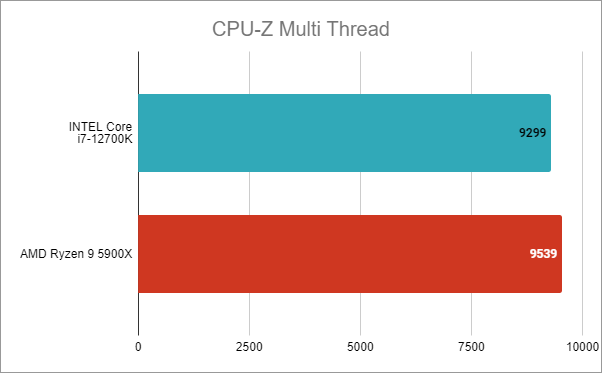
Intel Core i7-12700K benchmark results: CPU-Z Multi Thread
Next, we ran some rendering benchmarks. In Cinebench R23, Intel Core i7-12700K obtained 22128 points using all its processor cores. That was a surprise, to be honest, as it outperformed the AMD Ryzen 9 5900X by 5.21%.
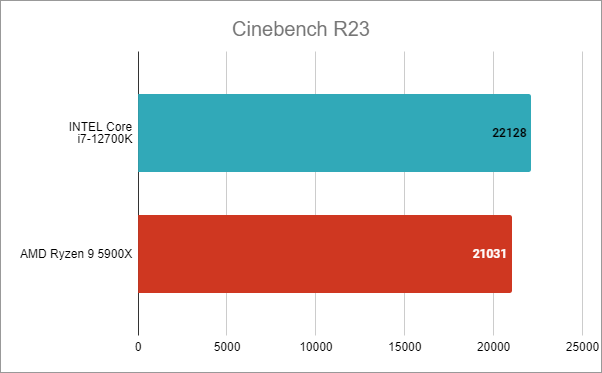
Intel Core i7-12700K benchmark results: Cinebench R23
In Blender, which counts the rendering time of various scenes, the faster CPUs get lower results. We decided to render the bmw27 and classroom scenes, and the Intel Core i7-12700K required 6.9 minutes to finalize them. That's a tiny bit more time than the AMD Ryzen 9 5900X needed, which was 6.9 minutes. To conclude, it looks like the Core i7-12700K is just as good a choice for video editors as the Ryzen 5900X.
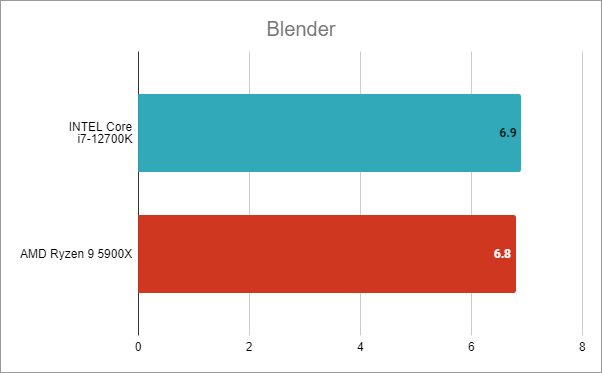
Intel Core i7-12700K benchmark results: Blender
The next benchmark in our toolkit was PCMark 10, which can show how good a processor is for daily activities like browsing the web, video conferencing, office work, and creating digital content. The Intel Core i7-12700K managed an amazing score of 8517 points, offering about 10.5% more performance than the AMD Ryzen 9 5900X, which is significant!
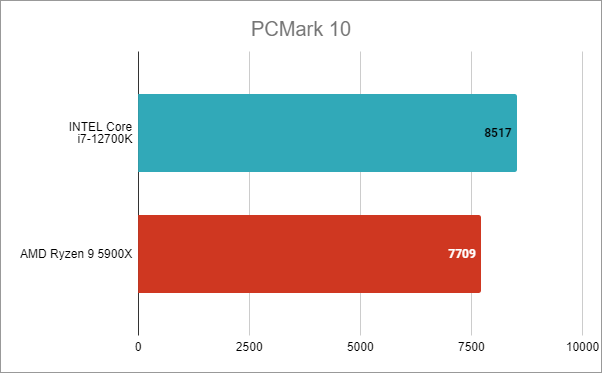
Intel Core i7-12700K benchmark results: PCMark 10
Browsing the web is another thing we all do, and that’s the reason we also ran the JetStream 2 browsing benchmark. The higher the score you get, the faster your processor is at loading web pages. The Intel Core i7-12700K had a score of 246 points, while the AMD Ryzen 9 5900X managed 217 points. Again, Intel wins by a notable margin of about 13%.
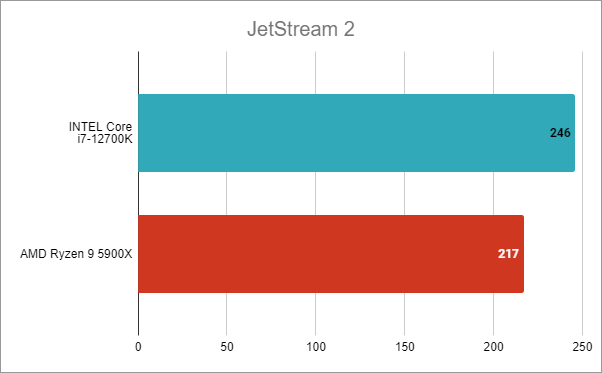
Intel Core i7-12700K benchmark results: JetStream 2
In 7-Zip’s benchmarking tool, which is also useful when you want to know how powerful your processor is, the Intel Core i7-12700K achieved a compression rate of 90MB/s. Compared to the 78MB/s reached by the AMD competitor, this is a 15% faster rate!
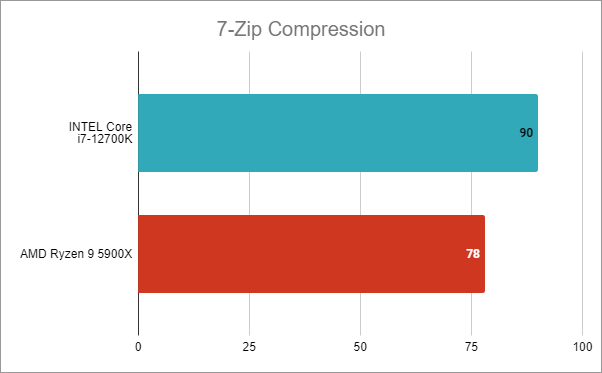
Intel Core i7-12700K benchmark results: 7-Zip Compression
However, the decompression speed we measured in 7-Zip was much better with the AMD Ryzen 9 5900X compared to the Intel Core i7-12700K, the latter being almost 34% slower.
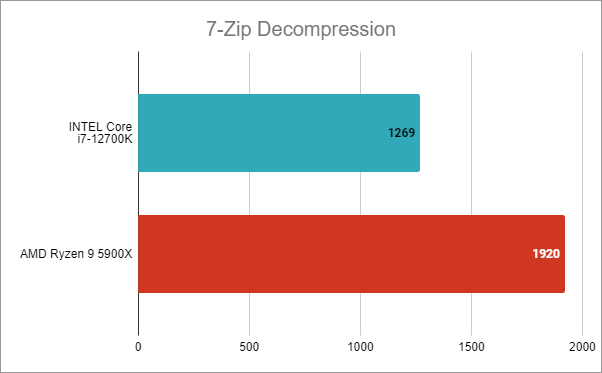
Intel Core i7-12700K benchmark results: 7-Zip Decompression
3DMark also has a benchmark especially designed to assess the performance of your processor. It can show how fast a CPU is when using only some of its cores as well as when using all of its cores. Taking into account that most games and demanding apps today can use as many processor cores as there are available on your PC, we compared the all-core results from this benchmark. The Intel Core i7-12700K and the AMD Ryzen 9 5900X had similarly high scores (10054 and 10450 points), but the Intel CPU still offered a tiny bit more performance (3.9%).
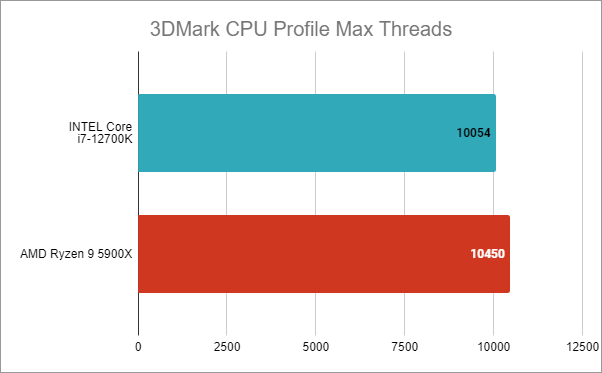
Intel Core i7-12700K benchmark results: 3DMark CPU Profile
Next, came the gaming benchmarks. When we reviewed the AMD Ryzen 9 5900X, we awarded it with the title of being "The World's Best Gaming Processor". Is that still true now, a year later? Or does the Intel Core i7-12700K take the crown? Let’s see:
NOTE: To avoid any potential GPU bottlenecks, even if for the tests we had a very powerful Nvidia Geforce RTX 3090 graphics card, we ran the gaming benchmarks in 1080p resolution and with the lowest visual quality settings.
In Shadow of the Tomb Raider, using the Intel Core i7-12700K, we measured a framerate of 218 fps. It's only slightly more than what we got with the AMD Ryzen 9 5900X (5.8%).
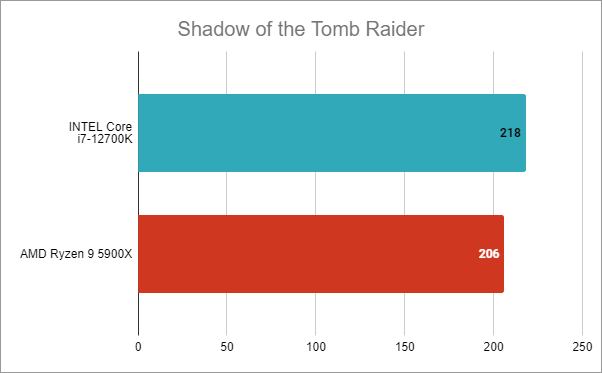
Intel Core i7-12700K benchmark results: Shadow of the Tomb Raider
In Metro Exodus, which is one very power-hungry game, the Intel Core i7-12700K was again a little faster than the AMD Ryzen 9 5900X, rendering 8.3% more fps.
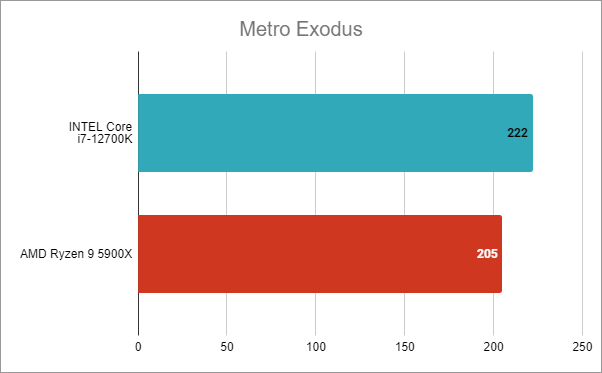
Intel Core i7-12700K benchmark results: Metro Exodus
In the huge Assassin's Creed Valhalla, the tides shifted in favor of the AMD Ryzen 9 5900X. Here, the Intel Core i7-12700K was about 4% slower.
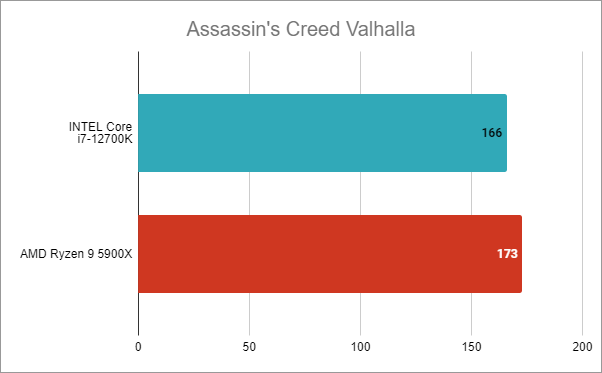
Intel Core i7-12700K benchmark results: Assassin's Creed Valhalla
In the end, we also tested the temperatures reached by the Intel Core i7-12700K, and for that, we ran AIDA64's stability tests. The maximum temperature we witnessed was 81 degrees Celsius (178 degrees Fahrenheit). It's a lower temperature than we expected, and that's excellent, but, as you can see in the following screenshot, the AMD Ryzen 9 5900X was even cooler. 🙂
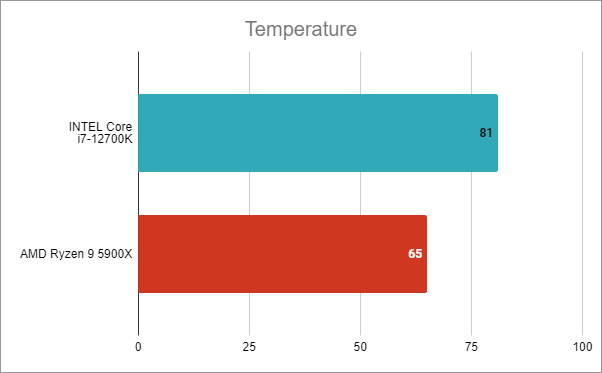
Intel Core i7-12700K temperatures
As for the maximum amount of power consumed by the Intel Core i7-12700K in demanding workloads, it looks like it can draw up to 159 Watts, which is about 12% more electricity than the AMD Ryzen 9 5900X requires.
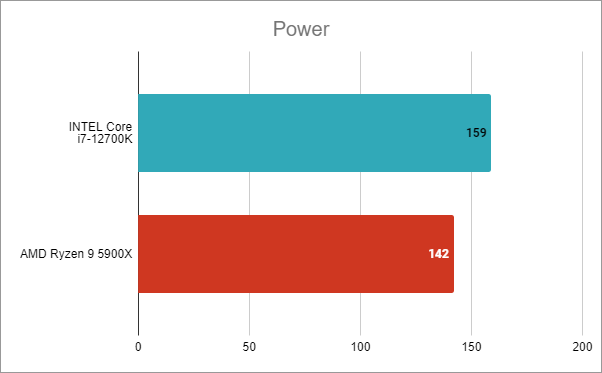
Intel Core i7-12700K power consumption
Intel Core i7-12700K is one of the fastest desktop processors we’ve tested. Its 12 cores and 20 threads allow it to deliver outstanding performance in any situation. Furthermore, after comparing it with the more expensive AMD Ryzen 9 5900X, we believe it’s safe to say that the Intel Core i7-12700K is the new king of the gaming processors division.
What's your opinion about the Intel Core i7-12700K?
Now you know that the Intel Core i7-12700K is one of the best desktop processors available in stores these days. Whether you want it for your gaming rig or graphics station, it’s definitely a good buy. Are you considering purchasing it? Let us know in the comments section below.
NOTE: The new processors from Intel 12th Generation – can be purchased in the EMEA region through ASBIS, the official distributor for Intel products.


 30.11.2021
30.11.2021