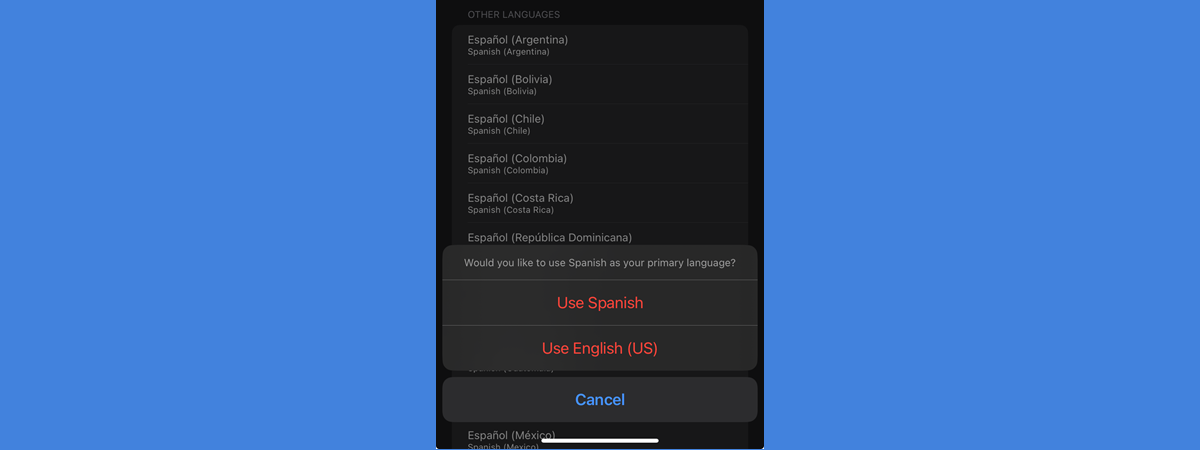Apple wants you to think that the iPhone is more than a smartphone. You should see it as a status symbol, a high-tech gadget, and a fashion statement all rolled into one. But honestly, in some situations, the iPhone may be less than a smartphone. That’s why, if you plan on buying the latest iPhone or switching to Apple’s ecosystem, I recommend you read this article first. If you look at the technical specs, the iPhone is not a bad device, on the contrary, it has the fastest mobile chipset in the world, the cameras are pretty good, and even the battery size is okay on the newer iPhones. However, iOS and Apple as a whole are what make the whole experience bad for me. Here’s why:
1. iOS customization. Is there such a thing?
Now, I’ve owned more than my fair share of both iPhones and Android smartphones, but they feel fundamentally different because of a “simple” attribute: customization, a term foreign to iPhones, that leaves users stuck with cluttered screens devoid of empty spaces.
On an Android device, you can clean up the Home screen, make it minimalistic, or organize it to your heart’s desire. Many apps have their own widgets that you can resize, configure, and reposition. On iPhones, you only get messy screens full of apps.

The iPhone Home screen versus the Android Home screen on a Samsung
Want to clean up your iPhone Home screen? Sure, you can create folders and move around widgets. But if you want to remove something, organizing the Home screen becomes a game of icon shuffling. A chaotic endeavor, no matter how you look at it!
2. The App Library’s comedy of errors
Apple’s attempt at an App Library is nothing short of a tragicomedy. With a structure lacking intuitiveness and unchangeable categories, Android’s App drawer surely has a good laugh at this feeble attempt. It’s unintuitive, and as a new iPhone user, you need to read tutorials to learn that you can access a “pseudo-drawer,” a list of apps in alphabetical order, by swiping down from the top of the App library.

The iPhone App library versus the Android App drawer on a Samsung Galaxy
Oh, and the icing on the cake: while on an Android phone, you can access the App drawer by swiping up or using the dedicated button, on iPhones, you can only access the App Library by swiping to the end of your Home screens. That’s certainly easy when you have tens of pages on your Home screen, right?
3. The ghost of the Back button
Apple’s ambiguous Back button, scattered across various corners and edges, haunts users with inconsistent gestures that vary from app to app. It’s like a game of hide and seek, only the rules change every time you play:
- Tapping on the Back button in the upper-left corner of the screen (usually, a very small button or arrow placed in a location impossible to access if you’re holding your phone in the right hand and can’t use both hands)
- Tapping the Back button in the lower-left corner of the screen (Safari, Chrome)
- Swiping right from the edge of the screen (a feature undoubtedly “inspired” by the similar gesture present on Android smartphones)
- Swiping right from the lower part of the screen (in Safari, Chrome)
- Swiping down - because why not? (in Photos)
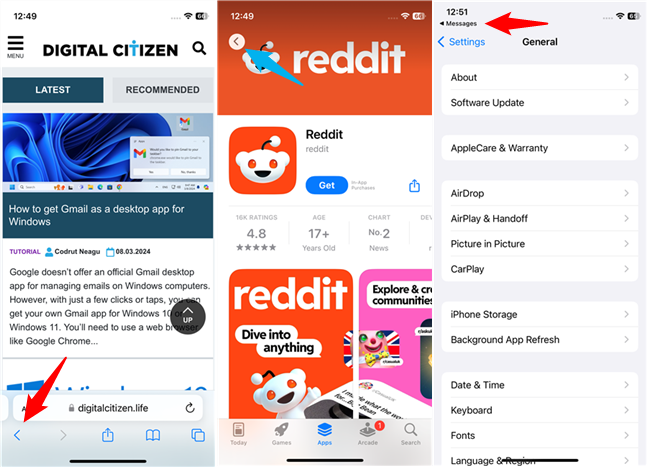
The Back button positions on iPhones
4. The iPhone’s keyboard doesn’t like multilingual users
I admit this one is a niche reason and is only applicable for people who use multiple languages in their communication. For example, are you attempting to type in two languages without falling victim to autocorrect chaos? Good luck!
While Apple constantly refines the iPhone keyboard, there’s a lot of room left for improvement. Compared to how keyboard apps on Android work, where you usually switch the language used for typing with a single tap, the keyboard found on iPhones requires at least two steps to manually select the keyboard language from a menu. This is inconvenient when you have to switch between different languages often.
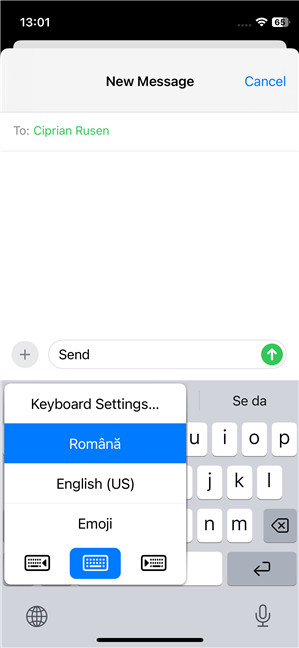
Changing keyboards back and forth is annoying
Furthermore, the text predictions you get from the iPhone keyboard are not very accurate when writing in two or more languages. For example, I often find myself writing in Romanian, and getting word suggestions in English. Or the other way around. It’s annoying. Unless your language pair aligns with Apple’s approved dictionary, you’re left with no choice but to seek refuge in the arms of third-party keyboards like the amazing SwiftKey.
5. Mediocre bundled apps
While the forty or so apps bundled with iPhones (yes, that many) are not outright bad, the quality of some falls short. For example, Apple Maps is playing second fiddle to Google Maps, and the iPhone’s lackluster email applications are just the tip of the iceberg. I think it’s safe to say that for most of the other pre-installed apps, there are better alternatives available.
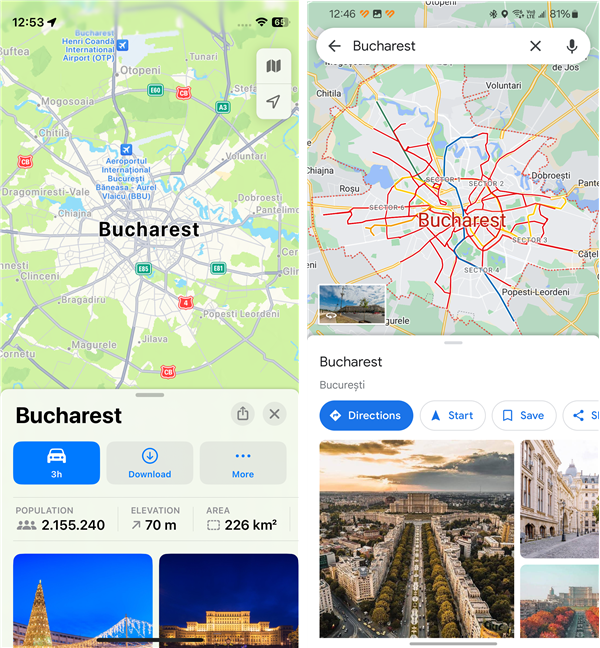
Apple Maps might look better, but it's less useful than Google Maps
And, to make things worse, many useful app features come first to the world of Android devices and then later make their way to iOS. A recent example is the capability to use Apple Maps offline. Google Maps has had this ability since November 2015. iPhone users received this feature only in September 2023, “just” eight years later.
6. The inability to schedule SMS messages
One simple yet ironic difference I find mindblowing between iPhone and Android devices is the (in)ability to program SMS messages. On Android, you can easily write and schedule a text message to be sent at a later time and date. iPhone users don’t have this “luxury,” as iPhones can’t automate text messages. This can be incredibly useful if you need to coordinate with your team or colleagues, send birthday greetings, and so on. It saves you from the hassle of remembering when to send certain messages.
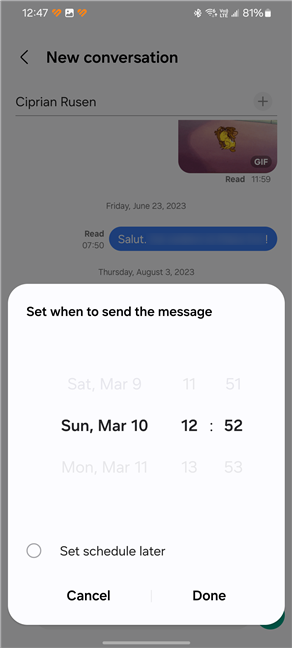
iPhones can't schedule SMS messages
7. Expandable storage stigma
Apple seems to believe you should be punished for buying an iPhone without carefully planning your storage needs. That could be one of the reasons iPhones still don’t support storage expansion in the age of reusable booster rockets, AI, and quantum computing.
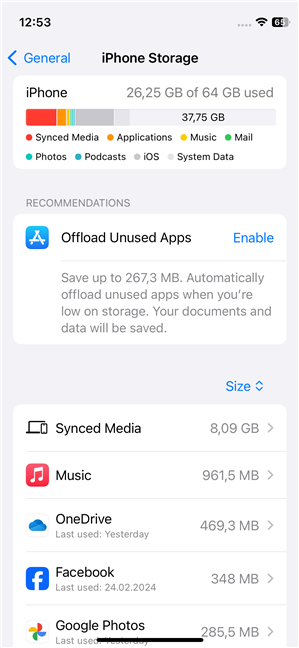
The storage space on an iPhone 12 mini
Many Android phones come equipped with SD card slots. That includes budget-friendly ones like the Samsung Galaxy A55, for instance, which costs a fraction of what an iPhone does. Phones with SD slots allow you to expand the storage capacity by adding a microSD card, which is clearly more cost-effective than spending a lot of money on a high-end device that has no such slot. iPhones don’t let you do that - you must choose your storage capacity when you buy your device. A mistake made at this point will often lead to much higher costs down the road, as you’ll probably have to pay additional money for a cloud subscription in order to store your photos, music, and other data.
8. The costly Apple ecosystem
The hefty price tags on accessories dwarf the actual cost of producing an iPhone. From AirPods to MagSafe to regular charging cables, it seems Apple believes a premium ecosystem demands premium payments.

Original Apple accessories cost a fortune
Take for instance, a 30W charger: if it’s made and sold by Google, it includes a USB-C cable and it will cost you 25 USD. A similar 30W charger made by Apple is 39 US dollars and doesn’t include the USB-C cable either. Which, by the way, will empty your pockets by at least another 19 dollars!

30W USB-C charger made by Apple (left) and Google (right)
9. The pricey art of repairing an iPhone
A cracked iPhone screen doesn’t just hurt your eyes; it’s a dent in your bank account. Not only does repairing at an Apple Authorized Service Provider cost a pretty penny, but what if the nearest authorized service is 2-300 miles away? Or if, by any stretch of imagination, you can’t afford it?
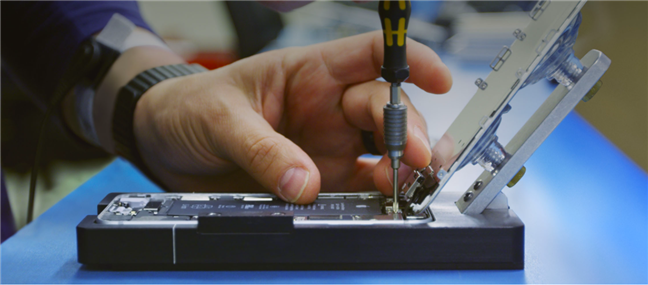
Some tools are only available at Apple Authorized Service Providers
Attempting a local fix may mean bidding farewell to features like Face ID, as Apple requires specialized equipment for most essential repairs. And that equipment is available only at, you guessed it, Apple Authorized Service Providers. So you have the right to *almost* repair your iPhone wherever you want.
10. Durable? Not that much, in some cases
Apple is famous for its pricey iPhones with bodies made of top-notch materials and crafted to look and feel as close to perfection as possible. Take, for instance, the flagship iPhone 15 Pro. In Apple’s own words, this is “the first iPhone to feature an aerospace-grade titanium design, using the same alloy that spacecraft use for missions on Mars.”
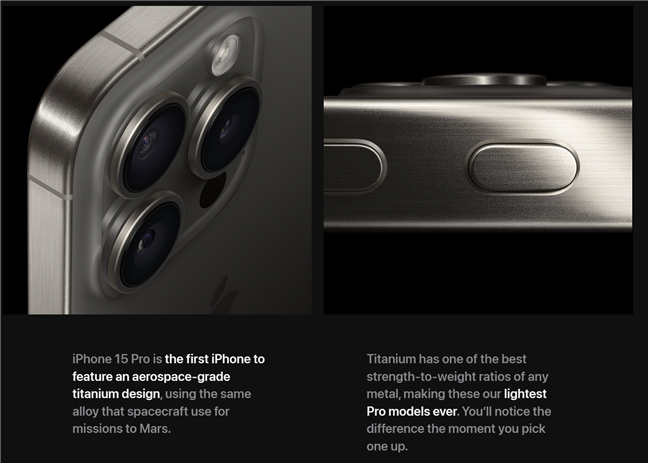
iPhone 15 Pro uses a titanium design
Sounds fantastic, isn’t it? Yet, it seems that the new iPhone 15 Pro Max may have some serious problems. This is a very expensive phone that appears to have a major drawback: its back glass is so brittle it breaks with just fingers and thumbs. Should Apple have called it the iPhone 15 Pro Shatter?
11. Infantilizing user experience
I get it, many people believe that the iPhones have a great user interface and strive to deliver a simpler, more streamlined experience. But there’s a fine line between helping and dumbing down everything. In my opinion, from the interface which looks like it was designed by toddlers for toddlers, to the glaring lack of choice compared to Android smartphones, every part of the iPhone experience feels like having an overprotective parent. And, as therapists can certify, having an overprotective parent is not healthy in the long term, because it makes you more dependent. Hmmm, or maybe that’s the whole idea…
12. Apple’s stranglehold
Switching to an iPhone from an Android device may be a breeze, but breaking free from its clutches? Now, that’s a challenge, as Apple uses every method to keep you locked down in its ecosystem. Its commitment to proprietary tech, walled-in software distribution, difficult cross-platform communication, and limiting options for data transfers… all act as an invisible force field designed to keep you in and out of options. Just think about the App Store and Apple’s approach to it:

Apple keeps you walled-in by using its proprietary tech and software
“For a decade, Apple abused its dominant position in the market for the distribution of music streaming apps through the App Store,” remarked Margrethe Vestager, executive vice-president overseeing competition policy in the European Union. So European regulators fined Apple with a hefty 2 billion US dollars fine a few days ago. It was long overdue that governments and national decision-makers would take notice of what people complained about Apple on internet forums for years.
13. Innovation or Ovation?
Apple excels in marketing, but true innovation seems to have taken a backseat after the Steve Jobs era. While Android smartphone manufacturers risk their revenues by launching bold, exotic products with new features, Apple tends to cherry-pick existing tech and present it as new and groundbreaking, often years after it’s already commonplace. One example is high refresh displays. The first Android smartphones with 120 Hz displays came out in 2017, yet Apple only implemented this feature four years later with the launch of the iPhone 13 series. The latest iPhone 15 and iPhone 15 Plus get an outdated 60 Hz, and if you want 120 Hz today, you need to spend $999 on the iPhone 15 Pro or $1199 on a Pro Max. In the meantime, you can find Android smartphones with 120 Hz refresh rates for $250 or even less…
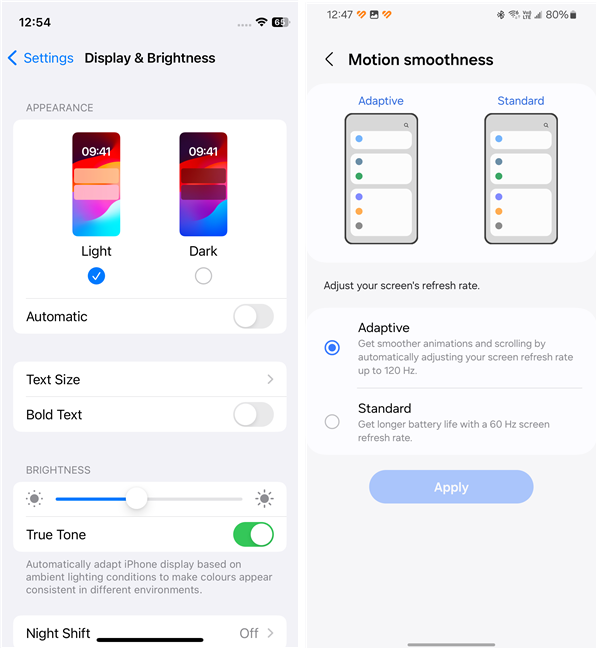
On iPhones, 120 Hz displays came years later than on Androids
What about the adoption of the modern and fast USB-C port on the iPhone? It’s literally been years since Android smartphones switched to using it, while iPhones still used Lighting ports. Only recently, and not thanks to Apple, but rather to European Union’s laws, the company is finally making the switch to USB-C, starting with the iPhone 15. Would it have happened if Apple wasn’t forced by regulations to do so? I believe not.
So, do iPhones suck for real?
Even though I still have lots of reasons to consider that iPhones are not as great as Apple wants us to believe, I must admit that they are improving both in terms of features and usability. Now, before dismissing these claims as mere cynicism, please take a step back and ponder my arguments. Then, please share your opinion on the iPhones. Is it all just a masterfully marketed mirage, or do you consider them to be genuinely good smartphones? Write a comment below, and let’s discuss.


 18.03.2024
18.03.2024