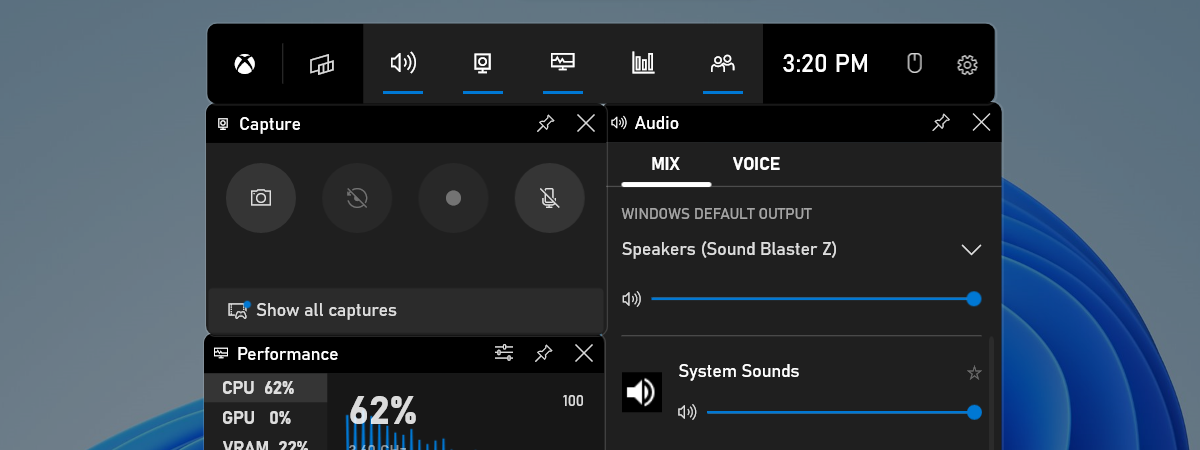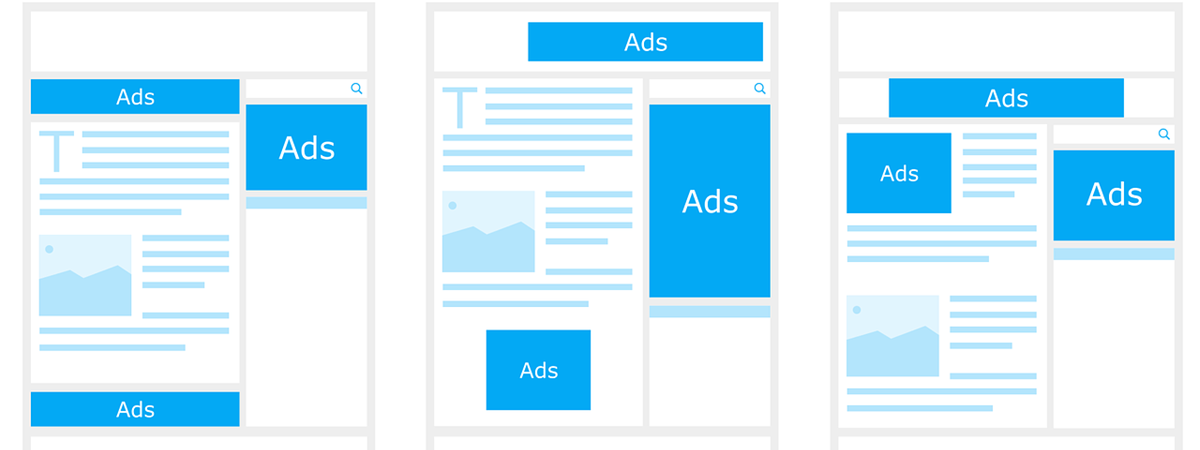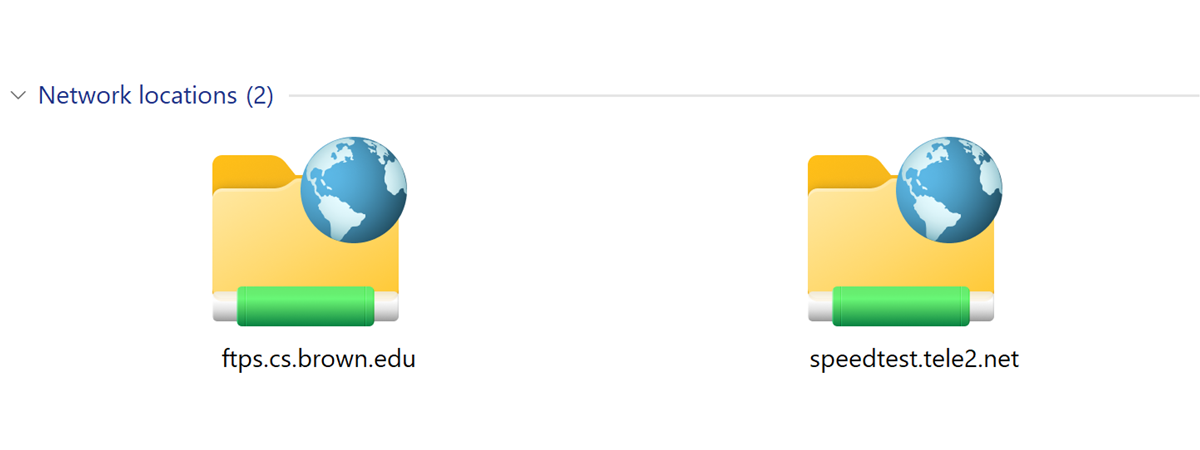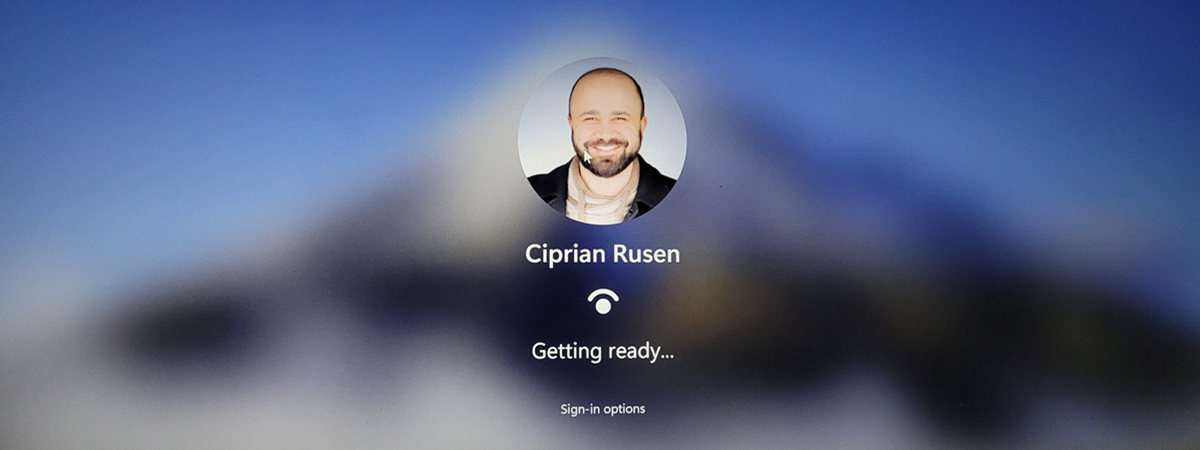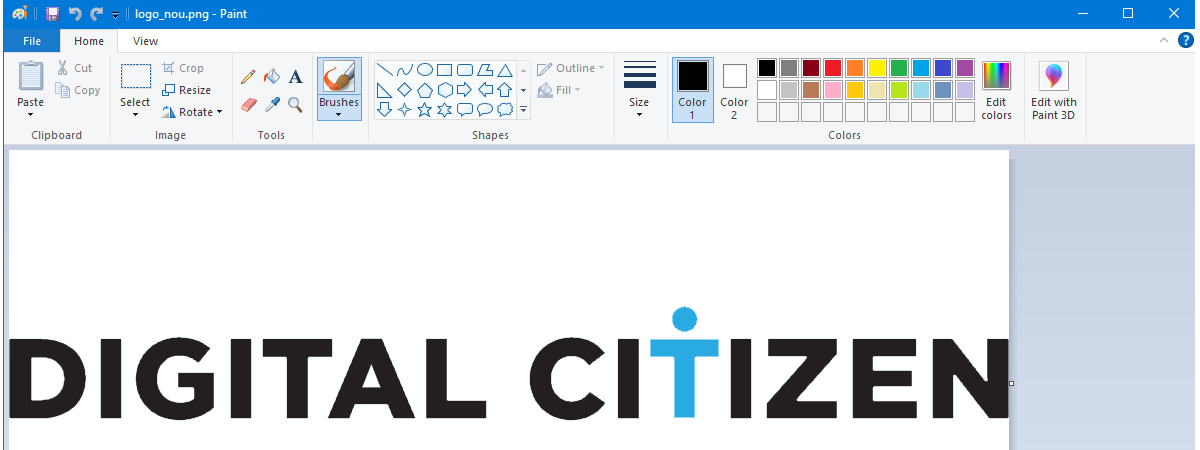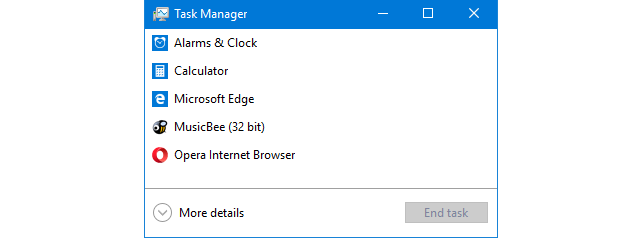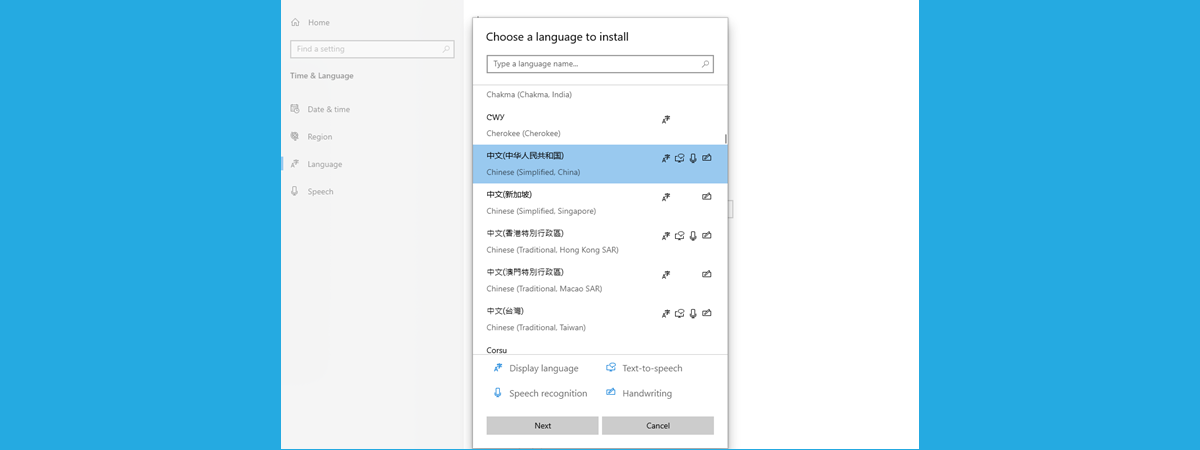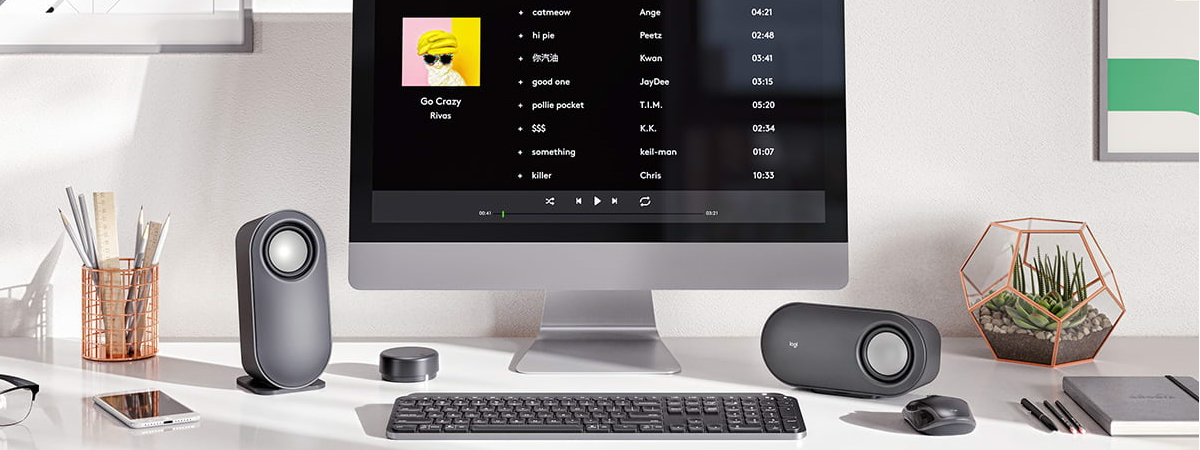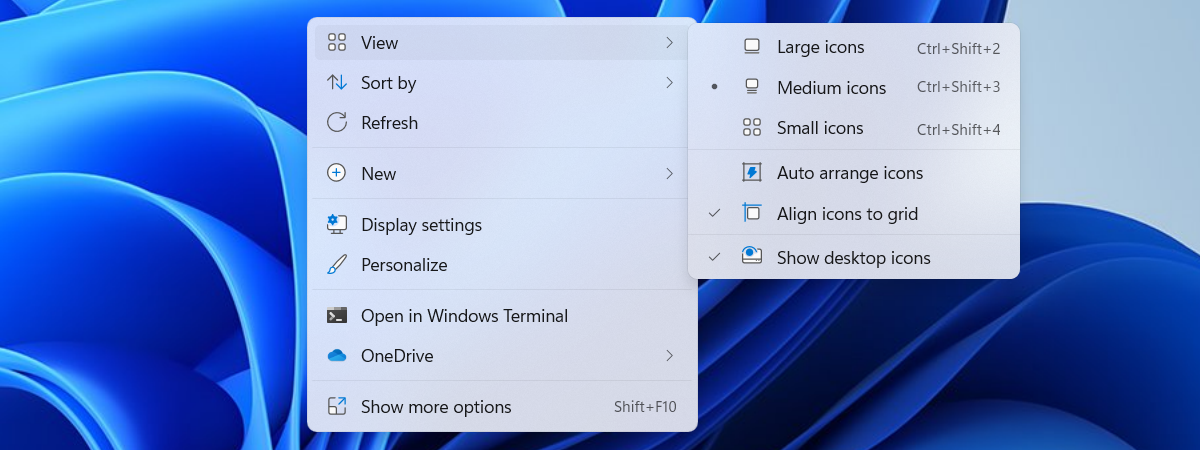
The right-click menu in Windows 11: All you need to know!
The right-click menu is a tool that provides a handy list of actions, depending on the item that you use it on. With Windows 11, Microsoft tried to refresh the old design and improve the user experience. This article will cover the evolution from Windows 10 and the new features of the right-click menu. Let’s start by answering a few simple questions about the


 01.11.2021
01.11.2021