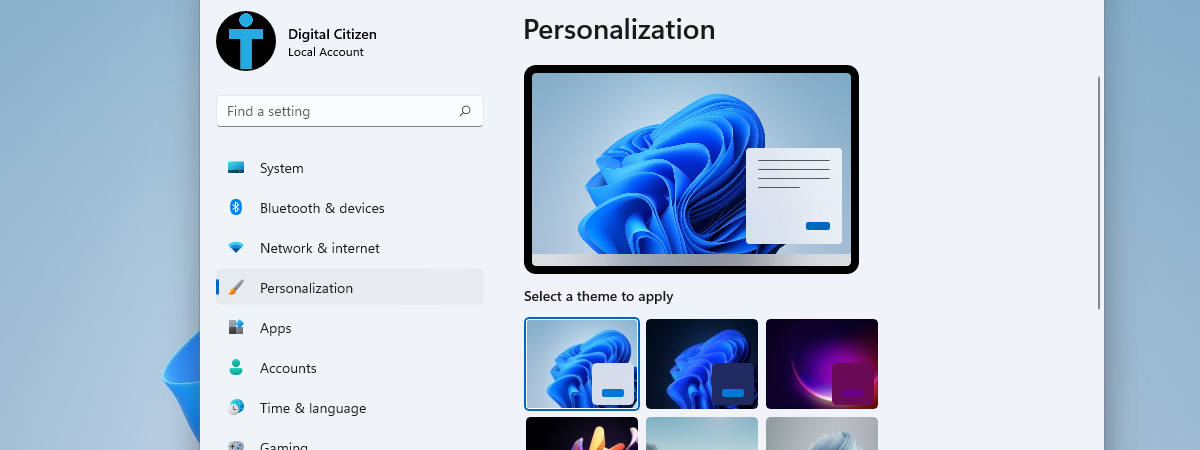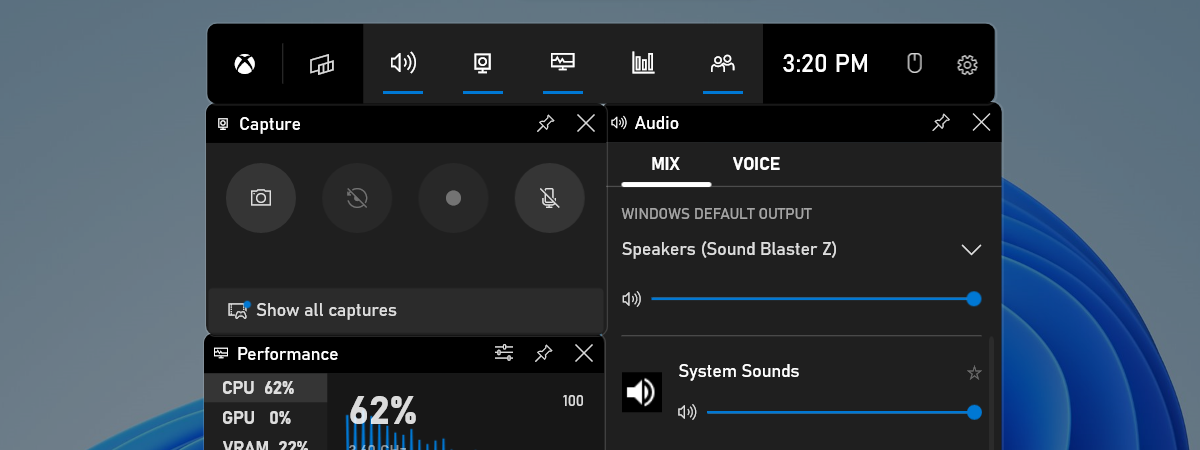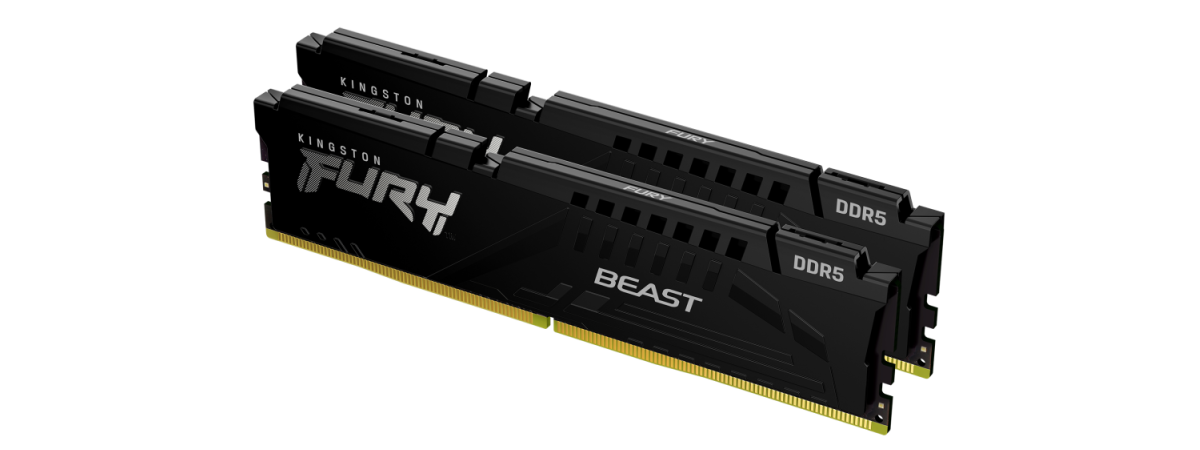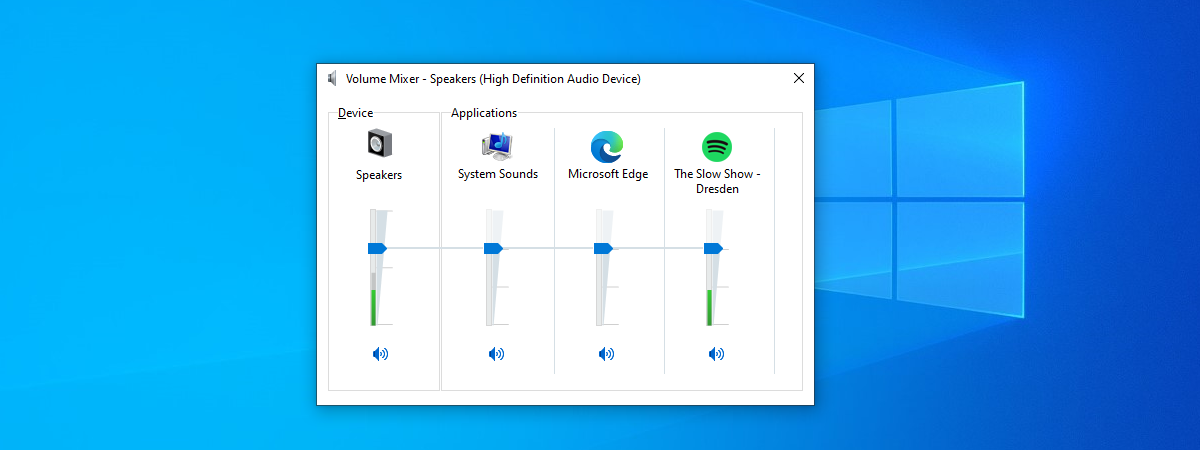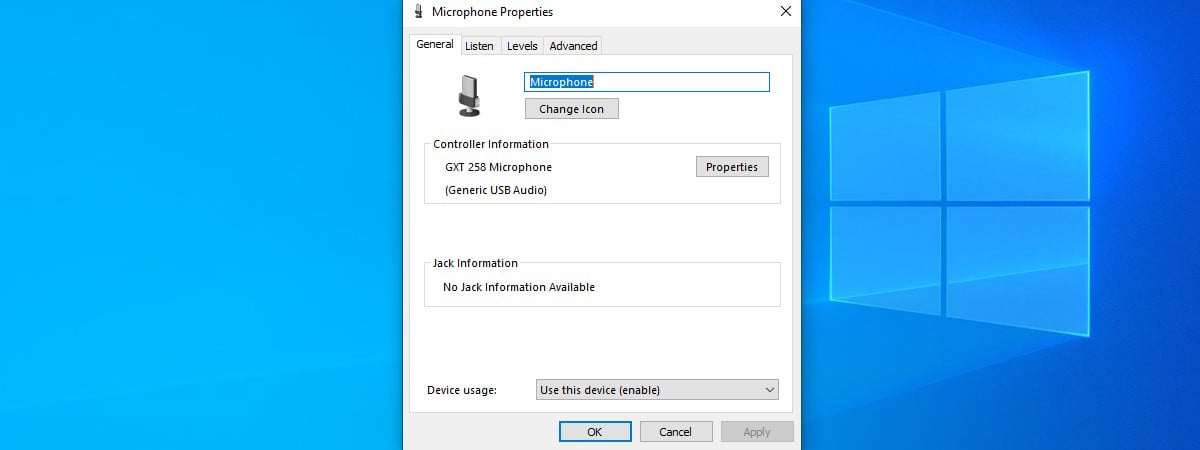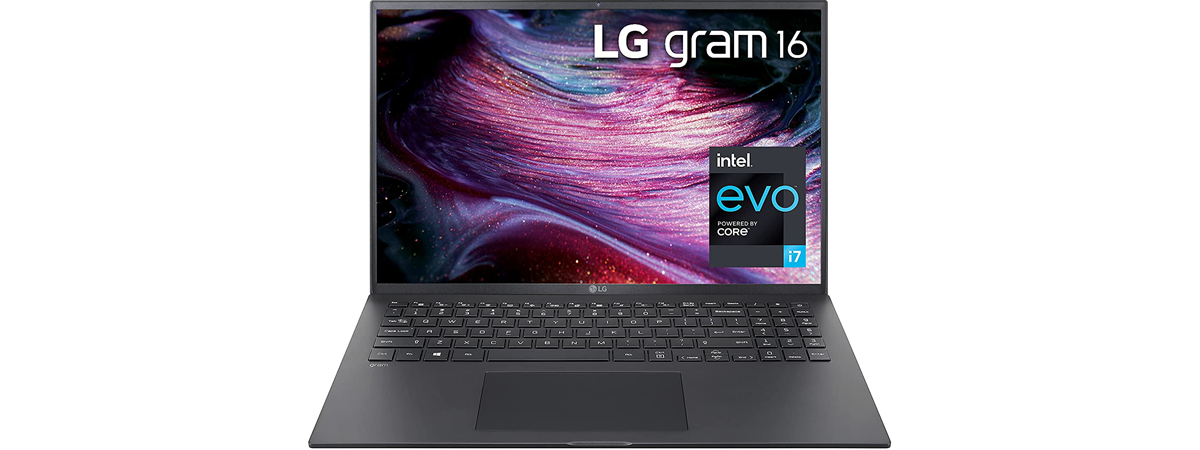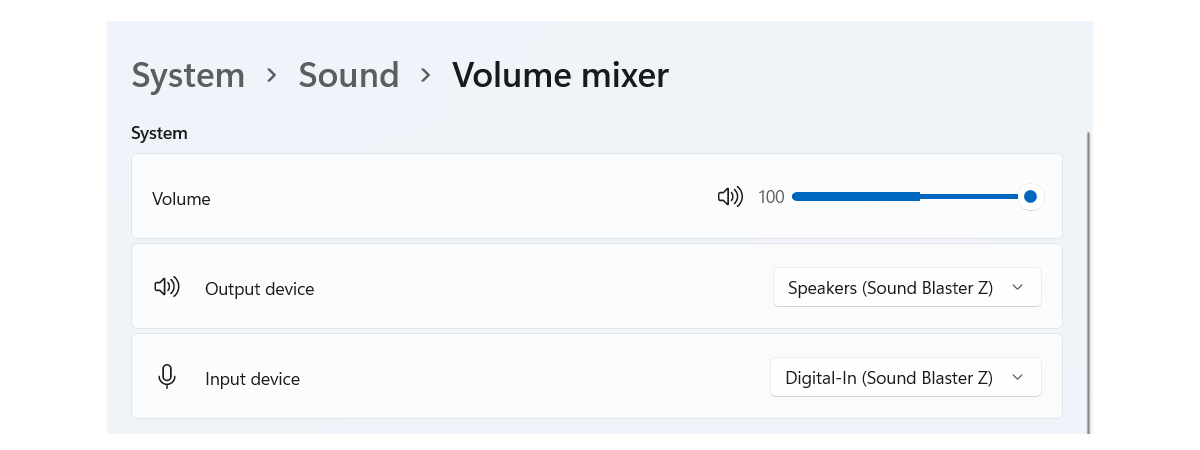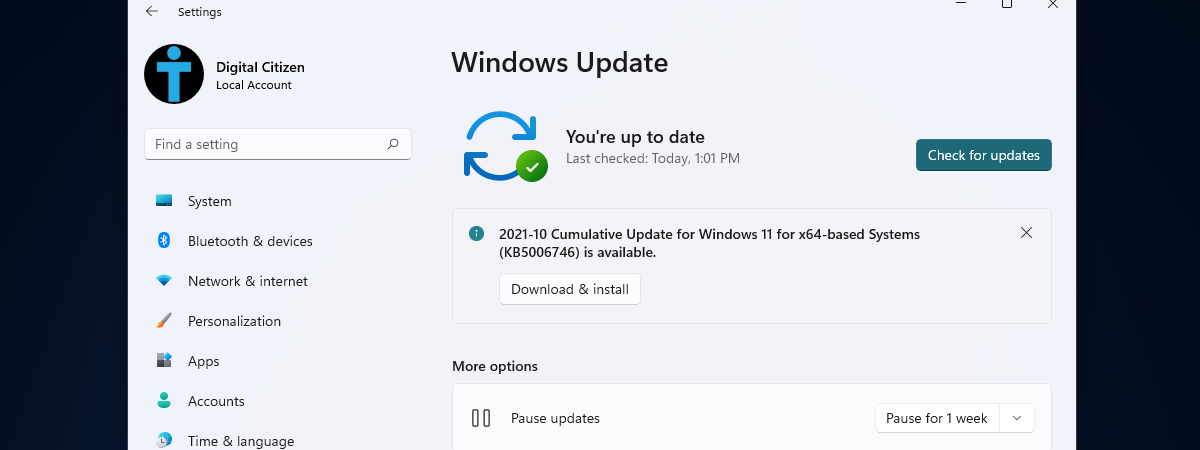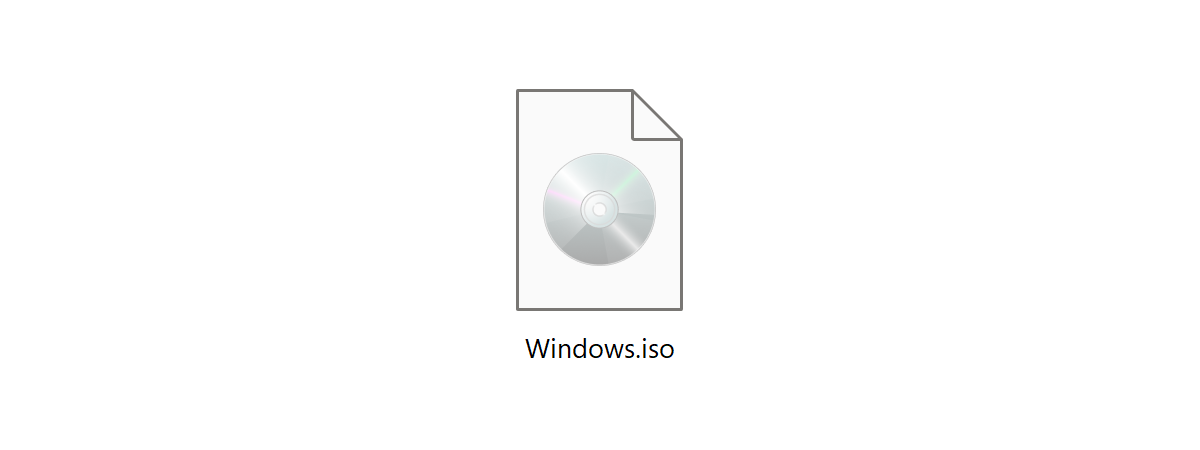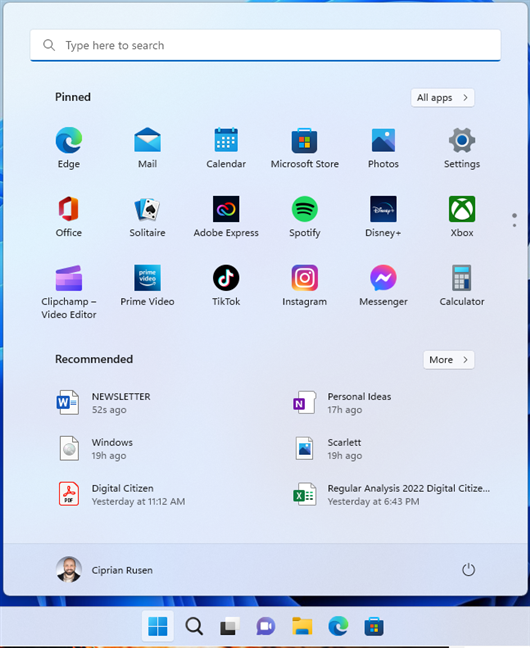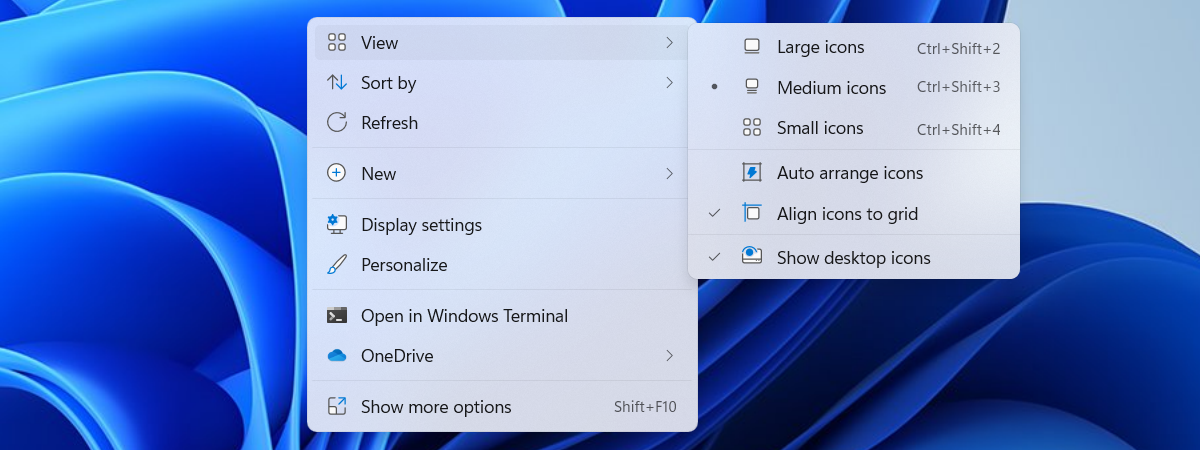ASUS TUF Gaming GeForce RTX 3090 review: Ultra graphics quality
The best graphics cards for gamers today are based on Nvidia’s RTX 3090 GPU, and one of the finest implementations is ASUS’ TUF Gaming GeForce RTX 3090. We got it a few weeks ago, and since then, we’ve tested it, benchmarked it, and played some of our favorite games using it. Do you want to know how fast the ASUS TUF Gaming GeForce RTX


 17.12.2021
17.12.2021