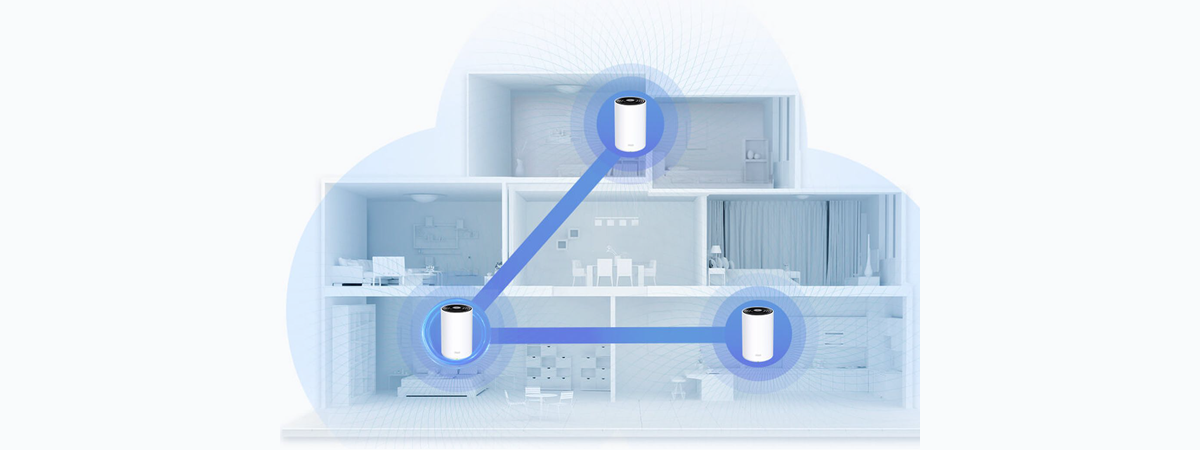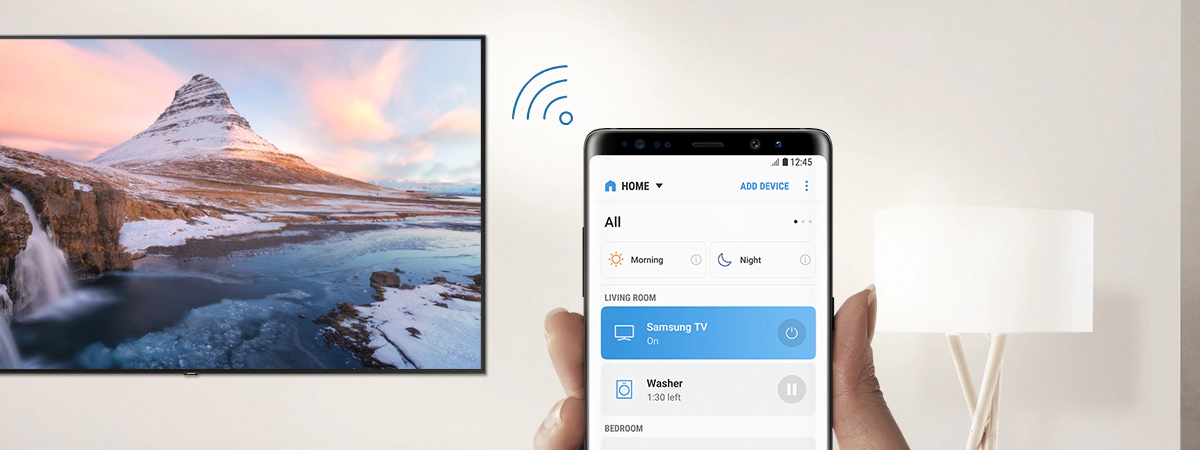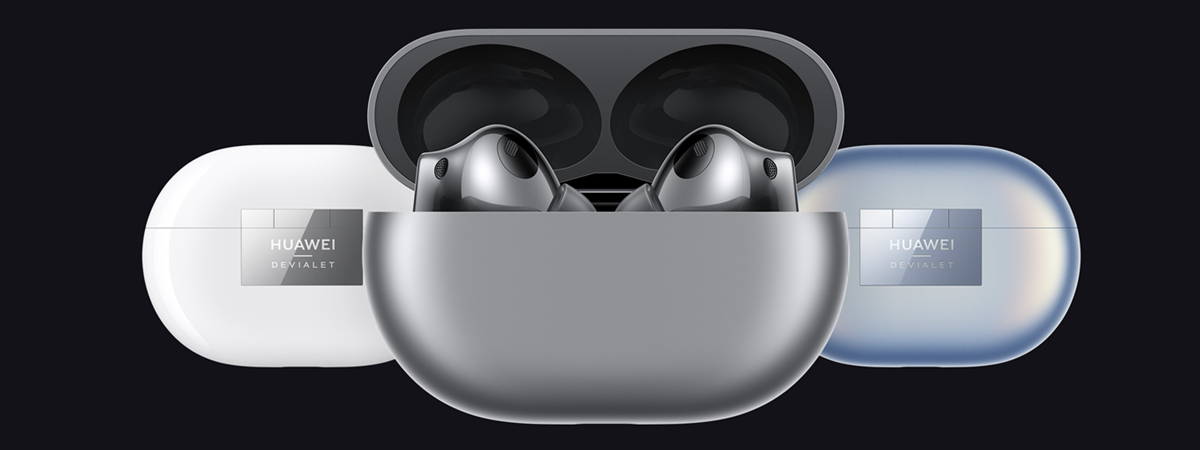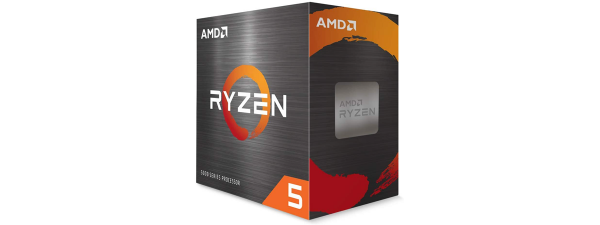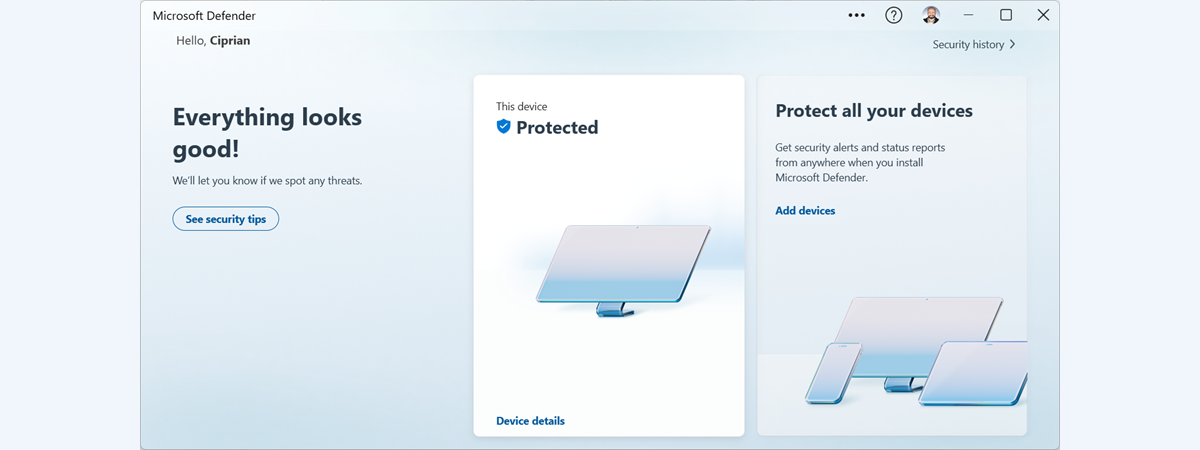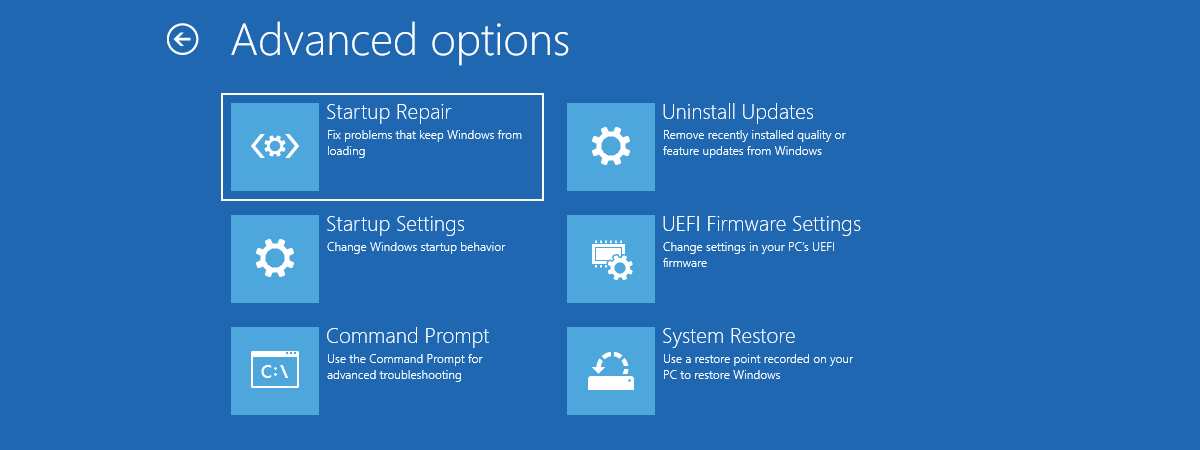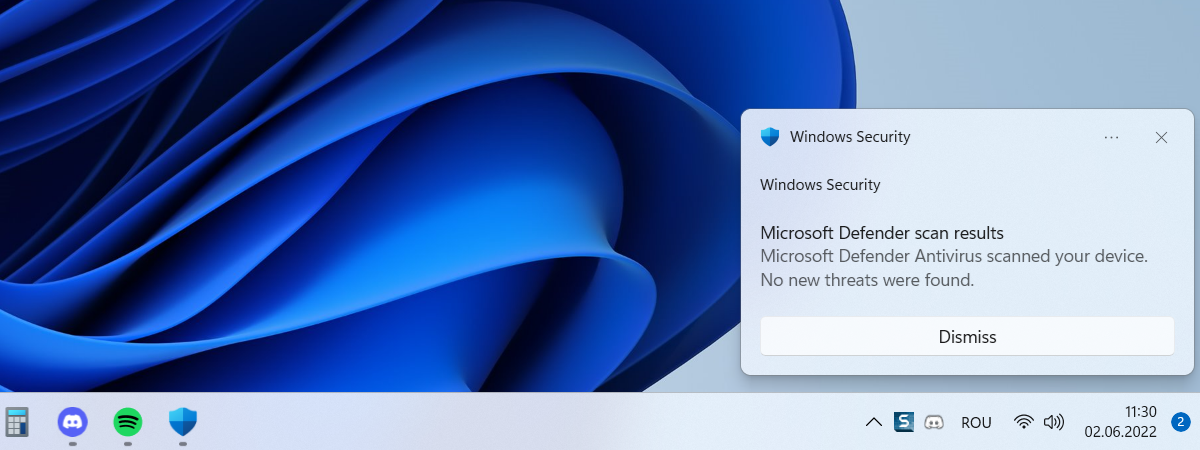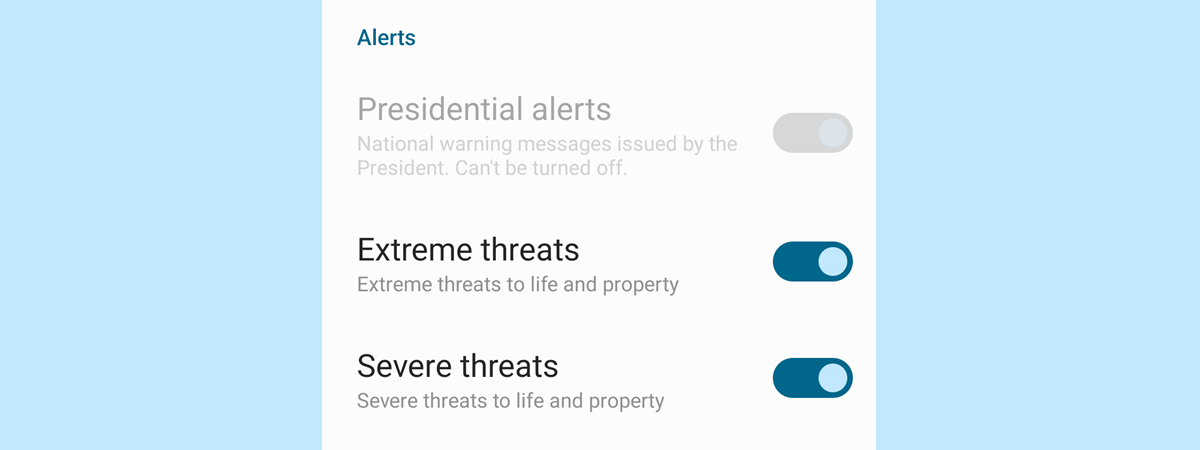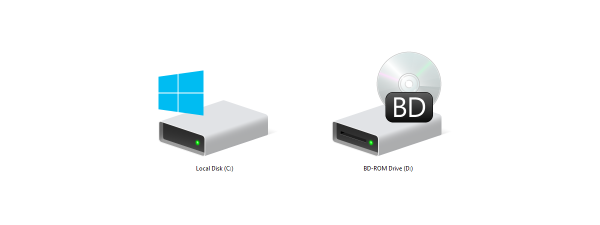ASUS ROG Zephyrus G14 (2022) review: Powerful, mobile, and beautiful
The ASUS ROG Zephyrus G14 (2022) is one of the most interesting gaming laptops I’ve tested in a while. Not only does it offer premium high-end hardware, but it also sweetens the pot with a unique customizable AniMe Matrix on its screen lid and by...