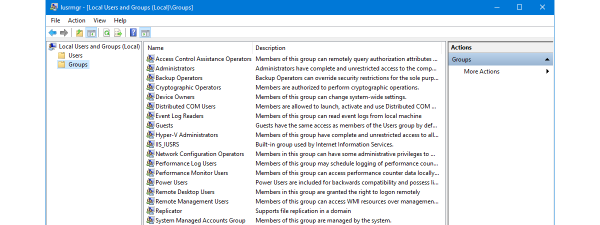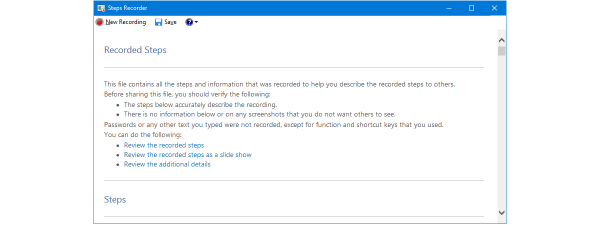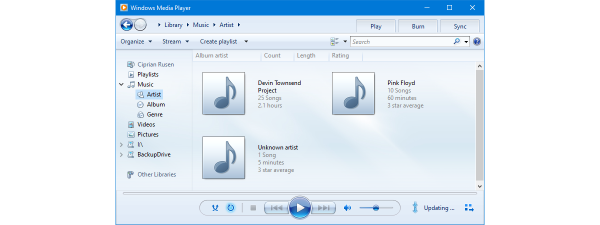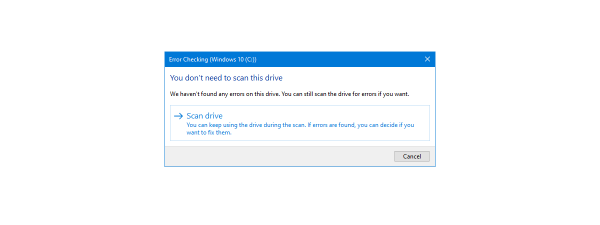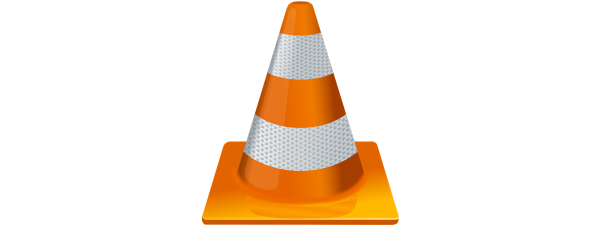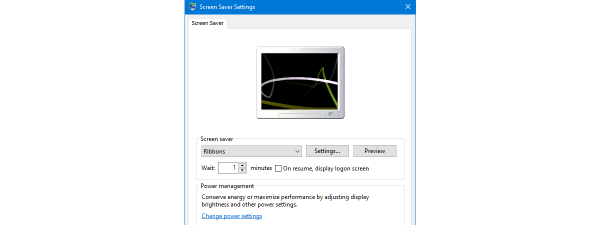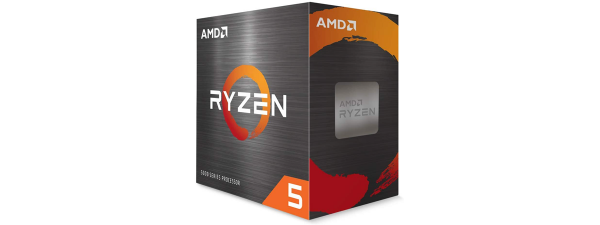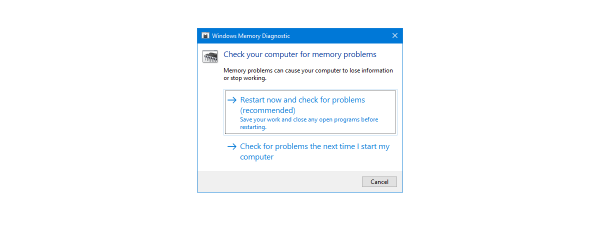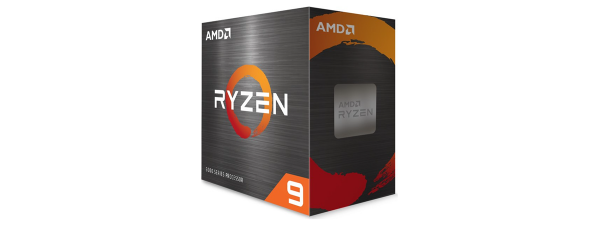Samsung Galaxy S20 FE 5G review: 2020’s best Samsung smartphone?
Samsung did a great job with its S20 lineup of Android smartphones, all of them featuring top-notch hardware, beautiful design, excellent cameras, and good software. However, most of the S20 devices have premium prices, including the Galaxy S20, S20+, and Note20. To get the price...