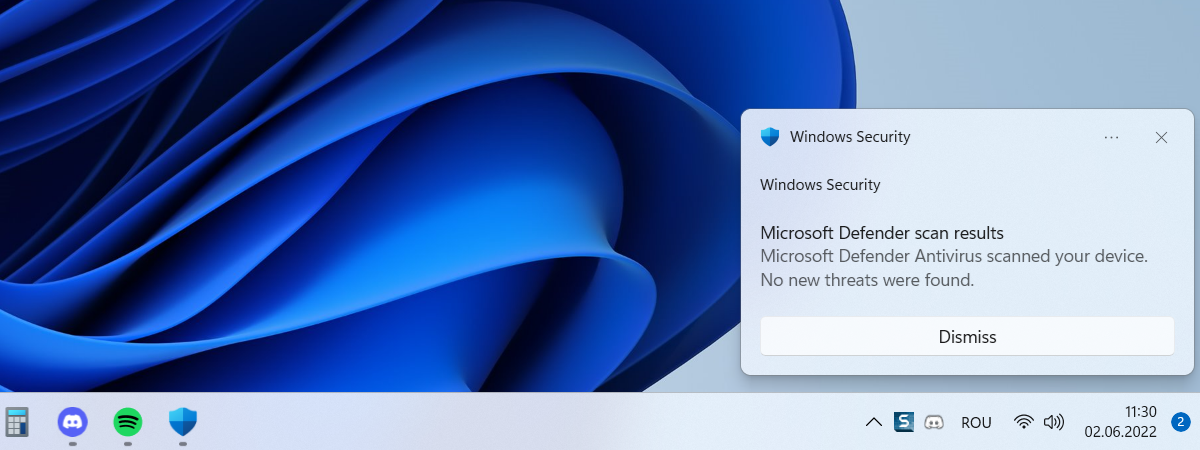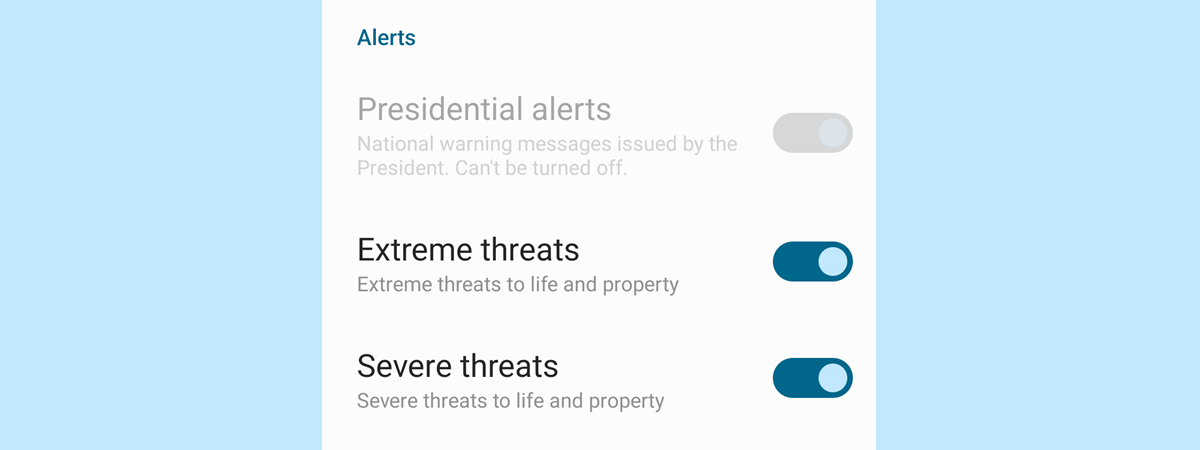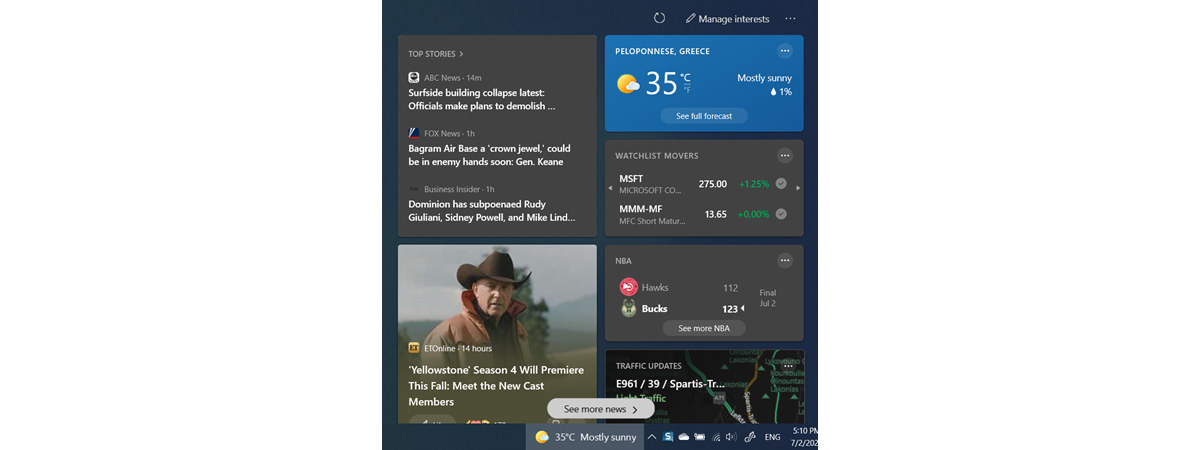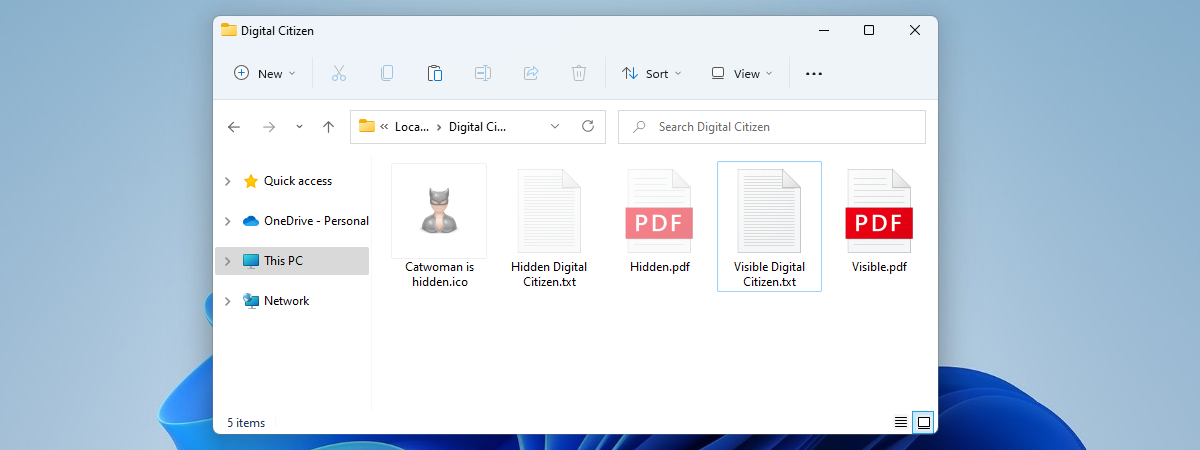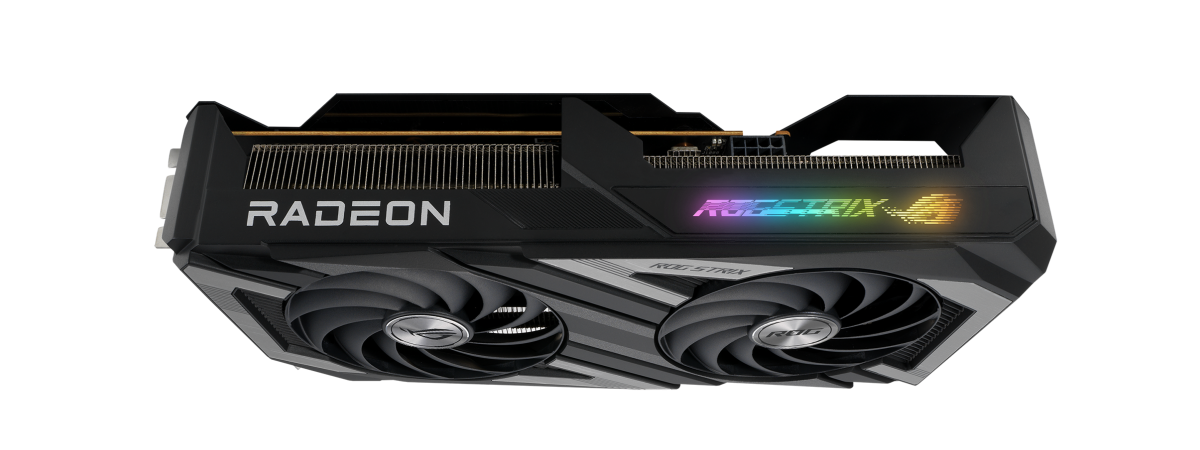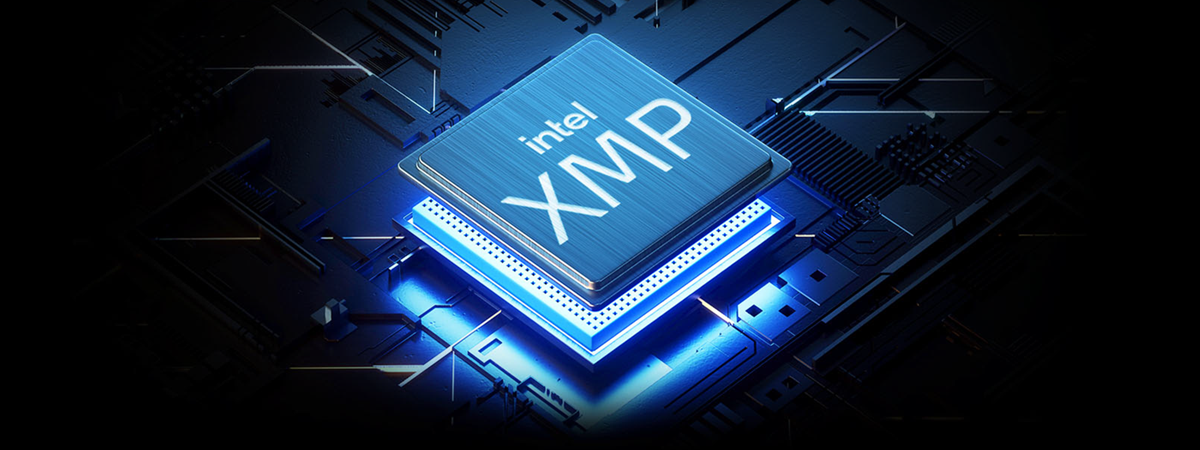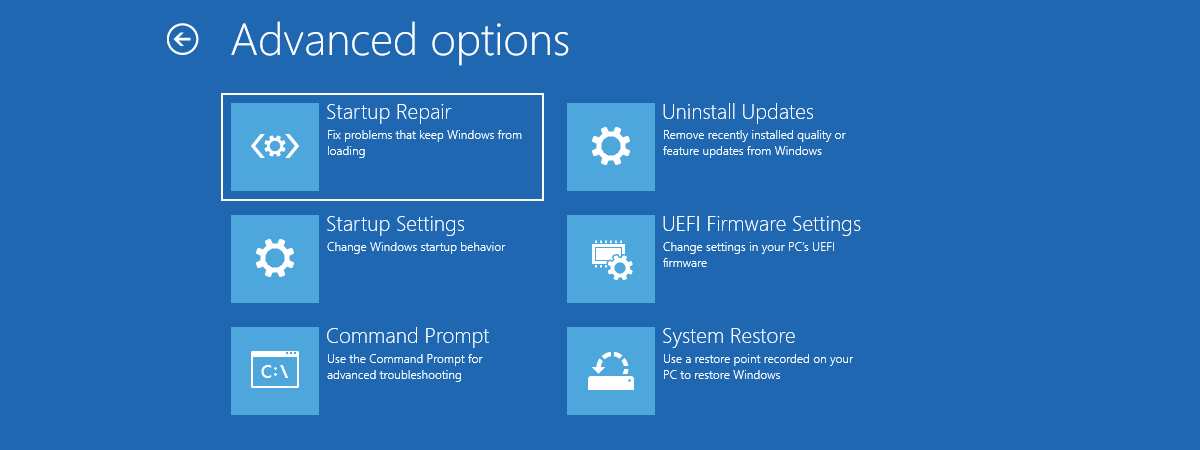
Use Startup Repair to fix problems that keep Windows from loading
Is your Windows 10 or Windows 11 computer or device unable to load the operating system successfully? Is Windows reporting missing or damaged system files? If that's the case, you should try to boot from a recovery drive and use the Startup Repair tool. It’s a very helpful tool that can repair your system and save you from having to reset or reinstall the operating


 01.07.2022
01.07.2022