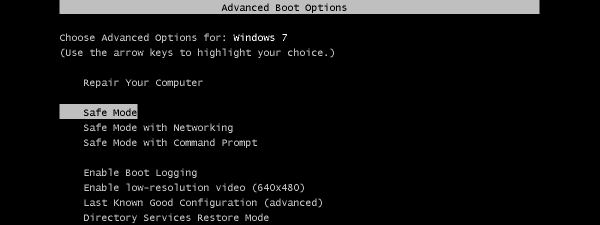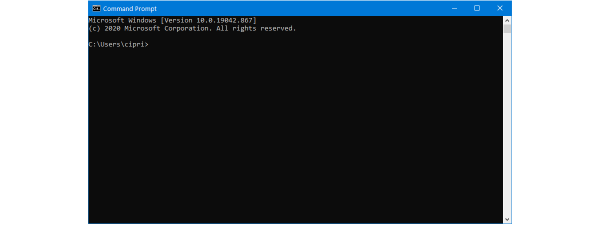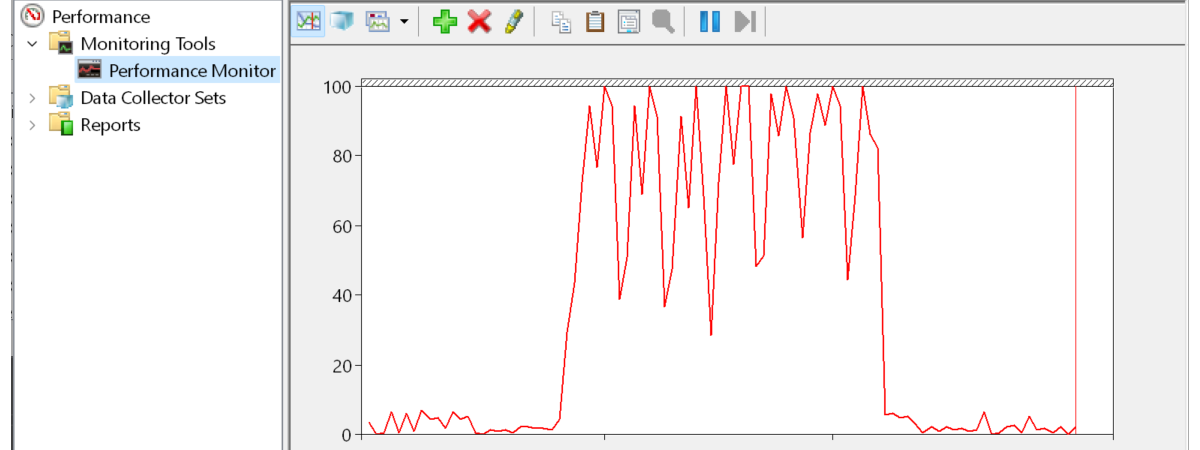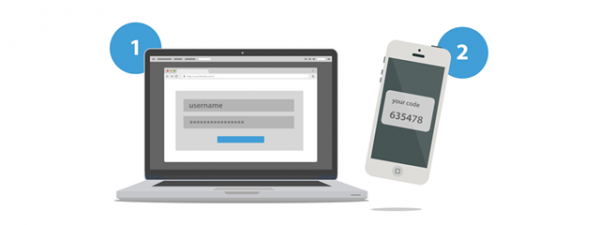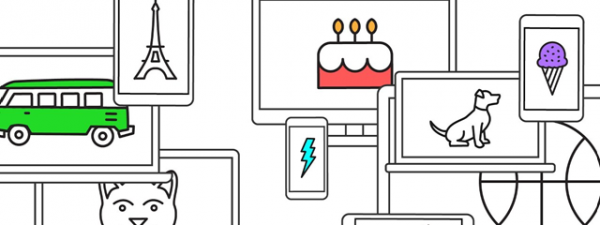
How to export and print frames from an animated GIF file
You have the perfect animated GIF, but you would like to access and use the pictures that are trapped inside. If you try to print the animated GIF file, all you get is the last frame. To be able to print all the frames, you...