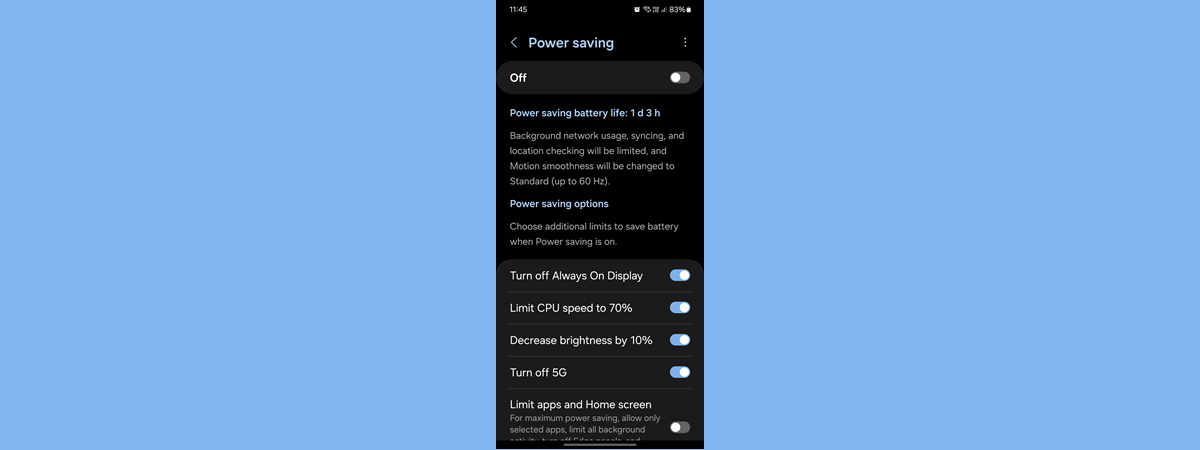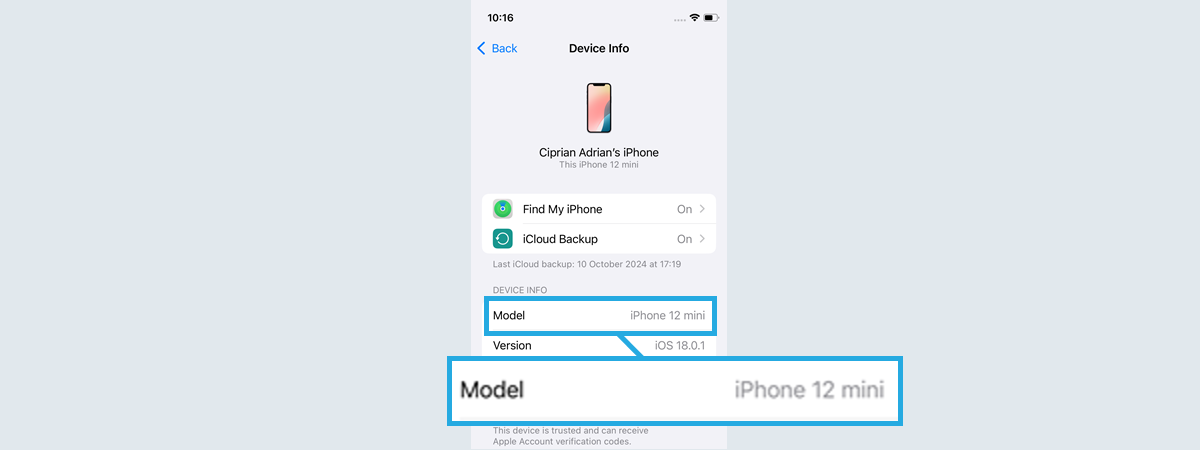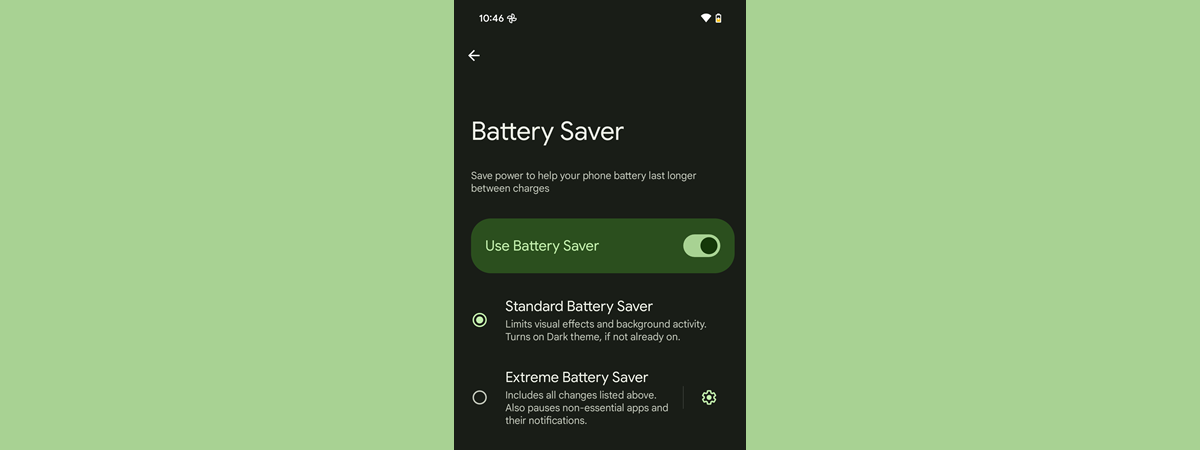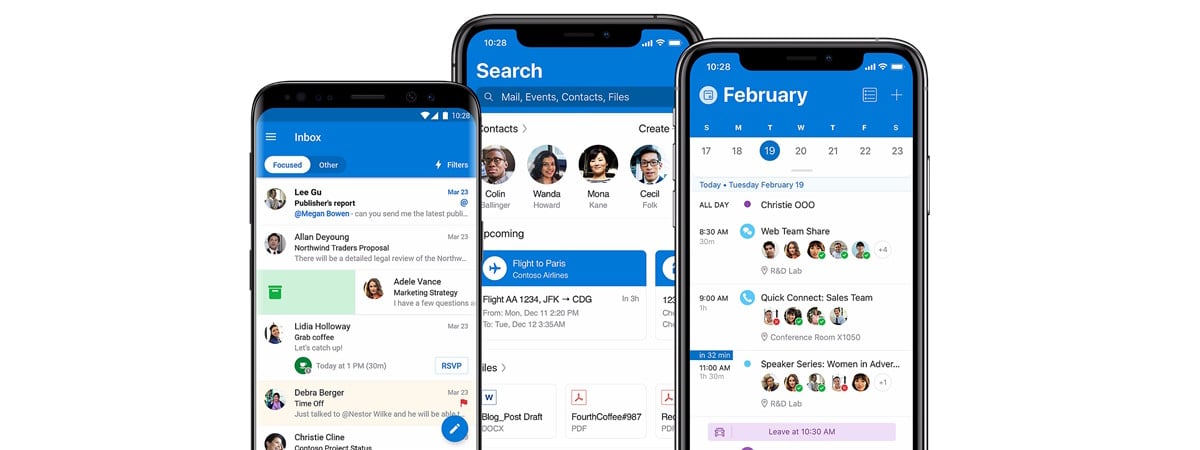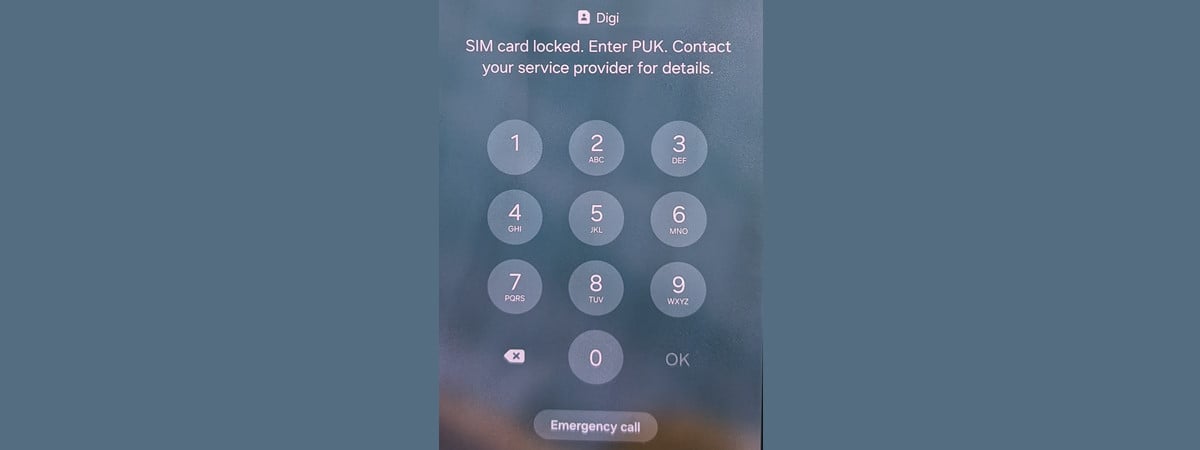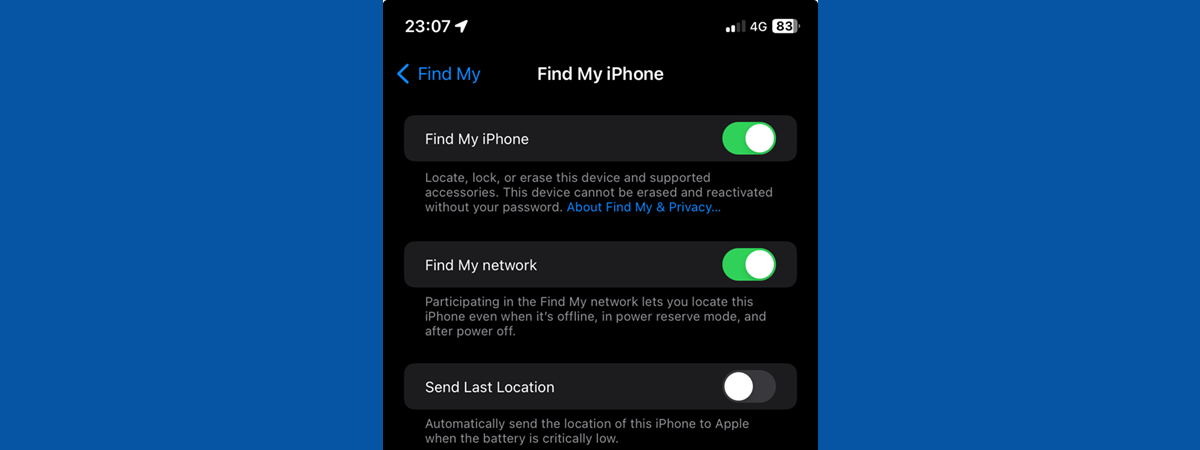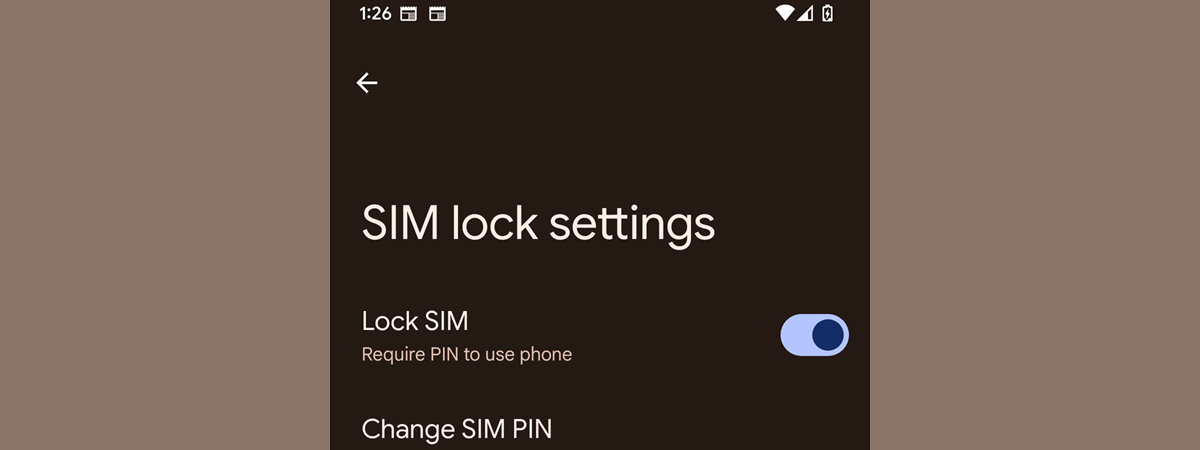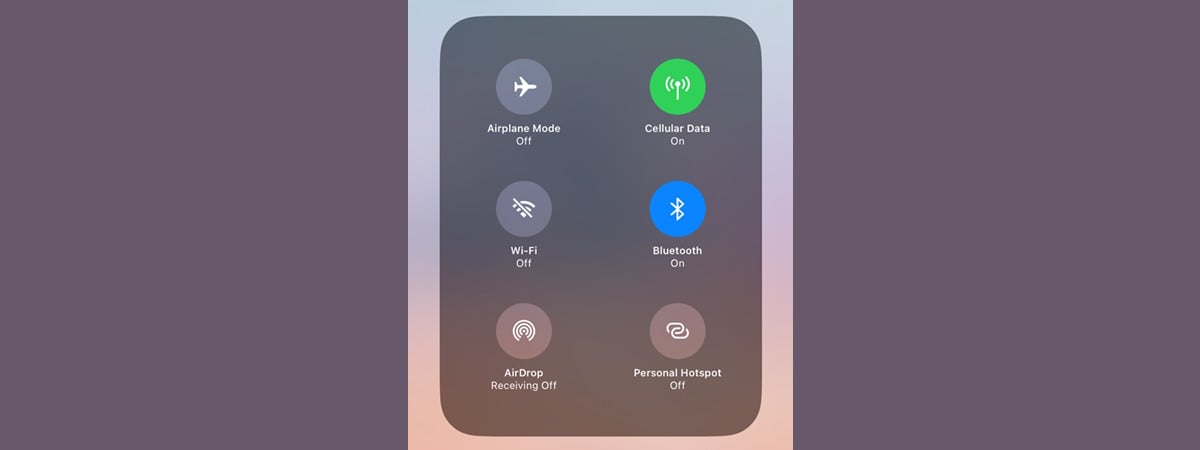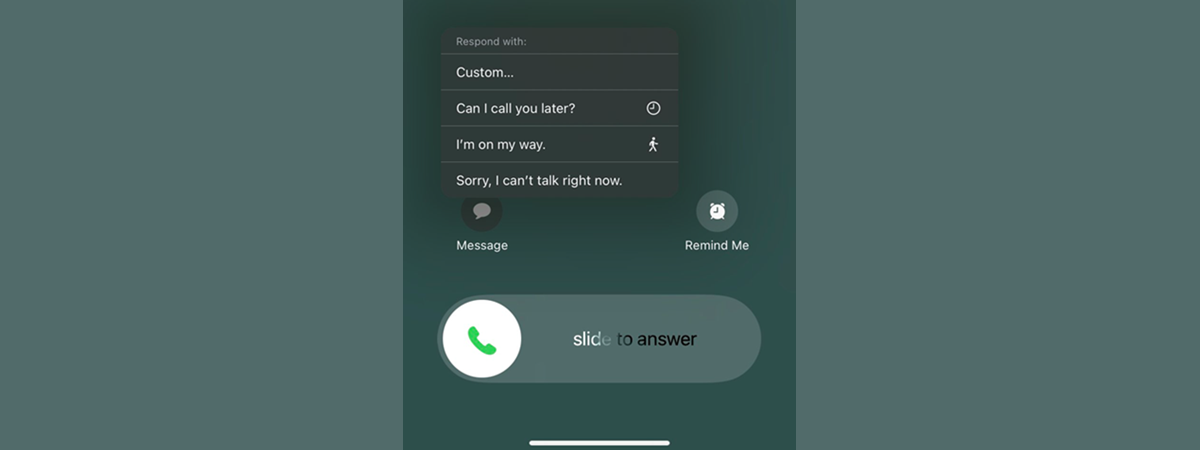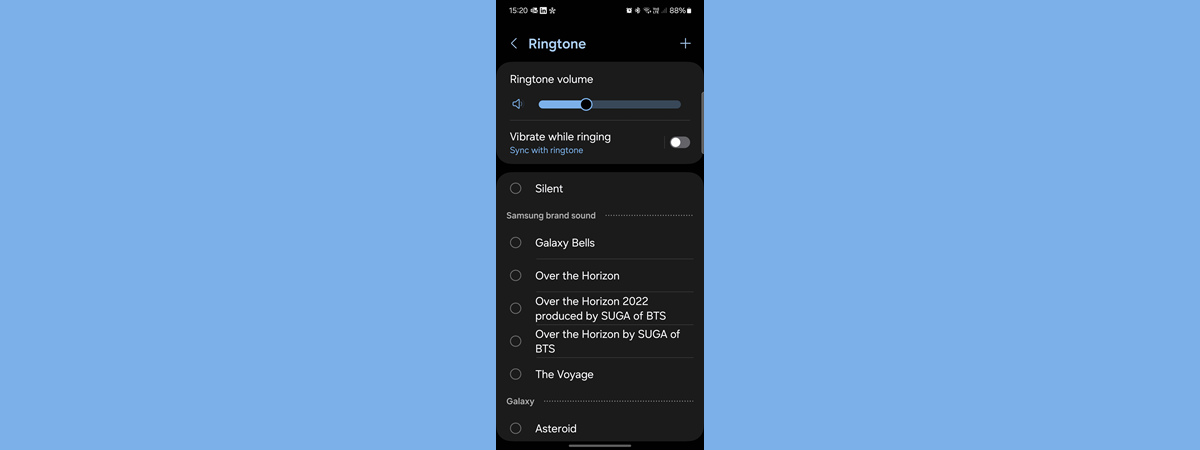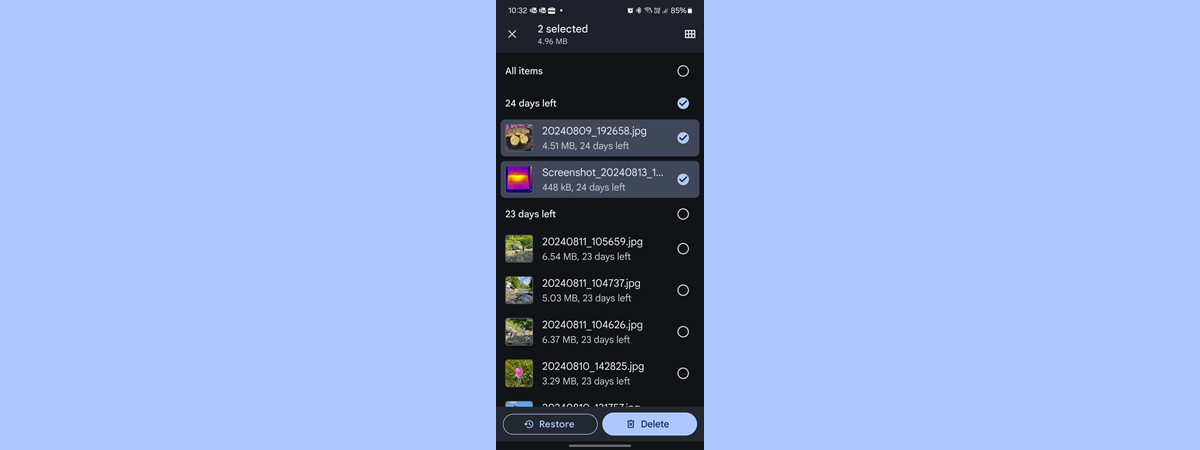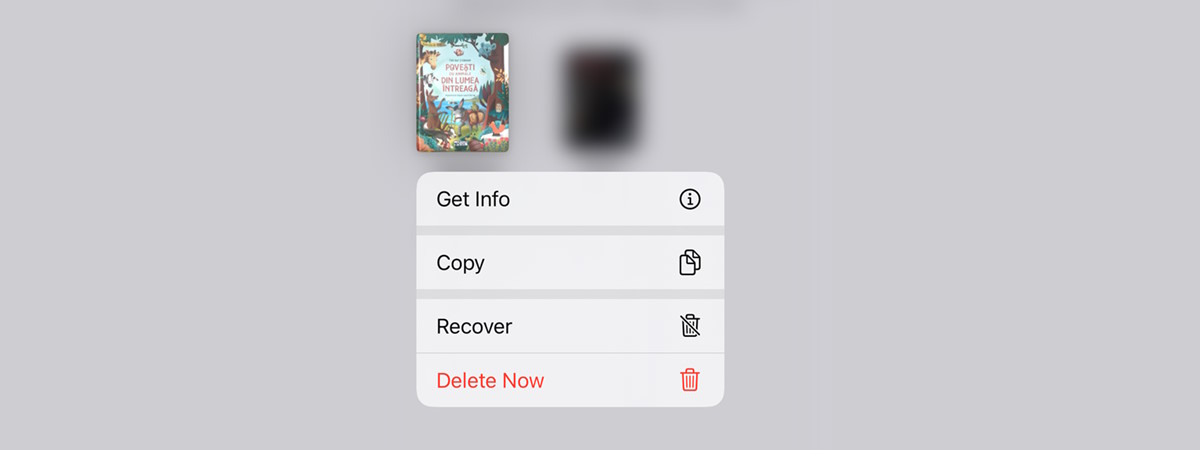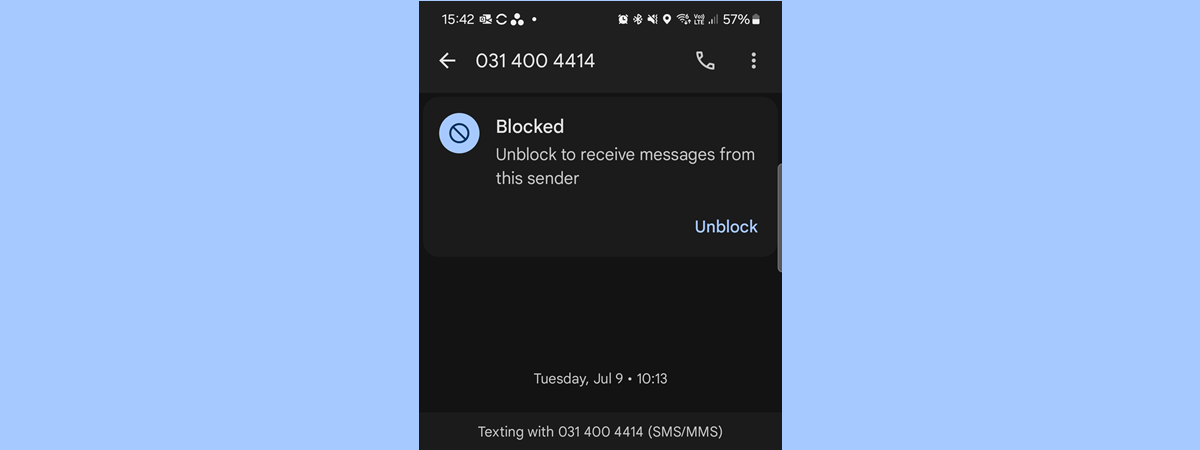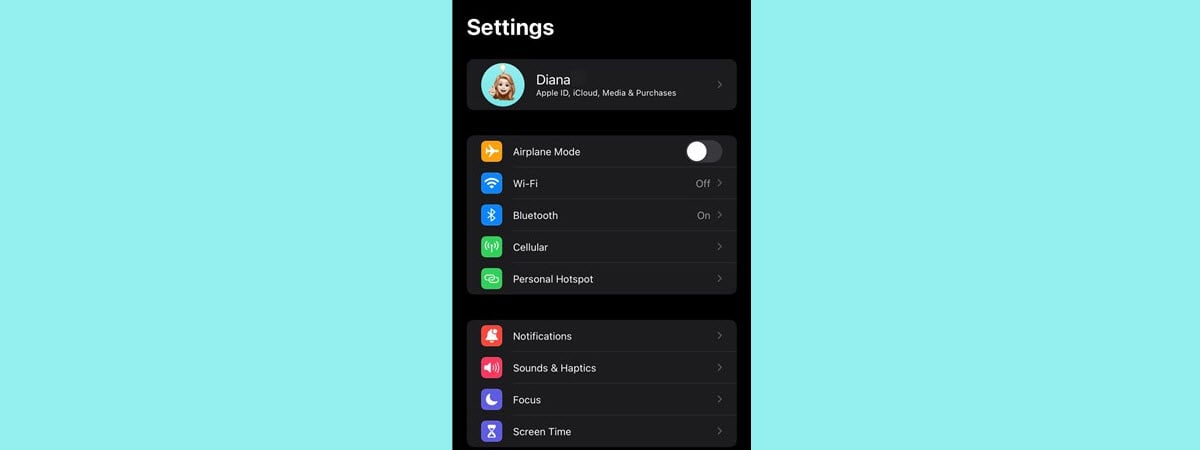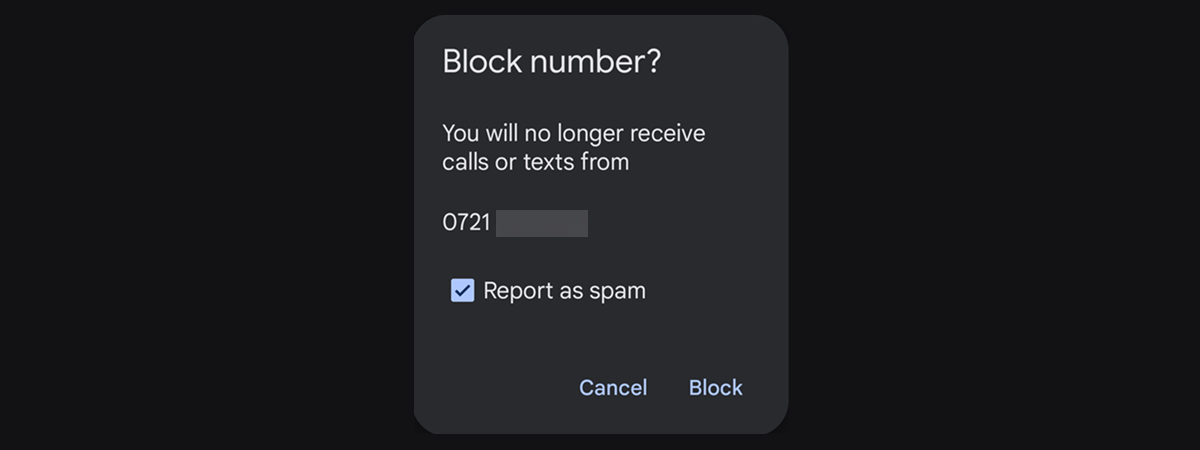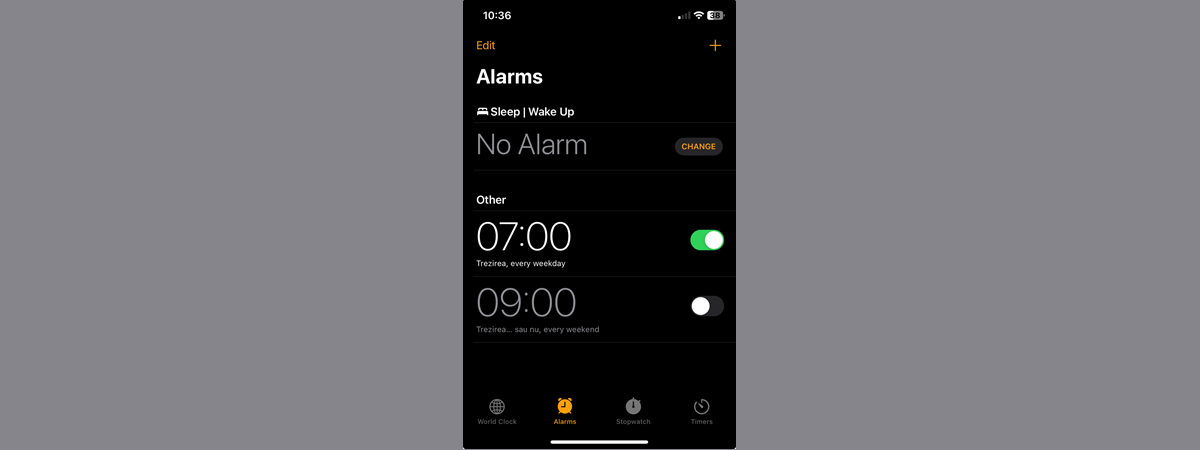How to check the Android version you have, including on Samsung Galaxy
Do you know how to check the Android version on your smartphone or tablet? On some devices, Android gets a new update every month, and it’s hard to keep up with the changes, while on others, you barely get any updates. Therefore, when you need help using your device or want to see if a cool new app or feature is available, you may


 30.10.2024
30.10.2024