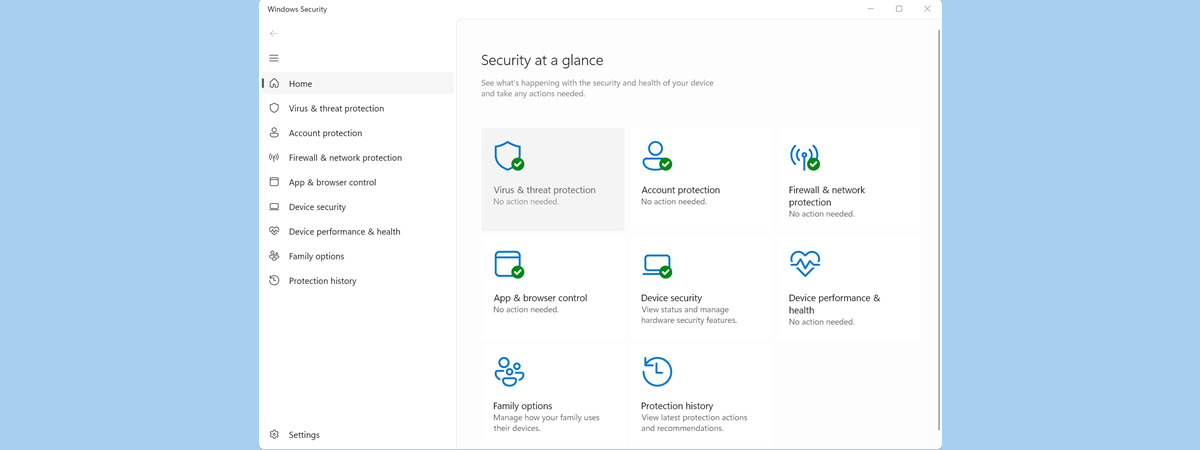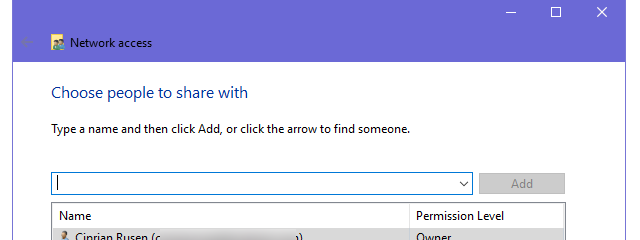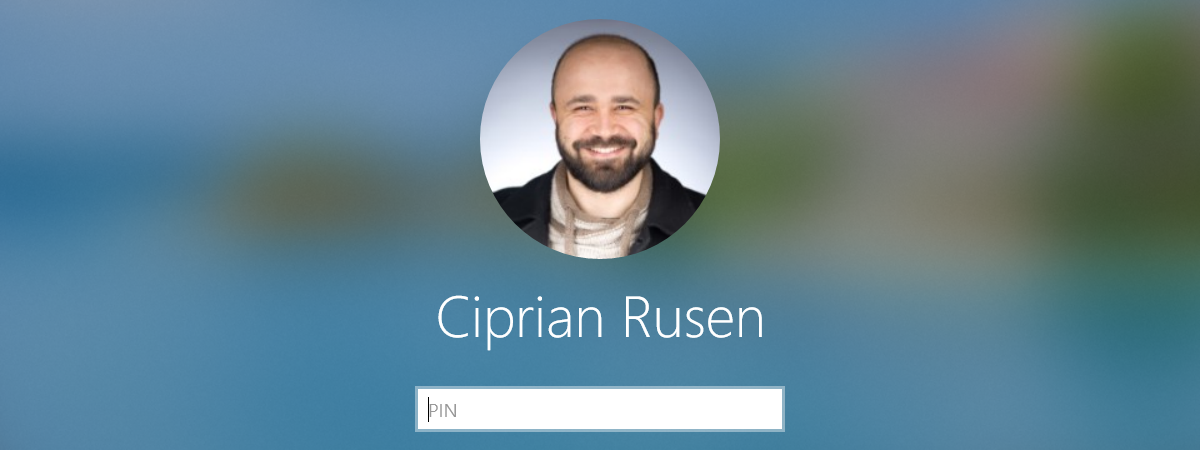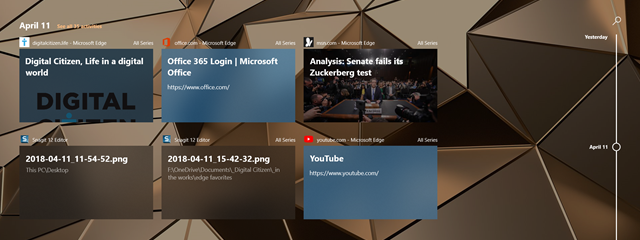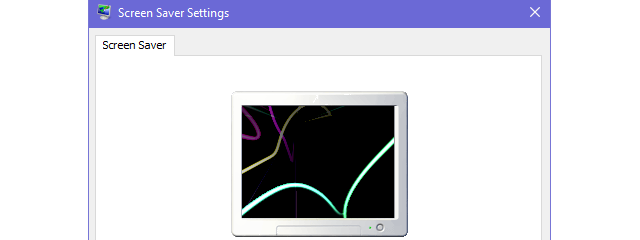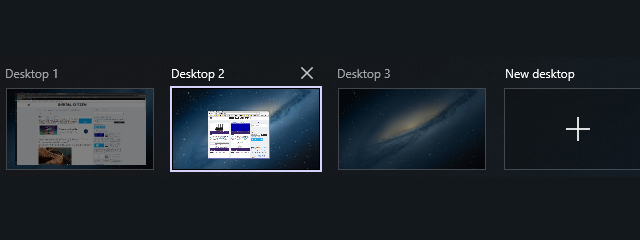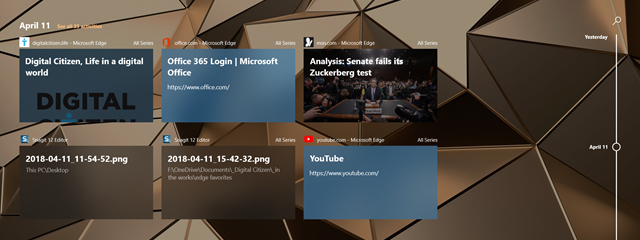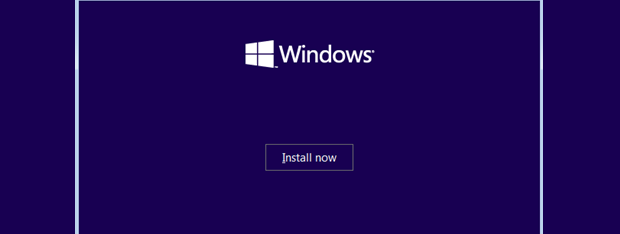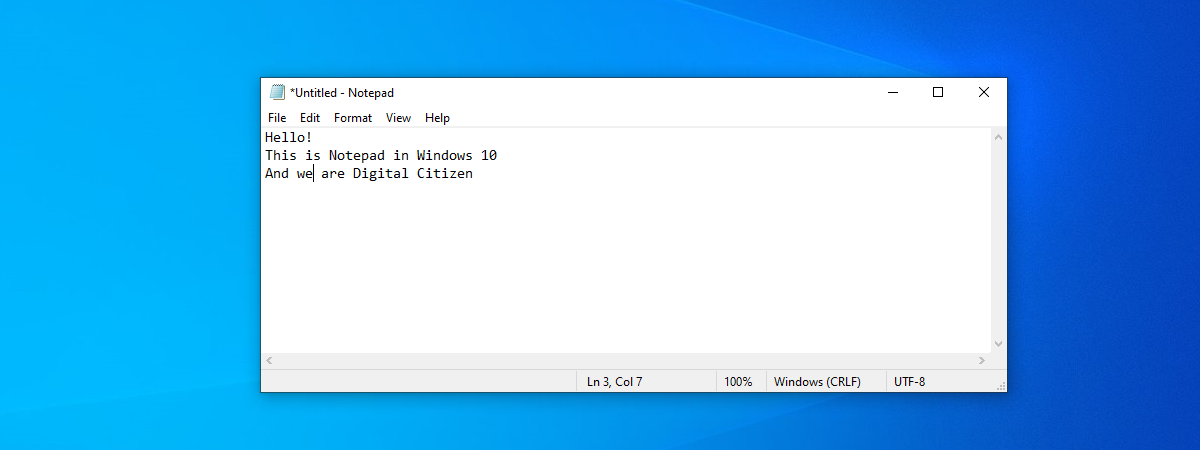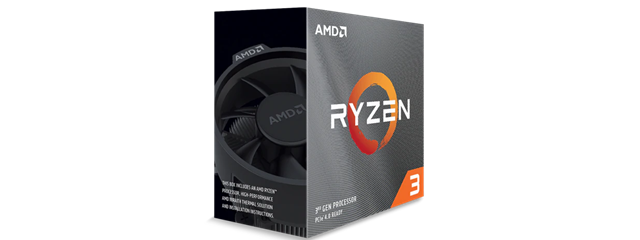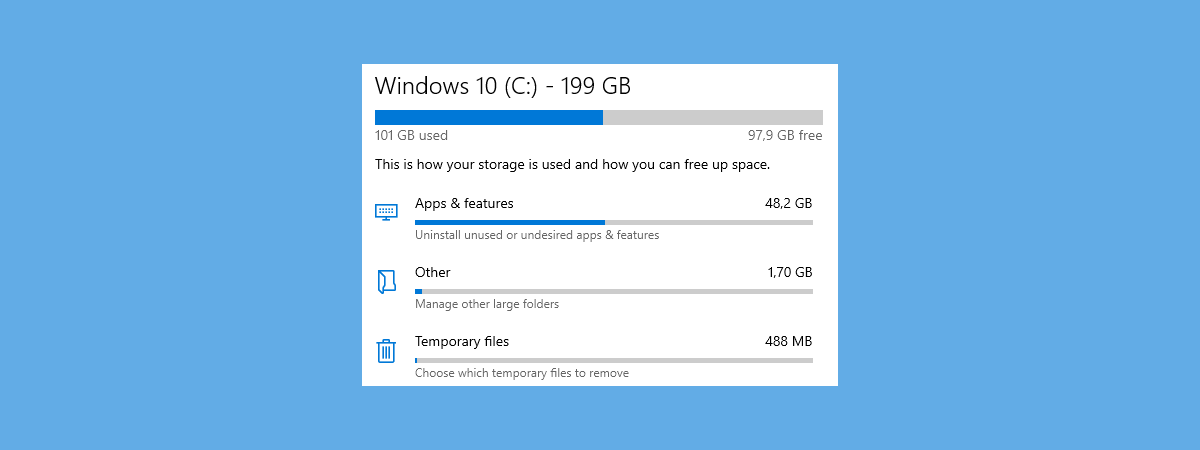How to create and use a picture password in Windows 10
Windows 10 aims to be the most secure operating system ever created. One of the ways it does that is by letting you use a Microsoft account to authenticate to your computer or device. Unfortunately, passwords for such accounts tend to be long and hard to remember. That's why Windows 10 also offers other means of authentication, including using a PIN code, a fingerprint,


 06.07.2020
06.07.2020