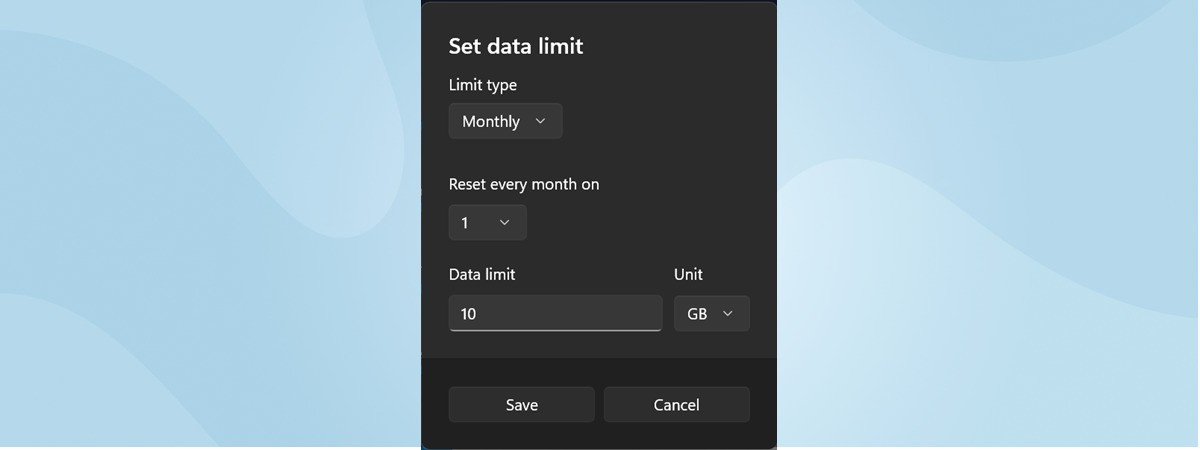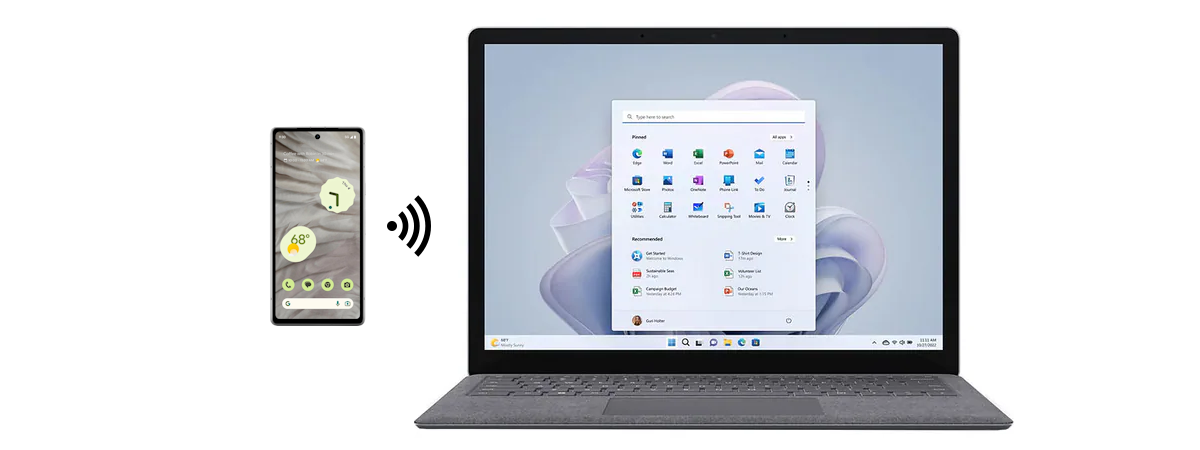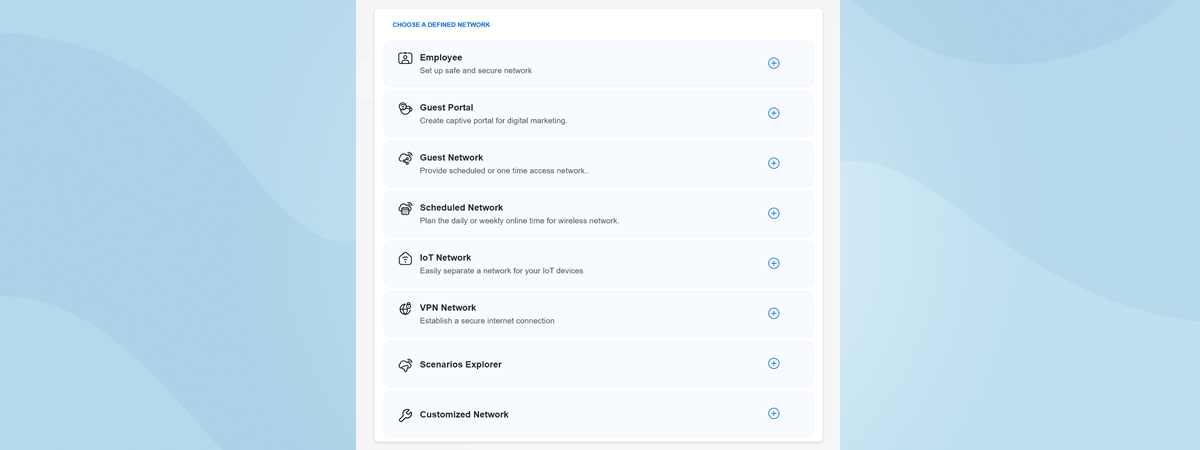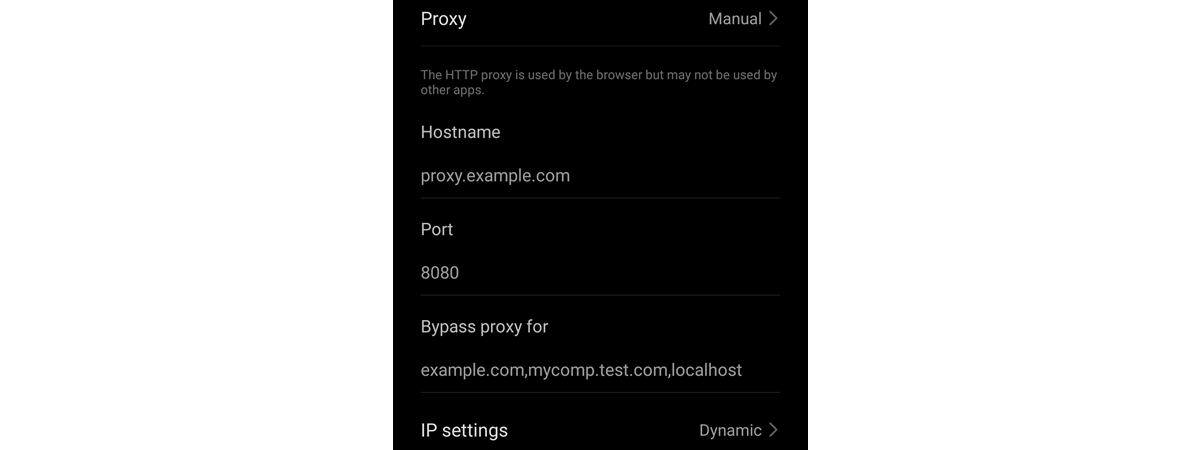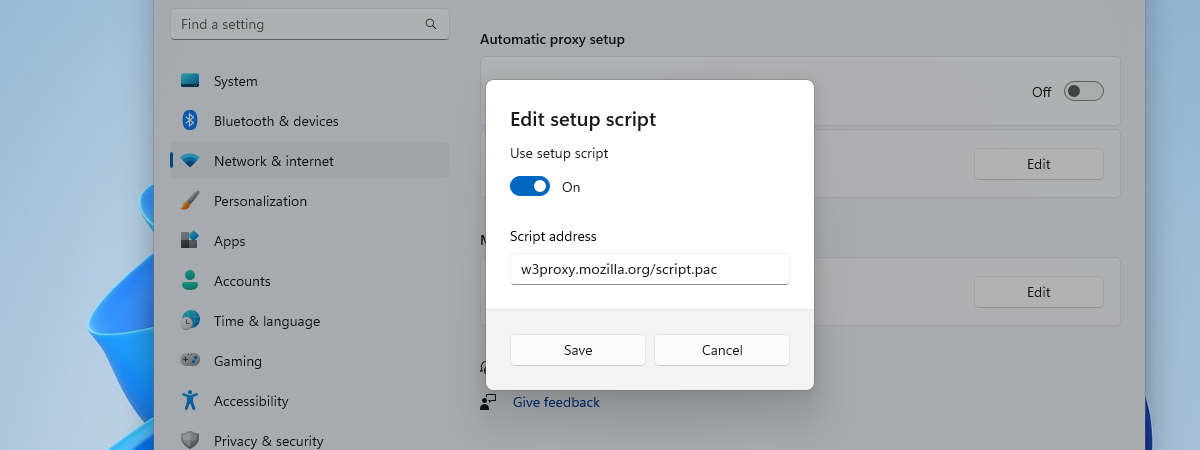ASUS ExpertWiFi EBR63 review: The mid-range router for SMBs!
ExpertWiFi EBR63 is not the first ASUS router made for businesses but it’s the first in the company’s new ExpertWiFi line-up. ASUS has dabbled with such routers in the past (I remember testing ASUS BRT-AC828 back in 2017) but never seriously developed a separate line of products. As of 2023, this is changing, and the ExpertWiFi EBR63 is their first Wi-Fi 6 router for


 13.10.2023
13.10.2023