
Security is a serious issue, whether we’re discussing the security of our home and family or that of the company we are working for. Investing in a video surveillance system with smart features can improve our quality of life and help us stay safe. If you also want a system that can be accessed at any time from an app on your phone, here’s what the TP-Link Tapo ecosystem has to offer:
TP-Link Tapo C225: The indoor surveillance camera
If you live in an apartment, and you have a small child or a pet, then you may want to use a home security camera. For instance, if you’re trying to get your baby to sleep alone in their crib, you could install a TP-Link Tapo C225 in that room. This camera offers infrared video recording at night, with invisible light, for your child to sleep undisturbed.

The TP-Link Tapo C225
The camera’s smart algorithms can alert you when it detects unusual sounds, like a baby crying. You can first try talking to your child, using the two-way audio feature directly from the Tapo app, to see if your voice soothes and puts them back to sleep. Or you can go pick them up and give them the care they need. The camera is also useful for watching your pets and can alert you when it detects movement in the surveillance area or when it “hears” sounds like a dog barking, a cat meowing, or something breaking.
In addition, you have the option to set a surveillance zone and perimeter, and if the camera detects motion, it can sound a loud alarm or send you an alert to take action. You may not want your cat climbing onto your bookshelves. You can set the Tapo C225 to sound an alarm, startling the pet whenever it detects movement in the bookcase’s area. That comes in handy, doesn’t it?
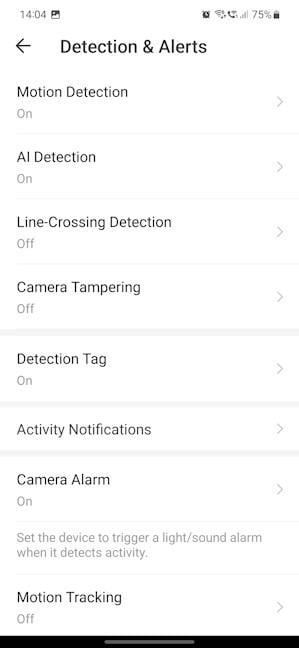
Don't hesitate to set up the detection algorithms
The camera can record video in 1440p resolution (called 2K by TP-Link) and at 15 frames per second, both during the day and at night, providing good quality. You can store recordings on a microSD card or in the TP-Link cloud, as you prefer, and they can be easily accessed from the Tapo app.
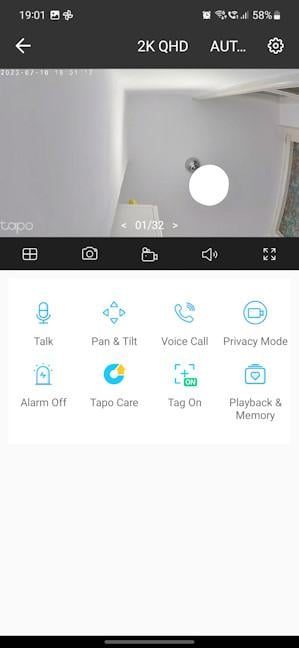
Interacting with the TP-Link Tapo C225 from the Tapo app
If you’re interested, you can find more details on how this camera works in the review I recently wrote - TP-Link Tapo C225: Affordable home surveillance!
TP-Link Tapo C500: Keep an eye on the entrance to your home, garage, or office
The Tapo C500 camera is ideal for monitoring the entrance to your home, your garage, your backyard, or your business. In order to use it, it’s essential to have an outlet in close proximity to it and a wireless network that covers the area where you install the camera. And this surveillance camera has night-time vision and advanced algorithms that can detect both movement and someone’s arrival in the surveillance area.

The Tapo C500
Say a courier arrives to deliver a package while you’re in a conference? You can use the two-way audio to ask him to leave the parcel outside your door and pick it up when you have a moment. Need to keep an eye on your garage? You can set a rule that automatically triggers an alarm whenever someone is outside your garage at night. And if someone is using your parking space outside your office, you can set the camera to automatically play back a message telling them that the space is reserved. Sounds good, doesn’t it?
This camera records in 1080p resolution and can store the videos on a microSD card or in the TP-Link cloud, based on your preference. The recording quality is good even at night, and it’s very easy to access the footage using the Tapo app.

Recording at night works very well
If you want to know more about this camera’s specs and all it can do, I recommend the review we published for the TP-Link Tapo C500.
TP-Link Tapo C420S2: Video surveillance where there’s no power outlet at hand
While the Tapo C500 is a great camera, it’s not useful unless there’s an outlet nearby to power it. But what if you want to monitor a large backyard, your swimming pool, a garage, or the street outside your home or office, and you can’t find an available power outlet? Well then, you need surveillance cameras with their own batteries you can recharge as needed. The TP-Link Tapo C420S2 can be the ideal choice in these scenarios.

The TP-Link Tapo C420S2
It can give you up to 180 days of runtime, depending on the quality of your footage, the types of alerts you set, the amount of activity in the surveillance area, etc. The Tapo C420S2 cameras are integrated with the Tapo H200 Hub, providing many benefits:
- You can install them in an area without a wireless network, because they connect to the hub, not to your Wi-Fi.
- The hub is the device that requires a Wi-Fi connection and a nearby power outlet. But you can easily hide it in your home or office, and it stores all your footage if you install a microSD card on it.
- You don’t need a power outlet next to every Tapo C420S2 camera.
Just like the other cameras in the Tapo line-up, the Tapo C420S2 offers night recording, an advanced set of sensors, two-way audio, and IP65 weather resistance, which makes it suitable for outdoor use. The video and audio quality is satisfactory both during the day and at night, whether it’s raining or you’re enjoying clear skies.
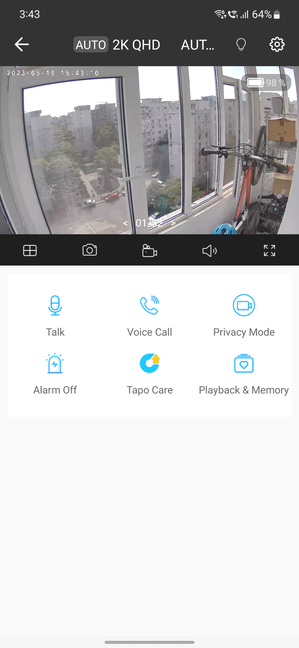
See what's happening outside with Tapo C420S2
An important bonus is that the Tapo H200 Hub can manage up to four cameras and 64 sensors. So if the space you want to monitor is larger, you can install as many devices as you need and integrate everything into one smart hub. If this sounds like an interesting model, find out more in my review for the TP-Link Tapo C420S2.
BONUS: Everything is linked through the Tapo app
The cameras listed earlier are all highly useful, each with its own advantages that make them more suitable for a particular type of activity. The best part is that they’re part of the TP-Link Tapo ecosystem, meaning they’re easy to install using the Tapo app, available for free for both Android and iOS. You can add and set up quickly every camera. Moreover, you can connect them to each other directly from the app with just a few taps.
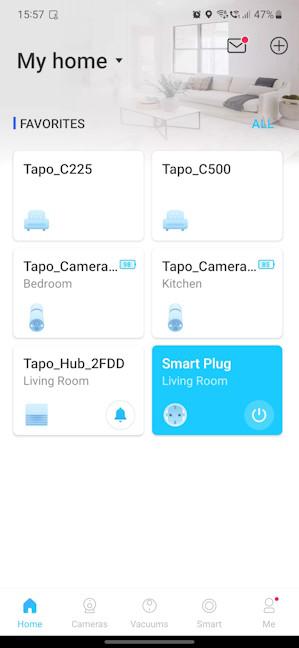
The Tapo app is the smart hub in your pocket
And if you’re more of a geek, you’ll be pleased to know that the Tapo app then allows you to integrate your cameras into the smart ecosystem of your home or business via Google Home, Google Assistant, or Amazon Alexa.
What type of surveillance cameras do you want?
Creating a smart video surveillance system is easier than ever. The TP-Link Tapo ecosystem offers many different options for all budgets. Take a look at the featured devices, their reviews, and other Tapo products in stores. And finally, tell me your opinion: what type of security camera do you want? What do you need specifically when it comes to a surveillance system? Comment below and let’s chat.








