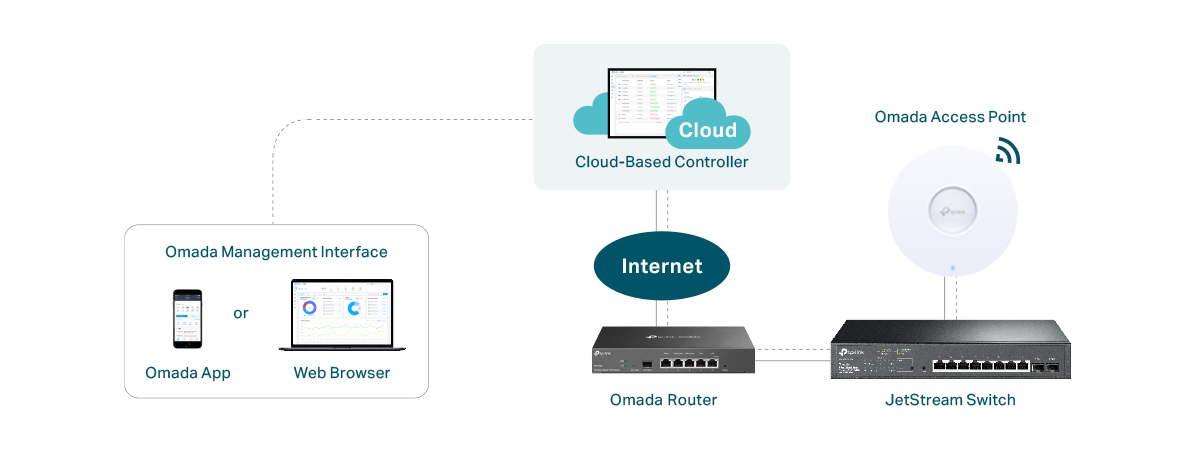Although ASUS has a lot of expertise in building high-quality routers and mesh Wi-Fi systems for home users, the company has not focused on building networking solutions for business users so far. Luckily, things are changing with the introduction of the new ExpertWiFi lineup, which includes networking equipment designed for small and medium-sized businesses. Their first mesh system for the business sector is the ASUS ExpertWiFi EBM68, and I’m one of the first to test it in the real world. If you own or work for a company that needs good Wi-Fi, read this review and see whether ExpertWiFi EBM68 is the right choice for you:
ASUS ExpertWiFi EBM68: Who is it good for?
This mesh Wi-Fi system is a suitable choice for:
- Small to medium-sized businesses that need easy-to-use networking solutions
- Locations with fast 1 Gbps or 2.5 Gbps internet connections
- Companies that want VPN, antivirus, and firewall protection
Pros and cons
Here are the things I like about the ASUS ExpertWiFi EBM68:
- It can work with fast internet connections, up to 2.5 Gbps
- Versatile networking features for business users
- Fast downloads on the 2.4 GHz band
- Steady transfers on the 5 GHz band, with Wi-Fi 6
- Fast USB 3.2 Gen 1 port
As for the downsides:
- Its upload speeds deserve some improvement
- It has only one 2.5 Gbps port
Verdict
ASUS ExpertWiFi EBM68 does a good job of providing a fast, secure, and versatile network for small and medium-sized businesses. Its firmware and apps have been adapted for a business audience, and features like the new Self-Defined Network are helpful in setting up the network according to your specific needs. Performance is good, especially on the 2.4 GHz band, and this will be helpful for businesses with many IoT devices that can’t use the faster 5 GHz band. The hardware inside the ASUS ExpertWiFi EBM68 is quite powerful, and its support for 2.5 Gbps internet connections does provide some futureproofing for your network.
Unboxing the ASUS ExpertWiFi EBM68
ASUS ExpertWiFi EBM68 is the first tri-band mesh WiFi 6 system in the company’s line-up of business devices. It comes in a kit of two stations, packed in a large white cardboard box with subtle shades of gray. On the box, you see a picture of the devices that make up the kit, the product name, and details about its most important features.
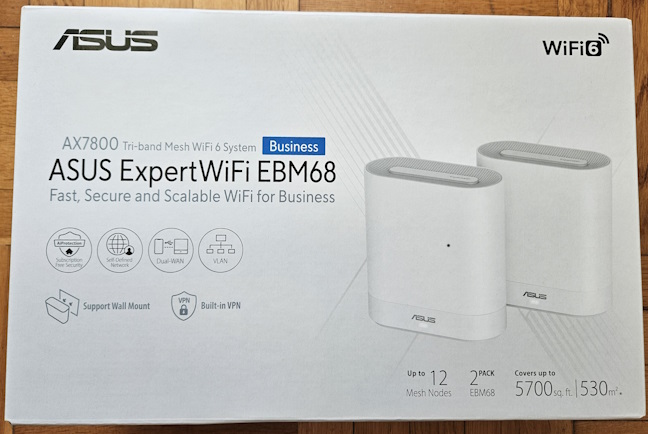
The box used for ASUS ExpertWiFi EBM68
You find further information about this product, its hardware, and software specifications on the sides and back. When you open the box, you first see the two ExpertWiFi EBM68 stations that make up the kit, nicely packaged.

Unboxing the ASUS ExpertWiFi EBM68
Take them out, and you will find plenty of items under them. At the end of the unboxing process, you should have the following: two ExpertWiFi EBM68 stations, their power adapters, a CAT5e network cable, two wall mounting kits, the quick setup guide, the warranty card, and other leaflets. As you can see in the picture below, the European version I received in testing bundles two power plugs: the standard EU and the UK versions.
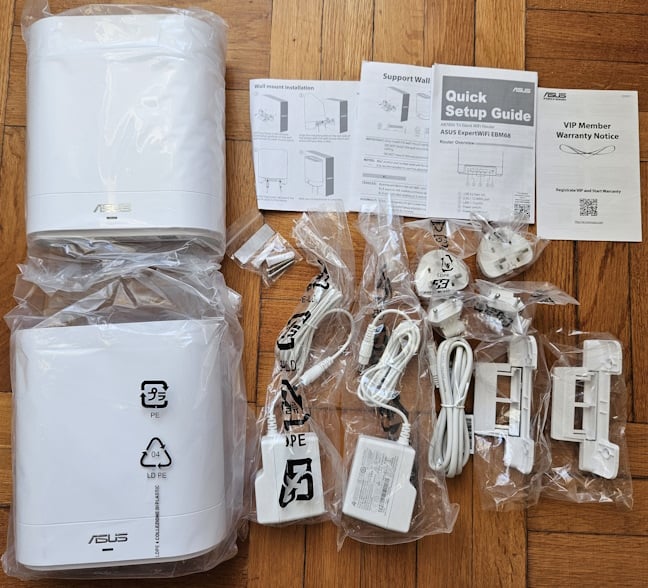
Everything you find inside the box
Unboxing the ASUS ExpertWiFi EBM68 is a pleasant experience. Inside the packaging, you get all kinds of accessories, including what you need to mount the stations on walls and the instructions for doing so.
Hardware specifications and design
Design-wise, ASUS ExpertWiFi EBM68 follows the lines set by the company’s ZenWiFi family for the consumer segment. On the front of each ExpertWiFi EBM68, you see the ASUS logo and one LED, which lights up in different colors, signaling the status of each station. On the back, you have the ports and the slot where you plug the wall-mounting stand. Each station is 18.5 x 7.8 x 17 cm or 7.2 x 3 x 6.7 inches in width x depth x height, weighing 808 grams or 28.5 ounces.
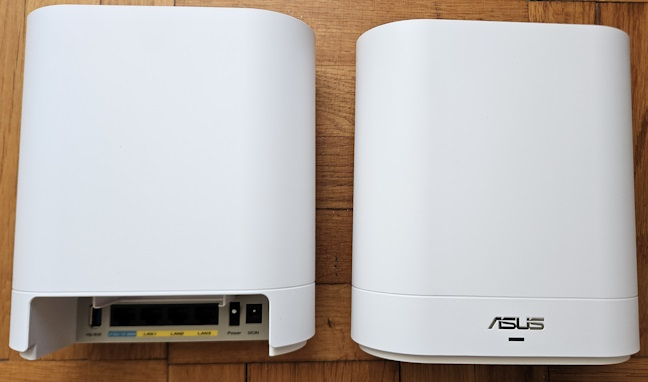
ASUS ExpertWiFi EBM68 - front and back
For each ExpertWiFi EBM68, you also get a wall mounting stand and the screws required to fix it into place.

Wall mounting is easy
On the top cover, you find a silver line in the middle with the ExpertWiFi family name printed on it, surrounded by a grid with many ventilation holes.
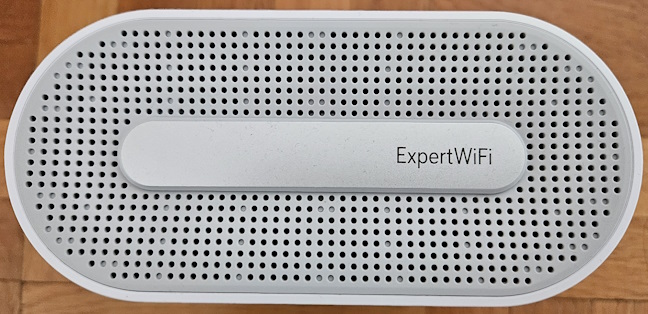
The ExpertWiFi logo is on the top cover
On the bottom, there’s a large sticker with information about the product you just bought, including details about the default Wi-Fi name and password used by each ExpertWiFi EBM68. To make things easier, there’s also a QR code that helps you connect to the WiFi automatically. Two rubber feet hold the device into place, and next to them, you get a Reset and a WPS button.

The WPS button is on the bottom
On the back of each ExpertWiFi EBM68, you find the following ports: a USB 3.2 Gen 1 port, a WAN port that can work at speeds up to 2.5 Gbps, three 1 Gbps LAN ports, a Power switch, and a Power jack.
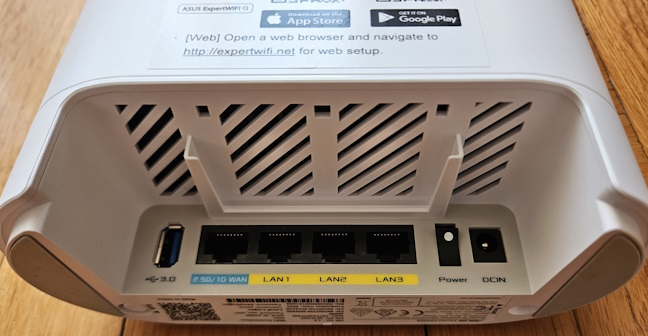
All the ports are on the back
ASUS ExpertWiFi EBM68 is a powerful tri-band mesh WiFi system with a total theoretical bandwidth split as follows: 574 Mbps for the 2.4 GHz band, 2402 Mbps for the first 5 GHz band, and 4804 Mbps for the second 5 GHz band. This leads to a total of 7780 Mbps. To provide this high bandwidth, ASUS ExpertWiFi EBM68 is equipped with a quad-core Broadcom BRCM 6756 processor running at 1.7 GHz, 1 GB of RAM, and 256 MB storage space for the firmware.
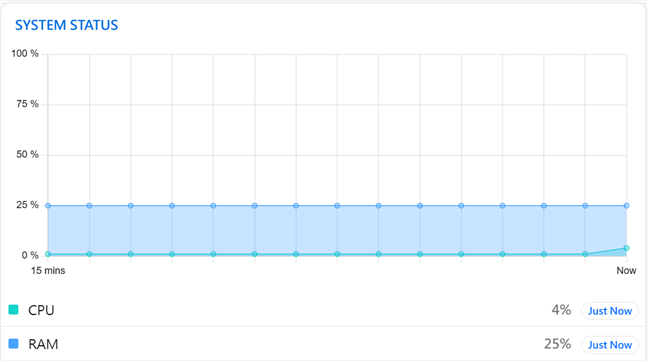
ASUS ExpertWiFi EBM68 packs some powerful hardware
Inside each station, six antennas emit the Wi-Fi signal. The system offers 2x2 MU-MIMO transfers on the 2.4 GHz band and first 5 GHz band. The second 5 GHz band comes with 4x4 MU-MIMO. While this is good, it would have been ideal for it to provide 4x4 MU-MIMO transfers on both 5 GHz bands. I recommend reading this guide if you want to know what MU-MIMO is and why it is important.
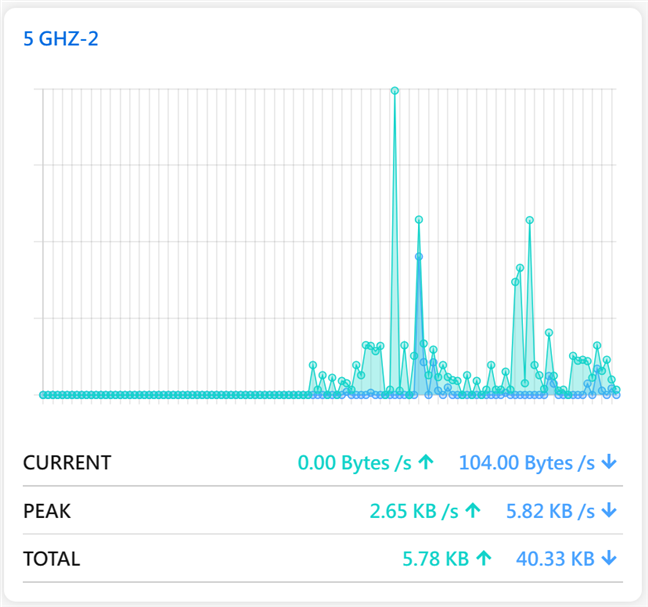
The second 5 GHz band benefits from 4x4 MU-MIMO transfers
The ASUS ExpertWiFi EBM68 works using all the wireless standards up to Wi-Fi 6, offering WPA 3 encryption and 160 MHz channel bandwidth on the 5 GHz bands.
These are all the important technical aspects of ASUS ExpertWiFi EBM68. For more technical information about this product, check its official page: ASUS ExpertWiFi EBM68.
Setting up and using the ASUS ExpertWiFi EBM68
Setting up the ExpertWiFi EBM68 is different from traditional consumer routers and mesh systems made by ASUS. That’s because you need to install a different mobile app named ExpertWiFi. The app is free, and you can find it in the App Store and Google Play. This app differs greatly from the ASUS Router app available for home users. That’s because it’s designed for business users and focused on their needs. As a result, on the Home tab, you see the status of the network, its topology, real-time traffic, and the resource consumption of the ASUS ExpertWiFi EBM68.
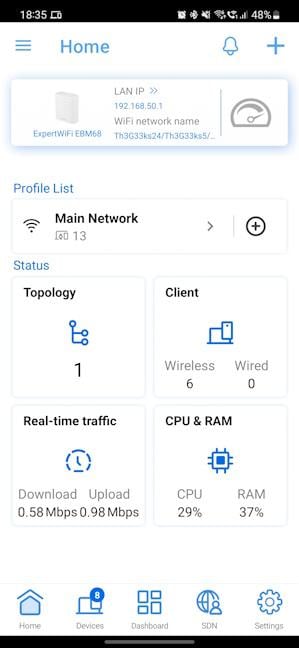
The ExpertWiFi app for Android
There’s also an SDN tab, meaning Self-Defined Network. It’s one of the most important features on the ExpertWiFi EBM68, allowing users to create different types of networks, depending on the type of business they’re running and their specific needs. I’ll share more details about it on the second page of this review, in the Features for businesses section.
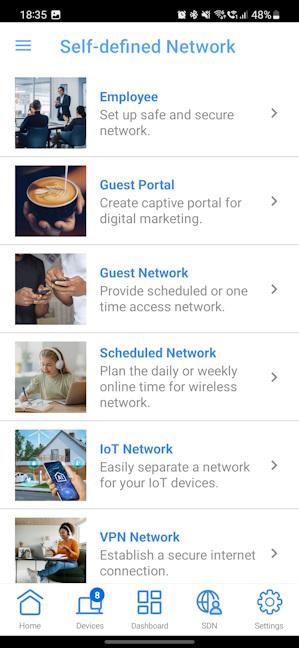
Creating a Self-defined Network is easy
The Settings tab reveals a long list of settings. While the ExpertWiFi app doesn’t give you access to all the controls available in the firmware of this mesh system, you do get plenty of control, which is great. One neat aspect available only in the ExpertWiFi app is that you can integrate ASUS ExpertWiFi EBM68 with Google Assistant and control your mesh system using voice commands and other tools from Google’s smart ecosystem.
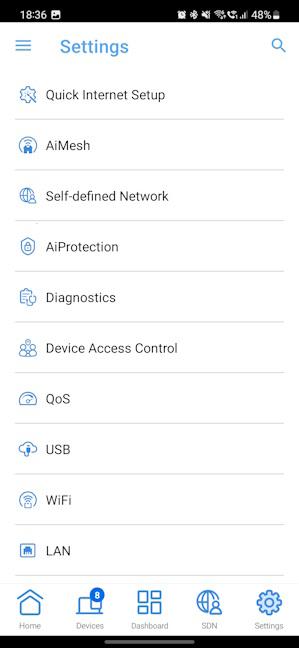
The settings found in the ExpertWiFi app
If you want access to everything that ASUS ExpertWiFi EBM68 has to offer, you should open a web browser on a computer connected to the network and type expertwifi.net in the address bar.
When you log in, you see the dashboard. As you can see, it provides all kinds of technical information, like the status of your primary internet connection, the network’s IP address, how many clients are connected, the system status, the status of each port, as well as a real-time DNS Benchmark, so that you can optimize the DNS servers your network is using.
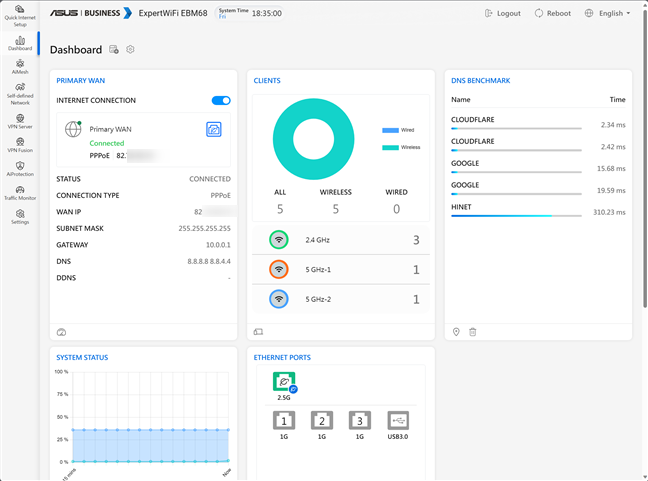
The web dashboard for ASUS ExpertWiFi EBM68
The left sidebar of the user interface gives you quick access to the device’s most important features. For example, viewing and setting the network topology is done from the AiMesh section, and the options available are the same as for any other mesh system made by ASUS. An important aspect that you need to be aware of is that, by default, this tri-band mesh system uses the second 5 GHz band for its backhaul. This band is also the only one that provides wireless transfers using 4x4 MU-MIMO. This is great for the backhaul itself, as it guarantees excellent performance for the communications between the mesh stations. Unfortunately, you get 2x2 MU-MIMO instead of 4x4 on the other two bands, reserved for the clients connecting to the network.
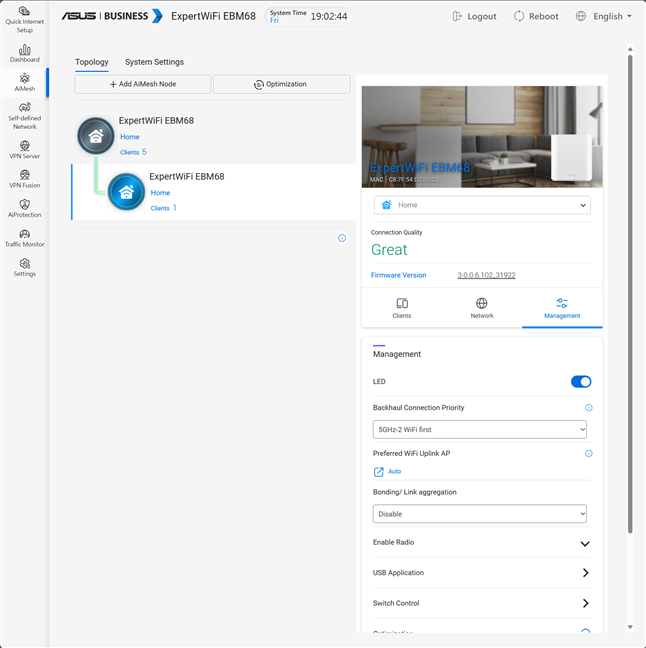
Setting up the network topology
The Settings section is where you find most of the things that you can configure about your network. Luckily, finding your way is easy, even if you are new to the user interface created by ASUS for the ExpertWiFi family. To help you out, the multilingual support is excellent, as the user interface has been translated into 25 languages. Also, many settings are obvious if you have minimal networking knowledge. One downside is that there’s no help documentation available, as is the case for the ASUS routers made for consumers. Hopefully, it will be created in the coming months as more ExpertWiFi products are released.
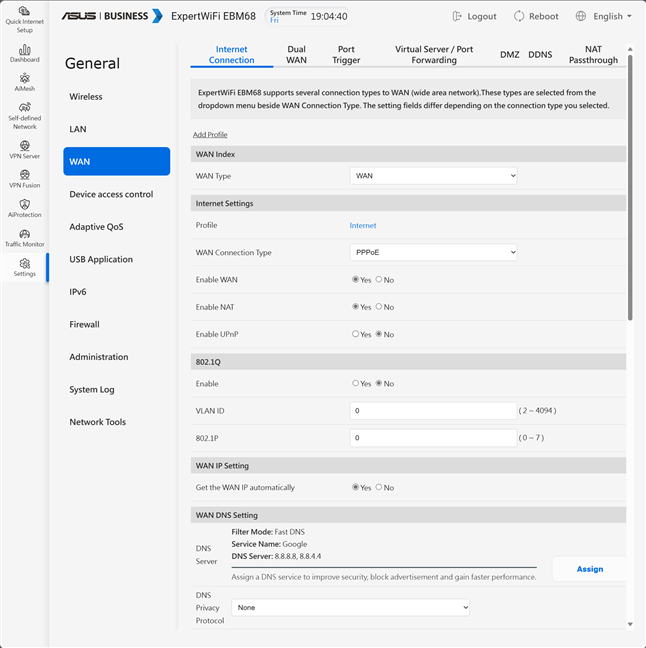
Here are your WAN settings
ASUS’ ExpertWiFi EBM68 has a 2.5 Gbps WAN port, which is great, as it allows it to use ultra-fast internet connections. However, this mesh system doesn’t offer a second 2.5 Gbps port for LAN connections, which is a missed opportunity. Especially in a business setting, a 2.5 Gbps LAN port would have been useful for connecting a local server, a NAS solution, or some other business equipment that would benefit from higher bandwidth.
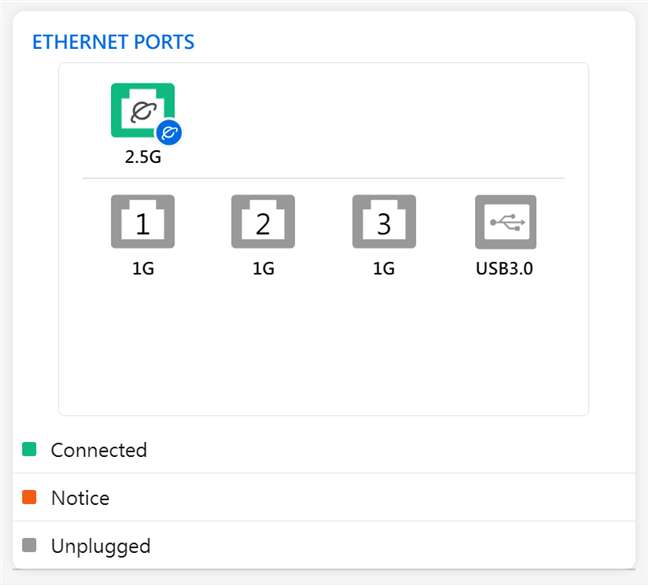
We get only one 2.5 Gbps port
Sadly, I could only test the ASUS ExpertWiFi EBM68 in my two-bedroom apartment, not in a real business location. Also, my apartment is quite small for such a powerful mesh system. This system was designed for much larger places, so I couldn’t assess the coverage area you get from ExpertWiFi EBM68 very well. Even so, I was pleased with my testing experience. As you will see later in this review, this mesh system delivers fast downloads on the 2.4 GHz band. This is especially good for a network with many IoT devices. Though it wasn’t very fast, I enjoyed stable network transfers on the 5 GHz band, when using the Wi-Fi 6 standard. Also, I didn’t encounter any connectivity issues or stability issues. But, if you want to know more about the real-world performance offered by ASUS ExpertWiFi EBM68, go to the next page of this review, where I present detailed measurements and comparisons.