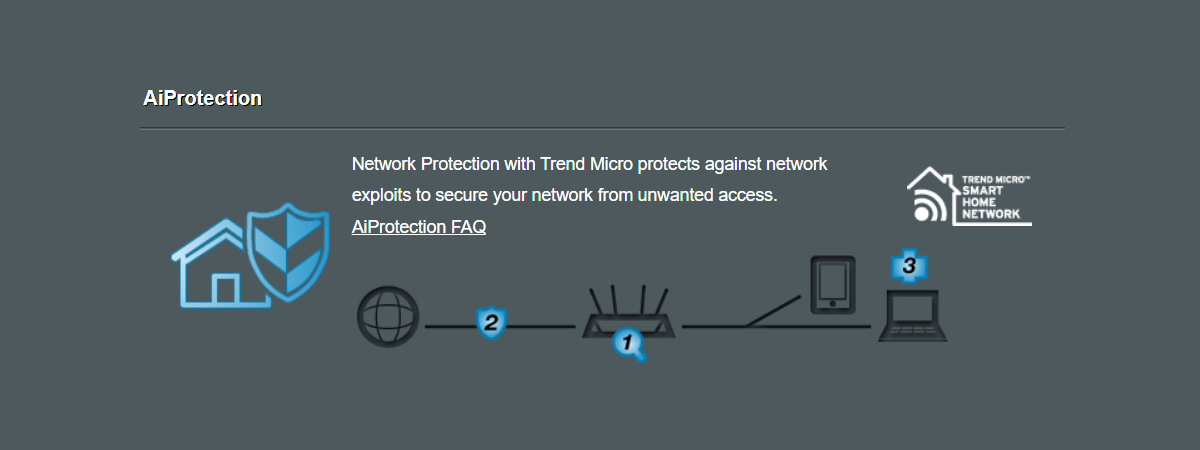One of the best aspects of ASUS AiMesh is that even after buying a wireless router and figuring out that one isn’t enough and that you need a mesh Wi-Fi system, the money you already spent is not wasted. With AiMesh, you can simply add more ASUS routers to extend your network. This kind of flexibility is great, but does AiMesh perform well? If you create an AiMesh network, will it increase your Wi-Fi speed? To find out, I’ve made a thorough analysis in which I compare the performance you get with just one ASUS router against the benefits of using two routers with either a shared wireless backhaul or an Ethernet backhaul. This is what I’ve learned:
The test setup: How did I create the AiMesh network?
I live in an average-sized apartment where I don’t have much need for a mesh Wi-Fi system. In general, most Wi-Fi 6 routers can provide good coverage and speed. However, the purpose of my experiment is to measure the benefits delivered by an AiMesh network, so I used the space I had available and set up two mid-range routers made by ASUS to work together:
- ASUS RT-AX59U - a new and elegant router equipped with a quad-core MediaTek MT7986A processor, running at 2 GHz, 512 MB of RAM, and 128 MB of storage space for the firmware.
- ASUS RT-AX58U - one of my favorite mid-range Wi-Fi 6 routers. This one has a tri-core Broadcom BCM6750 processor, running at 1.5 GHz, 512 MB of RAM, and 256 MB of storage space.
The main router was the RT-AX59U, while the RT-AX58U acted as a secondary AiMesh node.
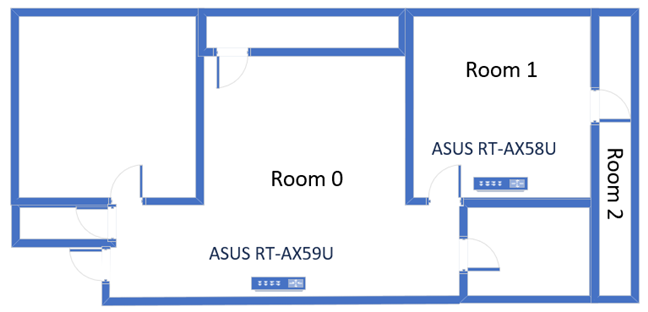
The apartment in which I've tested ASUS AiMesh
I configured the AiMesh system using the instructions from this guide: Turn on & configure the backhaul on ASUS routers with AiMesh. First, I used the ASUS RT-AX59U alone, then I added the ASUS RT-AX58U as a secondary AiMesh node and used a shared wireless backhaul on the 5 GHz band. Lastly, I connected the two AiMesh routers with a network cable and enabled the Ethernet backhaul.
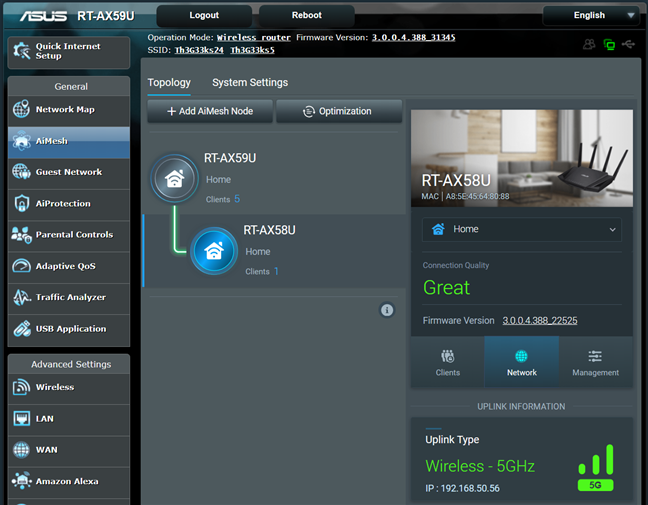
Setting up the backhaul for AiMesh
I evaluated the Wi-Fi performance through measurements made in three different places:
- The router’s room or Room 0 - I record the maximum speeds when no walls absorb the wireless signal in the room where the main router is placed.
- Room 1 - is separated by one wall from the main router, so the wireless signal and the Wi-Fi speed I get should be lower here.
- Room 2 - is separated from the main router by two walls absorbing the wireless signal. Also, the wall between Room 1 and Room 2 is twice as thick as the one between Room 0 and Room 1.
I took a Windows 11 laptop with a Wi-Fi 6 network card and installed the latest updates and drivers. First, I analyzed the 2.4 GHz band when the wireless signal was broadcasted using the Wi-Fi 6 standard and then the 5 GHz band. I made the same measurements in all situations and recorded my results. Let’s go through them, one by one, and extract the appropriate conclusions.
The AiMesh performance on the 2.4 GHz band
When analyzing the 2.4 GHz band, I started by measuring the signal strength in the three rooms highlighted in the diagram showcasing my apartment and its layout. As you can see below, the signal strength improved by up to 29% in the rooms that were further from the main router when using an Ethernet backhaul and up to 20% when using a shared wireless backhaul.
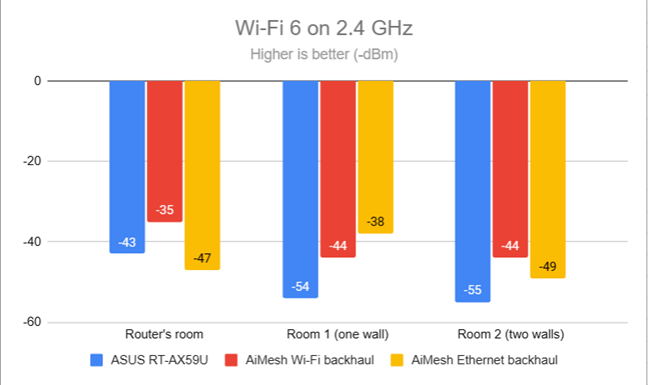
Signal strength on Wi-Fi 6 (2.4 GHz band)
I then used SpeedTest to check the speed of the internet connection when using the 2.4 GHz band. As shown below, AiMesh delivered faster downloads in the rooms furthest from the main router. For example, in Room 2, when using a shared wireless backhaul, the download speed was 80% faster. In the same room, the Ethernet backhaul delivered a download speed that was 58% faster.
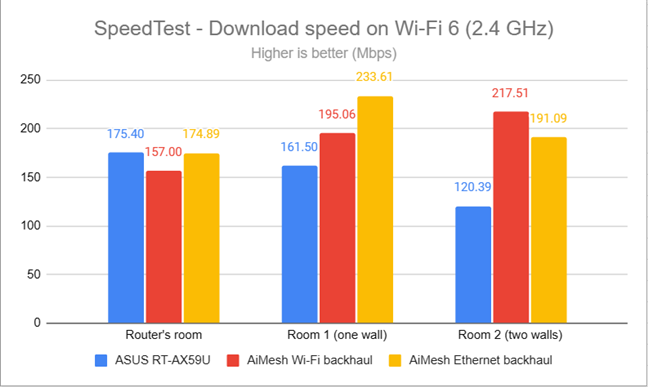
SpeedTest - The download speed on Wi-Fi 6 (2.4 GHz)
When measuring the upload speed, the AiMesh performance was mixed. I measured great improvements only in Room 1. Here, the upload speed was 64% higher when using a shared wireless backhaul and 85% higher when using an Ethernet backhaul.
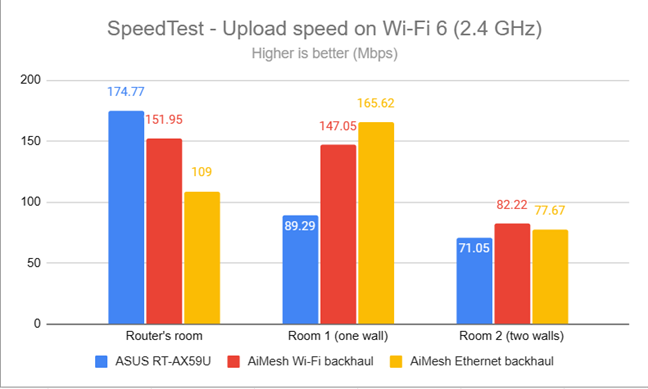
SpeedTest - The upload speed on Wi-Fi 6 (2.4 GHz)
Continuing my measurements on the 2.4 GHz wireless network, I used the PassMark Performance test to transfer data between two computers connected to the network. This test is the most important because it shows me the transfer rates a router or AiMesh system can offer between the devices that are part of the network. Look at the numbers below as the real-life maximum bandwidth you get inside the network.
As you can see, the download speed improved dramatically when using AiMesh, instead of just one router. In Room 2, the download speed improved by 138% when using a shared wireless backhaul and by 165% when using an Ethernet backhaul. These are some impressive numbers, don’t you think?
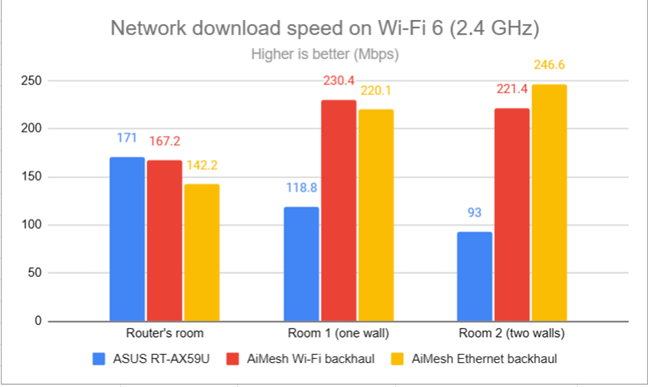
Network downloads on Wi-Fi 6 (2.4 GHz)
The upload speed improvements were good too, but not as impressive, at least not in Room 2. Uploads were 68% faster when using a shared wireless backhaul. When using an Ethernet backhaul, the upload speed was 59% higher.
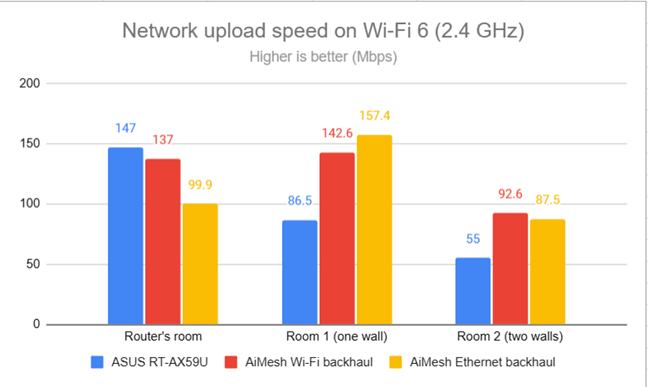
Network uploads on Wi-Fi 6 (2.4 GHz)
The AiMesh performance on the 5 GHz band
I moved on to the 5 GHz band, using the same Wi-Fi 6 standard, and repeated the same measurements on the same laptop. Again, the AiMesh network delivered better signal strength everywhere in my apartment. For example, in Room 2, the one furthest away from the main router, I noticed an improvement of 21%.
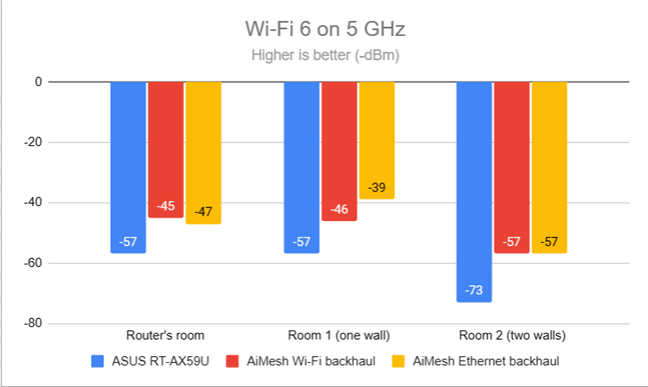
Signal strength on Wi-Fi 6 (5 GHz band)
The Wi-Fi 6 performance delivered by ASUS RT-AX59U was already excellent for an apartment like mine. To truly challenge it, you would need a larger living space. Therefore, I didn’t expect major improvements when using an AiMesh network. This was confirmed by SpeedTest, which measures the speed of the internet connection.
As you can see below, only an Ethernet backhaul delivered consistent improvements in download speed everywhere in my apartment. The most meaningful improvement was in Room 2, where I noticed an uplift of 19%.
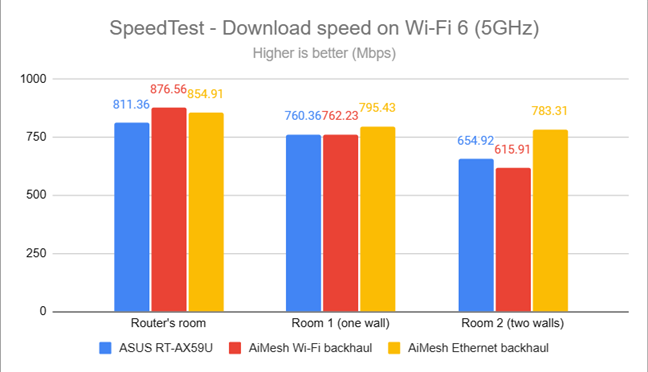
SpeedTest - The download speed on Wi-Fi 6 (5 GHz)
Upload speed performance was a mixed bag. But, again, this is because my apartment is rather small, and a mid-range router like the ASUS RT-AX59U is fine, providing excellent coverage on its own.
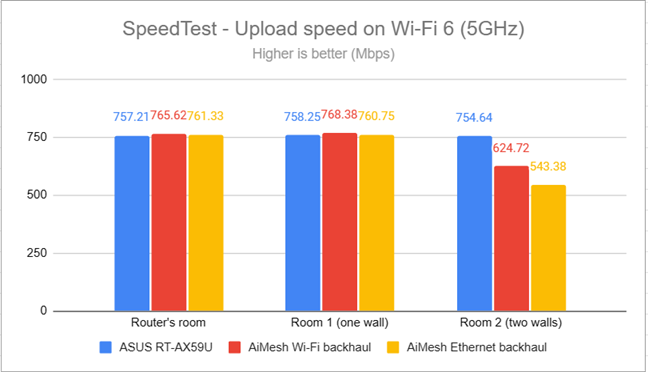
SpeedTest - The upload speed on Wi-Fi 6 (5 GHz)
I moved on to the PassMark Performance test and transferred data between two computers connected to the network. Again, I got better results when using an Ethernet backhaul.
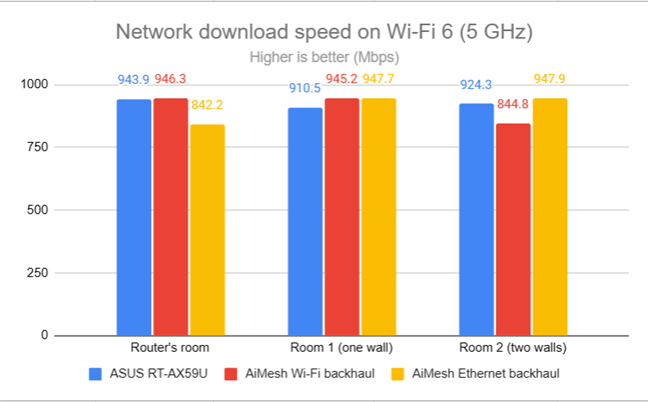
Network downloads on Wi-Fi 6 (5 GHz)
When measuring the upload speed, I had better results than with SpeedTest. For example, in Room 1, the upload speed improved by 19% when using a shared wireless backhaul and by 8% when using an Ethernet backhaul.
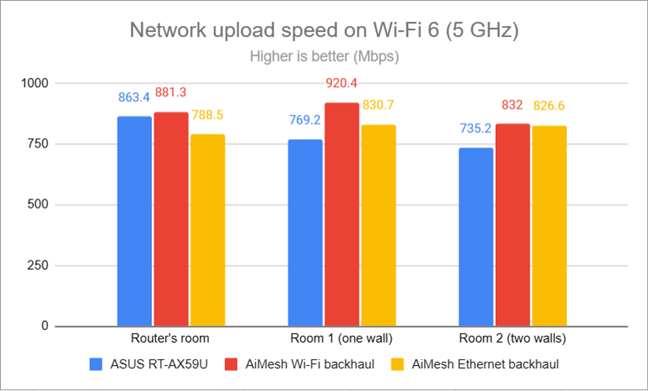
Network uploads on Wi-Fi 6 (5 GHz)
One aspect not revealed by the charts shared earlier is how stable network transfers get when using an Ethernet backhaul for your AiMesh network. For example, see the graph below, which shows you a network data transfer from Room 2, the room most distant from the main router. It’s like you’re using a wired network, not Wi-Fi.
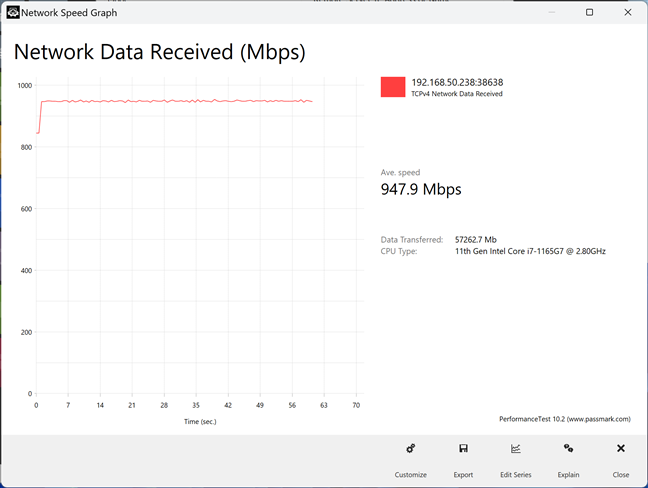
How a wireless transfer looks when using an Ethernet backhaul
While the download speed didn’t significantly improve because my apartment is too small to showcase the potential of AiMesh on the 5 GHz band, the stability of network transfers was outstanding.
What are the benefits of AiMesh in terms of wireless performance?
While my apartment is less than ideal for such an analysis, I can still draw some valid conclusions from the numbers I got in my measurements and my previous testing experience:
- Even if used in smaller living and office spaces, on the 2.4 GHz band, an AiMesh network delivers significant improvements in signal strength and in the speed at which data is downloaded and uploaded.
- On the 5 GHz band, an AiMesh network provides excellent value when used in larger spaces where the signal strength can become problematic or in living areas with thick walls that easily absorb the radio waves.
- A shared wireless backhaul can deliver good results, even though it is shared with the other devices in your network. But, for the best results, a dedicated wireless backhaul is even better. However, to create one, you need to use tri-band or quad-band ASUS routers, which tend to have higher prices. On such routers, you can set one of the available bands to be used as a dedicated wireless backhaul for your mesh network, providing the maximum possible throughput and improved stability.
- For stable data transfers on the 5 GHz band it’s best to use an AiMesh network with an Ethernet backhaul. This type of backhaul is also ideal when dealing with thick walls that block radio waves. In such spaces, you would need more AiMesh routers for a wireless backhaul, which increases the price and doesn’t deliver the performance improvements you’d expect. Therefore, using a couple of cables to connect your AiMesh routers will provide significantly better signal quality, coverage, and faster data transfers.
What’s your experience with ASUS AiMesh routers?
Now you know what to expect when setting up your AiMesh network using ASUS routers with Wi-Fi 6. As you can see, you can enjoy considerable improvements in wireless coverage, signal strength, and speed. However, the ideal setup differs based on the space where you’re setting up the AiMesh network, its size, the number of walls, their thickness, etc. Before closing, let me know if you have any questions about the performance of AiMesh. If you already use an AiMesh network, don’t hesitate to share your experience with others. The commenting options are available below.