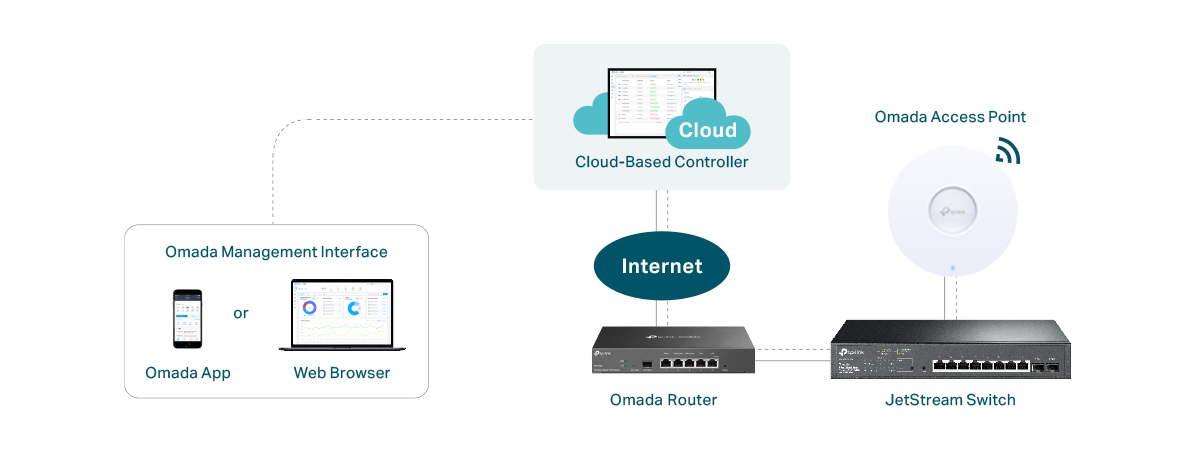ExpertWiFi EBR63 is not the first ASUS router made for businesses but it’s the first in the company’s new ExpertWiFi line-up. ASUS has dabbled with such routers in the past (I remember testing ASUS BRT-AC828 back in 2017) but never seriously developed a separate line of products. As of 2023, this is changing, and the ExpertWiFi EBR63 is their first Wi-Fi 6 router for small to medium-sized businesses. If you want to know what this product has to offer and how it’s different from ASUS’ consumer routers, read this review:
ASUS ExpertWiFi EBR63: Who is it good for?
This wireless router is a smart choice for:
- Small to medium-sized businesses that need easy-to-use networking solutions
- Locations with up to 1 Gbps internet connections
- Companies that require VPN, antivirus, firewall protection, and other advanced features
Pros and cons
Here are the things I like about ASUS ExpertWiFi EBR63:
- Excellent performance on the 2.4 GHz band
- Versatile networking features for business users
- It can be placed horizontally or vertically, and it can be mounted on walls
- Fast USB 3.2 Gen 1 port
As always, there’s also a downside:
- Performance on the 5 GHz band deserves some improvement
Verdict
The ASUS ExpertWiFi EBR63 is a versatile Wi-Fi 6 router: versatile in its design and the many ways it can be installed to optimize space, and versatile in its features. You can do almost anything with it, like creating a network optimized for the IoT devices in your company’s network or running a Guest Portal for your restaurant’s customers who want free Wi-Fi during their stay. You can also easily set up VPN connections or enable antimalware protection for your business network. ASUS ExpertWiFi EBR63 is a good Wi-Fi 6 router that performs great on the 2.4 GHz band and is ideal for business networks with many IoT devices.
Unboxing the ASUS ExpertWiFi EBR63
The packaging created by ASUS for its ExpertWiFi line-up of business networking devices uses not only a different branding but also different colors: the router comes in a white cardboard box with subtle shades of gray instead of the usual black used by the company for its consumer line-up of routers. On the front cover, the company printed the router’s name and picture. ASUS ExpertWiFi EBR63 can be used as a vertical router and can be mounted on walls. These features are going to be appreciated by its intended audience: small and medium-sized businesses.
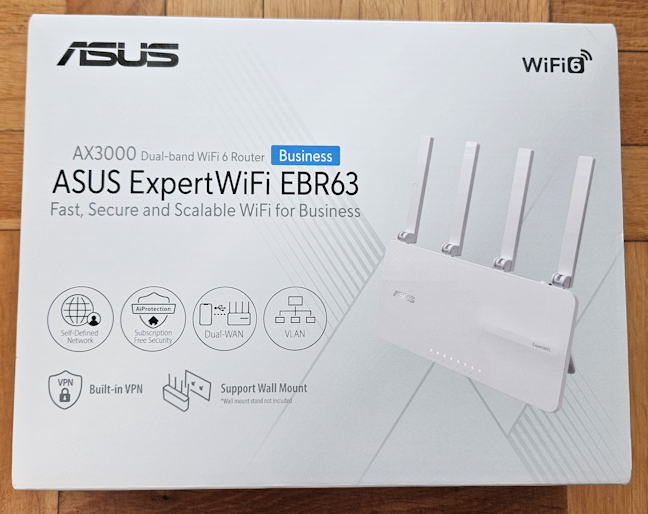
The packaging for ASUS ExpertWiFi EBR63 is eco-friendly
On the back and sides of the box, you see details about the router’s hardware and features. The company highlights important capabilities like VPN, Guest Portal, or Dual WAN. More details about these features can be found on the second page of this review, so keep reading.
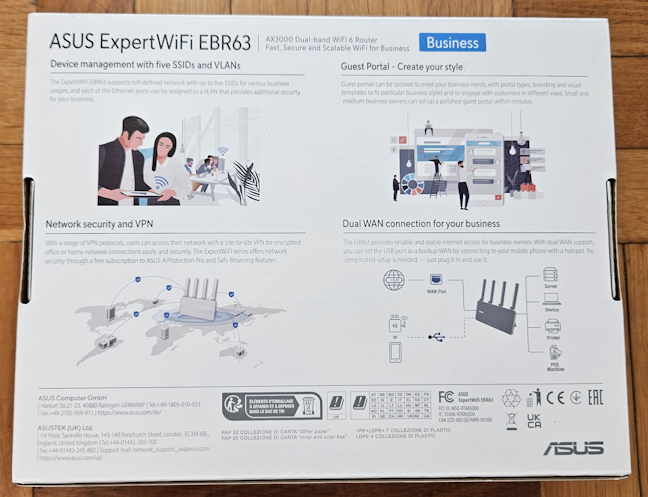
On the back of the box you find details about the most important features
When you take everything out of the box, you find the following: the router and its power adapter, a CAT5e network cable, the quick setup guide, the warranty card, a guide for mounting the router on walls, a troubleshooting guide, and other leaflets. A nice touch is that the European version of this router bundles two power plugs to match both the EU and the UK standards.
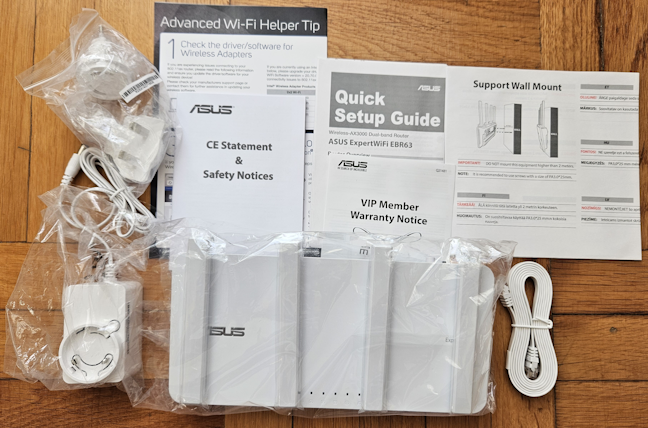
Everything you find inside the box
I enjoyed unpacking the ASUS ExpertWiFi EBR63, and I appreciate that the company offers everything you need to get started. The packaging is eco-friendly and sourced from FSC-certified responsible forestry, which is great. I hope that the company extends this approach to its other products.
Hardware specifications and design
ASUS ExpertWiFi EBR63 has a classic router design with four external antennas. While they are not detachable, they can be rotated to various angles. After testing so many black wireless routers, seeing a white one is refreshing. I like how the ExpertWiFi EBR63 looks, its rounded corners, and matte finishing. On the front, you see the ASUS logo, several LEDs that signal the working status of the router and its features, and the ExpertWiFi name discreetly printed on the right side.

ASUS ExpertWiFi EBR63 has four nondetachable antennas
The router can be placed horizontally and vertically (thanks to the built-in bracket) and mounted on walls. This is great for business users who need flexibility in optimizing how they use their space for networking equipment.

ASUS ExpertWiFi EBR63 can be placed vertically
On the back of ASUS ExpertWiFi EBR63, you find the WPS button, the Reset jack, the Power button, the Power jack, a USB 2.0 Type-A port, a USB 3.2 Gen 1 Type-A port, the WAN port, and four LAN ports, all working at 1 Gbps.
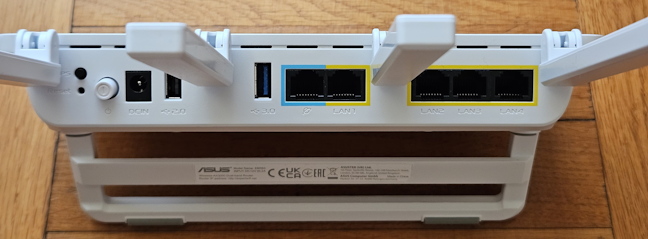
The ports on the back of the router
As you can see in the picture below, there are no buttons or LEDs on the sides of the router. The rounded corners and the matte finish look good.
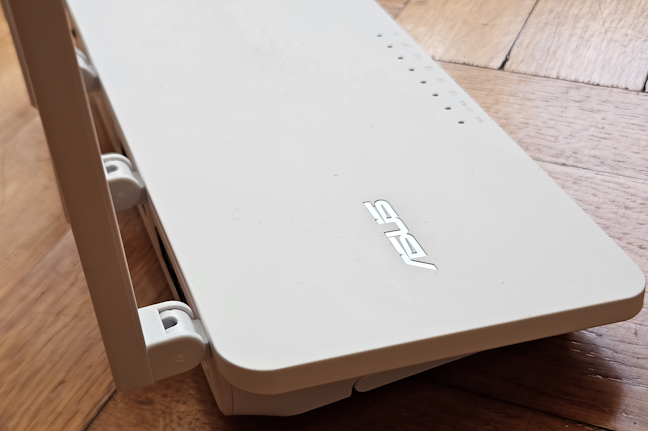
Do you like the rounded corners of this router?
On the bottom of the router, you have the holes for mounting the router on walls, four rubber feet for holding it into place, and a sticker with details about the default Wi-Fi name and password used by the router. You also see many ventilation grids which help keep the router cool.

The bottom side of the router
ASUS ExpertWiFi EBR63 is a dual-band AX3000 wireless router with a theoretical maximum bandwidth split like this: 574 Mbps for the 2.4 GHz band and 2402 Mbps for the 5 GHz band. To be more exact, this totals to 2976 Mbps. It is important to remember that these numbers are theoretical and do not reveal the real throughput you get under normal use. Inside the router, you find a quad-core Broadcom BCM 6756 processor running at a maximum frequency of 1.7 GHz, 512 MB of RAM, and 256 MB of storage space for the firmware. It is powerful enough to handle a typical network for a small to medium-sized business. However, if you have many devices on your network and you want to activate features like VPN Server or VPN Fusion, you may want a router with 1 GB of RAM for optimal performance. Another important aspect is that ASUS ExpertWiFi EBR63 offers 2x2 MU-MIMO wireless transfers, typical for affordable mid-range routers.
As you can see, the specs of this router are those of a mid-range device, which should perform well when used for managing small or medium-sized business networks. For more information about this product and its specifications, visit this page: ASUS ExpertWiFi EBR63.
Setting up and using the ASUS ExpertWiFi EBR63
The process for installing the ASUS ExpertWiFi EBR63 is similar to that of consumer ASUS routers. However, you need to install a new app on your smartphone called ExpertWiFi. It’s free and can be found in the App Store and Google Play. The ExpertWiFi app differs greatly from the ASUS Router app available for home users because it’s designed for business users and their needs. On the Home tab, you see the status of the network, its topology, the number of connected devices, the real-time traffic, and the hardware resources usage.
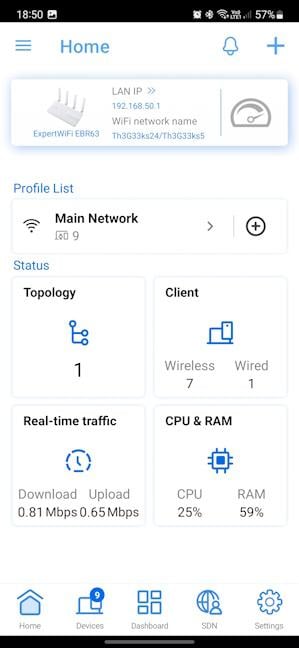
You manage the router using the ExpertWiFi app
One of the most important features of the ASUS ExpertWiFi EBR63 is the Self-Defined Network found in the SDN tab. It allows you to create all kinds of networks based on the type of business that you’re running and your specific needs. With it, creating your own special Wi-Fi is easy, like a network giving timed one-time access to your company’s customers.
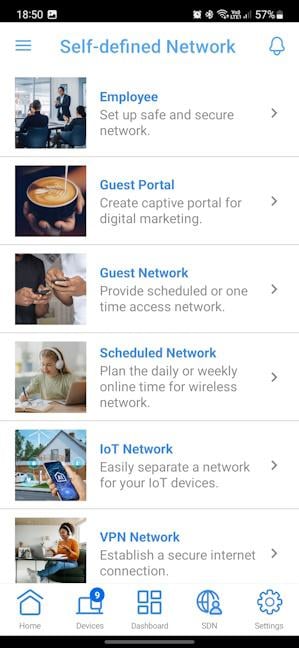
Setting up a Self-Defined Network is easy
The ExpertWiFi app looks good and is easy to navigate and use. It also offers access to many of the tools and features found on the router. However, for complete access, you should open a web browser on your laptop and log in to expertwifi.net.
You are welcomed by the Dashboard created by ASUS for its ExpertWiFi line-up. It includes all kinds of technical information about your primary internet connection, the number of clients connected to the network, the status of the system, and the real-time traffic. The Dashboard can be personalized, and you can add other data. However, you can’t rearrange the order of the information cards included in it. Most probably, this feature will be added in a later firmware update.
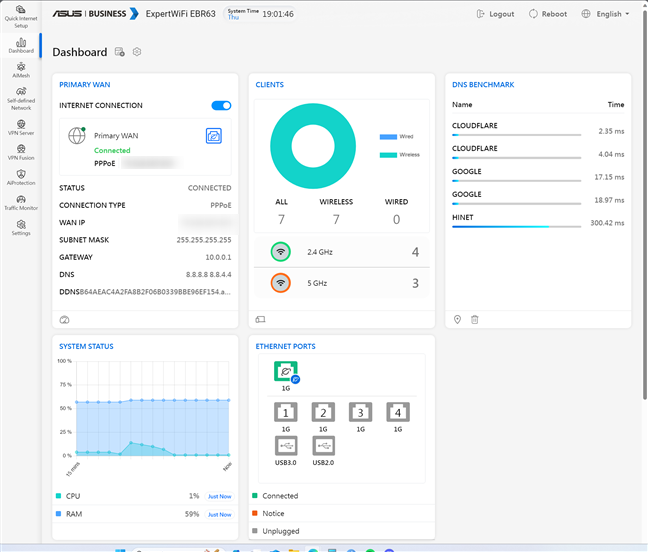
The web interface for ExpertWiFi
On the left side, you will find a sidebar with several sections. Each gives you access to a different set of features and tools. You’ll be happy to know that ExpertWiFi EBR63 is an extendable router with support for AiMesh. Therefore, you can easily increase the coverage of your network by adding other ASUS routers with support for AiMesh.
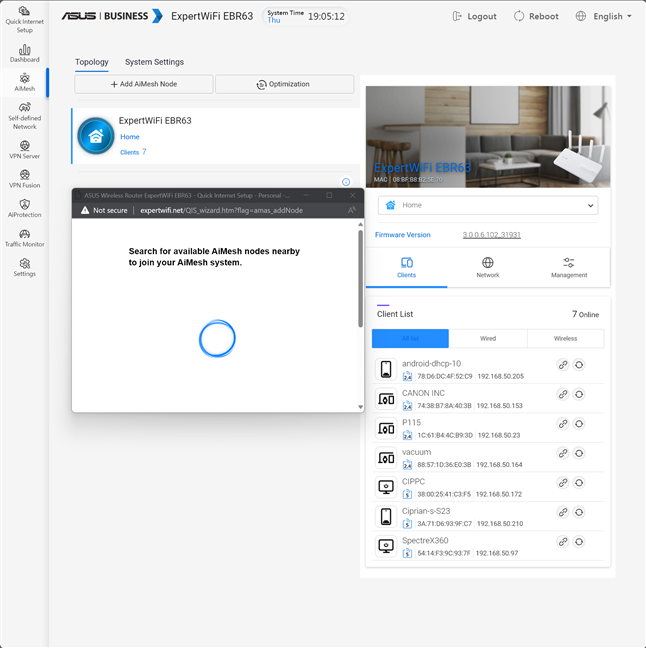
ASUS ExpertWiFi EBR63 is an extendable router
In the Settings section, you find most things you can configure about the router and your network. Here, you can set the DNS servers for your network, enable Dual-WAN, configure the Adaptive QoS, or enable IPv6 addresses for your company’s network.
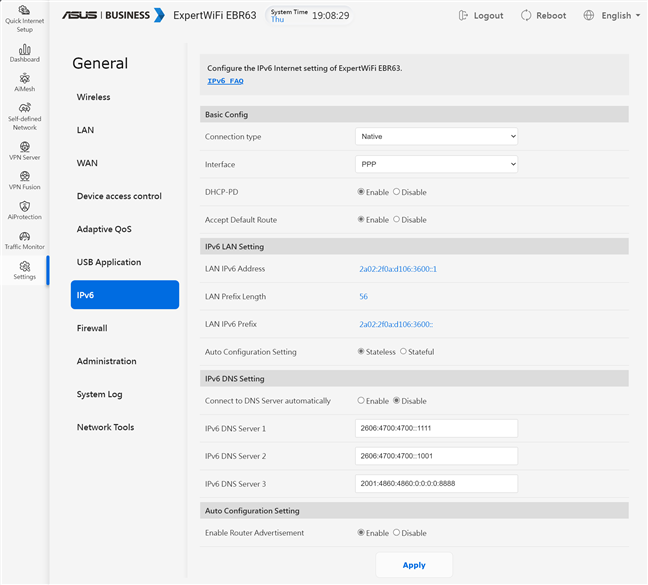
Setting up IPv6
Finding your way and understanding the options available is easy if you have some technical knowledge. It also helps that the user interface has been translated into 25 languages. One downside is that there’s no help documentation available, as is the case for the ASUS routers made for consumers. Hopefully, it will be created in the coming months as the company releases more ExpertWiFi products.
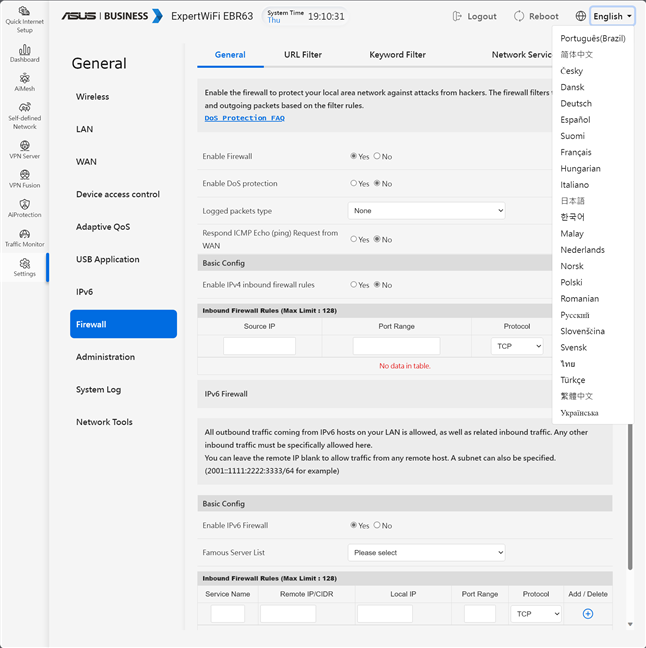
The user interface is available in 25 languages
During my testing, I appreciated the advanced features of the ExpertWiFi EBR63 and its performance on the 2.4 GHz band. The USB 3.2 Gen 1 port was fast too. 🙂However, when using the 5 GHz band, I found this router slower than expected. The cooling system seems to do a good job, and the router didn’t suffer from overheating during my testing. Also, the power consumption was pretty low, hitting an average of 0.124 kWh daily. Overall, I’m satisfied with my testing experience for ExpertWiFi EBR63.
If you want to know more about the real-world performance offered by ASUS ExpertWiFi EBR63, including a comparison with other routers, go to the next page of this review.


 13.10.2023
13.10.2023