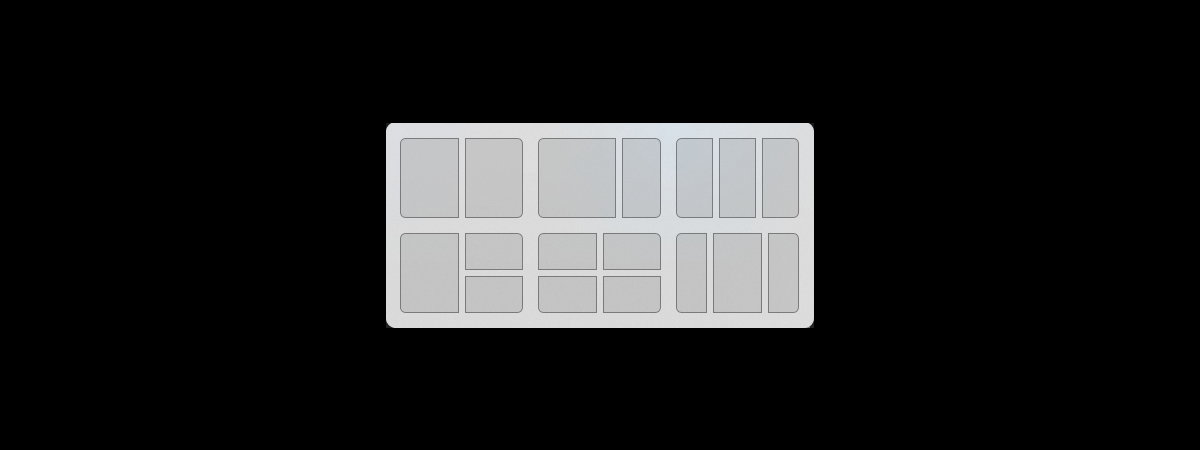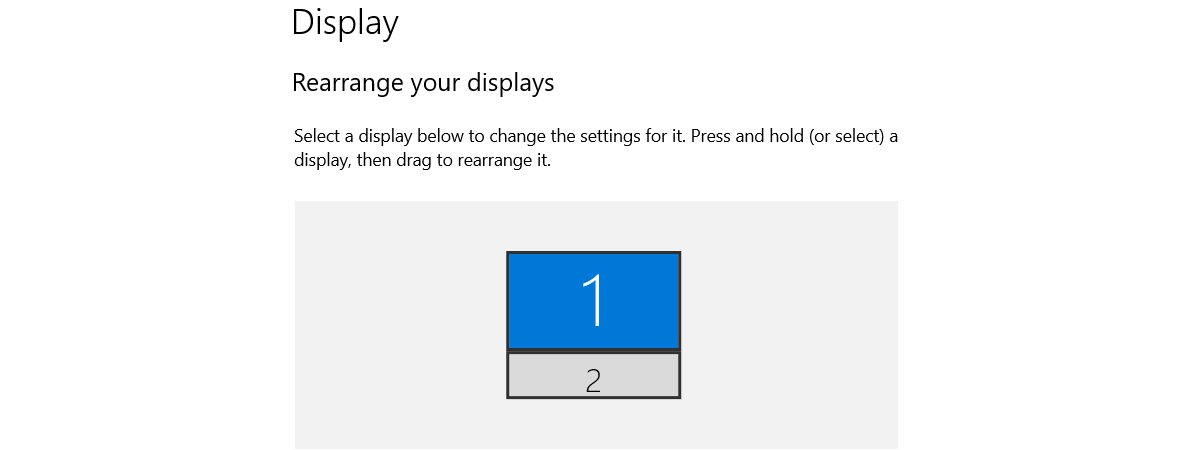How to change the touchpad settings in Windows 11
Knowing how to change the touchpad settings in Windows 11 is important if you’re using a laptop, a tablet, or any other type of mobile computer. While there are many types of touchpads for laptops, Windows 11 laptops usually come with precision touchpads, so you...