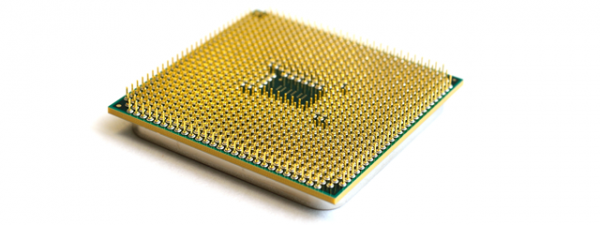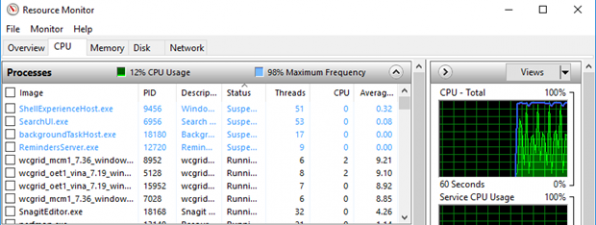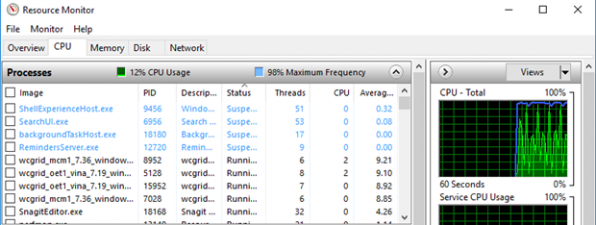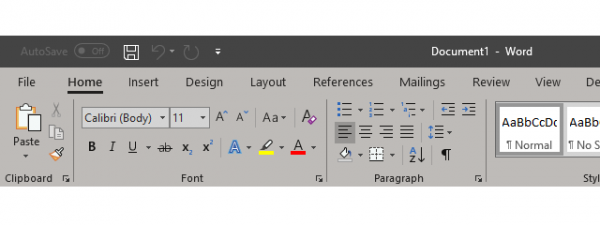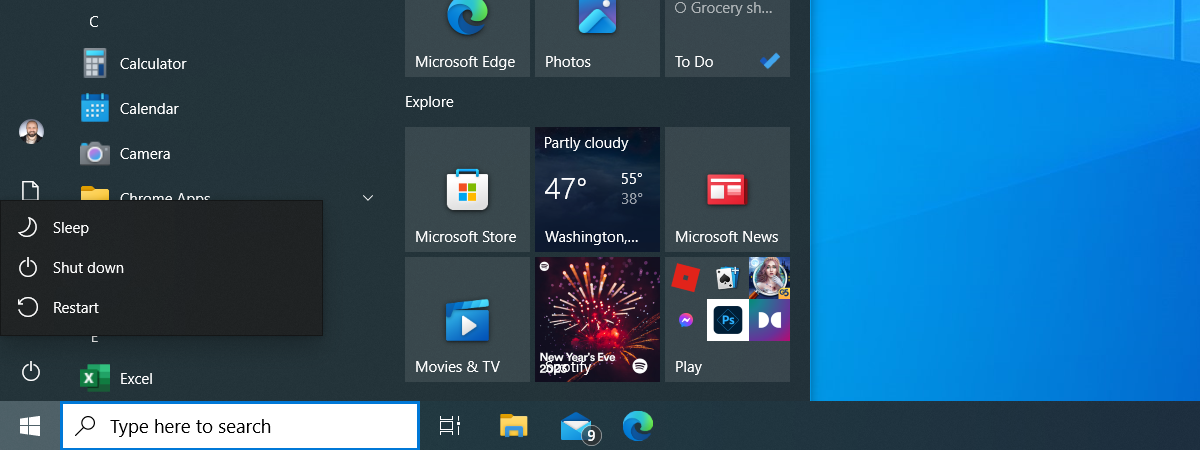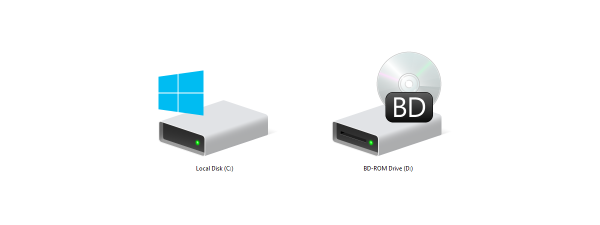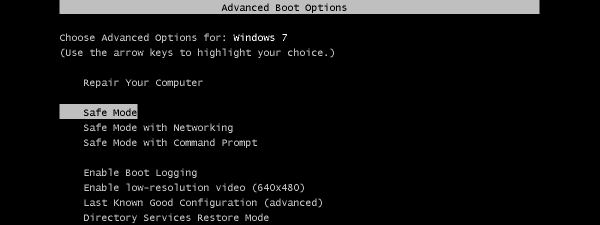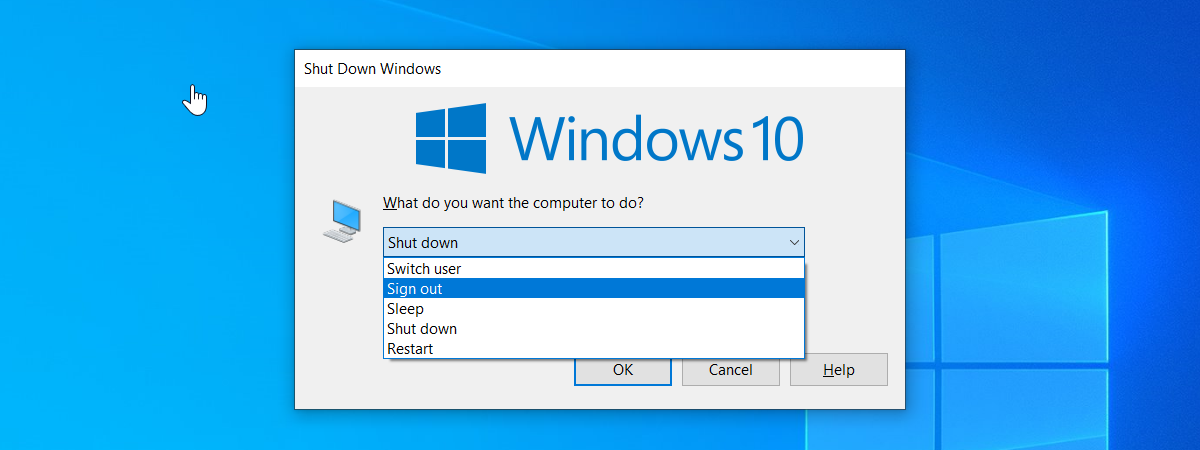How to defragment and optimize hard disks and partitions in Windows
The good old Disk Defragmenter tool that went through a series of changes in Windows 7 has been changed again in Windows 8.1 and Windows 10. It has a new name - Optimize Drives - and some new inner workings that make it able to...