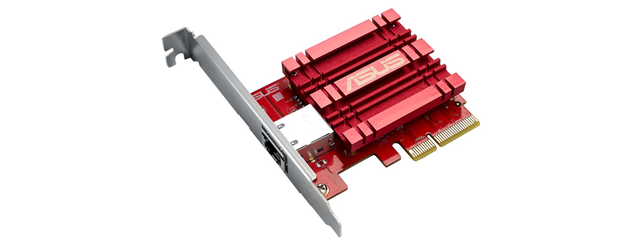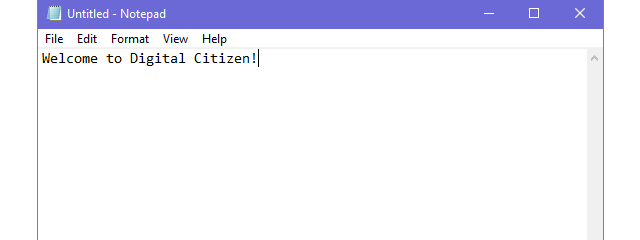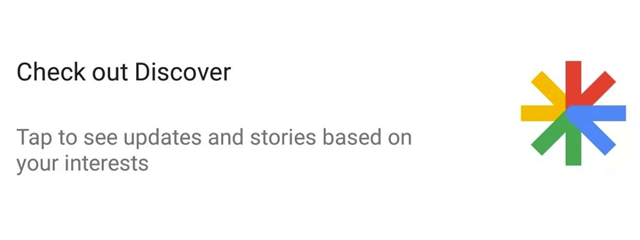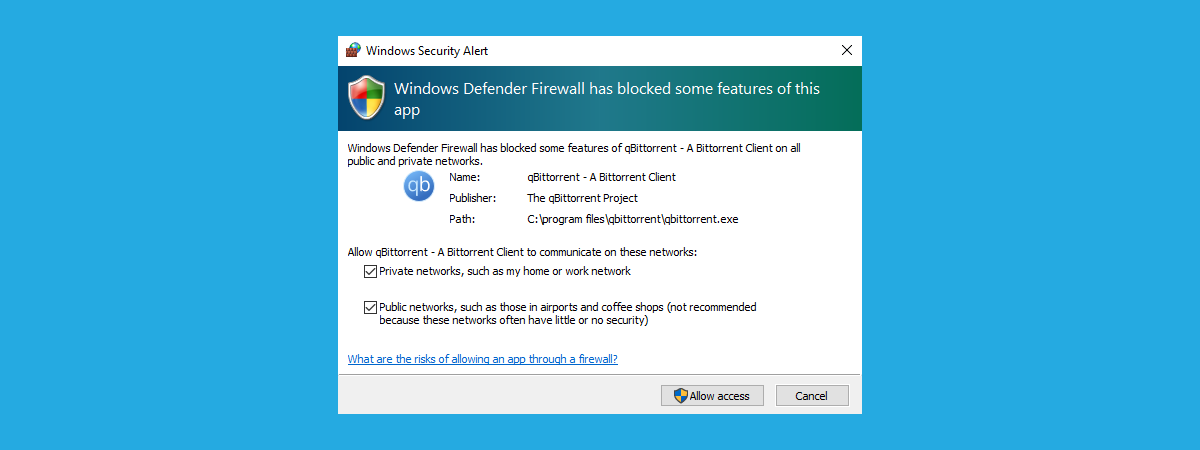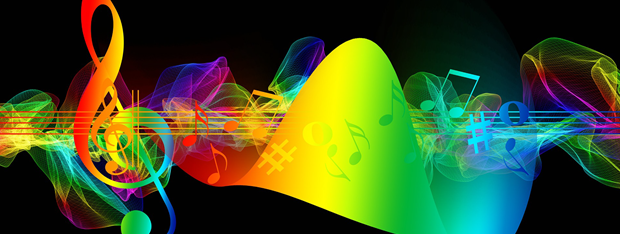8 steps to improve the WiFi speed on an ASUS router or Lyra mesh system
Do you have an ASUS wireless router or an ASUS Lyra mesh WiFi system? Do you want to get the maximum possible speed for your WiFi network? Do you plan on buying an ASUS router and you want to see all the options it offers to improve the speed of the WiFi? Then you are in luck, as this guide shares eight steps that you


 30.03.2019
30.03.2019