
HUAWEI just launched a stylish watch that looks a lot like the Apple Watch SE - a device it aims to compete with when it comes to design, price, and features. This watch is named HUAWEI WATCH FIT 3, and it is not only lighter than an Apple Watch SE but also thinner. Furthermore, it has a brighter screen and significantly better autonomy. To make things even more interesting, it doesn't lock you into a specific ecosystem, and it works well with HUAWEI smartphones, iPhones, and all Android devices. If you want to know more about the HUAWEI WATCH FIT 3 and whether it is a good fit for you, read my detailed review:
HUAWEI WATCH FIT 3: Who is it good for?
The HUAWEI WATCH FIT 3 is a great choice for:
- People looking for an affordable alternative to the Apple Watch SE
- Fitness enthusiasts who want to track their sporting activities
- People who want to keep an eye on the basics of their health
- Users who want a smartwatch with good battery life
Pros and cons
Here are the things I like about the HUAWEI WATCH FIT 3:
- Familiar design, with a wide variety of colors and straps
- Truthful claims about battery life (7 days on a full charge)
- Comfortable to wear
- Excellent health and sleep tracking
- Can track a large number of sports and activities
- Appealing price
Here is what you may not like:
- HUAWEI has a limited app ecosystem
- At launch, NFC payments are available only in China
- The initial setup is cumbersome for Android users
Verdict
HUAWEI WATCH FIT 3 tracks all the basics people need to monitor and improve their health and fitness. Its most important strengths are the excellent sleep tracking, the custom reminders you can set for important health aspects like taking your medication, and the wide variety of sports and physical activities it can track. The battery life is good, too, and most people enjoy its familiar design. If you’re looking for an alternative to the Apple Watch SE, one that has a superior battery life and does pretty much the same things at a better price, HUAWEI WATCH FIT 3 is the device for you.🙂
Unboxing the HUAWEI WATCH FIT 3
The HUAWEI WATCH FIT 3 comes in a beautiful white cardboard box showcasing a picture of the device, the product name, and the company logo on the top cover. On the back, you will find some technical details about this smartwatch and its features.
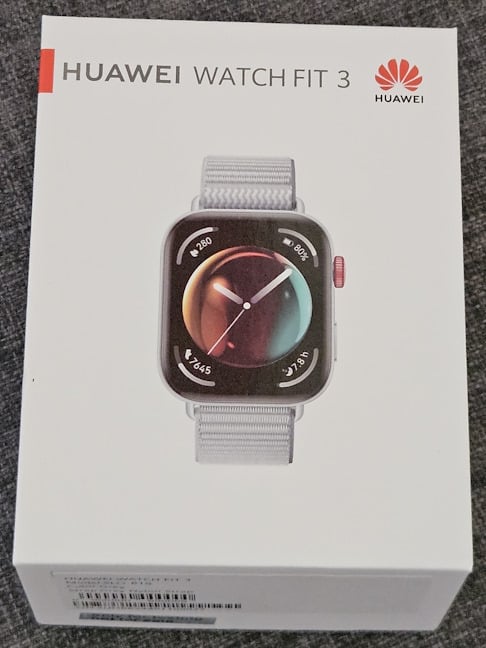
The packaging for HUAWEI WATCH FIT 3
When you open the box, you immediately see the watch, nicely packaged.

Unboxing the HUAWEI WATCH FIT 3
Take everything out of the box, and you'll find the following items: the HUAWEI WATCH FIT 3, its charging cable, the quick start guide, and the warranty details, printed in several languages.

All the items found inside the box
The unboxing experience for HUAWEI WATCH FIT 3 is simple and pleasant. As soon as you take the device out of the box, it becomes obvious that it resembles the Apple Watch SE. While its design isn’t original, many people will probably like it.🙂
Design and hardware specifications
HUAWEI WATCH FIT 3 wants to look a lot like the Apple Watch SE and to compete with it in terms of price and features. As a result, it has a similar square display with rounded margins. The display is only 9.9 mm (0.38 inches) thick, and its case has a size of 36 mm x 43 mm (1.41 x 1.69 inches) in length x width. The frame is made of metal, while the display is protected by 2.5D glass. The watch's body weighs just 26 grams without the strap and 34 grams with the strap.

HUAWEI WATCH FIT 3 looks similar to the Apple Watch SE
The display is built upon a 1.82-inch AMOLED panel with a 480 x 408 pixels resolution and a maximum brightness of 1500 nits. It has a refresh rate of 60 Hz, a pixel density of 347 ppi, and a 77% screen-to-body ratio.

I like its AMOLED display
HUAWEI WATCH FIT 3 features a large rotating crown and a side button. Between the two, there's a microphone used during phone calls. The crown's color and the side button's design vary depending on the color you choose for this device.

Check out the red crown on the side
You'll find two speakers on the other edge of the HUAWEI WATCH FIT 3. They are used in phone calls and when listening to music.

The speakers are on the other edge
On the back of the HUAWEI WATCH FIT 3, you find two magnetic pins for charging the device, the heart rate sensor, and a button for ejecting the strap. The battery has a capacity of 400 mAh and can be charged completely in one hour. The device features fast charging, too: a 10-minute charge can last you a full day of normal use. According to HUAWEI, on a full charge, the WATCH FIT 3 should last around seven days of use, in typical conditions.

Ejecting the strap is easy
HUAWEI WATCH FIT 3 is available in six color versions with different straps: black, pink, green, white, grey, and white. Yes, you read correctly: there are two white versions. While the straps for most of them are from fluoroelastomer, the grey version I'm testing has a nylon strap, and the (second) white version comes with a leather strap. These grey and white versions are the only two that feature an NFC chip and support NFC payments. As a result, their price is slightly higher than that of the other versions.

The colors available for the HUAWEI WATCH FIT 3
The HUAWEI WATCH FIT 3 features Bluetooth 5.2 connectivity, Wi-Fi through the 2.4 GHz band, and GPS (through all the usual positioning systems). Regarding sensors, this device has an accelerometer and gravity sensor, a magnetometer, an ambient light sensor (for automatically adjusting the brightness of the screen), and a heart rate sensor featuring HUAWEI's TruSeen version 5.5 technology. There are no ECG or body temperature sensors available.

HUAWEI WATCH FIT 3 uses TruSeen 5.5
Lastly, the HUAWEI WATCH FIT 3 can be worn while swimming and withstand water pressures of up to 5 ATM in freshwater. It can also be used in temperatures between -10 and 45 degrees Celsius or 14 to 113 degrees Fahrenheit.
NOTE: For even more technical specifications and a detailed list of all its features, go to this page: HUAWEI WATCH FIT 3.
Spec-wise, the HUAWEI WATCH FIT 3 is a well-designed device that ticks the necessary basics. Its features should turn it into a useful companion for people interested in keeping an eye on their health. Keep reading this review, and let's see how it works in real life.🙂
Setting up and using the HUAWEI WATCH FIT 3
To use the HUAWEI WATCH FIT 3, you must install the latest version of the HUAWEI Health app on your smartphone. The newest app version for iPhones is available in the App Store, and HUAWEI users can find it in the AppGallery. However, Android users won’t find this app updated in the Play Store because of US sanctions. Instead, they must visit the HUAWEI Health web page to get it.
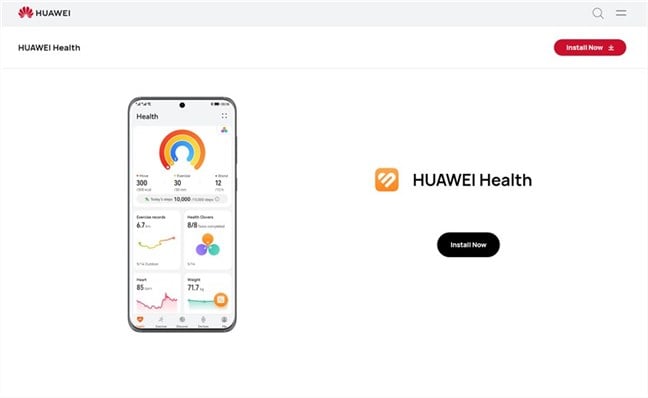
You must install the HUAWEI Health app first
After installing the app, open it, create a HUAWEI account, log in, detect and select your watch, and go through the setup process. There are many steps, including giving the HUAWEI Health app lots of permissions, setting up notifications, and checking for software updates for your watch.
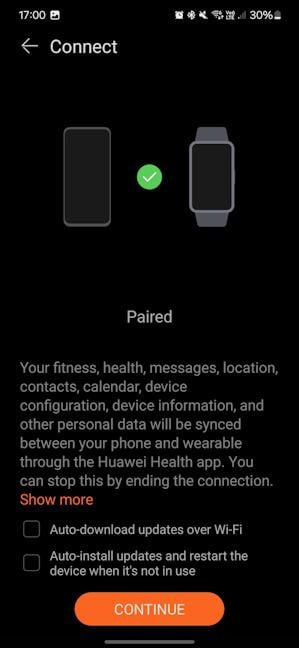
Connecting the HUAWEI WATCH FIT 3
One of the most important steps during the initial setup is to choose which app notifications you want to see on your HUAWEI WATCH FIT 3. Go through the list and enable only those you deem important. Otherwise, you may get annoyed fast because your smartwatch buzzes too often, sharing one more new notification.
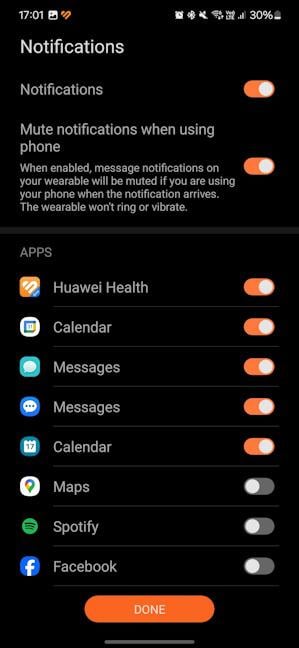
Setting up notifications is a must
Because I tested the WATCH FIT 3 before its launch date, I had to use the latest Beta version of the HUAWEI Health app. However, at launch, this app version will become available to everyone. It should look like it does in my screenshots, except for the Beta label.🙂
The app is organized into several sections:
- Health - this is where you find all your health tracking data. I will discuss this in more detail in the next section of this review.
- Exercise - you can create training plans, view workouts, set your workout goals, etc.
- Discover - the place where you’ll find challenges created by HUAWEI for their users and where you can integrate the WATCH FIT 3 with third-party services like Strava or Komoot.
- Devices - here, you can manage your WATCH FIT 3 and its features, as well as add other HUAWEI devices.
- Me - manage your HUAWEI account, see your medals and achievements, check for updates, review your privacy settings, and more.

The HUAWEI Health app
The app itself is easy to use and logically organized. Even if you haven’t used HUAWEI devices in the past, you shouldn’t have any issues adapting and using the app productively. HUAWEI Health works well and is relatively responsive. However, some of its features require internet connectivity and sometimes take some time to load, as is the case with the Sleep breathing awareness reports.
On the HUAWEI WATCH FIT 3, you will find plenty of apps installed, and navigating through them is similar to using an Apple Watch. Alongside the usual health and sports tracking apps, you also have a Find Phone feature, a stopwatch, a compass, a Weather app, a Calendar, a Call log, Contacts, etc.

The apps installed on the HUAWEI WATCH FIT 3
Unfortunately, you can't get many apps on your WATCH FIT 3 because the AppGallery only has a few apps available. Although the list is brief, the good news is that it includes an app for viewing Google Maps on your WATCH FIT 3 and an app that synchronizes with Google Calendar to show you reminders and upcoming events. Unfortunately, the sanctions imposed on HUAWEI negatively impact the company’s app ecosystem. It can't compare to Google's Wear OS and Apple's watchOS apps in number or diversity.
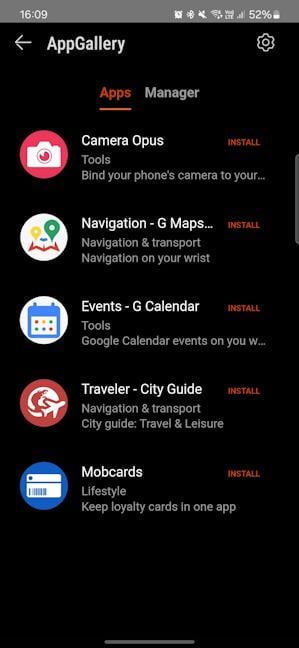
The AppGallery offers few apps
The grey and white versions of the HUAWEI WATCH FIT 3 feature NFC payments. However, when I tried to set up this feature, I was told that this service wasn't available in my country. At launch, only China has working NFC payments. In other countries, they will probably get unlocked later in the year. However, the company's track record in this regard isn't great. Therefore, if other HUAWEI smartwatches don't have working NFC payments in your country, it’s likely that the WATCH FIT 3 won't have them either.

NFC payments work only in China
Although the HUAWEI WATCH FIT 3 doesn't have eSIM support, you can use it to take phone calls if your phone is nearby to maintain a Bluetooth connection. I found the call quality decent, and the speakers on the watch were loud enough for quiet environments. However, don't expect to enjoy high-quality audio conversations in noisy areas, like boulevards with heavy traffic.

You can take calls from the HUAWEI WATCH FIT 3
Notifications are quickly displayed on the HUAWEI WATCH FIT 3, and they have plenty of screen space, so you can see a big chunk of their content. Furthermore, when somebody calls you and you can't take the call, you can reject it and answer with a predefined message. It's the same with text messages: you can select a quick reply from your watch and respond immediately. If you don't find those quick replies useful enough, you can customize them in the HUAWEI Health app.🙂 The Call log is also useful, as it keeps track of your calls. You can initiate phone calls from here, even if you aim to call someone who hasn't been added to the Contacts app on your HUAWEI WATCH FIT 3.

You can easily call people from the Call log
Those listening to a lot of music should know that you can manually add music to the HUAWEI WATCH FIT 3 by uploading it from your smartphone. The watch can play MP3, AAC, WAV, FLAC, MP4, and OPUS media files. However, this functionality feels underwhelming in a world of music streaming services. Nowadays, few people store MP3s on their devices. You can still pair a headset with your phone and use the watch to control music playback during physical activities. This is much more convenient than uploading music files. 🙂

You can control music playback from the watch
I wore the HUAWEI WATCH FIT 3 for a week while writing this review, both during the day and at night, both indoors and outdoors. The display was clear and visible in all situations, even if I looked at it while walking outside on a bright sunny day or if I accessed the reports after tracking a run in the rain. The touch responsiveness was also good, including when I used the watch with sweaty hands or when raindrops fell on its display.

Outdoors visibility is good
HUAWEI WATCH FIT 3 is generally comfortable to wear, including during sleep. However, I wouldn't say I liked the nylon strap. Yes, it looks good and is easy to adjust, but it tends to absorb moisture easily. This makes it less comfortable than straps made of materials like leather or fluoroelastomer. Luckily, only the grey version of the HUAWEI WATCH FIT 3 features a nylon strap. If you don't want one either, you have four other color versions to choose from, all with other strap materials. 🙂

The nylon strap absorbs moisture easily
The watch faces available for WATCH FIT 3 are mostly good-looking, but not as many and diverse as the ones offered by smartwatches from other brands. Some of them copy Apple, while others are original and elegant. Even if this area is not a strength of the device, it is not a weakness either. Most people will find a watch face or two that they like and can comfortably use.

Some of the watch faces available for the HUAWEI WATCH FIT 3
One of the biggest downsides of the Apple Watch SE is its battery life and the fact that it requires daily charging. In this regard, the HUAWEI WATCH FIT 3 is a superior device. According to HUAWEI, this watch should last seven days of typical use on a full charge. In my experience, it lasted one hour shy of exactly seven days. This is probably because I might have tracked a few more activities than a typical user. Considering how many vendors present optimistic claims about battery life, I am super pleased to see HUAWEI promoting truthful estimates. The company also says that the WATCH FIT 3 charges in ten minutes to last for a full day. In my case, in 10 minutes, it charged from 0 to 20%, while in thirty minutes it charged to 61%. The watch is charged using the proprietary USB charger in the product's packaging. It uses magnets to attach to the charging pins on the back of the watch and starts doing its job as soon as you plug it in. I plugged it into a smartphone charger from another brand, and a full charge was done in 56 minutes.

Charging the HUAWEI WATCH FIT 3
While it isn’t a perfect device, I enjoyed using the HUAWEI WATCH FIT 3. I found it a capable smartwatch with useful features and good battery life, that’s also comfortable to wear. Next, let’s see how well it works as a health tracker.
Health tracking with the HUAWEI WATCH FIT 3
The HUAWEI WATCH FIT 3 has all the health tracking features that have become the standard for all wearables. It can measure:
- The heart rate and blood oxygen level
- Your sleep and sleep breathing patterns
- Stress levels
- Menstrual cycle for women
The heart rate monitoring uses the company’s TruSeen version 5.5 algorithms, which offer more precise cardiovascular readings for analyzing workout performance and daily health. On the watch, you can view data about your day and how your heart rate and SpO2 levels evolved, while inside the HUAWEI Health app, you get detailed reports by day, week, month, and year.

Measuring your SpO2
For sleep analysis, HUAWEI WATCH FIT 3 uses the TruSleep 4.0 algorithms, which provide detailed sleep information, such as sleep structure, sleep quality, and sleep health. For each night’s sleep, you see physiological indicators like the heart rate, blood oxygen saturation, and respiratory rate. HUAWEI also includes the Sleep Breathing Awareness feature, which aims to detect breathing interruptions common for people suffering from sleep apnea.
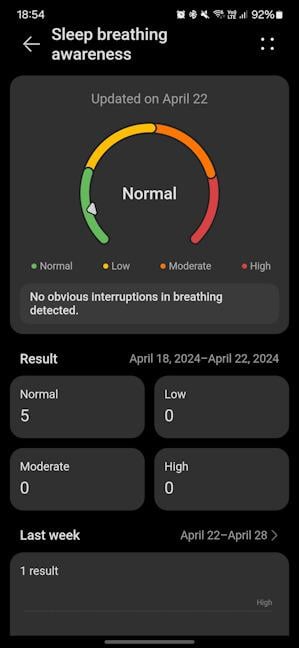
Checking for breathing interruptions during sleep
HUAWEI WATCH FIT 3 also supports nap detection, allowing users to set 30-minute naps. The watch wakes you up after detecting 30 minutes of sleep to help you stay refreshed throughout the day without oversleeping. After nine days of consecutive use, the HUAWEI Health app displays your trends and provides personalized recommendations about improving your sleep quality and overall health. Unfortunately, I tested this watch for seven days and couldn't see those recommendations myself.🙂
One area of the HUAWEI Health app I recommend accessing is the Health Clovers found in the Health section. Here, you find a list of items that are worth checking each day: you can log your daily water intake, log your weight, check your stress level, see how active you are, how many steps you took, when you got up, and when you went to bed. This section can be personalized, and you can add useful things like reminders for exercising, taking your medication, or measuring your blood pressure.

Checking your Health Clovers is a good idea
When you go to the Weight section, you can record your weight, check your evolution, and log your food intake. This feature is helpful for people who want to lose weight. However, adding the food you eat will take a bit of time, and HUAWEI’s database is not as good as similar solutions from other brands. On the upside, you can quickly scan packaged foods with the phone’s camera and add their nutritional information.
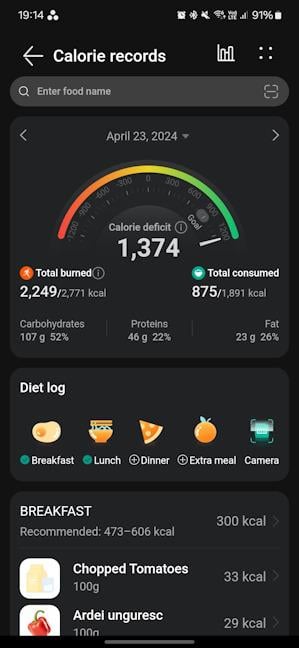
You can log your food intake
When you have a stressful day and your heart rate increases more than usual, you can use Diaphragmatic breathing exercises to help you increase your blood oxygen level, lower your pulse, and reduce stress.

Feeling stressed? Take a breathing exercise!
WATCH FIT 3 also tries to cater to women's needs by providing improved menstrual cycle management over previous features offered by the company. In the HUAWEI Health app, they can see their current, previous, and upcoming menstrual cycle information and record their symptoms. The WATCH FIT 3 can then provide recommendations for more suitable exercises and workout plans with adjusted intensity that consider the onset of the menstrual period.
Despite lacking temperature sensors or ECG capabilities, the HUAWEI WATCH FIT 3 is a useful companion for tracking the basics of people's health and well-being. Its water and food logging capabilities and the ability to add reminders for things like taking your medication or measuring your blood pressure can be real lifesavers for some people. Next, let's see how well it does in tracking sports.
Sports tracking with the HUAWEI WATCH FIT 3
The WATCH FIT 3 can monitor over 100 sports modes, and it also introduces four new modes that didn’t exist on previous HUAWEI models: football, basketball, padel, and e-sports. Before tracking them, however, you need to add them to your Workout list on the watch. And scrolling through so many sports can take quite a bit of time.

Tracking workouts from the HUAWEI WATCH FIT 3
Once a workout is added to your WATCH FIT 3, you can start tracking it by pressing the side button and selecting it from the list. During my review period, I tracked walking, pilates, dancing, and running activities. When tracking requires GPS, the watch needs a couple of seconds to connect to the satellites. The GPS tracking looks accurate when you look at the zoomed-out map at the end of each workout. However, when you zoom in, you notice that it isn't always accurate, and it reports you are running a couple of meters away from where you were. This aspect isn't problematic, though, and for most people, the GPS accuracy of the HUAWEI WATCH FIT 3 is good enough.🙂

Checking the workout report
For each workout, you get plenty of data: details about your pace, workout segments, average speed, distance, charts about your heart rate during the workout, pacing, and cadence. You also see performance metrics like aerobic and anaerobic training stress and VO2 max.

Details about my run
You can also use Dynamic tracking to turn your workouts into social media memories, complete with pictures from your activities, which is pretty cool, especially when hiking or cycling.🙂
One feature that has the potential to be useful is Auto-detects workouts. Theoretically, the watch should detect when you're in a walking session, running, doing elliptical or rowing, and you forgot to start the workout manually. When this happens, it should detect and start tracking that activity automatically. Unfortunately, the detection algorithms aren't precise and need further improvement. The HUAWEI WATCH FIT 3 usually didn't detect that I started a workout and didn't start tracking it automatically. And when it did, sometimes it identified the wrong activity. For example, I walked indoors for a couple of minutes, and it started tracking an elliptical workout. It was a bit strange. 🙂 I'm sure this feature will be improved in future firmware updates.

The watch can auto-detect some workouts
At the end of an intense workout, like running, HUAWEI WATCH FIT 3 can measure your workout recovery rate and then display all kinds of useful statistics: your heart rate recovery, your running ability index, which compares how well you do against other people your age, when your body is estimated to recover from the workout, your VO2 max, and predicted times for running 5 km, 10 km, a half marathon, or a full marathon. While I can't testify to all these predictions, the time it guessed would take me to run 5km is close to reality. 🙂
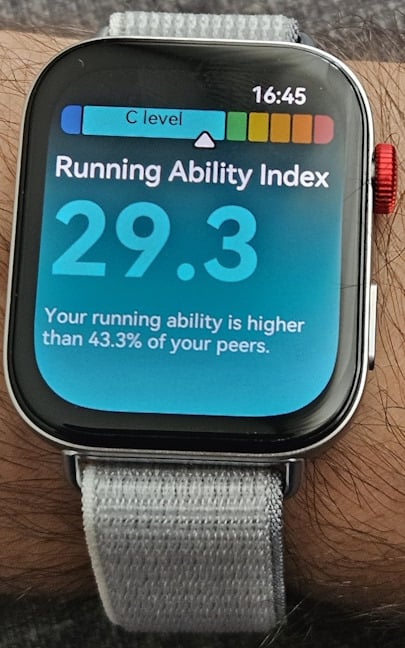
How is your Running Ability Index?
Another positive aspect is that the HUAWEI Health app has guidance tools both for beginners who want to start their first 3 km or 5 km run or people who will participate in their first marathon. The app can formulate personalized training plans based on your physical condition and the running ability index it calculates based on your workouts.

HUAWEI Health has personalized training plans
You also get access to different courses for fat burning, improving cardio or your endurance. The Discover tab in HUAWEI Health can help people stay motivated by joining the challenges created by the company for its users, while its Medals and Achievements systems can help you see and enjoy your progress. 🙂

Earning medals to keep me motivated 🙂
Although HUAWEI WATCH FIT 3 doesn't have as many sensors as the more expensive smartwatches, it does a good job of tracking your activities and presenting enough information about your progress. The guidance features are also useful, especially for people who are just getting started on their journey of improving their fitness.
Do you like the HUAWEI WATCH FIT 3?
This has been a lengthy review; writing it took plenty of time and work. I hope you find it useful and have a better idea about the HUAWEI WATCH FIT 3, its strengths and weaknesses. If you have any questions this review hasn't answered, don't hesitate to ask in a comment below. If you liked my review and want access to more content like this, subscribe to our newsletter using the form below.🙂


 07.05.2024
07.05.2024 


