
Although fitness trackers are less popular than they used to be, millions of people still prefer them to the more expensive smartwatches. Some choose a fitness tracker because it’s smaller, lighter, and easier to wear; others prefer it because it costs a lot less than a smartwatch, while some only want to see whether a device of this type can help them improve their health and lifestyle, before investing into an expensive smartwatch. No matter your reasons, if you are looking for a fitness tracker, you should consider the Samsung Galaxy Fit3. Read this review to find out why:
Samsung Galaxy Fit3: Who is it good for?
The Samsung Galaxy Fit3 is a great choice for:
- People looking for a budget-friendly fitness tracker
- Users who want basic health and sports tracking in a friendly format
- Those who own a Samsung Galaxy smartphone or tablet
Pros and cons
Here are the things I like about the Samsung Galaxy Fit3:
- Large and responsive AMOLED display
- Comfortable to wear
- Easy to use and navigate
- Samsung Health is a great health and fitness platform
- Can track more than 100 sports and activities
As for downsides:
- It has a decent battery life, but it is far from what Samsung advertises
- It uses connected GPS, which affects tracking accuracy
- The initial firmware has some stability issues
Verdict
Galaxy Fit3 is the best fitness band that Samsung has created so far and one of the most appealing fitness trackers on the market. At such a low price, it is obvious that this product is imperfect and has some weaknesses. However, it has a larger, better screen than its predecessor (the Galaxy Fit2), decent battery life, and is easy to use. The Samsung Health app is a great companion for this fitness tracker, with many useful features that can help you improve your health and fitness. Therefore, as long as you don’t need advanced health and fitness tracking data, Samsung Galaxy Fit3 has you covered at a reasonable price. While it works with most Android phones, you get the best user experience when pairing the Galaxy Fit3 with a Samsung Galaxy smartphone or tablet.
Unboxing the Samsung Galaxy Fit3
The Samsung Galaxy Fit3 comes in a small white cardboard box. The product picture and the product name are on the top. There’s very little information printed on the sides of the box. At the bottom, you should find a sticker with Galaxy Fit3’s serial number and details about when and where it was manufactured.

The packaging for Samsung Galaxy Fit3
Inside the packaging is the fitness band, proprietary charging cable, warranty card, and a leaflet with product and safety information.

Everything you find inside the box
Before setting up the Samsung Galaxy Fit3, charge the fitness tracker and install the Galaxy Wearable and Samsung Health apps on your smartphone. You’ll need both of them to use the tracker.
Design and hardware specifications
The Samsung Galaxy Fit3 is larger than its predecessor and includes a bigger touch display, measuring 4 cm or 1.6 inches. The panel is a bright AMOLED with a 256 x 402 pixels resolution. As you can see in the picture below, the device is rectangular with rounded corners. On the right side, you will find the Home/Power button and a small hole for the barometer.

Samsung Galaxy Fit3
The back is home to the charging contacts, optical heart rate sensor, and two strap release buttons.

Notice how the straps close
Unfortunately, Samsung uses a proprietary system for attaching the straps to the Galaxy Fit3, meaning you can buy strap replacements only from its manufacturer. The tracker’s body has an aluminum frame and weighs just 18.5 grams (0.65 ounces). The straps are made from silicone. With them attached, the Samsung Galaxy Fit3 weighs 38 grams (1.34 ounces).

It is easy to take out the straps
Samsung Galaxy Fit3 is an affordable fitness tracker, so it doesn’t include advanced sensors for ECG (electrocardiograms) or blood pressure measurements. Instead, you get the following sensors:
- Accelerometer: measures movement and acceleration. With its help, the band measures the number of steps you take each day.
- Barometer: measures atmospheric pressure, which is useful in calculating the altitude. This sensor is used to track hiking activities, trail running, cycling, and other activities.
- Gyroscope: plays a crucial role in tracking motion and orientation. It is used to measure the band’s orientation and improve the accuracy of step counting.
- Optical heart rate sensor: measures your heart rate and blood oxygen levels.
- Light sensor: detects the intensity of surrounding light and helps the Galaxy Fit3 adjust its screen brightness automatically. When the ambient light is low, the screen dims to save power, while in bright sunlight, the display becomes brighter to improve visibility.
The Galaxy Fit3 is available in Gray, Silver, and Pink Gold. As you can see in my pictures, I am testing the gray version, which looks pretty good. One major plus for the Galaxy Fit3 is its IP68-certified 5ATM water resistance. This means that it can withstand dust, as well as raindrops. You can swim with it in water up to 50 meters deep for 10 minutes. However, it is not suitable for diving or high-pressure water activities.

The colors available for Samsung Galaxy Fit3
The Samsung Galaxy Fit3 uses Bluetooth version 5.3 to connect to your smartphone and other devices. However, it does not feature an NFC chip or built-in GPS. It uses connected GPS, meaning it needs your smartphone to track activities involving GPS positioning. Keep in mind that this fitness tracker doesn’t work with all phones. For example, the Galaxy Fit3 is NOT compatible with iPhones, but it works in tandem with all Android phones. However, some features are exclusive to Samsung Galaxy owners, and I will detail them in the next section of this review.
Last but not least, this fitness band has a 208 mAh battery, which, according to Samsung, should keep it running for up to 13 days on a single charge. The company also says it should charge from 1% to 65% in 30 minutes. These specs sound great, and I look forward to making real-life measurements and reporting them later in this review.
The technical specifications for the Samsung Galaxy Fit3 are rather promising, even though it is an affordable device. For even more technical specifications and a detailed list of all its features, go to this page: Samsung Galaxy Fit3.
Setting up and using the Samsung Galaxy Fit3
Before setting up the Samsung Galaxy Fit3, install the Galaxy Wearable and Samsung Health apps on your phone and log in with your Samsung account. The band is detected automatically, and adding it is easy. However, it involves many steps: connecting the fitness tracker to your phone, downloading the software for it, agreeing to Samsung’s terms and conditions, and giving it access to all kinds of information (your location, contacts, etc).
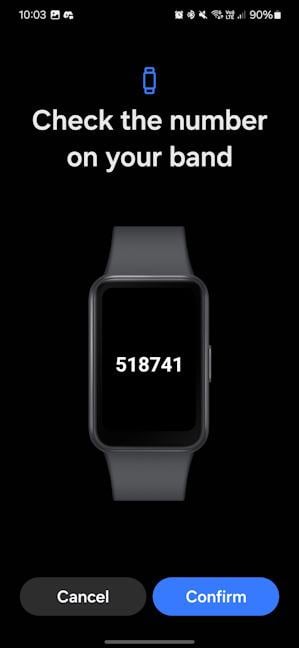
Setting up the Samsung Galaxy Fit3
You then set the hand on which you prefer to wear it and the button position, and you can start using it. The Galaxy Wearable app manages how the Samsung Galaxy Fit3 looks and works as a smart device, while all the health and fitness tracking is done in the Samsung Health app.
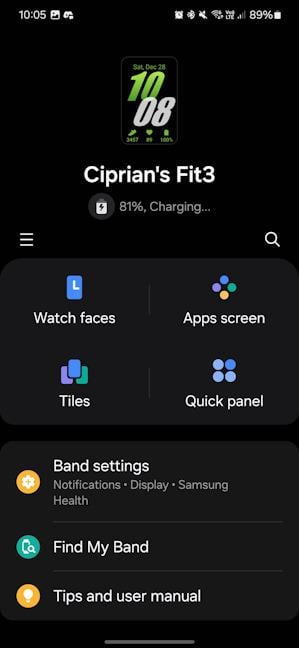
Galaxy Wearable
First, you should delve into the Galaxy Wearable app and configure aspects like the watch faces you’re using, the app screen, the quick panel, the tiles available on the Samsung Galaxy Fit3, and the notifications you get. I loved the collection of watch faces made by Samsung, and browsing it was a lot of fun. It is one of the most diverse collections on the market. 🙂

Choosing the watch face
I also recommend adding your medical information and setting your emergency contacts. This data will be useful in special situations. For example, suppose the Samsung Galaxy Fit3 detects that you’ve fallen. In that case, it can alert the people you select and send an emergency SOS message. In critical situations, this feature might be crucial.
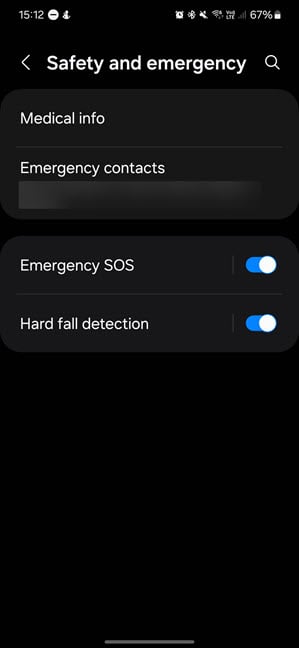
It is a good idea to set the safety and emergency contacts
You should also check for software updates for your Samsung Galaxy Fit3 because they greatly improve the user experience. In my case, the initial firmware version had some stability issues, which caused the fitness tracker to reboot randomly once every couple of hours. I couldn’t even finish tracking my first workout because the Galaxy Fit3 restarted itself in the middle of it. Luckily, the newer firmware fixed this problem. What surprised me was that Samsung released many firmware updates since the initial release in a very short period. They probably identified several bugs and worked actively on squashing them. Therefore, don’t stop checking for firmware updates after the first is performed. Check for newer versions in the Galaxy Wearable app until no new version is reported. The only downside is that a firmware update takes a few minutes each because all the data is sent to the Galaxy Fit 3 through Bluetooth at low speeds. Also, the band doesn’t install the latest firmware version right away. It installs all firmware updates in the order they were released.
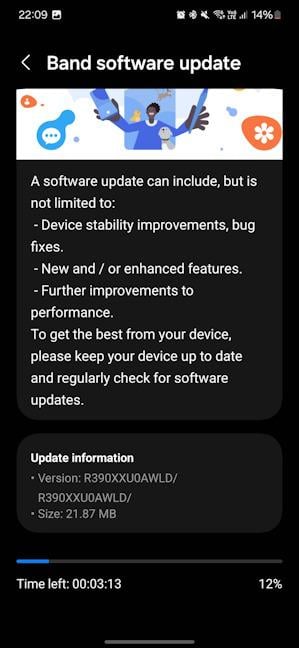
You must update the firmware
Due to the device’s lightness, wearing the Samsung Galaxy Fit3 is pleasant. However, I don’t like putting it on and removing it because a portion of one strap gets squeezed between the other and your skin. A classic watch strap would have been more comfortable.

Putting the band on and taking it off is not very comfortable
Overall, using the Samsung Galaxy Fit3 is an easy and fluent experience. The touch screen is responsive, and its visibility is good. However, when you are outdoors, in direct sunlight, the brightness of its AMOLED screen is on the lower side, so you won’t get the great visibility you have on more expensive smartwatches. Still, the display of the Galaxy Fit3 remains usable.
Even though the Galaxy Fit3 is not a smartwatch, it has some useful preinstalled apps. For example, Samsung smartphone owners will love the Camera Remote for taking photos, while the Timer may be handy when you’re cooking something and you want to remember to take it out from the oven at the appropriate time. The Stopwatch is also useful when you want to track how long it takes to perform certain activities, while checking the Weather forecast comes in handy when you’re choosing your clothes for the day.

Some of the apps found on the Samsung Galaxy Fit3
Another useful feature is the ability to reject calls from the Samsung Galaxy Fit3 and send predefined text messages. However, you can’t answer calls from the band because it lacks the necessary capabilities. While receiving too many notifications on the band can be distracting, you can easily customize your notifications or even enable Do Not Disturb when you need to focus on what you are doing.

You can reject calls
Samsung brags about the Galaxy Fit3 lasting up to thirteen days on a single charge. Unfortunately, in real life, you can’t get anywhere close to this estimation unless you turn off measurements like the blood oxygen levels during sleep, set the screen to the lowest brightness, and set all measurements to be made at their minimal intervals. You will get around six days of autonomy in real life. The more you work out and the more frequent your health measurements and app notifications are, the less your autonomy will be. However, six days is good in my book, and I’m happy with it. I wish manufacturers stopped providing unrealistic estimations that set the wrong expectations. On the upside, charging the Samsung Galaxy Fit3 is a positive experience. I used a Samsung 45-watt fast charger. It charged the band from 0% to 100% in sixty-four minutes. In 30 minutes, it went from 0% to 71%, even better than the 65% promised by Samsung.

Charging the Samsung Galaxy Fit3
In theory, the Samsung Galaxy Fit3 should work well with any Android phone if you install the two necessary apps: Galaxy Wearable and Samsung Health. I tested the Galaxy Fit3 with a Samsung Galaxy S23 smartphone and a Nothing Phone (2a) during my review. It worked well with both smartphones. However, setting it up on the Galaxy S23 was faster. And, most importantly, some features are available only when using a Samsung Galaxy smartphone or tablet in tandem with the fitness tracker. For example, the Camera Remote is exclusive to Samsung phones, as well as features like Together (in the Samsung Health app), the synchronization of alarms, world clock city lists, the Emergency SOS, and the synchronization of Sleep mode and Do not disturb modes between the phone and the tracker. If you have an iPhone, you won’t be able to use the Samsung Galaxy Fit3.
Except for the initial stability issues, which were solved through a firmware update, I’m happy with the Samsung Galaxy Fit3 user experience. It is a friendly product that’s light and comfortable to wear and has plenty of useful features. Next, let’s see how well it tracks your health and physical activities.
Health tracking with the Samsung Galaxy Fit3
Even though the Samsung Galaxy Fit3 doesn’t have many sensors, and they’re not very advanced, the health tracking data you get is useful and presented engagingly by the Samsung Health app. I would even argue that this app represents a major strength of this product. The app shows your heart rate data and graphs for each day, week, month, and year. You can easily see how your heart rate evolves during the day and your blood oxygen level during sleep.
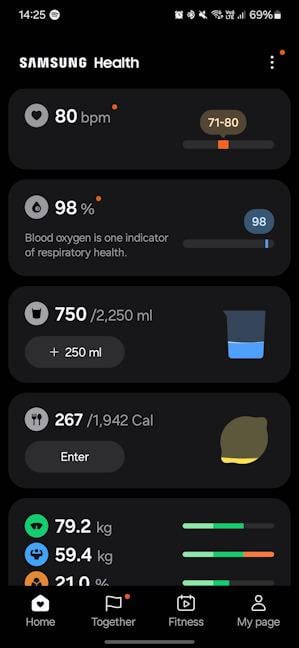
Samsung Health
Because measuring blood oxygen levels significantly lowers battery life, this measurement can be enabled only during sleep and not continuously, like the heart rate. Suppose you want to save the battery further. In that case, you can turn off the blood oxygen measurement during sleep and only occasionally perform manual measurements. These measurements are easy to start on the Samsung Galaxy Fit3 and only take a few seconds. 🙂 The result is shown on the fitness tracker and the Samsung Health app.

Measuring the blood oxygen levels
The Galaxy Fit3 also tracks your stress level; you can see daily reports like the one below. The Samsung Health app gives you an average daily stress level and the stress level for each hour. If you’re stressed and not feeling well, the Galaxy Fit3 offers breathing exercises to help you regain your balance. In my testing experience, it was useful to see how my stress levels evolved in the hours following more intense workouts.

Reports about your stress levels
As expected, the Samsung Galaxy Fit3 tracks your sleep, its length, consistency, and quality. However, before it presents you with all the available data, you need to wear the fitness tracker for seven consecutive nights so that it learns your sleep patterns. At the end of that period, it associates your sleep patterns with an animal (in my case, a penguin) and starts giving you advice on how to improve your sleep quality.

How well you sleep?
If you have sleep problems, listening to the advice given by Samsung Health is useful. The coaching is friendly, and the daily reports you get about your sleep are helpful, as they facilitate your understanding of how the quality of your sleep impacts your mental and physical recovery.
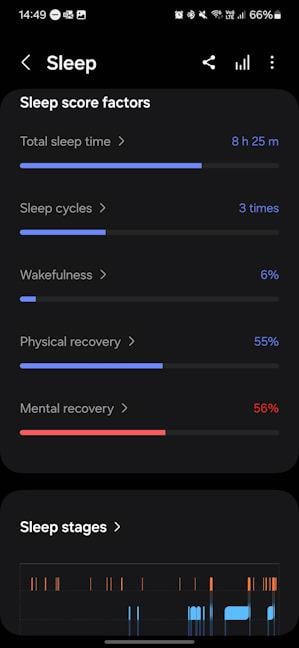
The sleep score factors reported by Samsung
I also like that Samsung Galaxy Fit3 and the Samsung Health app help you keep track of other aspects that impact your health: how much water you drink each day and what you eat. Inside the Samsung Health app, you can set a standard cup size and add the water you drink straight from the Galaxy Fit3. While this is good, it would have been even better for Samsung to allow users to add custom quantities alongside the standard cup size. I struggled with hydration for many years, and keeping an eye on how much water I drink is important. Logging my water intake would have been much easier if I could use more than one standard cup size. Such improvements should be added in future versions of Samsung Health.

Logging my water intake
Logging your meals is also possible, but only inside the Samsung Health app. You can add what you ate during each meal and use Samsung’s database of foods, created together with FatSecret, to find those foods and get nutritional information for each. At the end of the day, you see if you ate too much or too little if your food intake was balanced enough, etc.
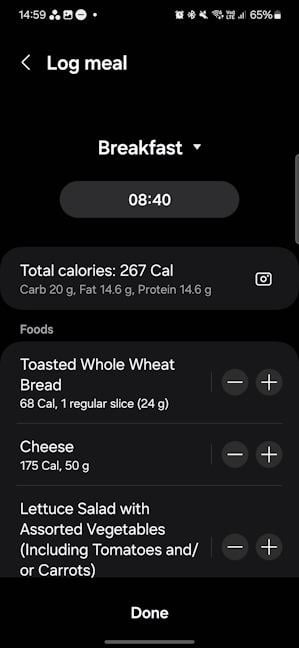
You can log meals too
Coupling your water and food intake with measuring your health and physical activities makes a lot of sense. This comprehensive approach helps Samsung Health make a realistic evaluation of your physical well-being. It allows the app to give you useful recommendations for improving your lifestyle.
If you are a woman, you can track your menstrual cycle and have Samsung Health predict your next period. First, you need to enable this feature in the app, and then you can use it on the tracker. However, since I’m a man, I couldn’t test this feature or share any evaluation of how well it works.
Overall, I’m happy with the health tracking features of the Samsung Galaxy Fit3. Yes, the band offers less data than a more expensive smartwatch would, and its sensors are not as advanced. However, this doesn’t stop it from being a useful companion for people who want to improve their health. The Samsung Health app helps greatly in this regard, as it is well-designed and easy to use, and the advice and data it presents are always in a format that keeps users curious and engaged.
Sports tracking with Samsung Galaxy Fit3
The Samsung Galaxy Fit3’s sports tracking features are both a strength and a weakness. The strength of this fitness tracker is the wide variety of sports and activities it can track. The company brags about it being able to track more than 100 activities. You’ll find anything you can think of on the list, from mainstream physical activities like running, cycling, swimming, pilates, or yoga to lifestyle activities like dancing and ballet to niche sports such as beach volleyball, golf, or ice hockey.
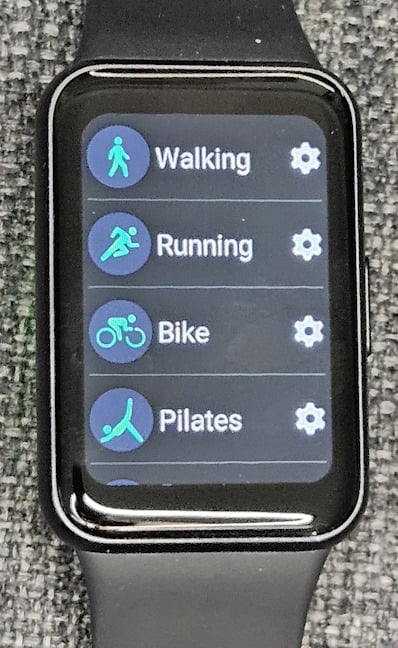
You can start sports tracking straight from the band
This variety is excellent, especially considering the price of the Samsung Galaxy Fit3. In contrast, expensive smartwatches from other vendors offer a much smaller variety of sports and activities that can be tracked. However, those more expensive devices have more sensors, including built-in GPS or more precise sensors than the Samsung Galaxy Fit3, and this is where the weakness of this fitness tracker lies. Let’s take two examples:
- On the left, I recorded a 5 km run I made while wearing the Galaxy Fit3 and a specialized running smartwatch - the Garmin Forerunner 165 Music. However, because the Galaxy Fit3 used connected GPS instead of its own GPS chip, its connection to my Samsung Galaxy S23 smartphone proved fiddly. It recorded the run as having a length of 7.93 km - a very flattering estimate but not a real one. 🙂 Also, the Galaxy Fit3 could not show a map of my run, only the position where I ended my run. In contrast, on my specialized running smartwatch, I had a detailed map of the activity, and the statistics I received at the end were more precise.
- On the right, I recorded a hiking trail I went on a few days ago. In parallel, I used the same Garmin smartwatch. This time, the Samsung Galaxy Fit3 did better at maintaining a GPS connection with my smartphone, and the distance it calculated was much closer to reality.
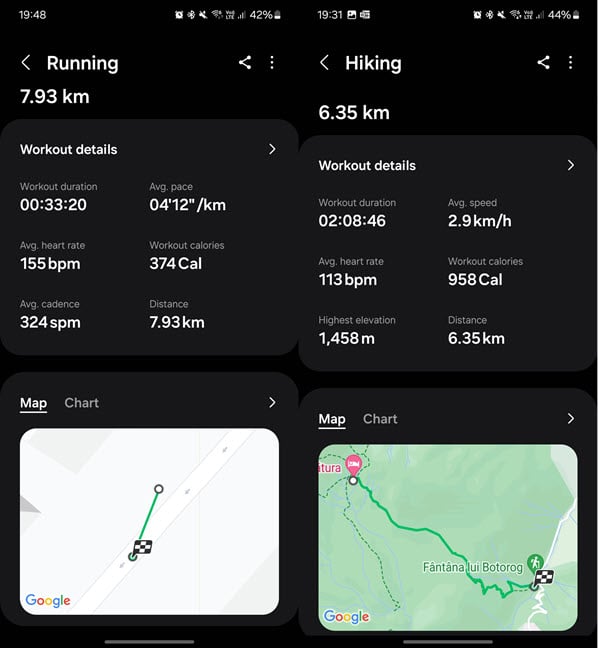
Workouts recorded with Samsung Galaxy Fit3
On the upside, the Samsung Galaxy Fit3 offers useful data for each workout. For example, on the bogus 7.93 km run, it did report five splits (corresponding to 5 km of running), with timings that were relatively close to those reported by the Garmin running smartwatch. It also shared my heart rate zones and the weather I enjoyed during the workout. Overall, the data reported by Samsung Galaxy Fit3 is useful to beginners and people at the start of their health and fitness journey. However, those who take fitness seriously and want an accurate reading of their performance and evolution may need more details.
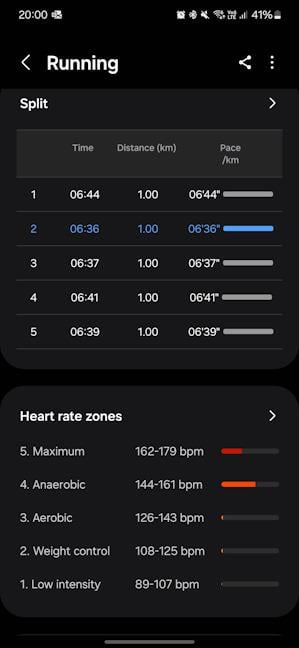
The data shown after tracking a running activity
One feature that I highly appreciated is the auto-detection of workouts. Many times, the Galaxy Fit3 correctly detected that I was doing a walk and recorded it accordingly without me doing anything. Also, when I did some house cleaning, it registered as an Other workout (auto), and I could see how long it took and what impact it had. I felt tired at the end as if it was a real workout. 🙂 This auto-detection feature is useful and motivating because it ensures that it tracks physical activities that improve your health and fitness even when you forget to start tracking things manually.
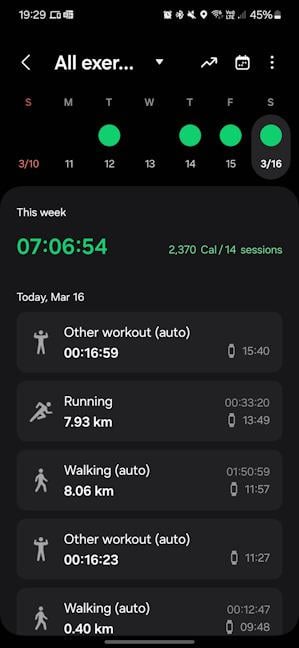
The list with your exercises
Another helpful feature is that the Samsung Health app has a Fitness section where you can find various workouts and training programs. These are great when you want to start developing healthy workout habits, and most importantly, they’re free of charge. You don’t have to pay a subscription, like when buying similar devices from other brands.
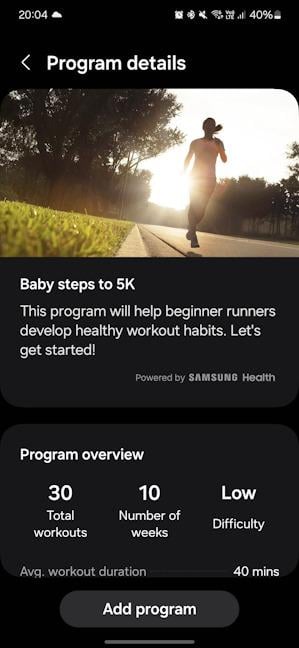
Samsung's training programs are free
There’s also a Together section in Samsung Health, where you can find your friends, compete with them, and create and join challenges that can help keep you motivated to stay on course with your health and fitness journey. 🙂
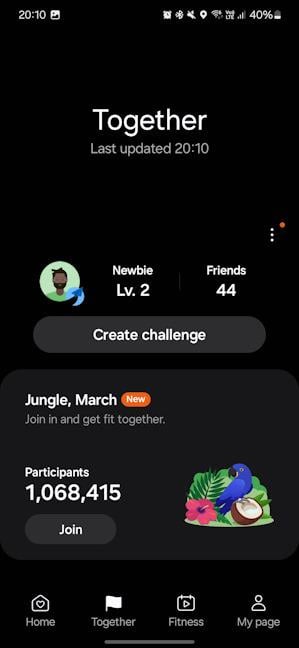
Compete with others in your health and fitness journey
Even though the Samsung Galaxy Fit3 doesn’t offer a lot of sports tracking data and is not always precise, it offers enough information for you to start developing an active lifestyle. If you’re not an athlete or someone who takes sports seriously and wants precise data about their workouts and fitness levels, Samsung Galaxy Fit3 is good enough. This device is well complemented by the Samsung Health app, which is friendly and offers a convenient combination of challenges, training programs, and just enough tracking data to be helpful.
Do you like the Samsung Galaxy Fit3?
You have arrived at the end of this review, where I shared my real-life experience with the Samsung Galaxy Fit3. I hope you enjoyed reading it and now have a realistic perspective on the strengths and weaknesses of this product. If you have any questions left unanswered, don’t hesitate to comment using the options below. I’ll be happy to answer them. If you liked this review and want more content, subscribe to our email newsletter using the form below. Thank you! 🙂







