
A new trend in fitness devices is having ECG and blood pressure measurements available on your wrist. However, these features are usually included on large smartwatches or fitness watches with generous batteries, not on fitness bands. That is until the ASUS VivoWatch 5 AERO came to market: a small and lightweight fitness band that bundles all these features. If you’re curiosity about this device and what it can do, read this review:
ASUS VivoWatch 5 AERO: Who is it good for?
The ASUS VivoWatch 5 AERO is a great choice for:
- People who are just starting to track their health and fitness
- Users who want a small and lightweight fitness band
- People with hypertension and other cardiovascular health issues
Pros and cons
Here are the things I like about the ASUS VivoWatch 5 AERO:
- It’s light, small, and comfortable to wear
- The first fitness band to feature ECG and blood pressure measurements
- It collects lots of useful health data
There are some downsides to consider as well:
- ECG and blood pressure measurements are available in only a few regions
- The screen’s brightness could be improved
- It can track a limited number of sports activities
Verdict
ASUS VivoWatch 5 AERO is an ambitious fitness band with impressive health-tracking features. However, its ECG and blood pressure measurements are limited to only a few markets where ASUS has received the appropriate medical certifications. Also, ASUS VivoWatch 5 AERO is similar to many other fitness bands. However, its software platform doesn’t offer as many sports tracking features and includes fewer personalization options than its competitors. Therefore, I see it as a great fit only for people with hypertension and other cardiovascular health issues, who will benefit from this product’s advanced health tracking features. Other users, who are more into sports, are better served by other products.
Unboxing the ASUS VivoWatch 5 AERO
The ASUS VivoWatch 5 AERO comes in a beautiful white cardboard box featuring the ASUS logo on its front. The product name is printed on the top cover, together with a drawing of the smart band. There’s no other product information except for a sticker on the bottom of the box, with the serial number and details about where it’s manufactured, as well as a QR code for installing the HealthConnect app necessary to use this product.
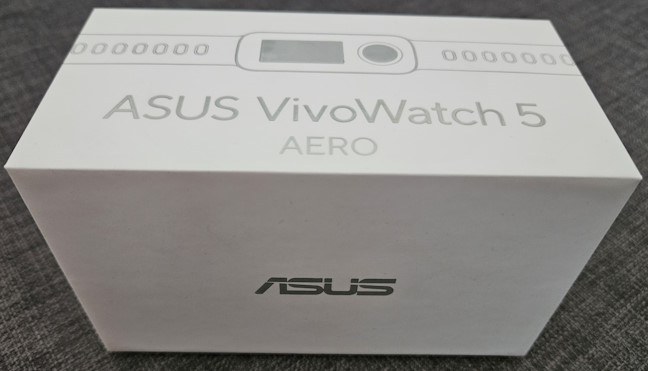
ASUS VivoWatch 5 AERO comes in a white cardboard box
Inside the box are the smart band, its charging cradle, a brush for cleaning the smart band, some rubber covers for protecting the charging connectors, the user manual, and the warranty card.
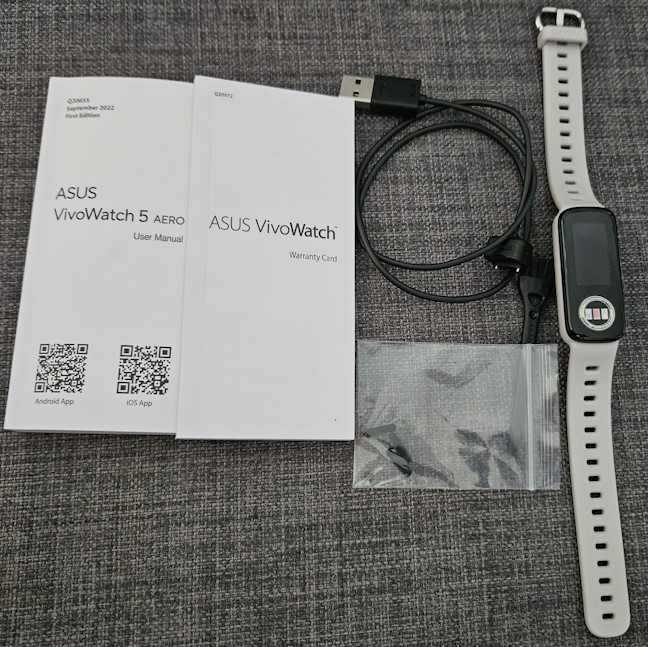
Everything you find inside the box
Unboxing the ASUS VivoWatch 5 AERO smart band is a straightforward experience. Inside the box, you get all the necessary accessories to start using it. Before you do that, it’s a good idea to charge the smart band and read the user manual.
Design and hardware specifications
ASUS VivoWatch 5 AERO has a classic fitness band design. Its 0.96-inch passive matrix OLED touch display is thicker and less elegant than the one on competing fitness bands. You can see a small ring with ECG and PPG sensors on it. The device uses 15 mm wide silicone watch straps. At launch, they are available only in the color pictured below. However, the company claims that their color can change in different markets.

ASUS VivoWatch 5 AERO is small and light
The band’s size (without the strap) is 4.5 x 1.6 x 1.1 cm or 1.77 x 0.62 x 0.43 inches in height, width, and thickness. ASUS VivoWatch 5 AERO is also super light, weighing only 15 grams without a strap and 28 grams with the strap. On the back of the band, you have the charging connectors and the same ECG and PPG sensors as on the front. They are there to ensure continuous monitoring. However, the sensors on the front usually take more accurate measurements, so it’s recommended to make a manual read from time to time, using your finger. According to the company, ASUS VivoWatch 5 AERO has a medical device certification from Taiwan’s Food & Drug Administration (TFDA) agency for offering accurate Lead 1 ECGs. This means the band can accurately record electrical differences between the left and right arm electrodes.
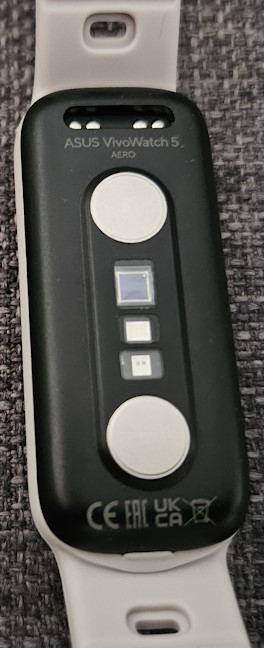
The sensors on the back
The ASUS VivoWatch 5 AERO battery has a capacity of 140 mAh, and the company promises up to eight days of battery life when using the Power Saving mode. You also get a built-in GPS chip (which is great) and Bluetooth 4.2 connectivity for synchronizing your band with your phone.
The ASUS VivoWatch 5 AERO is water resistant, up to 5 ATMs, and 50 meters or 164 feet deep. While it can be worn while swimming in a pool or shallow water, you shouldn’t wear it when taking a hot shower, in saunas, or while diving. Its list of built-in sensors includes the following:
- Electricalgraphy(ECG) sensor
- Photoplethysmography(PPG) sensor
- Pulse O2 sensor
- G-Sensor or accelerometer

ASUS VivoWatch 5 AERO has sensors on the front too
NOTE: If you want to check the official specifications of this smart band, go to this page: ASUS VivoWatch 5 AERO (HC-C05).
The ASUS VivoWatch 5 AERO is thin, light, and comfortable to wear. Its design is clunky, and its initial color version may not appeal to everyone. However, this is the world’s first smart wristband with built-in micro-electrical (for ECG) and optical (for PPG) sensors, which makes it an interesting health device.
Setting up and using the ASUS VivoWatch 5 AERO
To use the ASUS VivoWatch 5 AERO, you must install the ASUS HealthConnect app for Android or iOS and ensure the band is charged. In the ASUS HealthConnect app, you need to select your country, pair the band with your phone via Bluetooth, accept the privacy terms created by ASUS, and log in with an ASUS account. You can create one from the app if you don’t have one. Then, you must give the app the necessary permissions to function well, including accessing your location.
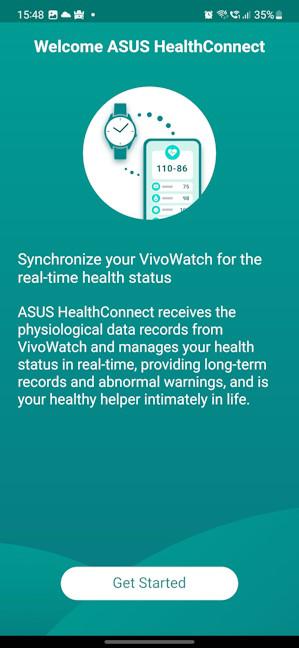
Getting started with ASUS HealthConnect
After the app is set up, it automatically synchronizes with the ASUS VivoWatch 5 AERO and collects your data. It also notifies you of firmware updates, if any are available. I’ve learned that the firmware updating process takes quite a long time compared to other fitness bands.
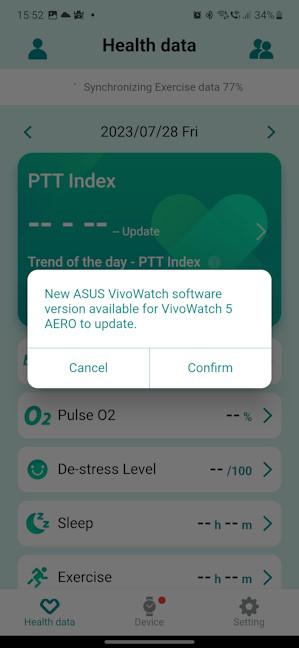
Updating the firmware on the ASUS VivoWatch 5 AERO
Also, the different things that get updated are named in ways relevant to the developers and engineers behind the ASUS VivoWatch 5 AERO. Users won’t understand much of what they see on screen during this process. This leads to an important point: while the software platform made by ASUS is powerful and useful, the way it is organized and the way data is presented is rather geeky. Casual users may feel intimidated by it and prefer friendlier user interfaces. Leaving this aspect aside, fitness enthusiasts will appreciate that ASUS HealthConnect is integrated with other services like Google Health Connect, Google Fit, and Strava.
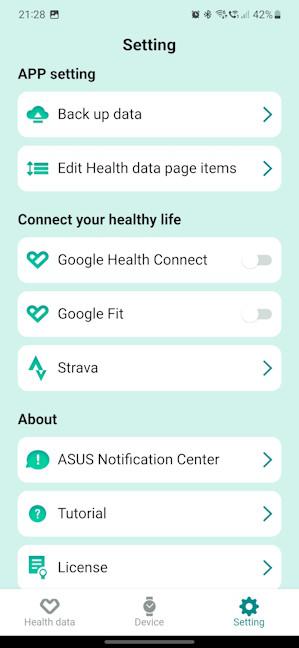
The settings available in ASUS VivoWatch 5 AERO
The ASUS VivoWatch 5 AERO band is small, light, and comfortable, even during sleep. One minor downside is the screen’s brightness: it is good indoors but not that great outdoors, not even when setting its brightness to the maximum level. Because the band is so small, there’s little room for displaying notifications on its screen. Therefore, reading the longer messages you receive is not a great experience. You’ll want to take your smartphone and access them there. Also, the notifications are read-only. You can’t reply to messages from the ASUS VivoWatch 5 AERO.

The brightness could be better
The sensors on the screen work well and generally take accurate readings from your finger. However, if you’re running PTT read (details in the next section), you must wait 30 seconds or more. Navigating all the options available on the band’s screen works reasonably well. However, if you are sweaty, you might have some issues and must wipe your fingers first. One aspect that you will quickly notice is that ASUS VivoWatch 5 AERO doesn’t offer many features. It’s a basic fitness band with unique health features like ECG and blood pressure measurements. Fitness bands from other brands may not offer them, but they can track many more activities, and their on-device software will have more apps, tools, and options. It is evident that ASUS VivoWatch 5 AERO is the first fitness band for ASUS, not the fifth, as its name may imply.

Using the sensors for a PTT reading
Battery life is OK: not great, not bad. Expect a full charge to last you for three days of normal use. If you use the ASUS VivoWatch 5 AERO only in its power-saving mode, you can get up to seven days of autonomy. However, most people won’t do that because it severely limits the number of automated measurements, lowers the brightness quite a lot, etc. It is good to turn on power saving only when you have 20-25% battery left, and you need to extend its functioning for a couple more hours until you can charge it again. Speaking of charging, the ASUS VivoWatch 5 AERO got from 0% to 50% in about thirty minutes and fully charged in 75 minutes.
When it comes to personalization options, this smart band has only a few: for example, at the time of writing, there were only 13 watch faces available, even if the app mentioned 16. Some of them look good, but most are constrained a lot by the limited screen space and passive matrix OLED touch display, which doesn’t have the brightness of an AMOLED.

ASUS VivoWatch 5 AERO has only a few watch faces
Overall, the ASUS VivoWatch 5 AERO offers a good user experience. It is unique in the world of fitness bands thanks to its ECG and blood pressure measurements, but other than that, it doesn’t excel at anything. It’s your usual fitness band, doing most of what you expect. Its software provides plenty of detailed data, but the way it is presented will appeal to more analytical users and less to others.
The features of the ASUS VivoWatch 5 AERO
Regarding monitoring sports and exercise, ASUS VivoWatch 5 AERO is limited compared to other fitness trackers. First, you can start the tracking only from the band itself, not the ASUS HealthConnect app, which is a bummer. The activities that can be tracked are jogging, treadmill, swimming, walking, cycling, yoga, stretching, core, dancing, gym, and exercise bike.

Tracking sports with ASUS VivoWatch 5 AERO
After you stop the tracking, you will see all the data in the ASUS HealthConnect app. While the tracking data shown by the app is useful and relatively detailed, the way it’s presented could be more friendly and easy to browse, as it is on smart bands from competitors like Fitbit, HUAWEI, or Xiaomi.

Details about a run tracked with ASUS VivoWatch 5 AERO
Regarding health features, this is the area ASUS VivoWatch 5 AERO tends to shine. Here’s what it has to offer:
- ECG - it can record an electrocardiogram with the evolution of your heart’s electrical signals. It is useful in detecting issues like arrhythmias, coronary artery disease, and other medical problems. Unfortunately, this feature is not rolled out worldwide and is only available in specific markets. This is because it needs medical certifications on a per-country basis. For example, the medical device certification from Taiwan is not recognized in Europe. Therefore, the ECG feature is unavailable in Romania (where I’m located), and I couldn’t use it. When making this review, this feature is available only in Taiwan and the countries from the Asia-Pacific region, not in Europe, or North America.
- Pulse Transit Time (PTT) Index - a measurement of the time it takes for an arterial pulse wave to reach the periphery. PTT is an indicator of arterial stiffness and can be used to approximate blood pressure (BP) or to evaluate an individual’s emotional states (stress, anxiety, happiness, or relaxation).
- Heart rate - your typical heart rate measurements, which are run automatically. ASUS HealthConnect presents you with detailed graphs throughout your day and maximum, minimum, and average heart rate values. You also get blood pressure measurements in the countries where the ECG is available.
- Pulse O2 (SpO2) - the amount of oxygen in your blood. This metric helps detect health issues like pneumonia, COVID-19, and other medical conditions.
- De-stress Level - estimates how stressed you are, based on the data collected regularly. You get detailed graphs with your daily and weekly evolution and your daily average, minimum, and maximum stress levels.
- Sleep - analyzes how you sleep and how much. For each day, you can see how much time you spent in light sleep, comfort sleep (or deep sleep), how much you moved, and how much you were awake. It also details your heart rate during sleep, Pulse O2 levels, and a sleep score based on all the parameters it gathers.
- Health AI - after a week of daily use and health data collection, ASUS HealthConnect can provide you with personalized health tips so that you can improve certain aspects of your lifestyle.
- Female Period Tracking - ladies can use the band to track and predict their menstrual period.

The health data shown by ASUS HealthConnect
As for smartwatch features, ASUS VivoWatch 5 AERO includes very few. First, you get notifications on your band and can control the apps for which you see notifications. You are also notified when you receive a phone call and can accept or reject it. However, you must have your smartphone around to take the call. You also get controls for the music player on your smartphone. I was pleased to see that it works with Spotify, which is great when you go for a run and need to switch between tracks quickly. Lastly, ASUS VivoWatch 5 AERO provides you with basic apps for alarms, stopwatches, and timers.
ASUS VivoWatch 5 AERO is a fitness band that provides people with most of the basics they expect. While it is not as fine-tuned as the fitness bands from other brands, it shines through its ECG and blood pressure measurements. Such tools are usually available on more expensive smartwatches, not fitness trackers. However, they’re available only in select countries/regions, so you should check their availability in your market before purchasing.
Do you like the ASUS VivoWatch 5 AERO?
We have arrived at the end of this review, and now you know what I liked and disliked about the ASUS VivoWatch 5 AERO. Before closing this article, let me know your thoughts on this fitness tracker: Does it appeal to you? Does it offer enough health data for you? And do you like its selection of sports tracking profiles? Comment using the options available below, and share your perspective.


 11.08.2023
11.08.2023 


