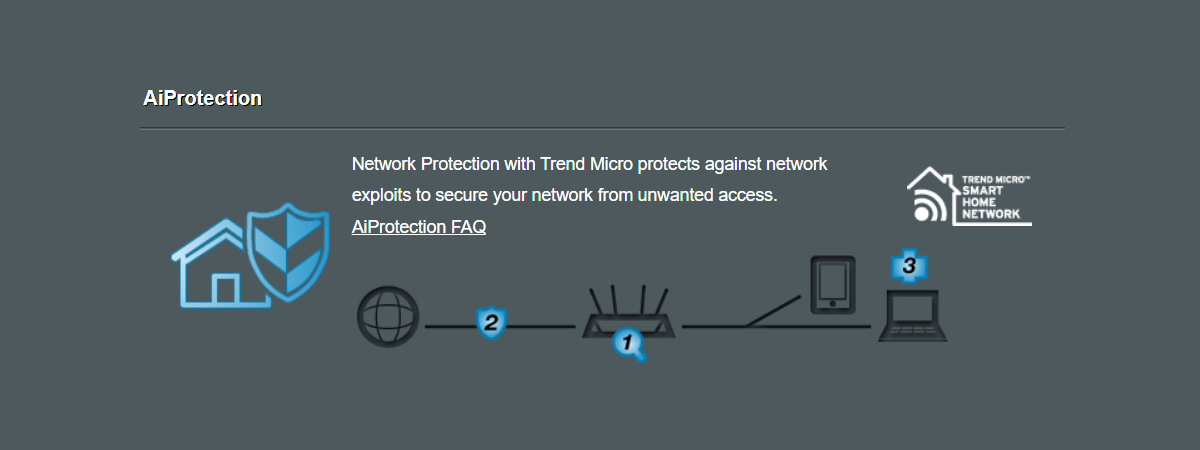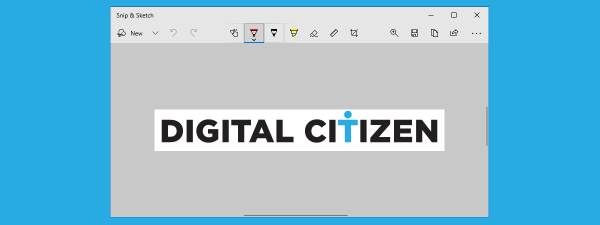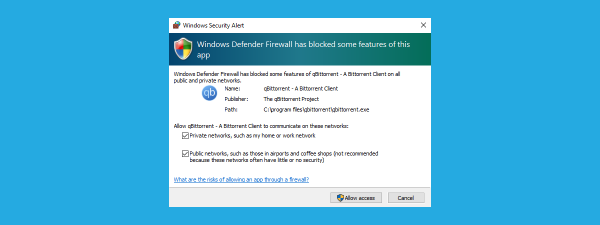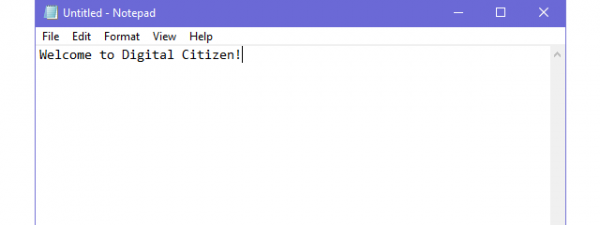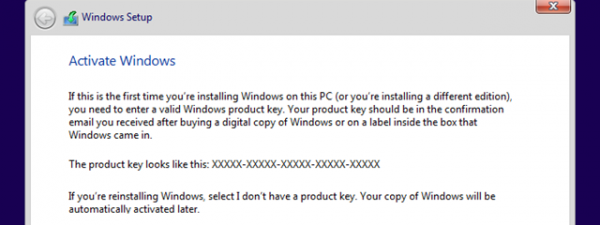
Find your Windows product key. 8 apps that help you recover it!
If you lost your Windows license key, you could recover it from the computer or device on which it is installed. You can do that with an app that can search for and display the Windows product key. The problem is that there are many...