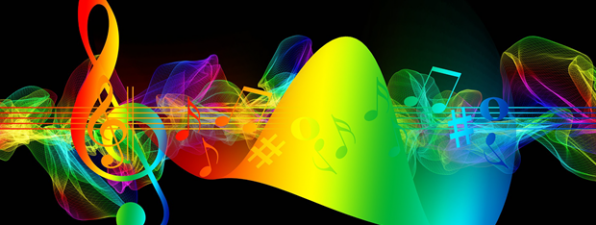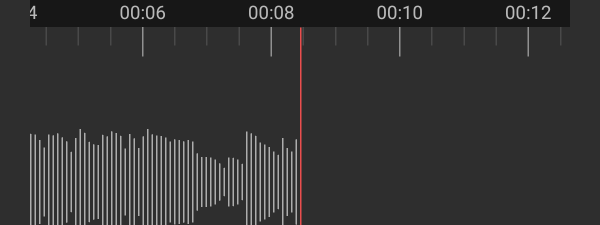How To Set Windows 8.1 To Display More Tiles On The Start Screen
If you have a high-definition tablet or hybrid with Windows 8.1, like the Surface Pro, you may want to have more tiles on the Start screen so that you don't have to scroll a lot in order to access all your main apps and desktop...