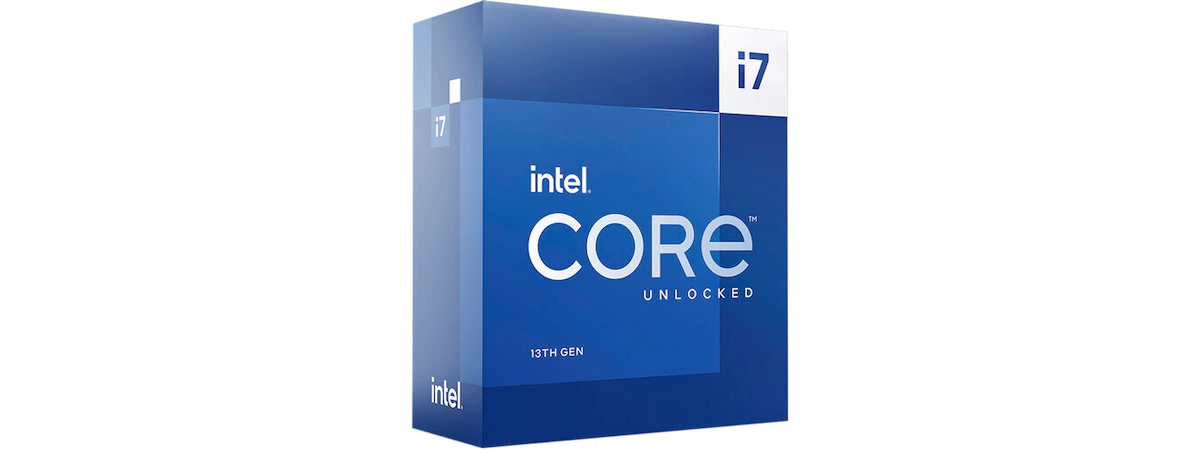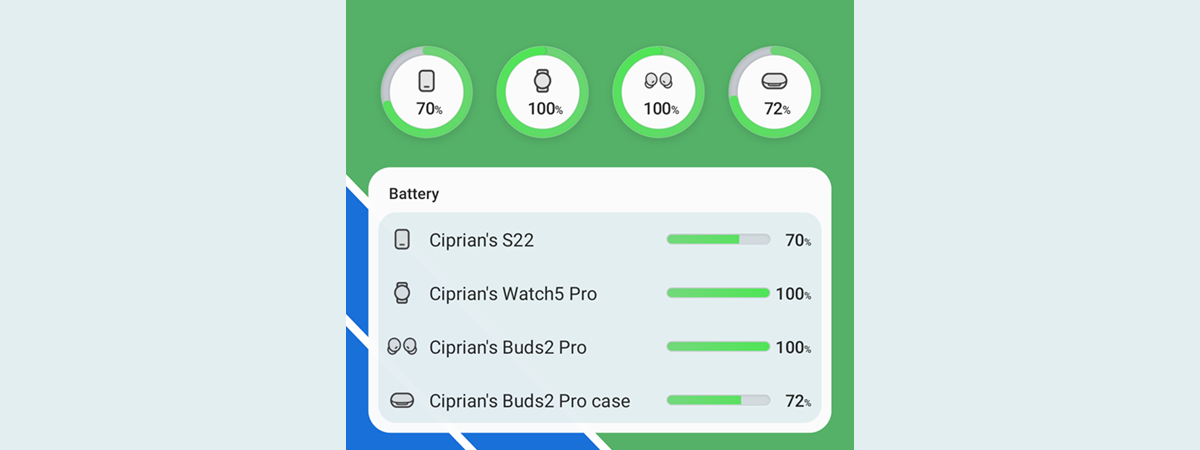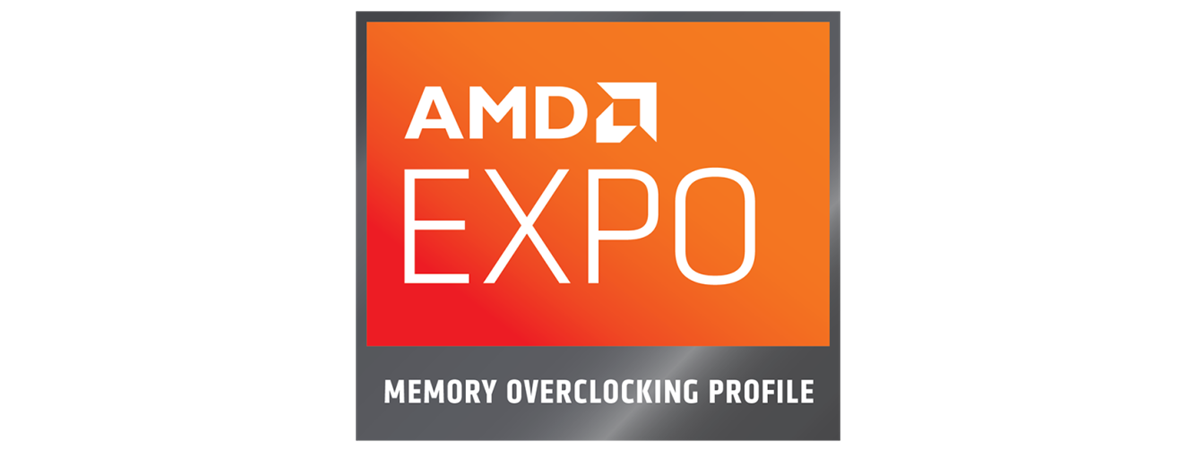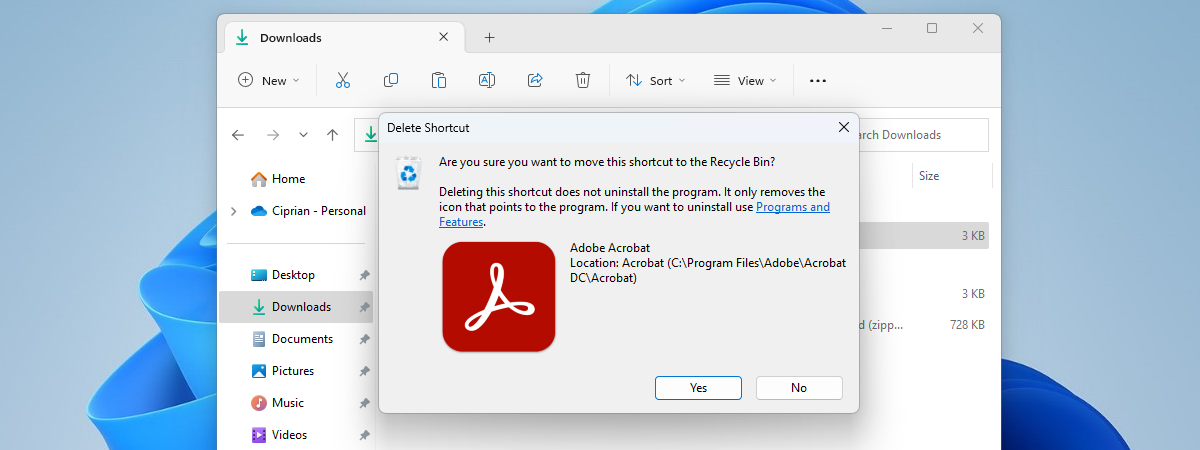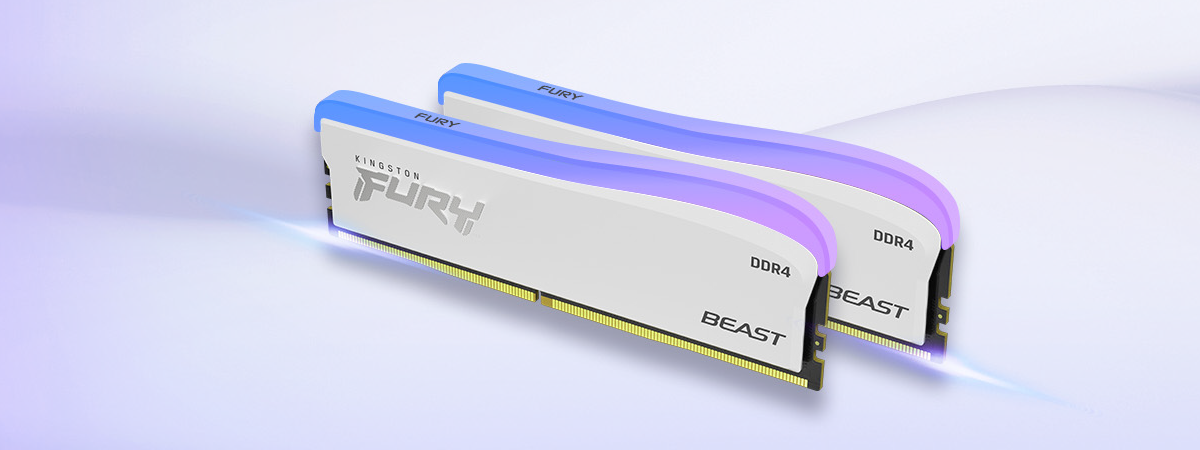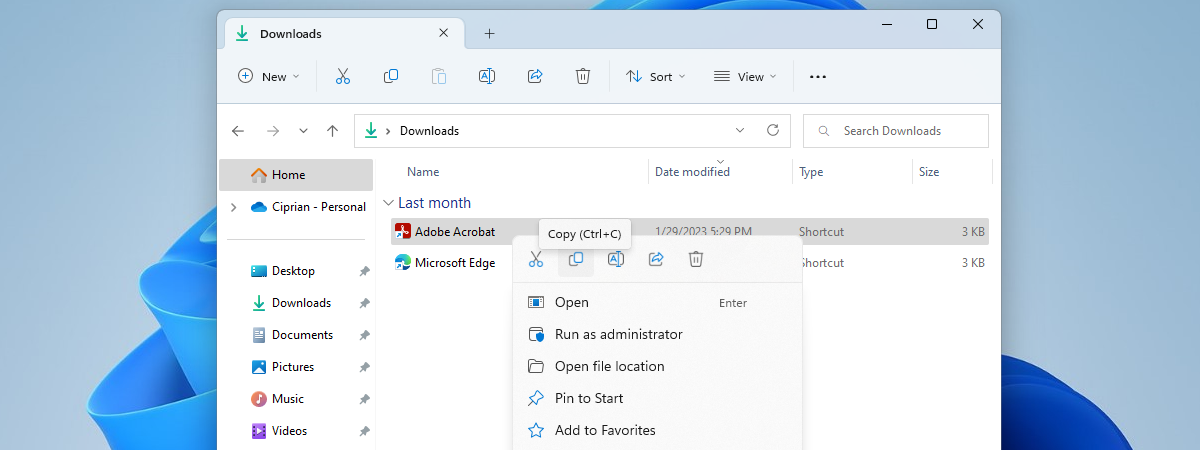Synology DiskStation DS223 review: Compact and efficient!
Synology recently launched a new Network Attached Storage (NAS) solution aimed at home users and small businesses that want to create a secure private cloud or data backup hub. It features a compact design, an efficient ARM processor, and Synology’s powerful DiskStation Manager (DSM) operating...