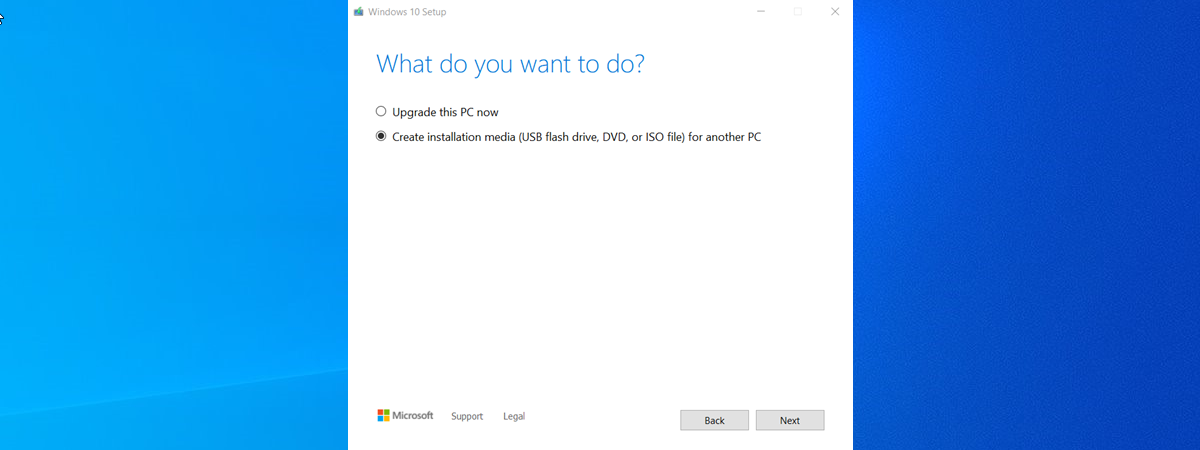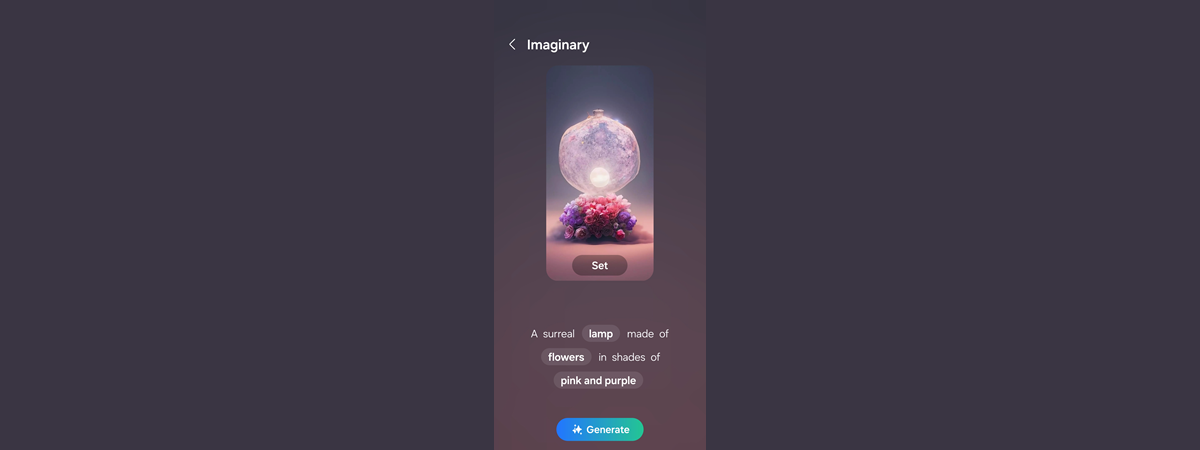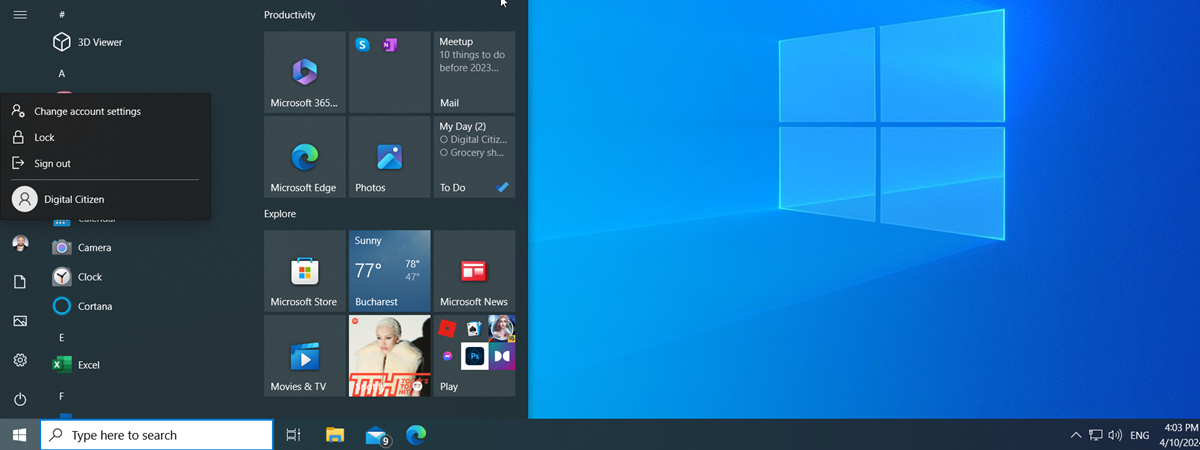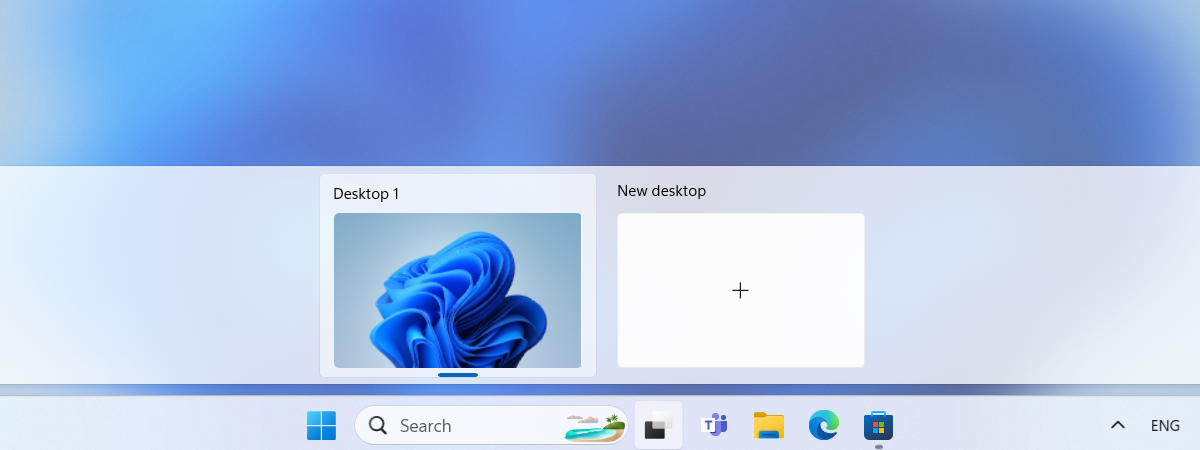How to downgrade Windows 11 and revert back to Windows 10
Some people decide to take Microsoft’s advice and upgrade from Windows 10 to Windows 11 using Windows Update or the Windows 11 Installation Assistant. Then, after a couple of days, they discover they don’t might like the new user interface and have trouble adapting, or...