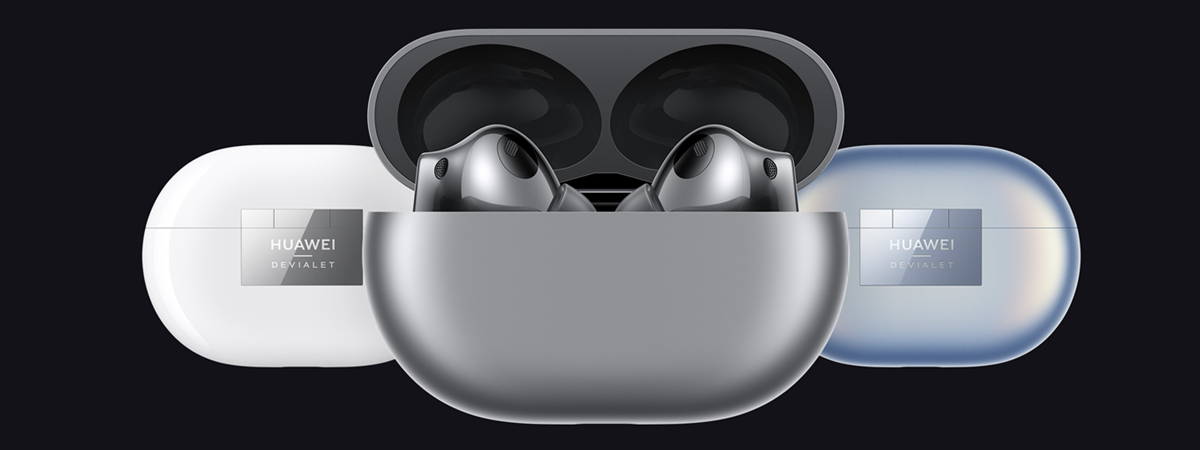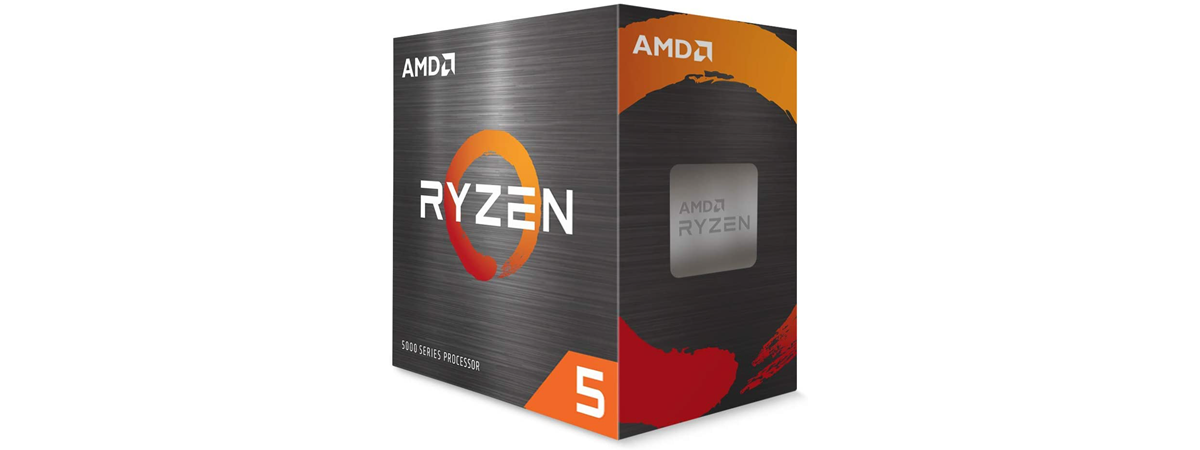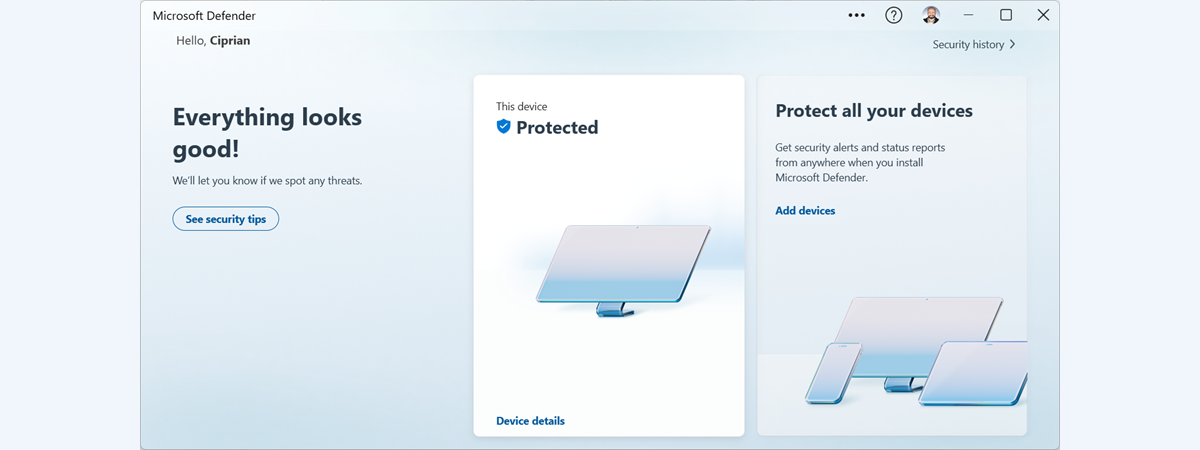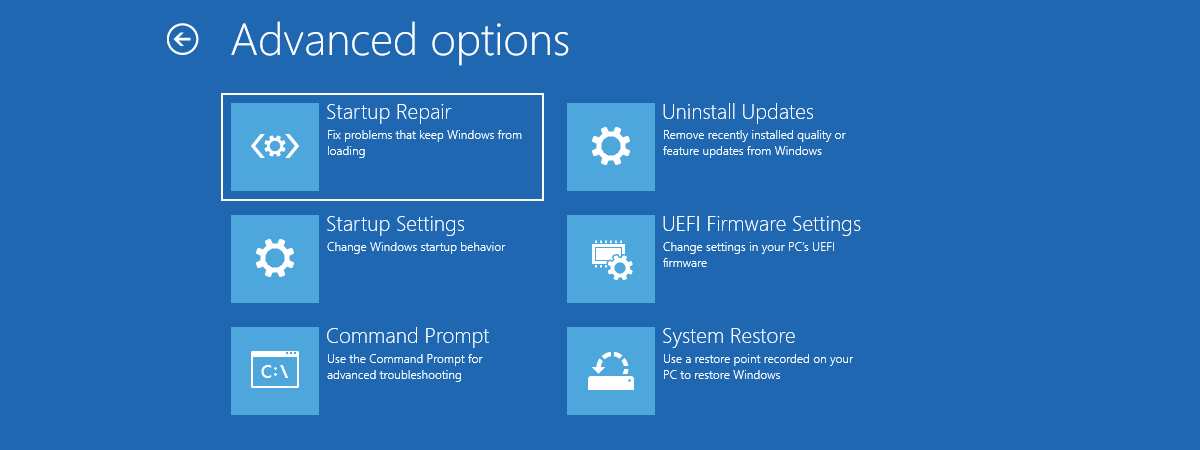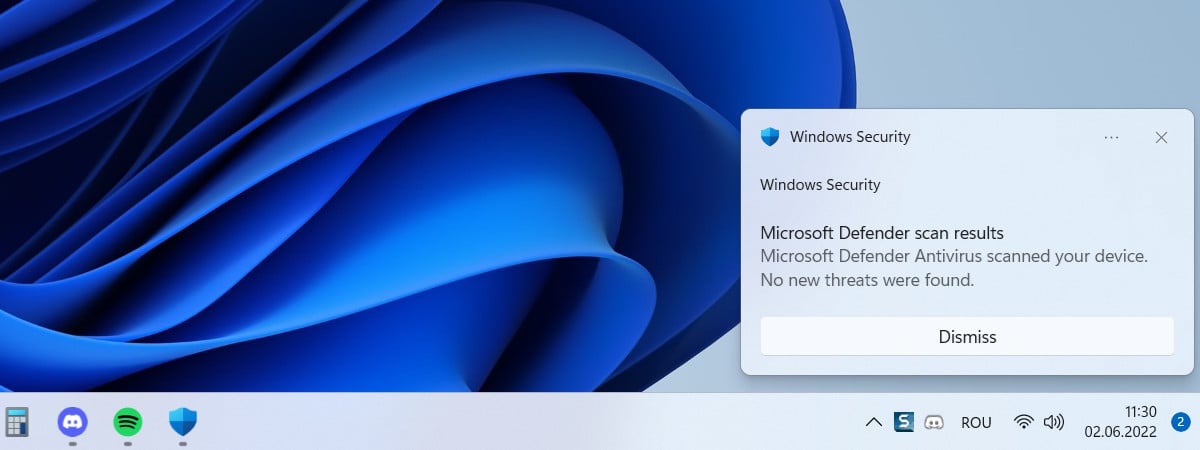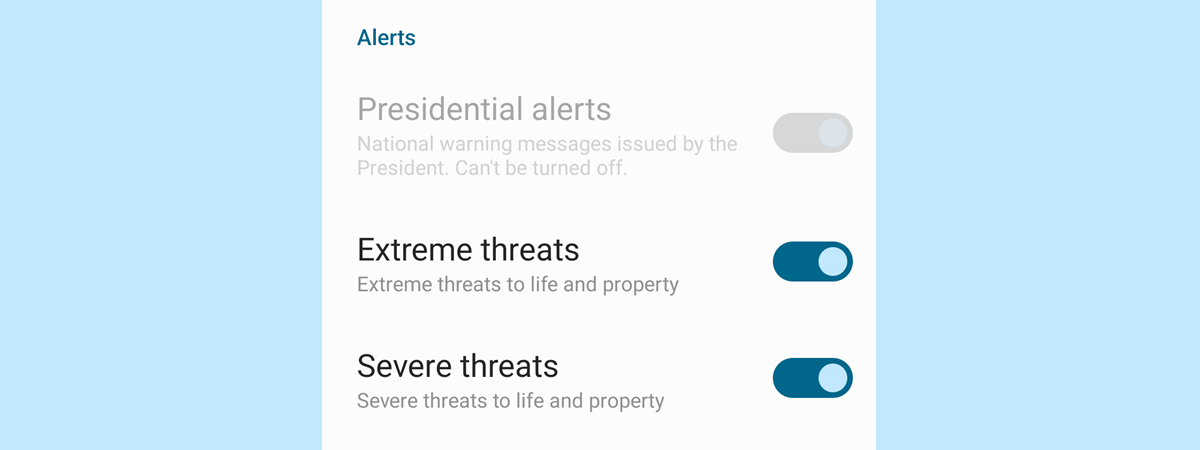ASUS ZenWiFi Pro ET12 review: Mesh Wi-Fi for 2.5 Gbps internet!
So far this year, I tested several Wi-Fi 6 routers that impressed me with their performance in real-world conditions. And it was time I tested a mesh Wi-Fi 6 system too. I’m referring to the ASUS ZenWiFi Pro ET12 (AXE11000) - a tri-band mesh system with support for Wi-Fi 6E. When you first look at it, you’re impressed by its looks and size. When


 12.07.2022
12.07.2022