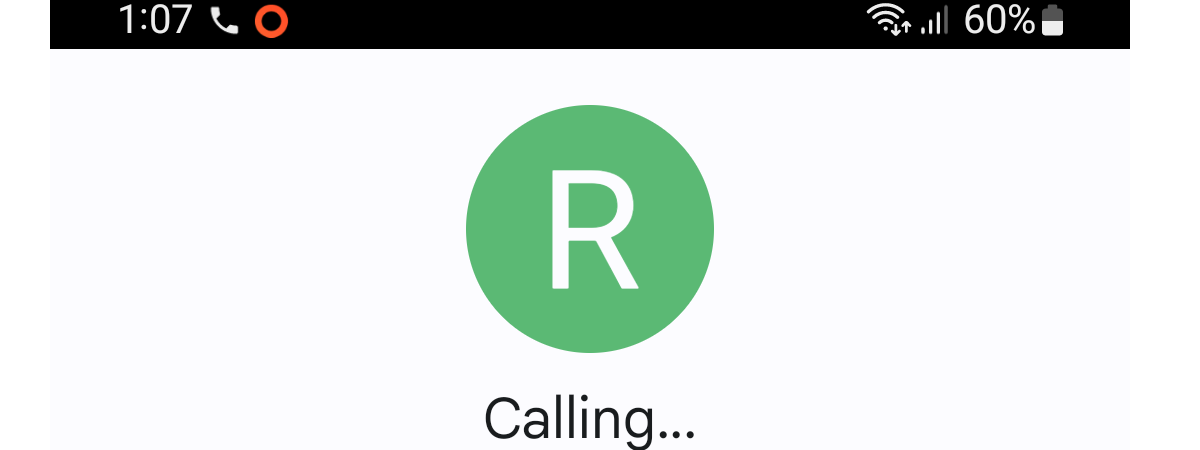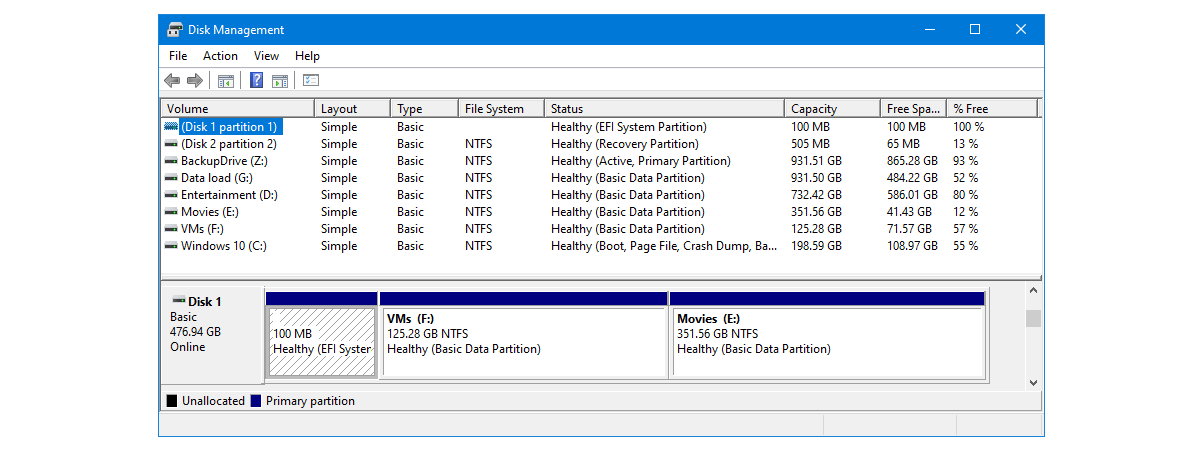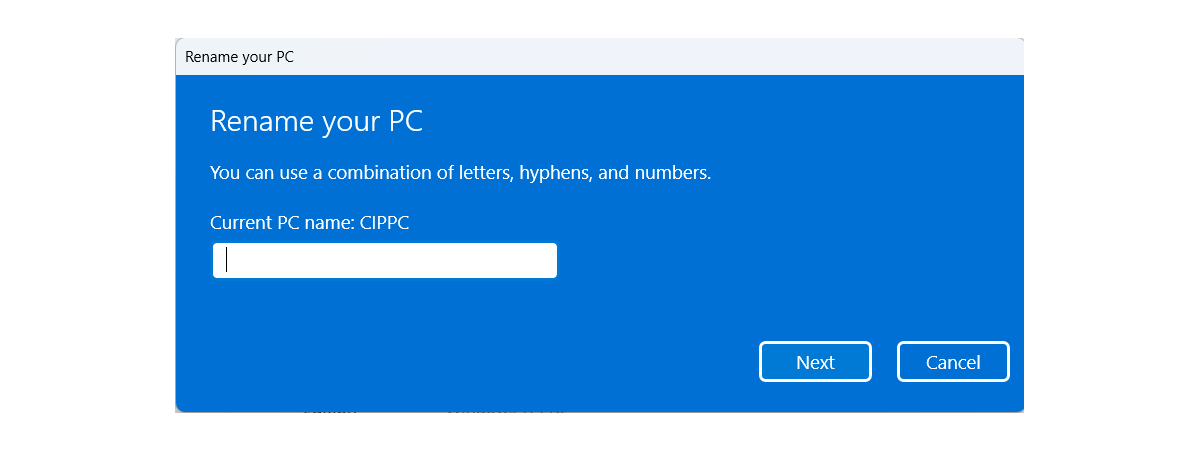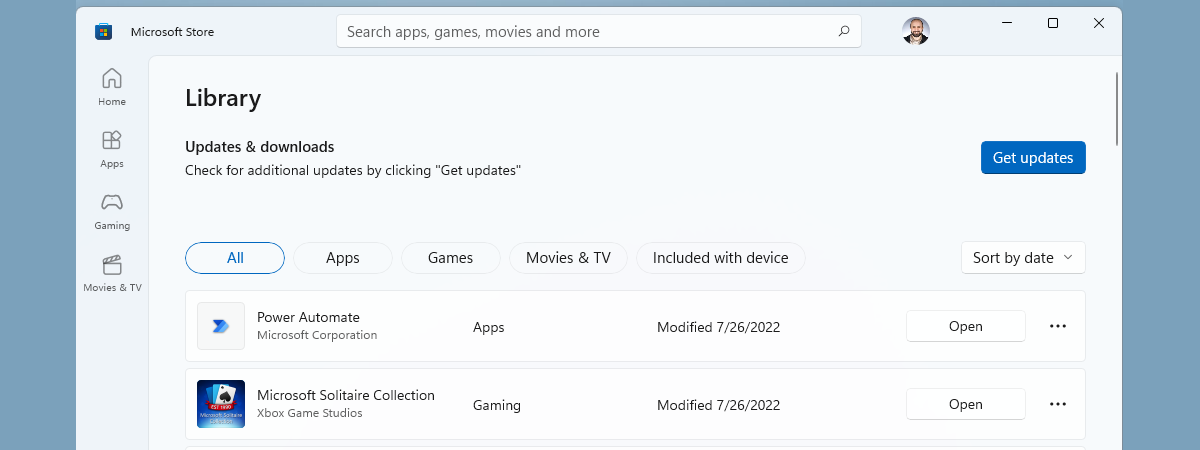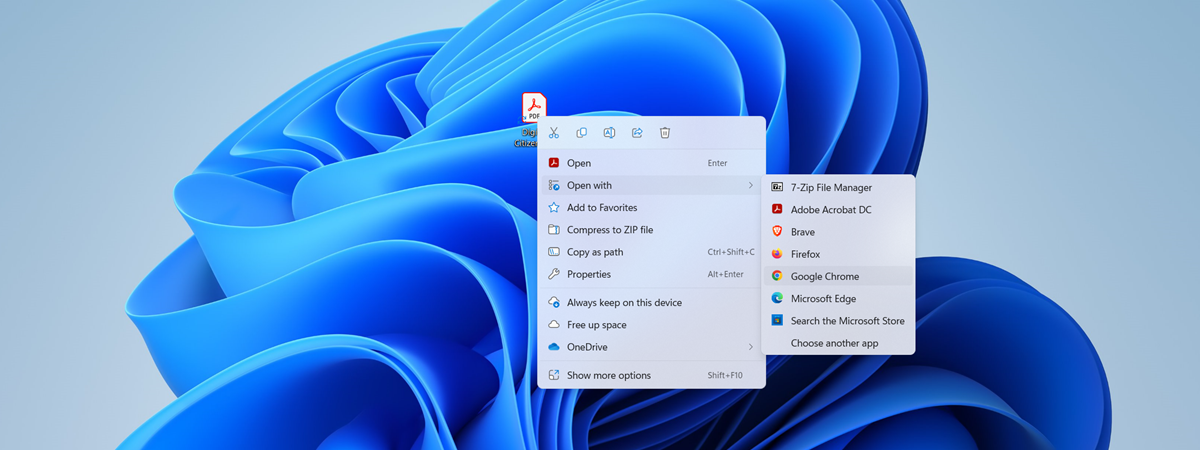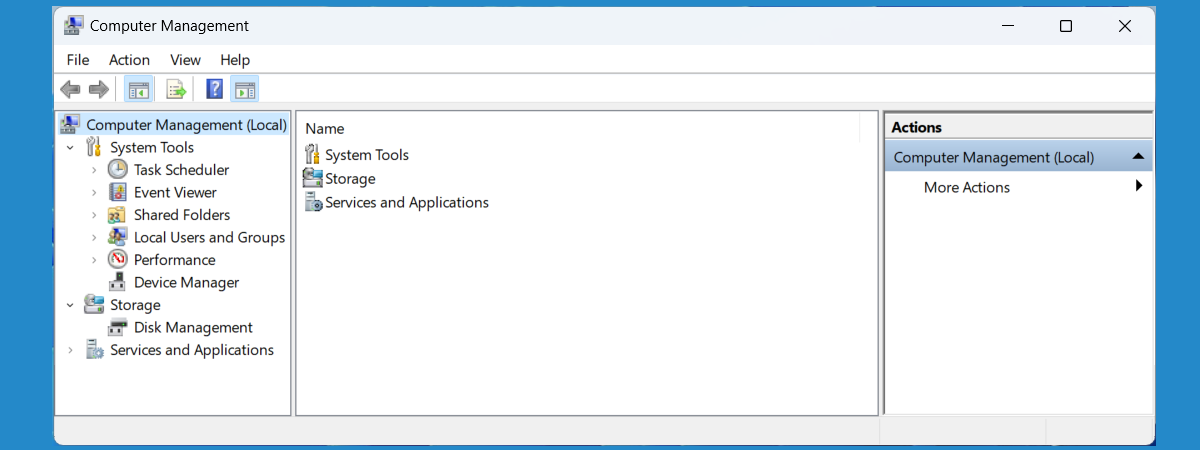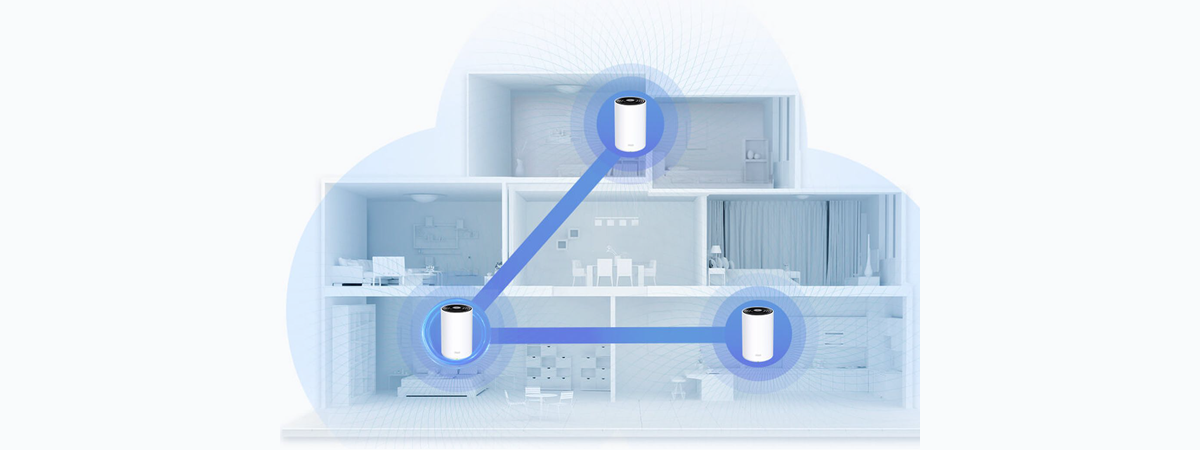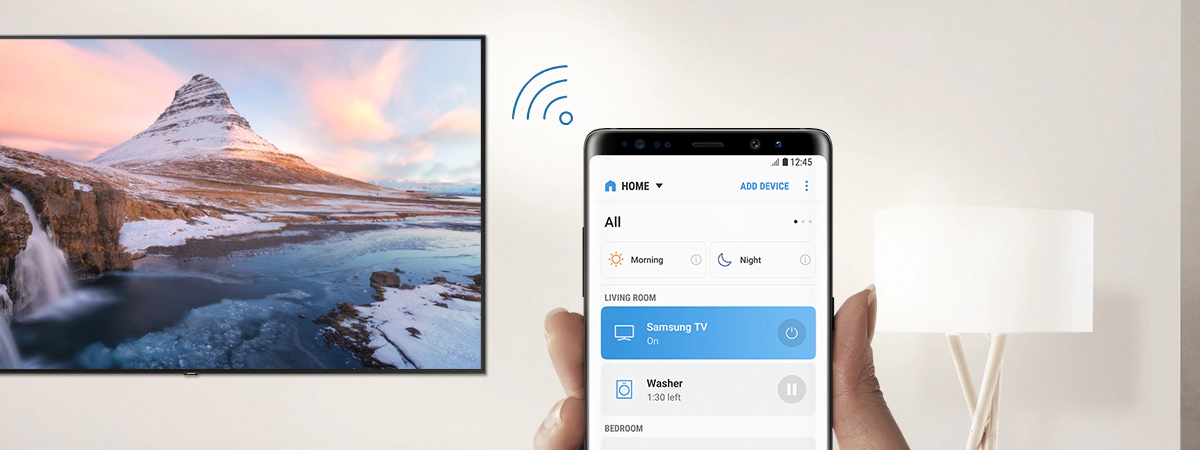ASUS Prime AP201 looks like a promising MicroATX Case
At the beginning of June, ASUS revealed a new compact computer case specially designed for MicroATX motherboards. Available in either black or white, it’s large enough to fit a standard ATX power supply unit, large processor AIO coolers, and massive graphics cards. If you’re interested in building a powerful yet compact computer for gaming or any other demanding workloads, this PC case might be


 08.08.2022
08.08.2022