
On top of gaming computers and accessories, ASUS also manufactures small form factor PCs, targeted at various audiences. I’ve recently tested a relatively new model called the ASUS Mini PC PB62. Though it’s a small device, it promises to deliver plenty of power and a lot of ports and connectivity options. Furthermore, it also holds a couple of certifications, among which the most interesting one is that it complies with the MIL-STD-810H military standard. Would you like to know more about the ASUS Mini PC PB62? Read this review and find out what it can do for your business or home office:
ASUS Mini PC PB62: Who is it good for?
The ASUS Mini PC PB62 is an excellent choice for businesses and users who:
- Require a durable small form factor PC
- Need a computer with a lot of USB ports, display ports, and plenty of other connectivity options
- Want a mini PC that’s highly personalizable in terms of hardware configuration
Pros and cons
There are many good things to say about the ASUS Mini PC PB62:
- It’s small, robust, and military-level certified to withstand harsh conditions
- It’s available in a multitude of configurations regarding the processor, RAM, and storage
- It can be equipped with a Wi-Fi 6 card that supports fast 802.11ax wireless networks
- Its price is adjustable depending on what components you equip it with
- It offers a lot of ports, especially USB and display ports
- You can choose one of its ports in its configuration according to your needs: HDMI, VGA, DisplayPort, LAN, or even COM if you want to connect legacy devices
- It’s VESA-compatible
As for the negative aspects, there’s only one in my opinion:
- You can’t get this specific mini PC with an Intel processor from the 12th generation
Verdict
The ASUS Mini PC PB62 is a small form factor computer that offers plenty of performance and an incredible amount of ports for such a tiny device. Furthermore, depending on your needs, you can adjust the hardware inside it. And, being certified to comply with the military MIL-STD-810H standard, it can withstand harsh conditions at high and low work temperatures, vibrations, drops, etc. Therefore, it looks like a great choice, especially for enterprises and businesses that need small computers on the factory floor or even outdoors, not just in their offices. If it had been available with 12Gen Intel Core processors too, I would’ve given the ASUS mini PC PB62 our maximum 5 stars verdict.
Unboxing the ASUS Mini PC PB62
ASUS’ mini PC PB62 arrives in a medium-sized box made of premium cardboard. Like most other mini-PCs sold by the company, the primary colors used are matte light gray on the top and dark gray on the sides. On the top cover, you see a picture of the mini PC and the fact that it belongs to the ASUS Mini PC PB series. On the back and sides of the box, you’ll find a couple of stickers and information about the device's hardware, software, and serial numbers.
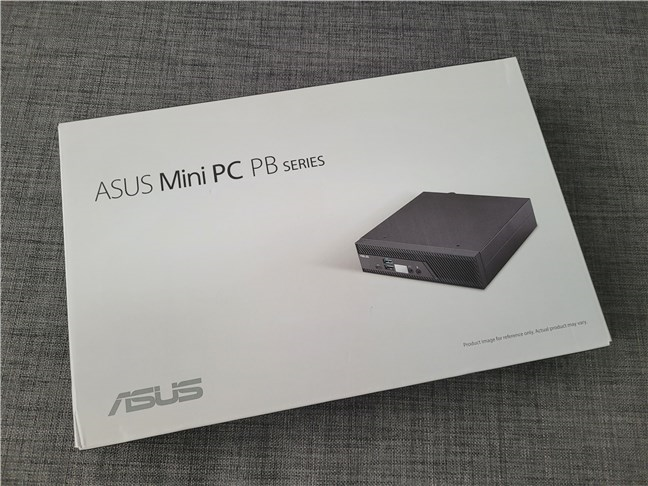
The package of the ASUS Mini PC PB62
Unboxing the ASUS Mini PC PB62 reveals the contents of the box: you get the mini PC itself, its appropriate AC adapter, a wireless antenna, a VESA mount kit, a stand, the required screws, and a series of documents that include the quick start guide and the warranty card. The package might also bundle a USB keyboard and mouse, at least in some regions.
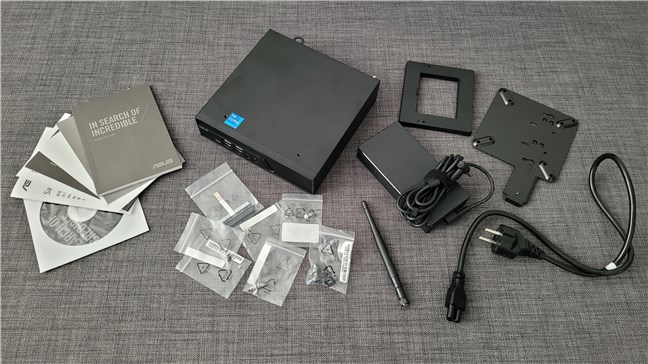
The contents of the ASUS Mini PC PB62 box
The ASUS Mini PC PB62 is packaged in a premium-looking box that includes everything you need to quickly get started using the device.
Hardware specifications
ASUS has been very generous in terms of processor choices. Depending on your preferences, the Mini PC PB62 can be equipped with fast and powerful Intel processors, as well as with office-targeted, more affordable ones:
- Intel Core i7-11700 running at 2.5 GHz (16M Cache, up to 4.9 GHz)
- Intel Core i5-11500 running at 2.7 GHz (12M Cache, up to 4.6 GHz)
- Intel Core i5-11400 running at 2.6 GHz (12M Cache, up to 4.4 GHz)
- Intel Core i3-10105 running at 3.7 GHz (6M Cache, up to 4.4 GHz)

The hardware inside the ASUS Mini PC PB62 is highly configurable
The model I tested came with the Intel Core i5-11400 processor. It runs at a 2.60 GHz base frequency and can increase its speed to 4.40 GHz in turbo mode. It bundles six cores and twelve threads, a cache memory of 12 MB, and has a maximum TDP of 65 Watts.
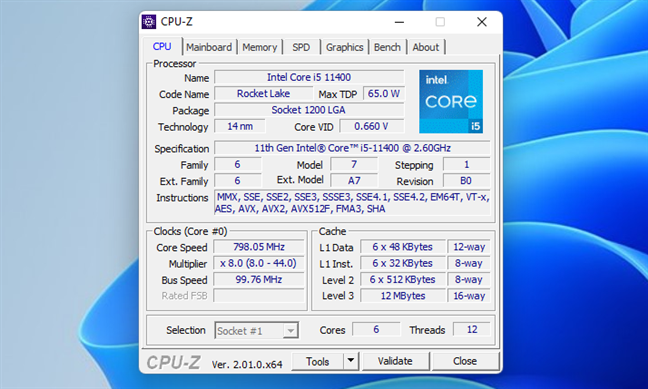
Details about the Intel Core i5-11400 processor
The processor is mounted on a motherboard with the Intel B560 chipset that can use up to 16 GB of DDR4 RAM running at a default frequency of 3200 MHz. The RAM can be mounted in one or two of the two SO-DIMM slots available inside the mini PC. The sample I had was equipped with 8 GB of RAM.
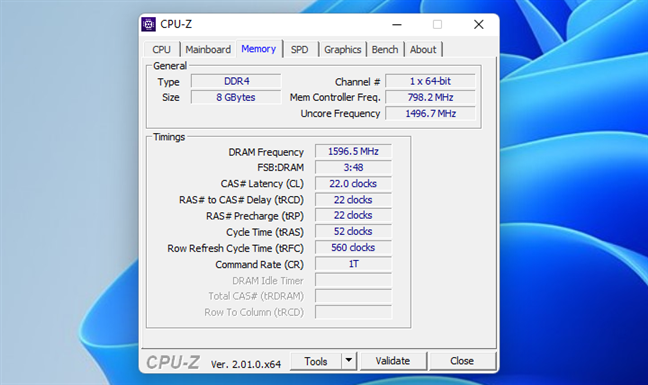
ASUS Mini PC PB62: Details about the RAM
The CPU handles the graphics part too, and depending on the processor, you’ll get an Intel UHD Graphics 750 (on the i7-11700 and i5-11500), an Intel UHD Graphics 740 (on the i5-11400), or an Intel UHD Graphics 630 (on the i3-10105). All of them support 4K resolutions at a refresh rate of 60 Hz and also support DirectX 12 and OpenGL 4.5.
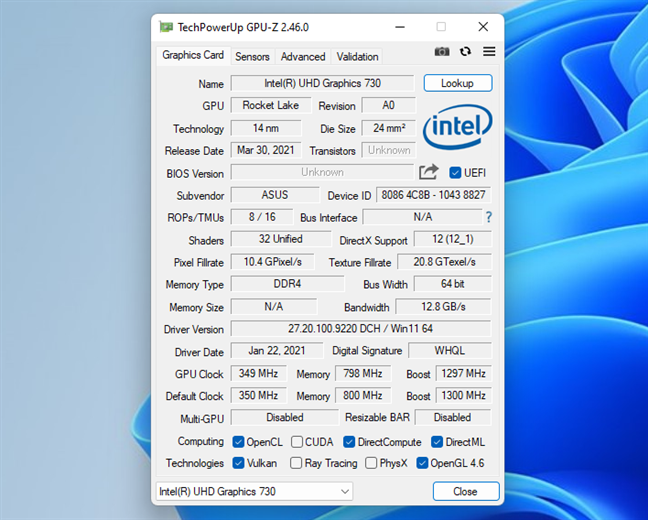
The integrated graphics chip on the ASUS Mini PC PB62
As for storage, you can choose to equip the ASUS Mini PC PB62 with an M.2 NVMe PCIe 3.0 solid-state drive with a capacity of 256 GB, 512 GB, or 1 TB. The model I tested came with a 256 GB SSD made by Western Digital.
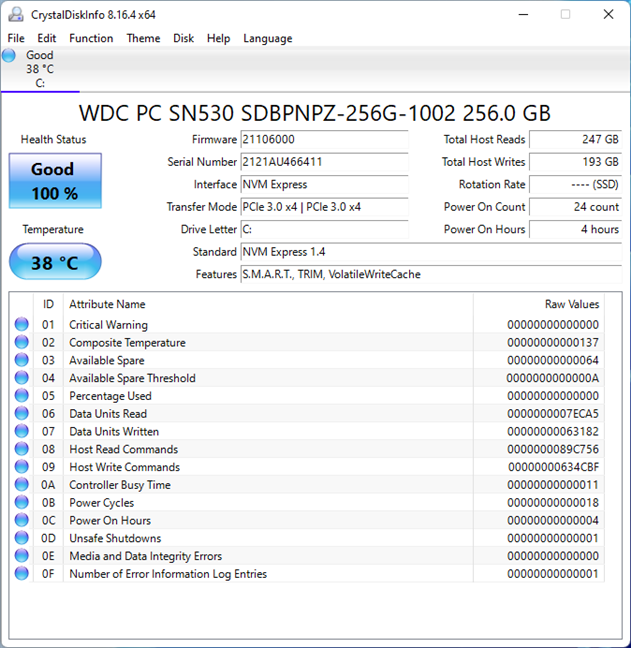
Details about the solid-state drive
The ASUS Mini PC PB62 is extremely rich regarding ports and connectivity options offered. You can get it with a wired network card that supports data transfers at up to 1000 Mbps, and you can also choose to equip the mini PC with a Wi-Fi 6 compatible wireless card (2x2 MU-MIMO, 802.11a/b/g/n/ac/ax network standards), as well as Bluetooth 5.
On the front, the ASUS Mini PC PB62 has no more, no less than one USB 3.2 Gen 1 Type-C port, four USB 3.2 Gen 2 Type-A (one with support for Quick Charging), and two optional 3.5 mm audio jacks (speakers/headset and microphone).

The front ports available on the ASUS Mini PC PB62
The back ports include one USB 3.2 Gen 1 port, two USB 2.0 ports, two DisplayPort 1.2 ports, an RJ45 LAN port, a Kensington lock, the power input, and one configurable port that you can transform into an HDMI 2.0, VGA, COM, DisplayPort, or LAN port. The configurable port on the sample I tested was transformed into an HDMI one, bringing the total number of displays you could connect via DisplayPort and HDMI to three! Not to mention that USB monitors are also available on the market… That’s quite impressive to see in such a small device.

The ports on the back are also many
In terms of size, it’s evident that the PB62 is small; after all, we’re talking about a Mini PC. Its exact dimensions are: 6.89 x 6.89 x 1.74 inches (or 175 x 175 x 44.2 mm) in width x depth x height. And the mini PC weighs only about 2.86 pounds or 1.3 kilograms with the solid-state drive mounted.
As for the operating system, the ASUS Mini PC PB62 is available with Windows 10 Pro or Home, as well as with Windows 11 Home or Pro. You can also buy it without any operating system installed by default.
You can find further details about all the official hardware specifications here: ASUS Mini PC PB62 - Specifications.
Using the ASUS Mini PC PB62
The ASUS Mini PC PB62 is a small yet powerful device. Although its size is small, it packs plenty of power and, as you know now, a lot of USB and display ports. All that makes it an excellent choice for a wide range of business applications, ranging from office workstations to smart kiosks, POS systems, digital signage PCs, and multipanel display screens. Hell, why not use it for embedded machines on the factory floor or outdoors in a smart vending machine or digital signage on the sidewalk? The business use cases are many and various, considering that this Mini PC complies with the military MIL-STD-810H standard. It’s been tested to resist extreme temperatures, humidity, and high altitudes.

What the ASUS Mini PC PB62 looks like on an average sized desk
The ASUS Mini PC PB 62 is not only powerful for its size but, in my subjective opinion, it’s also pretty quiet. Although the i5-11400 processor inside the sample I tested is quite fast and can reach high frequencies when necessary, the cooling system inside the mini PC is large and effective. Besides the large radiator, there’s also a centrifugal fan keeping temperatures at bay, but it’s not a noisy one like the ones I’ve seen on other small form-factor computers. That’s a “thumbs up!” on my part.
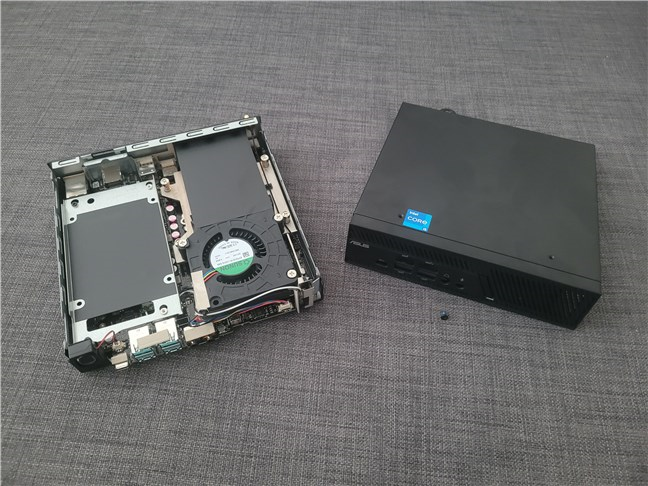
The inside of the ASUS Mini PC PB62
Obviously, the mini PC has no issues when it comes to activities such as surfing on the internet or working with Office apps like Word or Excel. Watching movies and videos in 4K is also easily handled by the built-in graphics chip. And although I don’t use such apps, I bet the mini PC can also run professional software such as CAD or medical applications quite well.
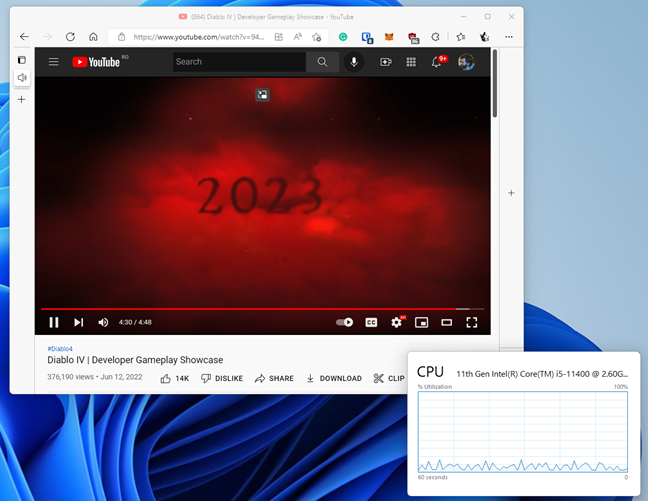
Processor usage during playback of a 4K video
The ASUS Mini PC PB62 is a small computer that delivers plenty of computing power and a lot of ports and connectivity options. It looks good, and it’s designed to withstand even the harshest conditions.
Performance in benchmarks
I started by using Bootracer to measure the boot times of the ASUS Mini PC PB62. On average, it took about 25 seconds to completely load Windows 11, which is quite fast. Depending on what solid-state drive and processor you equip it with, the boot times might differ a bit, but not by much.
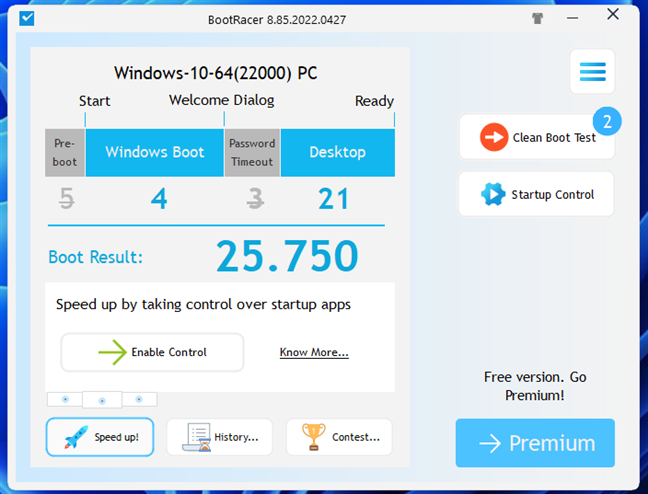
ASUS Mini PC PB62 benchmark results in BootRacer
Next, I used PCMark 10 to test the ASUS Mini PC PB62 in common activities such as browsing the web, participating in video calls, and working with Office apps. The performance score obtained by the mini PC was 4474, showing that it’s a very capable machine for such daily tasks.
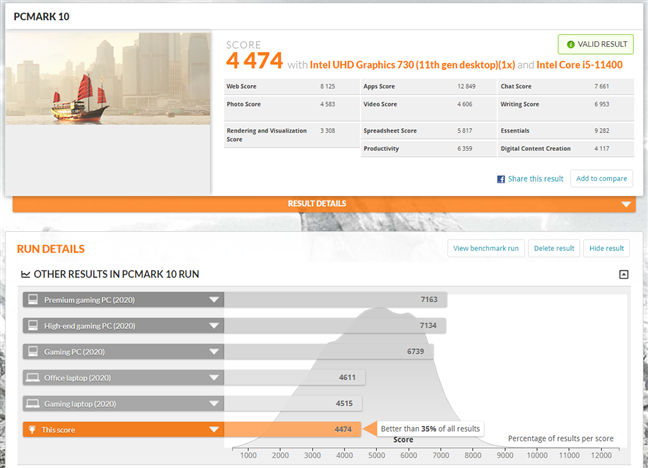
ASUS Mini PC PB62 benchmark results in PCMark 10
As the ASUS Mini PC PB62 is clearly an excellent choice for enterprises and all kinds of businesses, I wanted to see in more detail how good it is at running Office applications (Word, Excel, PowerPoint), as well as in web browsing. PCMark 10 has a special benchmark for that: Applications. The score obtained by the mini PC in this one was 11692, a high score for such a tiny device!
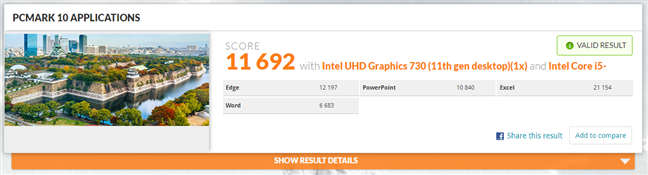
ASUS Mini PC PB62 benchmark results in PCMark 10 Applications
Next, I also ran CrystalDiskMark. The 256 GB solid-state drive used by the sample I’ve tested proved to have good reading and writing data speeds, although I wouldn't call them impressive. Still, the SSD is more than enough for Office work and other business use cases, which appears to be the mini PC’s target audience.
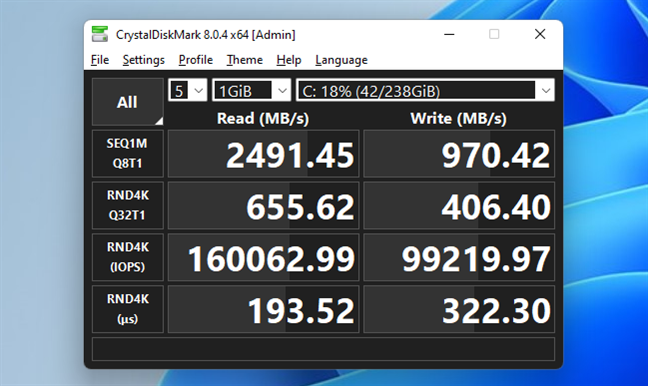
ASUS Mini PC PB62 benchmark results in CrystalDiskMark
Last but not least: the cooling system performance. While using the mini PC, my subjective opinion was that it’s quite an effective cooling system, but a benchmark can shed more light on the matter. To do the measurements, I used AIDA64 to stress the CPU of the ASUS Mini PC PB62 while monitoring the temperatures of the processor. The CPU reached a maximum of 201 degrees Fahrenheit (94 degrees Celsius), while the maximum power draw was 75 watts. The noise from the cooler was audible but didn’t get loud enough to become annoying. Good results all the way!
The ASUS Mini PC PB62 might be small, but the benchmarks I’ve run definitely prove that it packs all the performance you need for Office work and more.
Do you like the ASUS Mini PC PB62?
Now you know more about the ASUS Mini PC PB62. It feels like it’s an excellent choice for businesses in need of small computers that are both powerful and have a lot of ports. Do you agree? Let me know in the comments section below.







