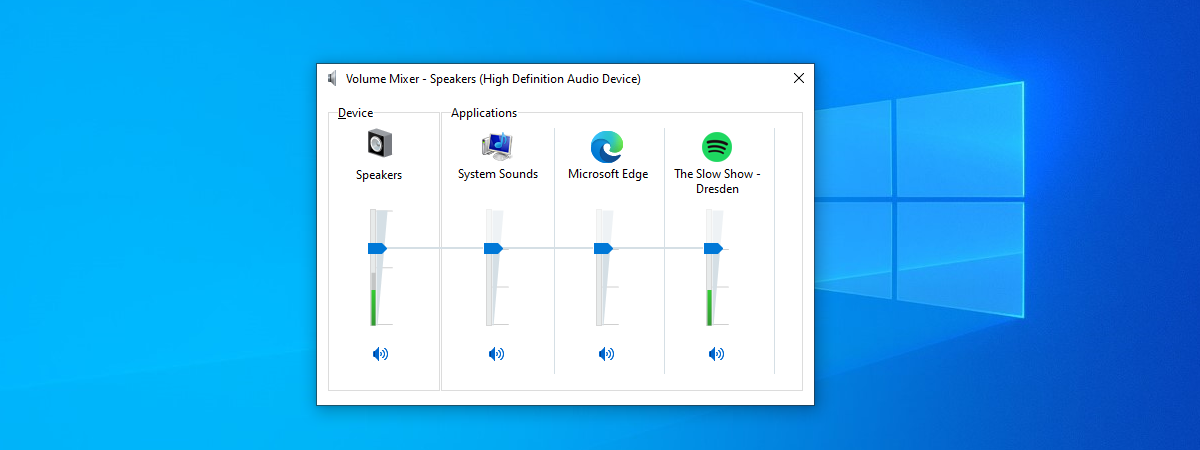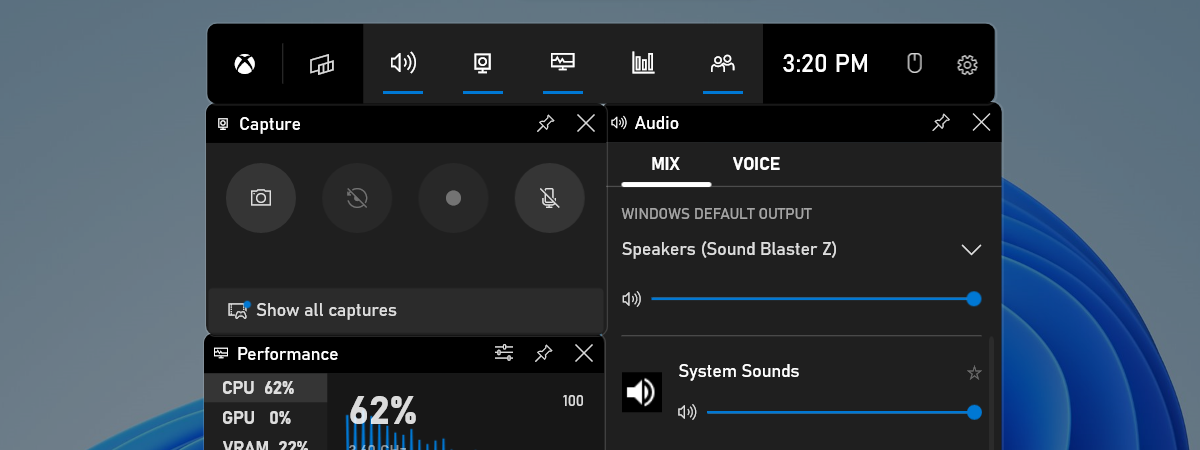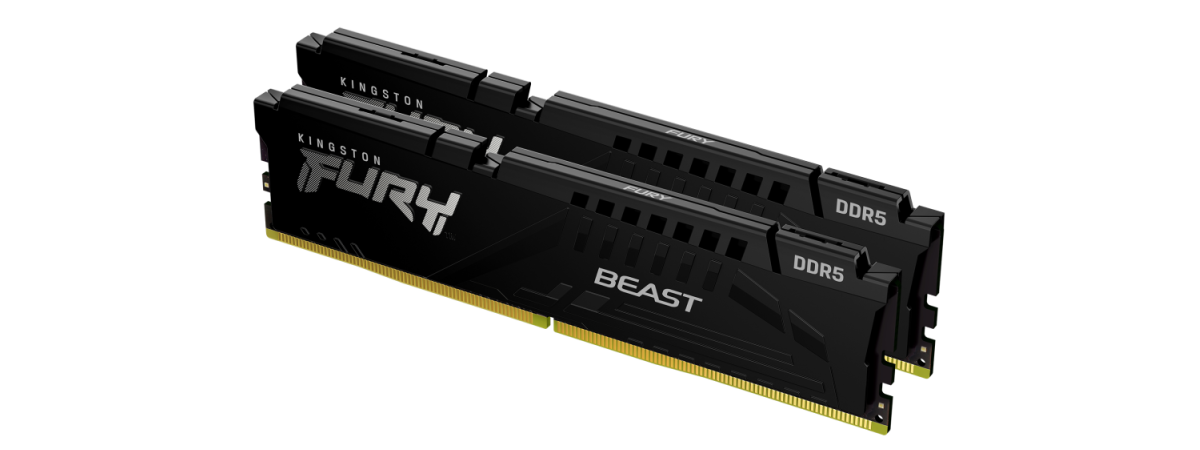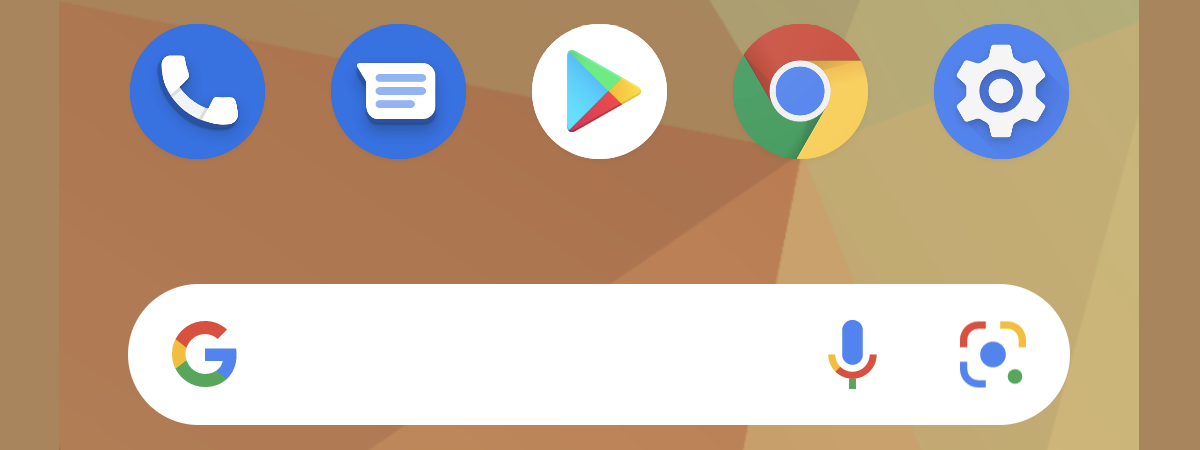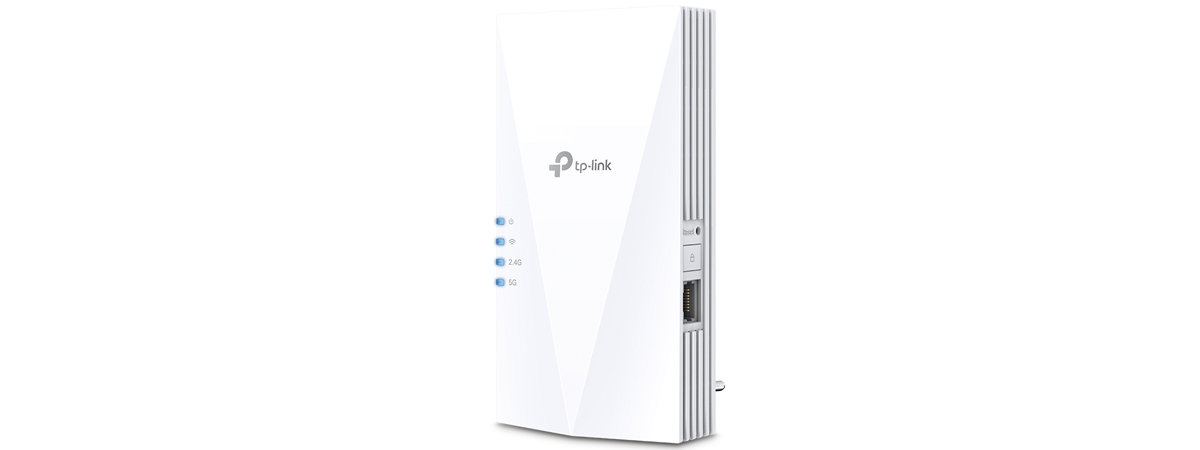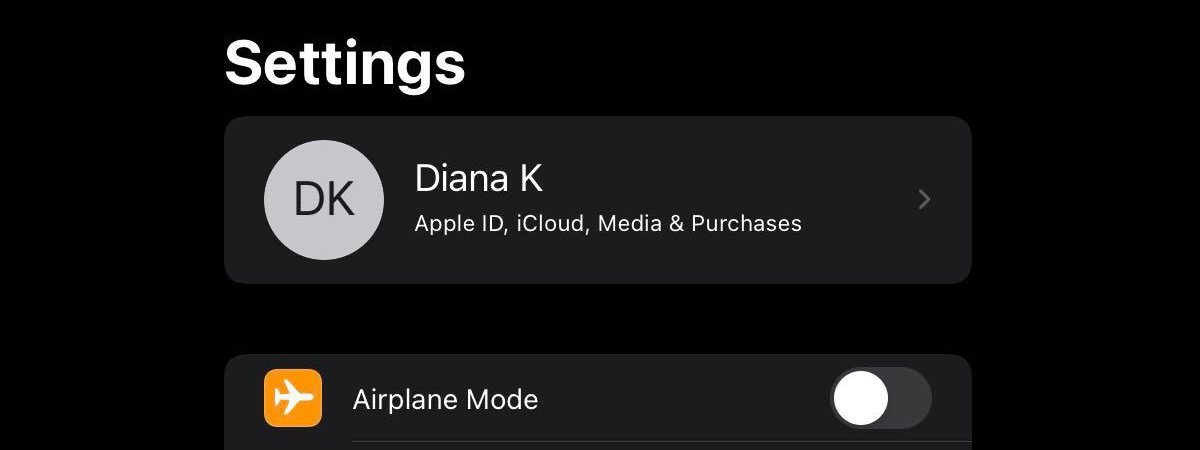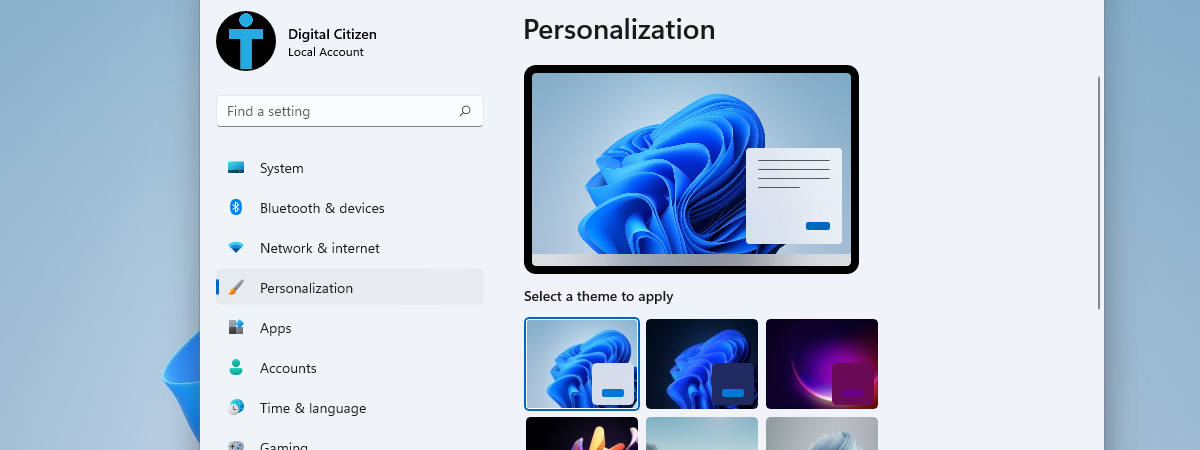
How to change the background on Windows 11: 6 ways
Are you wondering how to change the wallpaper on Windows 11? Microsoft’s default choice for the Windows 11 background is beautiful and elegant. However, changing the wallpaper in Windows 11 is what makes your computer or device truly unique. And you see the Windows 11...