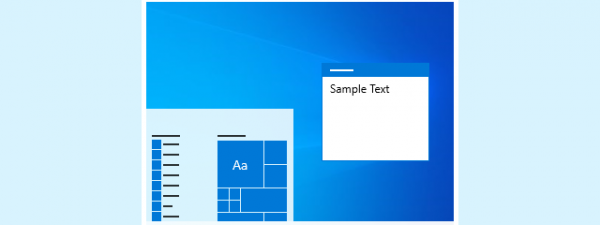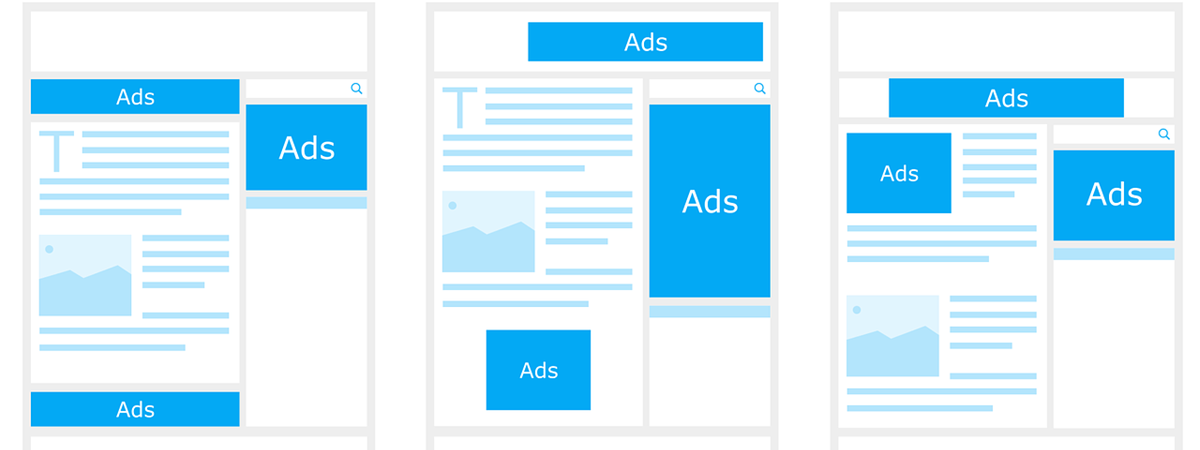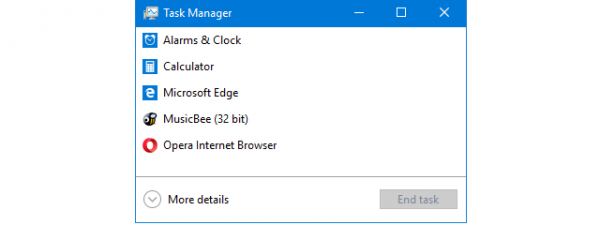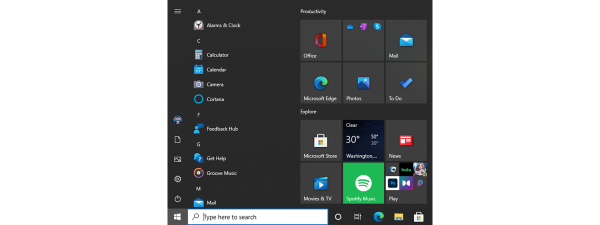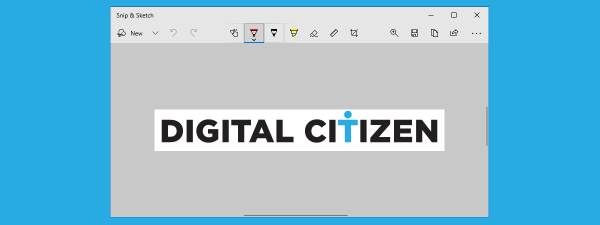Use the PUK code to unlock your iPhone's SIM card
If security is essential for you, you might have chosen to add and enable a PIN code for your SIM card on your iPhone. That means that each time you turn your iPhone on, it asks you to unlock the SIM card by entering its...