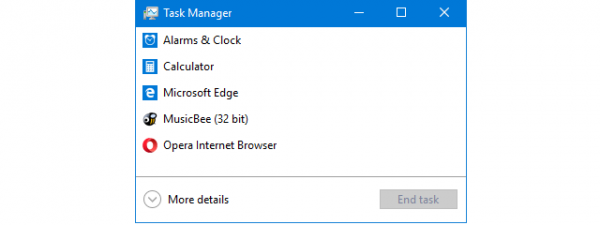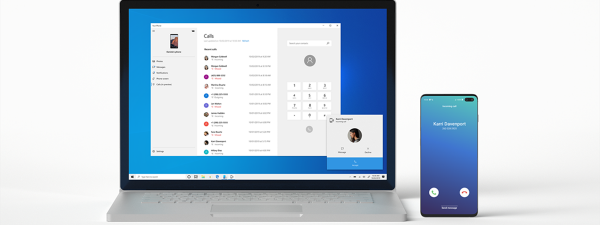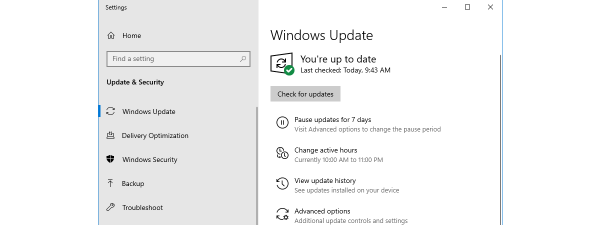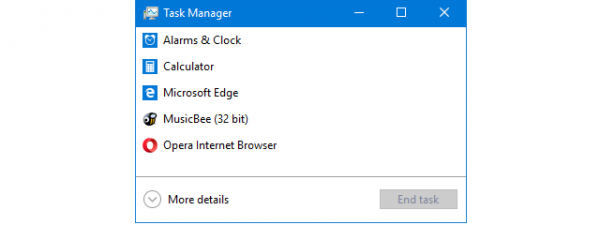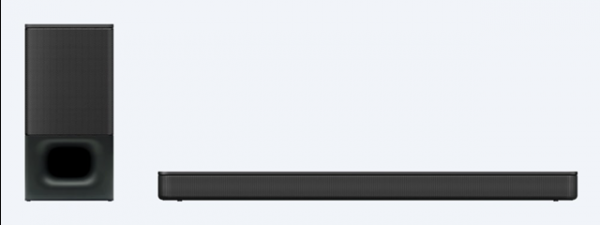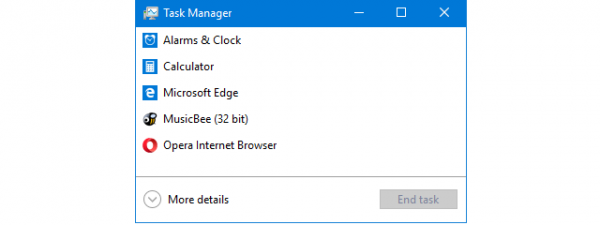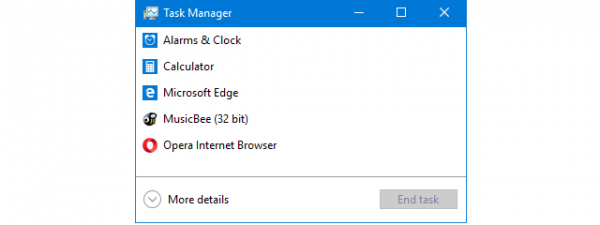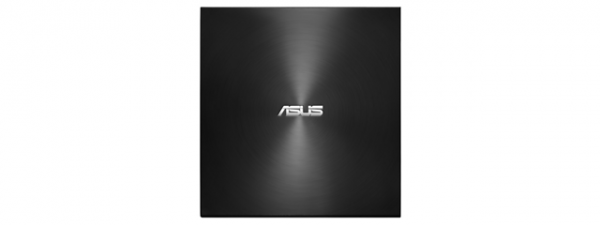
ASUS ZenDrive U7M review: The affordable alternative to Apple's SuperDrive!
Are you looking for a slim, lightweight external DVD writer, that you can easily carry around? Do you need a simple, but complete, backup solution, that works on a Mac as well as on a Windows 10 PC? Do you want a DVD writer with...