
The Xiaomi Mi Watch is an interesting device: it’s advertised as a smartwatch, but it has a lot of features and tools usually available on fitness bands. The price of this smartwatch is great, around 100 USD at the time of the review, and the sturdy and rugged design certainly attracts potential buyers. In this article, we review the Xiaomi Mi Watch to find out what kind of wearable it is, how it performs, and how comfortable it is. Here’s our experience with this smartwatch from Xiaomi:
Xiaomi Mi Watch: who is it good for?
The Xiaomi Mi Watch is a great choice for:
- Fitness enthusiasts who want more from their wearable tracker
- Users who want a basic smartwatch at a great price
- People in need of a rugged smartwatch with a big screen and extended battery life
Pros and cons
Our testing revealed a number of qualities of the Xiaomi Mi Watch:
- The screen is bright, with great color reproduction and viewing angles
- Battery life is much better than you would typically expect from a smartwatch
- The watch has a comfortable strap
- The device features excellent workout analysis
- The physical buttons are a treat to use
However, we also found some negatives:
- Sometimes, the measurements are unreliable
- The 117 workout modes are just a marketing gimmick
- The interface could use a redesign
- There are insufficient features for a fully-fledged smartwatch
Verdict
While we initially considered the Xiaomi Mi Watch to be a smartwatch, we now think a better characterization of the device is as being an activity or a fitness tracker with significant quality-of-life upgrades. Sure, it has more smartwatch features than the Xiaomi Mi Watch Lite and the Xiaomi Mi Smart Band 6, but they are still insufficient to brand the Xiaomi Mi Watch as a fully fledged smartwatch. That being said, the screen is great, the build quality is good, it has a long battery life, and it’s relatively simple to use. Buy the Xiaomi Mi Watch if you want to upgrade your fitness tracker with more smartwatch features and better usability.
Unboxing the Xiaomi Mi Watch
The Xiaomi Mi Watch comes in a high-quality blue box, with a picture of the smartwatch (not the actual size) on the front. Apart from the brand name and the smartwatch model, there is no other information on the front. The package dimensions are 10.8 x 2.56 x 1.38 inches (or 275 x 65 x 35 mm).

The blue box stands out
Both the sides and the back contain information about the specs and the features of the watch. On the back, you can find another picture of the smartwatch.

The back and the sides of the box are full of graphics and text
The first thing you see when you open the box is the smartwatch in all its glory, including the strap, which is already mounted. As usual, Xiaomi has taken great care with the packaging: the watch has a protective plastic cover for the screen, and the charger is in a different compartment. As for the package contents, no surprises here: apart from the watch, inside the box there are only the magnetic charger cable, a warranty leaflet, and the manual.

Xiaomi Mi Watch: what's in the box
The unboxing experience for the Xiaomi Mi Watch was nice, with no surprises (good or bad). The contents are well packaged, in separate compartments.
Design and hardware specifications
The Xiaomi Mi Watch is a large smartwatch. When compared to its Mi Watch Lite sibling, the difference is clear, and it becomes more obvious when you put it on your wrist. The smartwatch dimensions are 1.80 x 2.1 x 0.46 inches (45.9 x 53.35 x11.8 mm), not including the protrusions, while its weight is 1.13 ounces (32 grams) without the strap.

The Xiaomi Mi Watch (left) next to the Xiaomi Mi Watch Lite (right)
The design is still up for debate in our office. While the Xiaomi Mi Watch looks sturdy and rugged, some of us prefer the Lite for its fewer edges and less blocky design. If you will, the Xiaomi Mi Watch Lite invites you to take it with you for dinner, while the Xiaomi Mi Watch screams “let’s go paragliding!” And by the way, paragliding is actually one of its 117 workout modes, but we’ll get into that later in the article.
The smartwatch has two physical buttons:
- the Home button wakes up the device, enters or exits the widgets menu, starts Alexa (more on that later), and powers the device on and off;
- the Sport button starts the Workouts widget and can be configured with the Xiaomi Wear app as a shortcut for your favorite workout.

The physical buttons look good and are useful
The watch is water-resistant at a depth of up to 165 feet (50m) and 5 ATM. The chassis is made of reinforced plastic (to be more exact, glass-fiber-reinforced polyamide), and the removable strap is made of TPU, just like the other members of the Xiaomi line-up. The strap has an interesting ribbed texture, and its length can be adjusted in a wide range. Color-wise, you can pick between black, navy blue, and beige. No matter the color you choose for the smartwatch, the buckle is always black.

You can choose between three colors for the body and the straps
Unlike the one on the Xiaomi Mi Watch Lite, the screen on the Mi Watch is brilliant. It’s a 1.39-inch color AMOLED display with a resolution of 454 x 454 pixels per inch and a maximum brightness of 450 nits. It has auto brightness adjustment and always-on capability.

The screen of the Xiaomi Mi Watch is excellent
Keeping in mind the relatively low price of the Xiaomi Mi Watch (100 USD), the amount of sensors is decent:
- 3-axis accelerometer
- 3-axis gyroscope
- PPG (light-based) heart rate sensor with SpO2 measurement
- Geomagnetic sensor
- Air pressure sensor
- Altimeter
- Ambient light sensor
- Compass
- GPS sensor with GLONASS / BDS / Galileo
The connection with the smartphone is done via Bluetooth 5.0, but you get no NFC (so no payments using the smartwatch) or WiFi. Having a GPS gives you the freedom to go for a run without taking the smartphone with you. However, the lack of a speaker makes it less attractive for people wanting to manage their calls from the smartwatch. You can still see who’s calling you, but you can only reject the call or silence it. Surprisingly, it does have a microphone, although it can’t be used for calls. It’s actually there as a means to interact with Amazon’s Alexa digital assistant, which can be accessed on the smartwatch by pressing and holding the Home button.

The back of the Xiaomi Mi Watch
The battery has a 420 mAh capacity and, according to Xiaomi, is good for approximately 16 days of normal use or 50 hours with GPS tracking active. The charger, as mentioned, is magnetic and only sticks to the smartwatch in the correct position. The cable is 50 cm long, enough for charging on a desk, but maybe insufficient if your power outlet is on the ground. Further technical specs can be found on the official website: Mi Watch.
The Xiaomi Mi Watch is sturdy and rugged. Its design seems to be aimed more at active individuals, while the reinforced plastic frame doesn’t look cheap. The sensors and the specifications also hint towards it being more of a premium fitness tracker than a classic smartwatch. The declared battery life is excellent, the screen looks great, and having physical buttons helps a lot with usability.
Setting up and using the Xiaomi Mi Watch
Setting up the Xiaomi Mi Watch is very easy, just like its siblings. On the smartwatch, you first select the language, then you’re presented with a QR code for downloading and installing the Xiaomi Wear app for Android or the Xiaomi Wear Lite app for iPhone. After starting the app on your smartphone, select the type of watch you want to connect to, confirm some privacy settings, and you’re done!
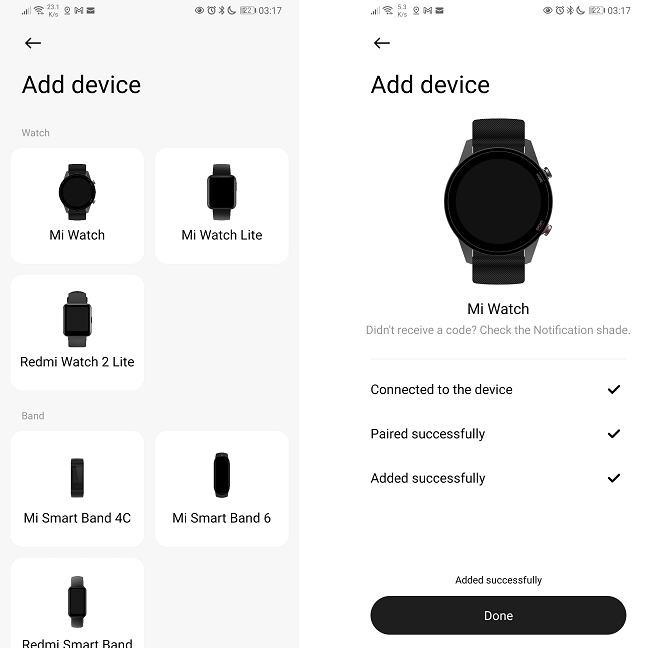
Pairing the Mi Watch to the smartphone is easy
Out of the three wearable devices from Xiaomi that we tested so far (the Mi Watch, the Mi Watch Lite, and the Mi Smart Band 6), the Mi Watch is the biggest and the least comfortable for people with smaller wrists. It’s bulky, and you will definitely be aware of its presence when wearing it, especially if you have a long-sleeved shirt on or a suit and cuffs. However, due to the large number of holes, the size of the strap can be adjusted more than even the Mi Smart Band 6. The holes are on both parts of the strap, and after a bit of head-scratching as to why that is, we realized that they help a lot with ventilation: the strap is reasonably wide and could potentially trap some sweat. With the holes down the middle of the strap, your sweat will dry out before it has the chance to make you feel uncomfortable.

The strap is well designed
Another small detail worth mentioning is that the strap has two loops for fastening the band (after passing through the buckle), and one of the loops has a small notch on the inside that fits on any of the holes in the strap. This way, the loop remains fixed and does not slide around - an excellent solution if your daily activities involve a lot of hand and wrist movements. Finally, the strap of the Xiaomi Mi Watch can be easily removed and is pretty easy to put back on the smartwatch, using a retractable pin. The relatively thin pins are a point of concern in regards to the smartwatch’s resilience in harsh conditions, but we were not able to test this aspect.

The release mechanism for the strap is easy to use
Next, we navigated through the menus and tapped on a few menu items to evaluate responsiveness. Navigating the interface is simple and intuitive: you swipe sideways to cycle to widgets, swipe up to access the Control Centre (Xiaomi’s version of the Quick Settings) and swipe down to access the notifications. As we mentioned before, pressing the Home button opens the widgets drawer, but we were not too happy with the lack of names for the icons. Sure, you can learn the icons or study them to make an educated guess of their function, but the design of the user interface in general is not great. The navigation, yes, the interface itself, no.
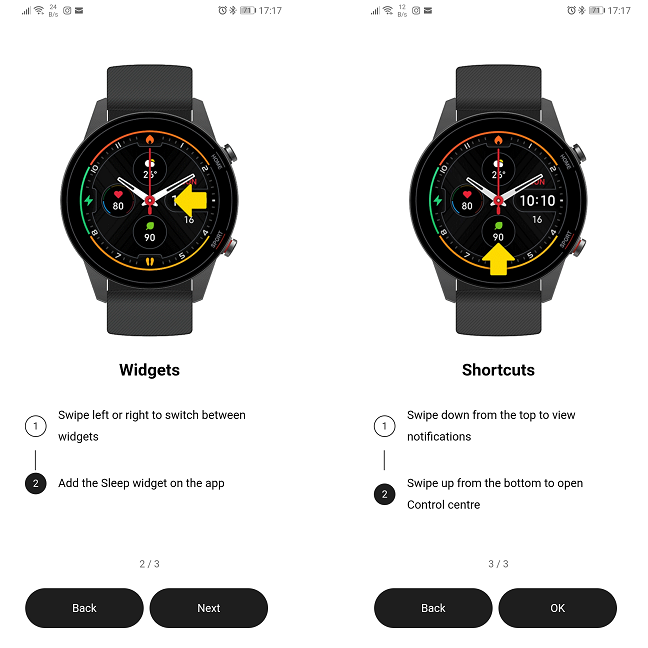
Navigation on the Xiaomi Mi Watch is intuitive
You know what is undoubtedly great, though? The screen. It has very good viewing angles, good pixel density, and enough brightness for even the sunniest days. Even under studio lights, the screen was perfectly legible, and the automatic brightness adjustment worked as advertised. The screen size is skilfully masked by the black theme present in the menus. You can only tell the edges of the screen if you switch to a light-colored watch face - and you’ll be able to pick one from over a hundred listed online via the Xiaomi Wear app. The physical buttons help with navigating through the menus and feel nice when pushing them. The Sport button has a red ring around it, just in case you are, let’s say, paragliding and forget which way is up.

You can use the Xiaomi Mi Watch in bright sunlight without issues
The raise-to-wake function works, but you might want to adjust its sensitivity, since on its default setting, it only registers around 75% of the time when raising the hand. You can also activate the screen by pressing either button. Tapping on the screen will not wake it up, though.
We tried various activities in order to test the smartwatch’s functionality, and we are sad to say that Xiaomi Mi Watch is a bit unreliable when it comes to monitoring. The heart rate had some unusual spikes according to the graphs, the automatic workout detection activates with a consistent delay, and sleep monitoring only works if you have a “classic” schedule. As the manufacturer puts it, the Xiaomi Mi Watch “currently tracks only extended nighttime sleep. Daytime sleep, dozing, and naps cannot be tracked. Extended nighttime sleep refers to a period of continuous sleep at night, lasting more than two hours after falling asleep. The standard nighttime sleeping period is from 9:00PM to 9:00AM.” If, like us, you have either erratic sleeping sessions or work during the night, bad luck!

The Heart rate readings are sometimes unreliable
As for notifications, we had the same experience with all three devices from Xiaomi: sometimes they work perfectly, sometimes they appear with a delay. For phone calls, the Xiaomi Mi Watch would sometimes only vibrate and display the name of the caller minutes after the call had ended. We’re disappointed by the lack of advanced call handling (answering, declining an incoming call while in another call), since that’s one of the main functions that we use our smartwatches for. We think it has a lot to do with the software and less to do with the hardware. Speaking of which, let’s talk about the Xiaomi Wear app. It’s not nearly as polished as the competition, but it allows a certain degree of personalization for the smartwatch. From the app, you can change the watch face, rearrange the widgets and enable or disable notifications for individual apps. You can also pick a workout for the Sport button on the watch.
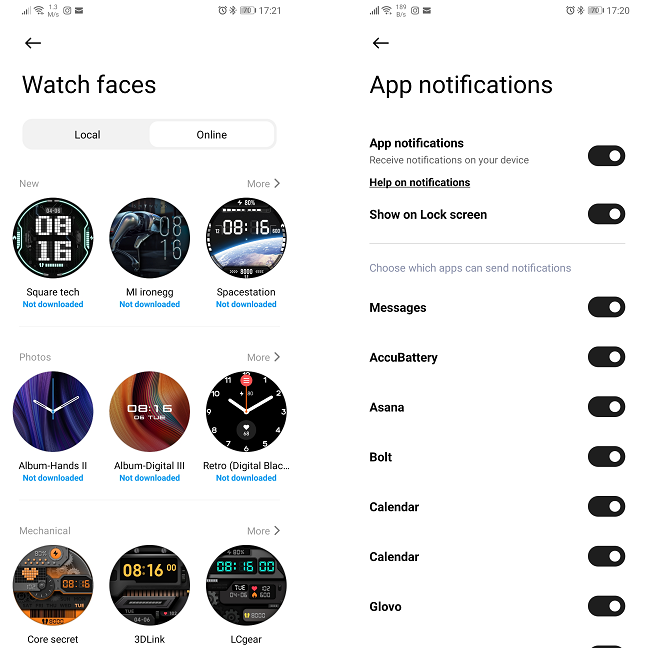
You can configure your Mi Watch using the Xiaomi Wear app
Syncing with the watch only takes a few seconds, downloading a watch face and applying it takes a bit more (15-30 seconds). We encountered no sync issues, apart from the ones mentioned above, regarding notifications.
Finally, the battery lasted about 12 days, dropping to about a week with always-on display, increased raise-to-wake sensitivity, and continuous heart rate monitoring. We could have easily achieved the advertised 16 days of battery run time, if we disabled some settings. Charging the battery took under two hours.
Using the Xiaomi Mi Watch was a good experience. We liked the bright screen, the physical buttons, and the adjustability and comfort of the strap. However, the data obtained through the sensors of the Xiaomi Mi Watch is unreliable. The Xiaomi Wear app is decent, but doesn’t come close to apps from Fitbit and Huawei.
The features of the Xiaomi Mi Watch
The Xiaomi Mi Watch doesn’t support installing apps, so the 21 widgets preinstalled on the device will have to suffice. The number of workout modes can be intimidating at first: 117, of which 17 are in the Workout menu, and the rest can be added if needed. We feel like some workouts are simply copies of others, monitoring the same settings. You can remove the workouts that you don’t need, and you can also configure the Sport button as a shortcut to your favorite workout. The health features of the Xiaomi Mi Watch are:
- Heart rate monitoring: automatic/manual heart rate monitoring, resting heart rate, and heart rate curve
- SpO2 monitoring: on-demand monitoring of the oxygen level in the blood
- Sleep monitoring: Deep sleep, light sleep, rapid eye movement (REM)
- Stress monitoring: A stress score is calculated using the HR sensor and other data
- Energy monitoring: The watch evaluates your energy levels throughout the day using the sleep data and the activity monitoring
- Breathing exercises: The smartwatch helps you with guided breathing exercises
- Idle alerts: The smartwatch can be set up to vibrate and notify you periodically if it detects no physical activity
- Workout history: You can see summaries of past workouts directly on the smartwatch
- Step counter: Counting the number of steps on a daily basis
Additionally, the device senses when you start or end a workout session and can calculate recovery time based on workout intensity.

SpO2 measurement is a rare feature at this price point
The Xiaomi Mi Watch has a number of smartphone features:
- Weather reporting
- Alarm clock with stopwatch and timer
- Flashlight
- Notifications from your smartphone
- Caller ID
- Call control (reject or mute)
- Find my phone
- Media control (play/pause, previous/next, volume control)
- Camera control
- Integration with Amazon Alexa
Although it has more functions than the Mi Watch Lite, in our opinion, the feature set still doesn’t qualify the Xiaomi Mi Watch as a fully-fledged smartwatch. The number of features is undoubtedly great for its price, and the focus on workout monitoring and analysis makes it very useful for fitness enthusiasts.
What do you think of the Xiaomi Mi Watch?
We hope that our review answered the questions you may have had about the Xiaomi Mi Watch. If you have anything else you would like to know about our experience with the smartwatch, do not hesitate to write a comment. Also, we’d love to know your opinion on the Xiaomi Mi Watch. What other smartwatches are you considering at this price point?


 13.12.2021
13.12.2021 


